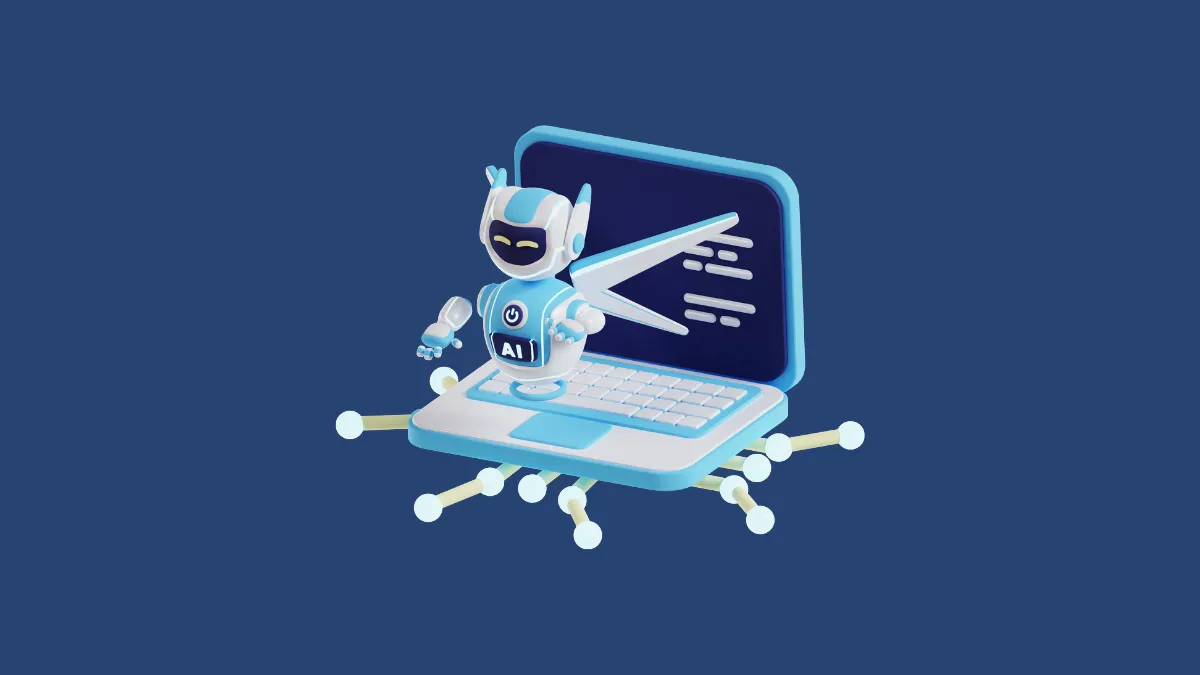Google recently concluded its annual developer conference where it made several announcements related to AI. Besides unveiling new AI models and updates to existing ones, it showcased AI-powered features coming to existing services.
One of the most interesting announcements the search giant made was that Chromebook Plus laptops would soon be getting AI-powered features like Magic Editor, Help Me Write, and Gemini AI. These features are designed to bring Chromebooks on par with Microsoft's newly announced Copilot Plus PCs, which have also been specially designed for AI tasks.
What are Chromebook Plus Laptops?
Chromebook Plus laptops are different from regular Chromebooks in several ways. They have more powerful hardware and specialized apps that let you perform a wider variety of tasks more easily and efficiently while also delivering a great battery life.
However, the key distinguishing feature of Chromebook Plus laptops is that they are meant to perform AI tasks. For this purpose, they will get Google's Gemini AI and other AI-powered features, which will be built right into the machines.
In addition to that, Chromebook Plus laptops will offer 12 months of free subscription to Google One AI Premium, which includes 2 TB of online storage, access to the Gemini Advanced model, and Gemini integration with services like Gmail, Docs, Slides, and Sheets.

Gemini and other AI features in Chromebook Plus Laptops
The new features included in Chromebook Plus laptops will let you perform a variety of tasks quickly and easily with the power of AI. Let's take a look.
Gemini on Your Homescreen
Whether you need help planning a trip or brainstorm ideas, on Chromebook Plus laptops, you can access Gemini right from your home screen. To do so, just click on the Gemini icon in the app shelf at the bottom. And with the Gemini Premium subscription, there is no limit to what you can accomplish.
The Gemini Premium subscription gives you access to Gemini Advanced, the more powerful AI model only available to paid users. It is faster and more accurate than the free model, and you can even use it in services like Gmail and Drive with the subscription. All this will be baked right into Chromebook Plus laptops.
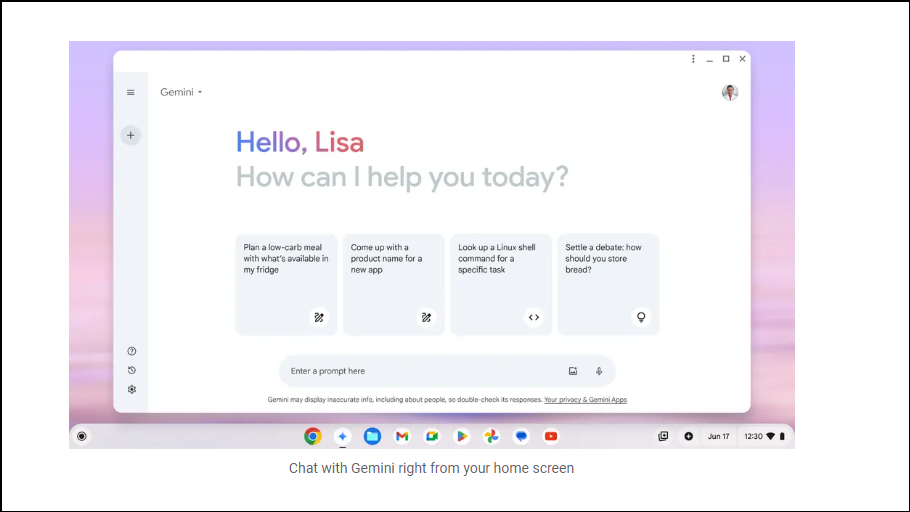
Help Me Write
Help Me Write is another AI-powered feature available on Chromebook Plus laptops. You can use it on installed web apps, PDF forms, websites, and more. To use this feature, you can right-click to change the tone of what you have written or get suggestions.
Help Me Write also works with prompts, allowing you to rewrite text pieces or generate new text. For instance, the feature can help you rephrase text, make it shorter, etc.

Generative Video Call Backgrounds and Wallpapers
Google's AI will generate different backgrounds for video calls that you can use with any video conferencing app. Google already offers a selection of prompts that let users generate backgrounds easily or you can use your own. Users will also be able to turn off the microphone and camera for privacy with just one click.
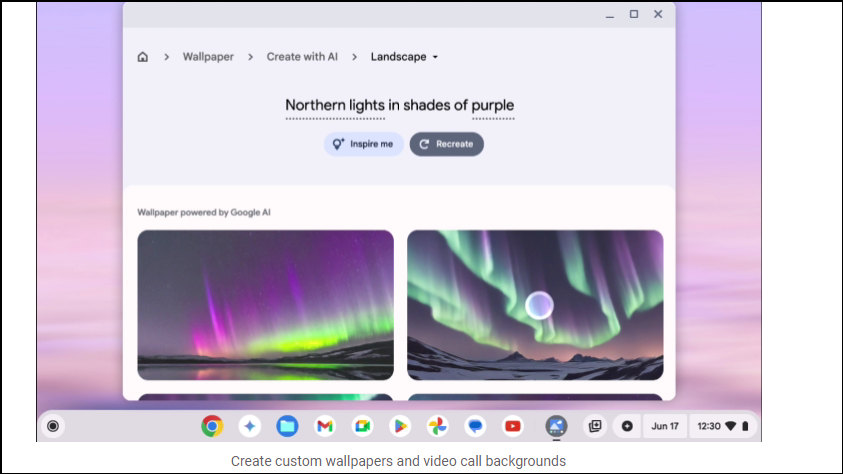
Google Photos' Magic Editor Comes to Chromebook Plus Laptops
Google's recently announced Magic Editor Google Photos feature is coming to Chromebook Plus laptops. This lets you easily edit photos by circling and selecting the element you wish to change. Then, you can reposition or resize it as needed. Additionally, the feature allows editing the background and lighting with contextual suggestions.

More AI Features Coming in the Future
The above features will be available on Chromebook Plus laptops as and when the manufacturers launch the devices. They are already available on the Chromebook Plus laptops that are available right now, such as those from HP and Acer.
In addition to these, Google also announced more AI features that will be available on Chromebook Plus laptops in the future, as mentioned below.
Project Gameface
Another AI feature that is heading to Chromebook Plus laptops is Google's Project Gameface, which is a face and gesture-tracking feature that can help make your gaming experience better.
Help Me Read
Like the Help Me Write feature, Help Me Read will also come to Chromebook Plus laptops. It can summarize PDF documents and answer any follow-up questions on those documents.
Focus with Do Not Disturb
The Focus feature will function similarly to how it does on Android devices and will prevent distractions from interrupting your work. It will work with the Do Not Disturb feature that blocks notifications on the screen from various apps.
Multiplatform Sharing
Chromebook Plus users will also be able to share open programs and windows across different devices, including those with different operating systems, such as macOS and Windows.
Google has announced a bunch of AI features for the new Chromebook Plus laptops that will soon be available from different manufacturers. While many of these features are available right now, some will arrive later this year.
But if you do not have a Chromebook Plus laptop and have no intention of investing in one anytime soon, Google has also announced some new features for regular Chromebooks. For instance, you will be able to set up your Chromebook using a QR code on your Android device, access Google Tasks more easily, and more.