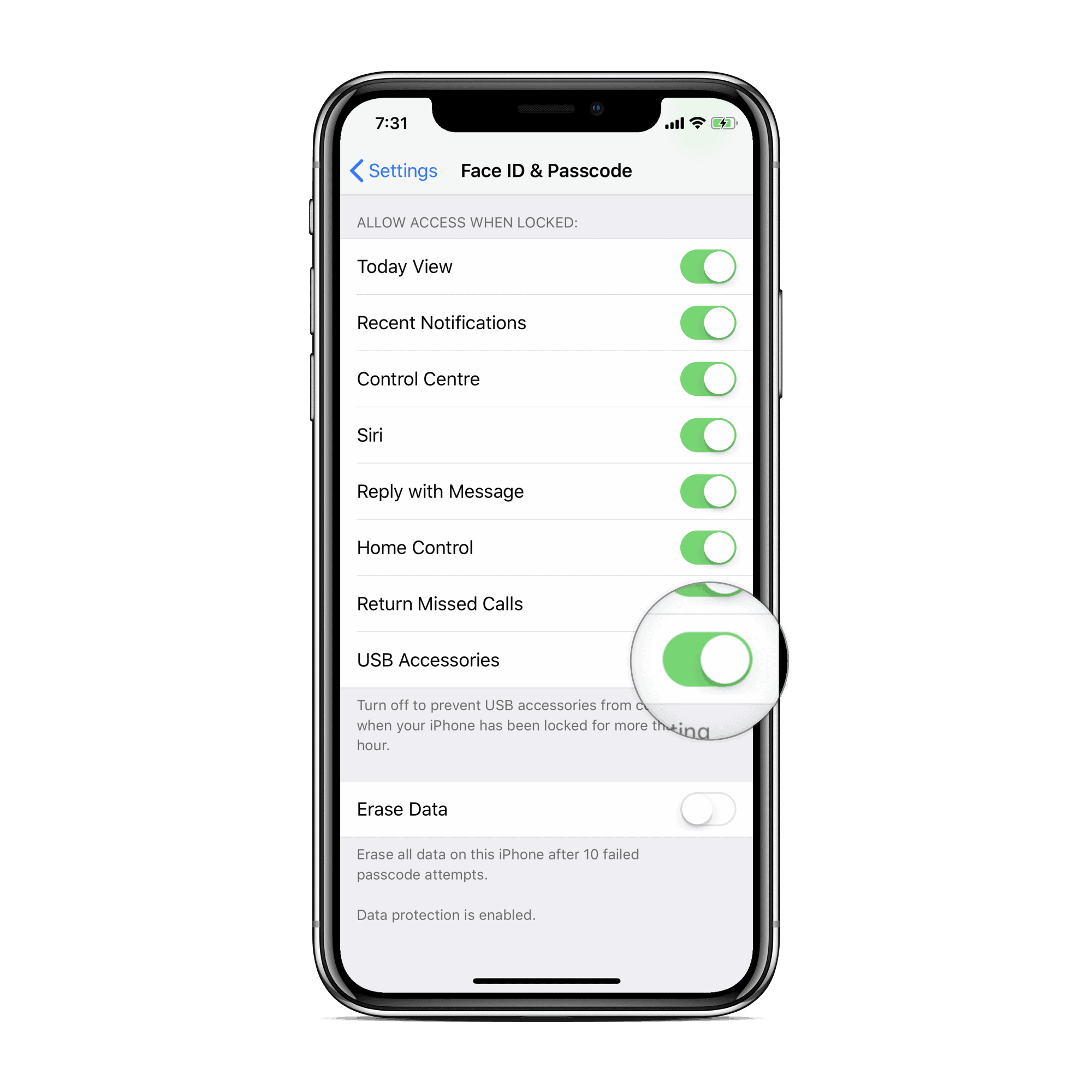iOS 12 has a new setting which disables USB connections on an iPhone if it hasn’t been unlocked for 1 hour. This is great for the average users, but for those of us who frequently connect their iPhone to the computer for transferring photos, the restricted USB access can get annoying.
Thankfully, under Passcode settings, you can enable USB Accessories to be able to connect USB devices to your iPhone without having to unlock it first.
How to connect iPhone to computer without unlocking on iOS 12
- Open Settings.
- Go to Face ID & Passcode or Touch ID & Passcode.
- Enter your Passcode.
- Scroll to the bottom of the screen. You’ll see the USB Accessories toggle in turned off state.
- Turn on the USB Accessories toggle to enable unrestricted USB access to your iPhone.