Unable to download or update apps on your iPhone running iOS 12? Well, it’s a known issue with iOS 12 which seems to have affected many users. And it’s not the App Store but the internet connection on your device that has gone bad.
iOS 12 has known WiFi issues which is the primary reason why you apps get stuck at downloading from the App Store. The quick fix to download an app is to turn Off WiFi and download the app over 4G/LTE.
Tip: How to bypass “App Over 150 MB” error on App Store
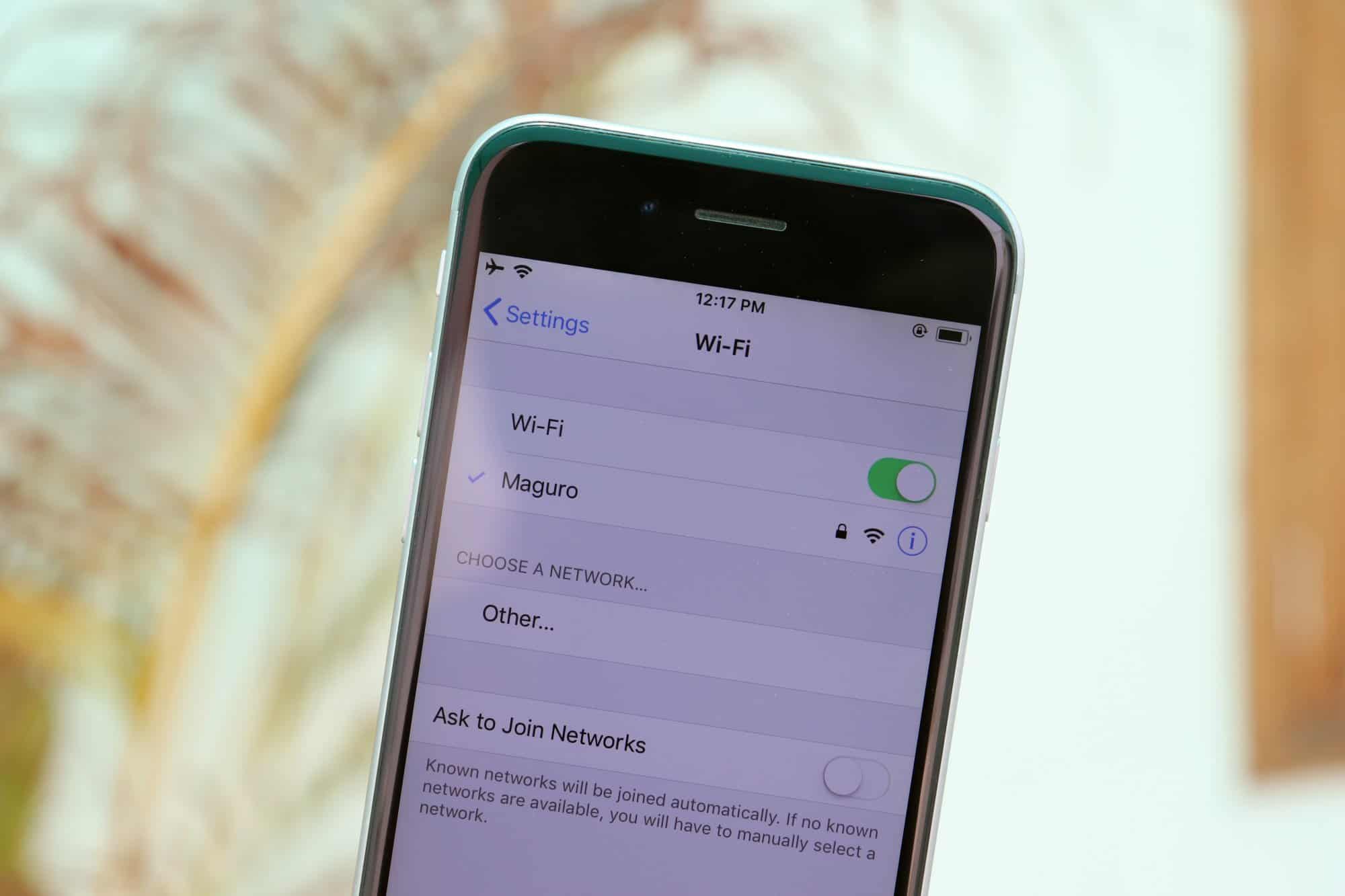
You can also temporarily fix the iOS 12 WiFi problems by restarting your iPhone and your WiFi router. In most cases, doing a restart of your iPhone will fix the problem.
After doing a restart try to download or update apps from the App Store, it should work. If not, it’s best to reset your iPhone to fix the internet connectivity problem. Check out the link below for more tips to fix WiFi issues.

