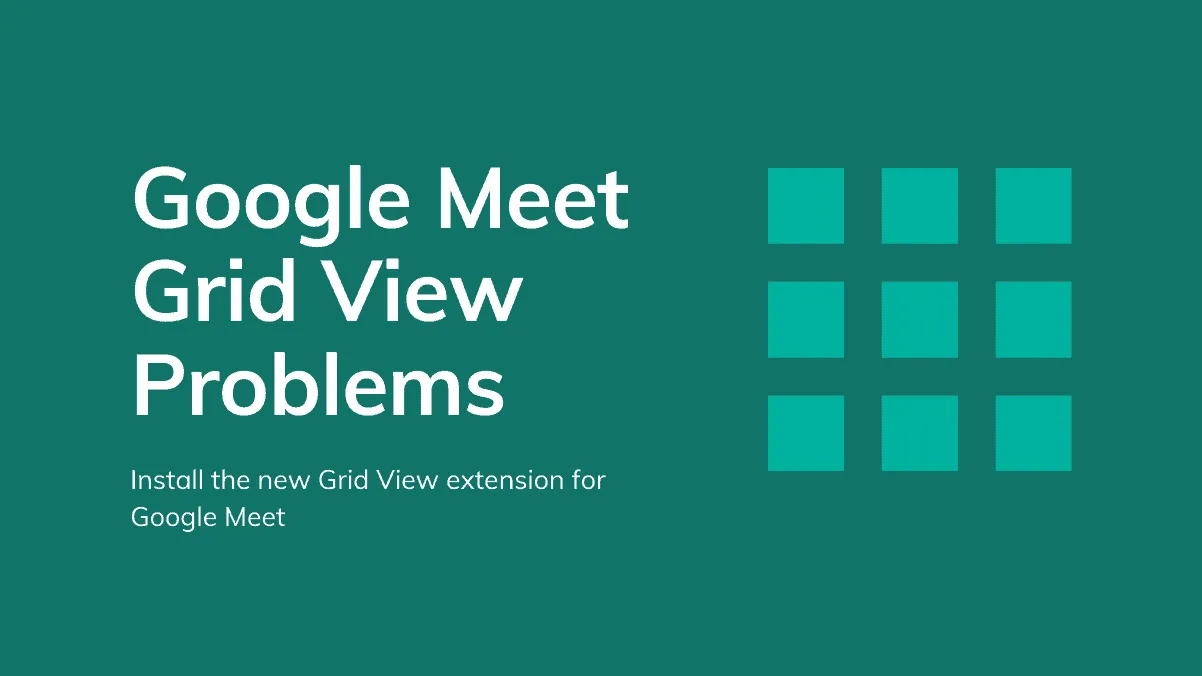Google offers a handful of layouts for video calls on Google Meet, and some recent updates also enabled a 4 x 4 grid that can show up to 16 people in a tiled layout on Google Meet. However, if you host meetings larger than that and need a way to see everyone in the meeting, there are third-party Chrome extensions that can help bypass the 16 people limit with a grid view of all participants in a Google Meet.
If you’ve been using the Grid View extension in Chrome or any Chromium-based browser, and it has suddenly stopped working, then it’s most likely because the extension you’ve been using until now has been discontinued and there’s a new Google Meet Grid View extension by a developer named ‘Chris Gamble’ which reportedly fixes the problems with the original Google Meet grid view extension.
If grid view is not working for you in Google Meet, you need to uninstall the Grid View extension you’re currently using, and instead, install the new one by Chris Gamble over at the Chrome Web Store.
Uninstall Google Meet Grid View Extension
Remove the one published by Stagnol.org
To uninstall an extension on Chrome, right-click on the ‘Google Meet Grid View’ extension icon next to the Address bar in your browser, and select ‘Remove from Chrome…’ option from the context menu.
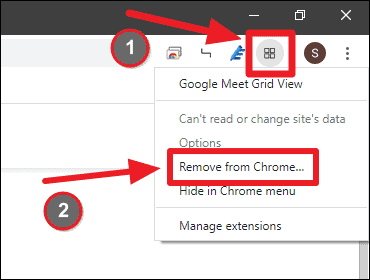
If you get a dialogue to confirm removal of the extension, click on the ‘Remove’ button.
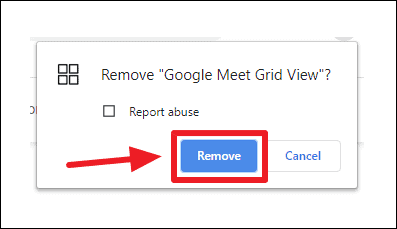
After removing the extension, completely close the Chrome browser.
Install the New Grid View Extension by Chris Gamble
Re-launch Chrome after uninstalling the previous Grid View extension, and this time install the new Google Meet Grid View extension (by Chris Gamble). Open it in Chrome Web Store from the link below.
After opening the new extension in Chrome Web Store, click on the ‘Add to Chrome’ button next to the extension name to install and use the new extension.
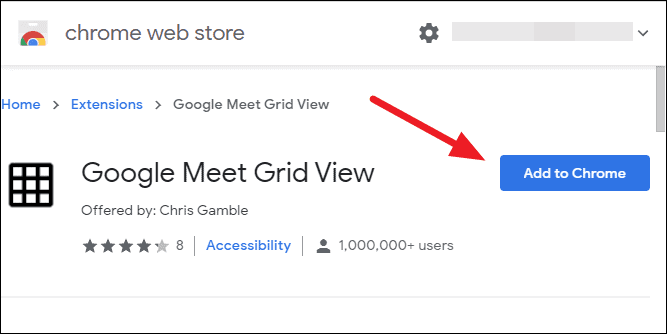
Once you have installed Chris Gamble’s Grid View extension for Google Meet, the Grid View should work flawlessly again in Google Meet meetings.
Problems with the Grid View Extension by Chris Gamble
There’s also been a recent bout of layout troubles with the new Grid View extension for the past couple of days – the screen is only showing your video and not any of the participants’ or the tiled view is not working when the extension is enabled and you can only see people in a sidebar view. And no matter how many times you’ve uninstalled and re-installed the extension, it just wouldn’t work. We know it’s frustrating but we’d advise patience. It happens sometimes.
An incompatibility issue between the recent update of Google Meet and the extension could be causing the problem. Wait for a few days so that the developer can update and resolve issues with their extension.
Meanwhile, if the meeting has less than 16 people, use Google Meet’s native tiled view instead of the extension as it supports a 4 x 4 grid in meetings now. Google has also announced that it is also bringing support for viewing up to 49 participants in a meeting at a time in Google Meet, so pretty soon your dependency on third-party extensions for a lot of meetings would reduce dramatically.