Not getting any audio on your Windows 10 computer? Fret not! It’s a common problem with PCs running the Windows software. Most likely it’s an issue with the High Definition Audio controller installed on your PC. We’ve have mentioned a couple of working fixes provided by experts in this post, try them one-by-one to find out what works for your system.
Uncheck the PCI Lock box in System Configuration
If you have sound card installed on your PC, or a Graphic Card that also handles sound, chances are the issue is with the PCI Lock Box setting being enabled on your system. Make sure it’s unchecked in the System Configuration app on your Windows 10 PC.
- Open Start menu, type “System Configuration” and open the app from the search results in the menu.
- Select the Boot tab, then click on Advanced options…
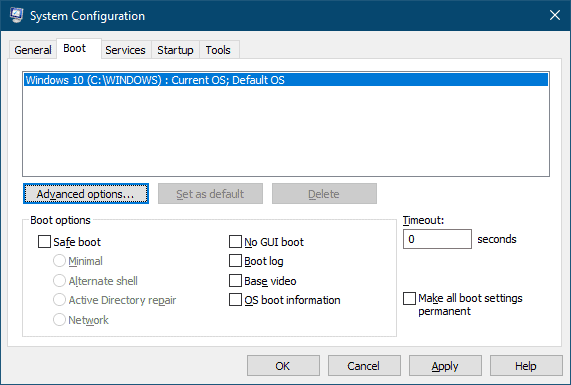
- Under the Advanced options, uncheck the PCI Lock Box option if it’s checked.
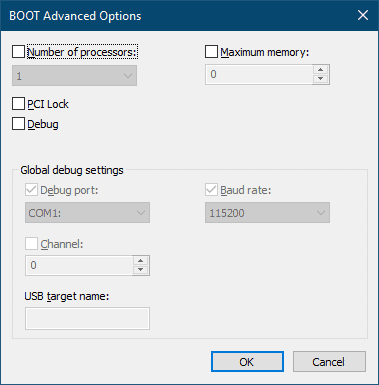
- Restart your PC.
That’s it. If PCI Lock Box was enabled on your system, disabling it will make the sound card work again and you’ll have audio back on your PC.
Install High Definition Audio driver through Windows Update
Many users have also suggested uninstalling the High Definition Audio controller driver from the Windows Update menu, not through Device Manager. The idea is to first uninstall the audio device from device manager, then scan for hardware changes and then install driver through the Check for updates button in Windows Update & Security settings.
- Search for Device Manager from the Start menu, and open it.
- Under Device Manager, click Sound, video and game controllers, then right-click on the High Definition Audio controller and select Uninstall device.
- On the Uninstall Device window, make sure you tick the “Delete the driver software for this device” checkbox, then click the Uninstall button.
- Now click on the Action tab in the Device Manager window, and select Scan for hardware changes.
- Go to Settings » Update & Security and click the Check for updates button.
That’s it. Windows will download and install the High Definition Audio controller back on your PC.

