- The new Pixel 9 series has 4 new phones: Pixel 9, Pixel 9 Pro and Pro XL, and Pixel 9 Fold.
- Along with hardware and camera upgrades, AI takes prominent center stage on the new Pixel 9 series smartphones.
- There are quite a few exclusive AI features, like Pixel Studio, Pixel Screenshots, Call Notes, etc.
- Existing features like Magic Editor have also been improved so you can now reimagine your images with AI.
Google recently launched the Pixel 9 series of their flagship smartphones. There are 4 new devices in the Pixel 9 series – Pixel 9, Pixel 9 Pro, Pixel 9 Pro XL, and Pixel 9 Pro Fold. Among other improvements, AI is taking center stage, as expected.
Google is hard at work in order to stay relevant in the era of AI. Google has poured a lot of love into Gemini and a lot of those improvements will make it to the Android OS. But the Pixel 9 series hasn't been overlooked. With a new custom silicon from Google, Tensor G4, it is power-packed to support AI features.
Tensor G4 can run Gemini Nano with multimodality, so it can understand text, images, and audio. But what does that mean? You can snap a picture of ingredients in your refrigerator and Gemini on Pixel can give you a recipe with just those ingredients. It's so much easier than typing them out.
And with Gemini Live, you have another alternative to typing your requests as well. The release of Gemini Live was perhaps one of the best AI-related announcements at the Made by Google event. Now, Pixel 9 phones aren't the only ones going to get Gemini Live, but anyone buying a Pixel 9 phone will get free access to Gemini Advanced – the subscription required for Gemini Live – for a year. So, while it isn't the USP, it definitely qualifies to be called the cherry on top.
But the cherry on top of what exactly? The exclusive AI features that the Pixel 9 series is getting. Here's everything you need to know.
Create natively with Pixel Studio
With Pixel 9 devices, Google has added Pixel Studio to the device so users can create images with AI. It uses a combination of the on-device diffusion model running on the Tensor 4G chip along with the Imagen 3 text-to-image model from Google running in the cloud.
You can provide natural language prompts to the app, and even quickly choose from different styles like 3D cartoon, video game, anime, etc.
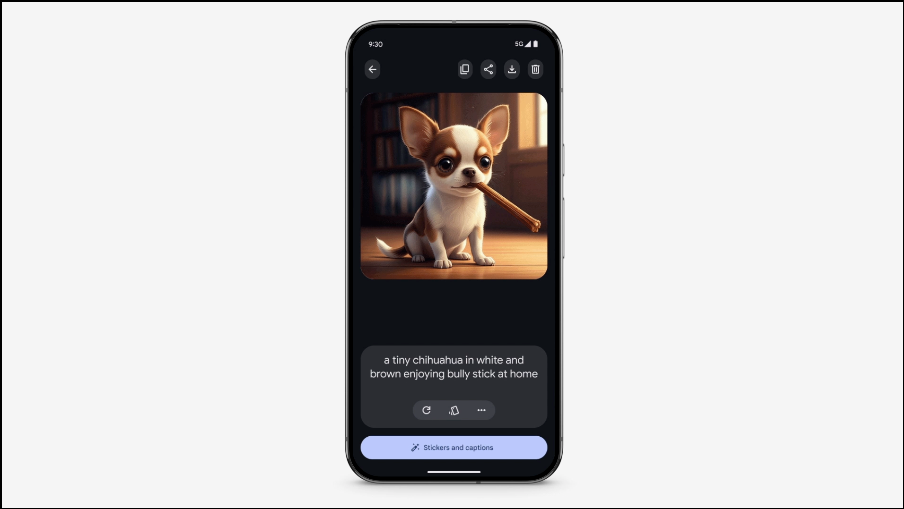
Remember your screenshots with Pixel Screenshots
Who here takes a screenshot of everything and anything remotely interesting they come across and then finds it impossible to find something from the sea of screenshots when the time comes? I'm sure there are many people on this Titanic. And Pixel screenshots is the lifeboat you've been desperately waiting for.
This Pixel 9 exclusive app can help you save, organize, and recall all your screenshots with ease. The app analyzes the content of the screenshots and makes it possible to find them with a simple search.
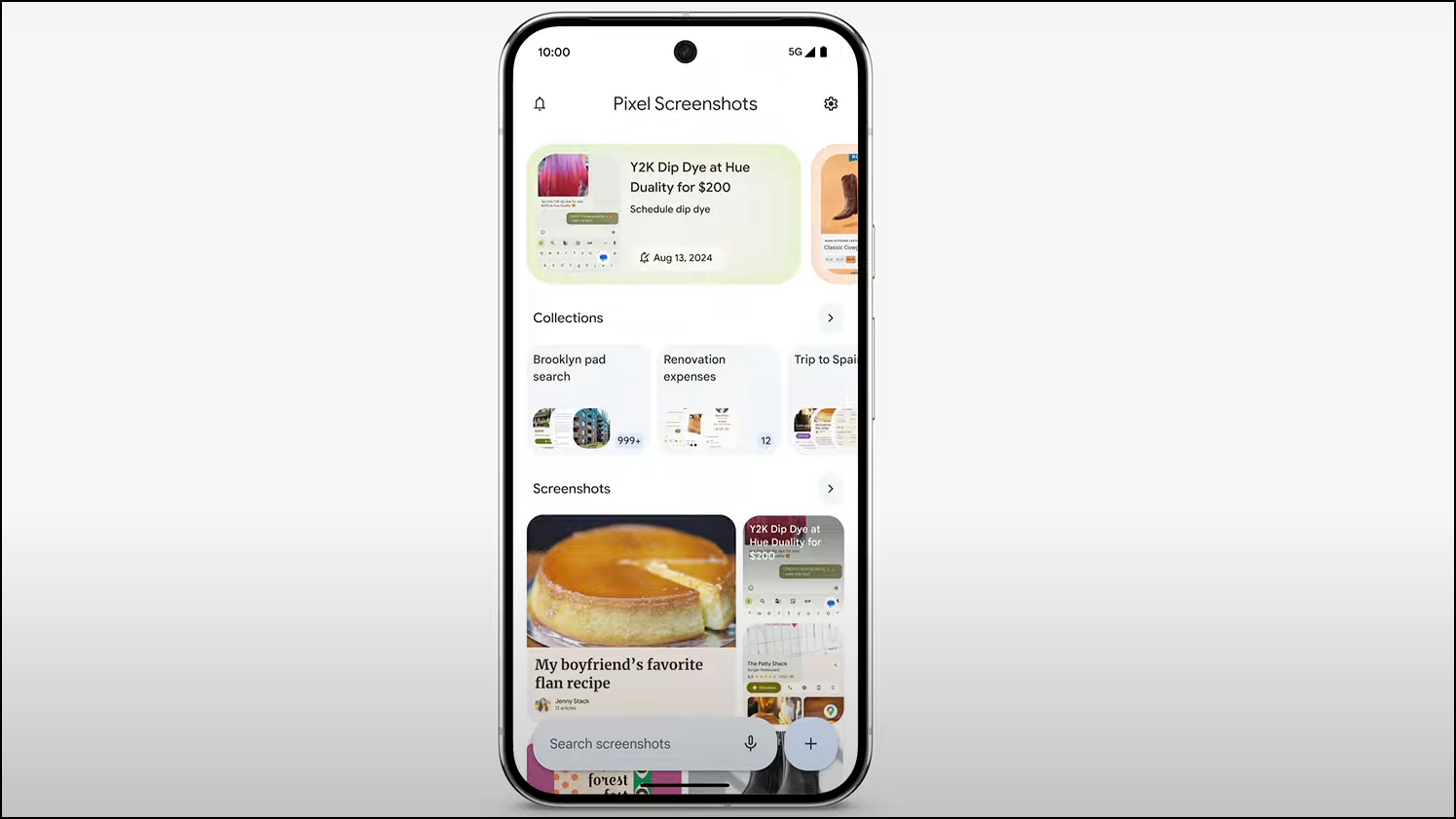
Let's say your friend loves squirrels and in a quest to find the perfect birthday gift for them, you've been screenshotting everything related to squirrels, be it T-shirts, hats, coasters, or any other Tchothke. With the Pixel Screenshots app, all you have to do is type squirrel to get those screenshots.
The app even includes links for where you found the item along with a summary of your search. Your queries can also be more complex than simply trying to find an item. For example, you can type T-shirt price and the app won't just return the relevant screenshot but also provide an answer in natural language.
You can even create collections in the app to better organize your screenshots. Your screenshots remain private and all the AI processing is done on the device.
Add Me (to group photos)
If you're the designated photographer for your group who's always left out of group photos, you might just kiss the new Pixel 9 phone for shedding a spotlight on this important issue.
With Add Me, the photographer can include themselves in the picture by taking two photos in a series. Pixel will literally add the person to the group photo by combining the two pictures. The feature is actually pretty slick!

Reimagine photos with Magic Editor
The Magic Eraser on Pixel phones is quite loved. With just a tap, you can remove any unwanted elements. The feature has now evolved to Magic Editor, with new editing capabilities in tow.
In addition to removing, you can now also add anything to your photos by simply imagining it and describing it in natural language. With the help of generative AI, you can add anything to your photos. Think your photo needs more wildflowers, a volcano, or the Northern Lights. Just type it in and watch the magic happen! So, if you couldn't take the perfect shot, Pixel 9 can just create it for you (let's not dive into the ethicality of it all).
Magic Editor just doesn't work with prompts. You can also circle objects in the photo and move them with it. Magic Editor can also reframe your photos with Auto Frame for better composition.
Source: Google
Call Notes
On Pixel 9 phones, Google will create summaries of your phone calls and automatically send them to you after the call hangs up, along with full transcripts. So, the next time someone's telling you important details on the phone, like a phone number or the time for your appointment, you don't have to hurry to find pen and paper.
All processing is done on the device for Call Notes, and if you enable the feature, everyone in the call is notified about it. Do note that Call Notes only works if calls are at least 30 seconds long.
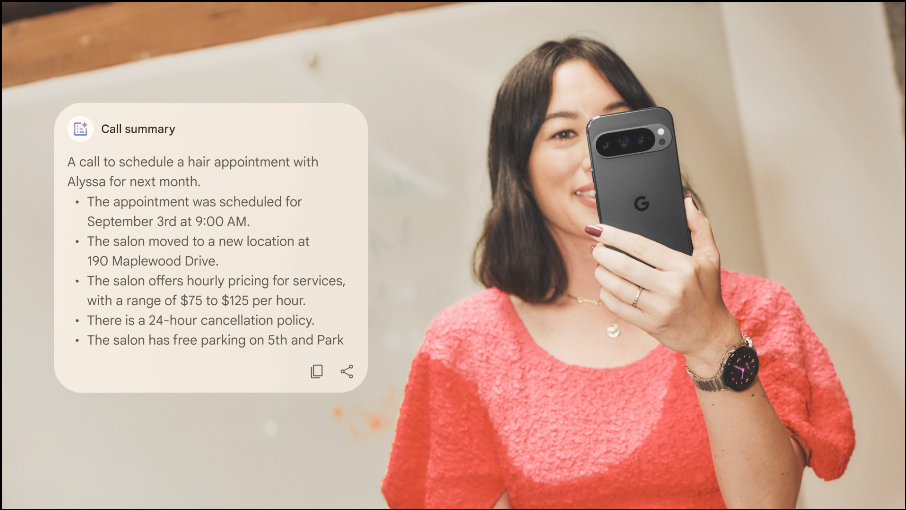
AI-powered Pixel Weather app
The Weather app on Pixel 9 will be powered by Gemini Nano which can create custom power reports powered by AI. The weather app provides summaries of the weather in natural language at the top so you don't have to go making sense of the numbers if that isn't your thing.
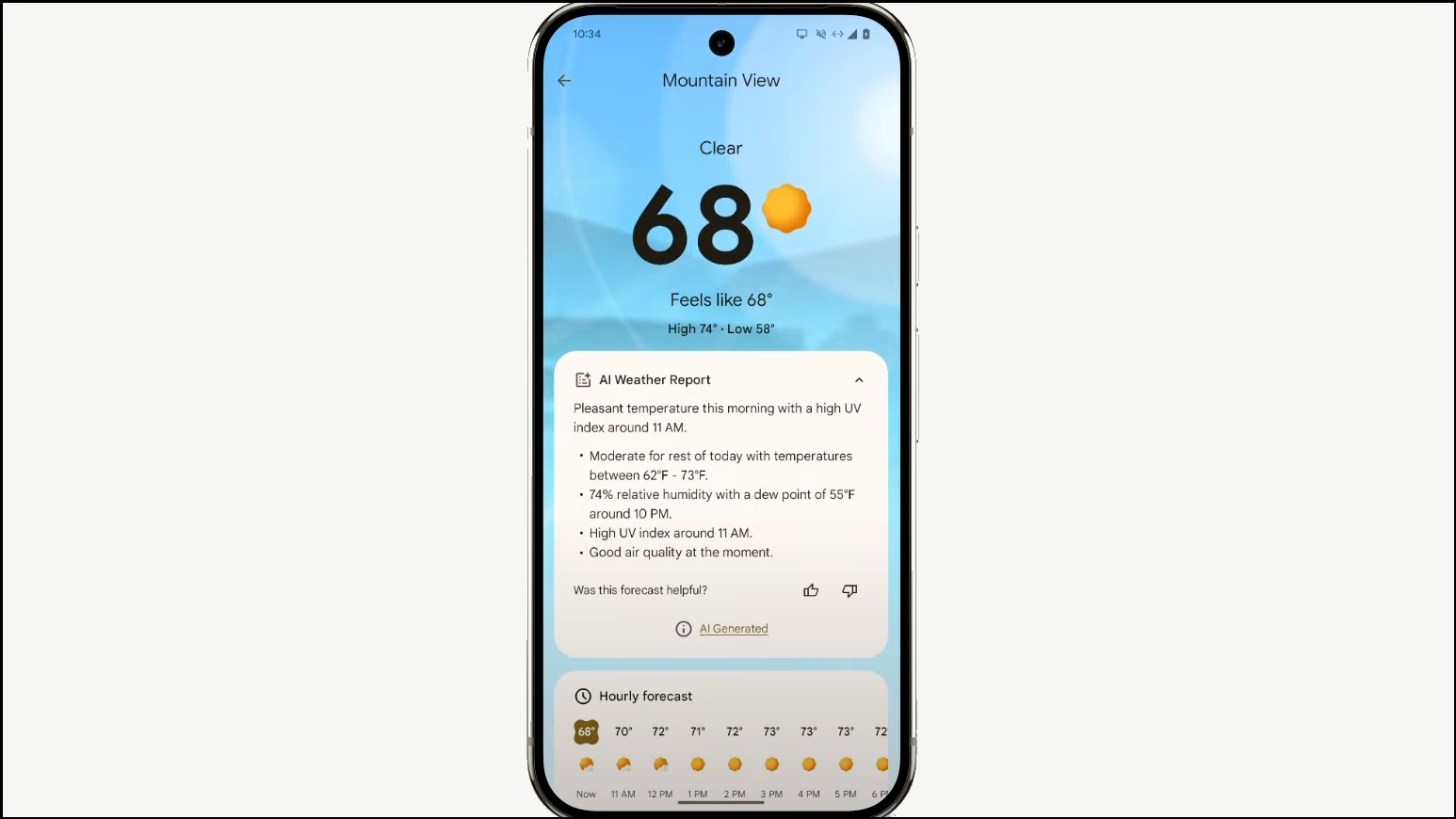
These all features are in addition to the AI features that were already a part of the Pixel family like Best Take. There are also some improvements to the existing features. The Circle to Search feature, for instance, can also be used to share pics of what you circle. And let's not forget the improved capabilities of Gemini on Android. Even if they aren't exclusive, Pixel 9 users still get access to them on their phones.



