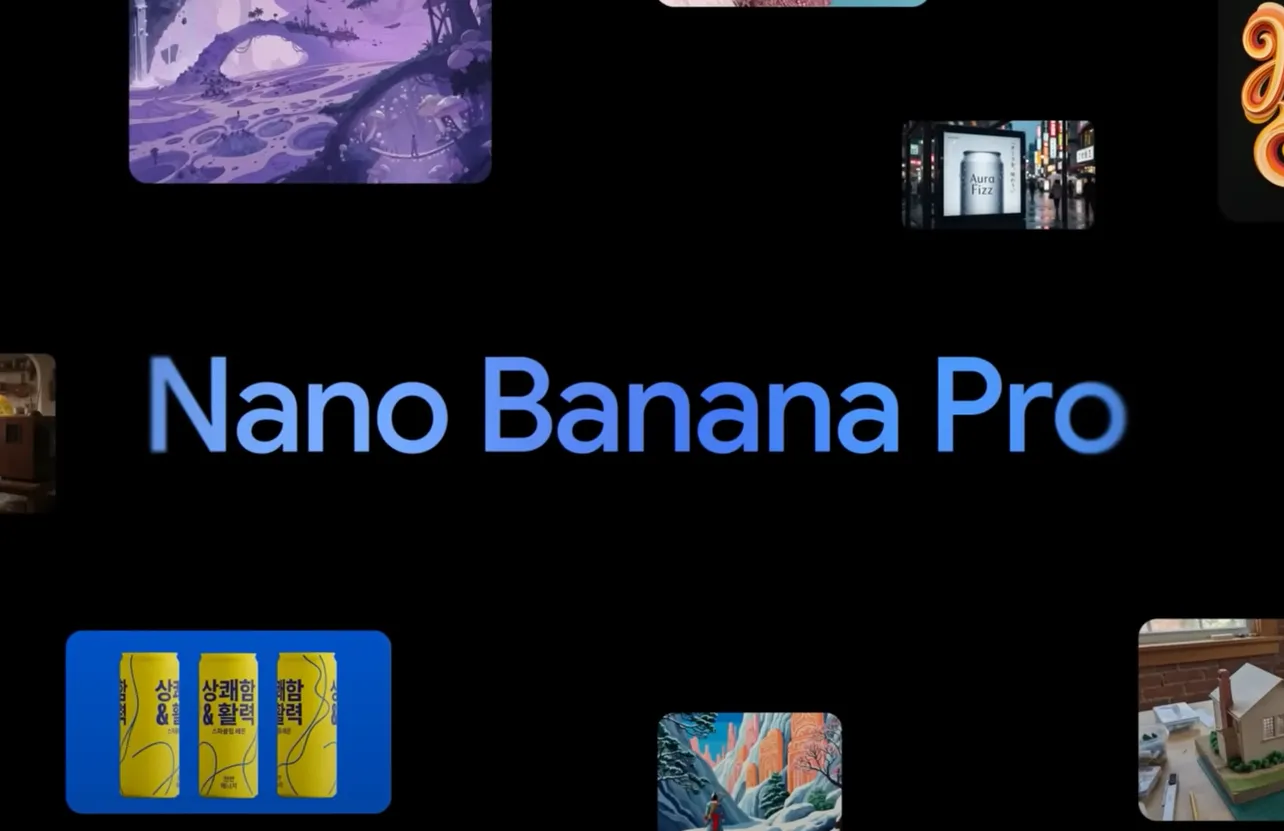Nano Banana started as Google’s playful name for Gemini 2.5 Flash Image, a fast image generation and editing model. It now sits behind a growing number of Google products: Gemini chat, Search’s AI Mode, NotebookLM, Google Ads, Slides, Vids, and Chrome’s experimental builds. A newer sibling, Nano Banana Pro (Gemini 3 Pro Image), targets more demanding design work with better text rendering, higher resolution, and more control.
What Nano Banana and Nano Banana Pro actually are
| Model | Underlying tech | Main use | Key strengths |
|---|---|---|---|
| Nano Banana | Gemini 2.5 Flash Image | Quick, casual image creation and edits | Low latency, strong character consistency, fast local edits, combining a few photos |
| Nano Banana Pro | Gemini 3 Pro Image | Complex, higher‑fidelity compositions | Sharper text, 2K/4K output, richer “world knowledge,” more photos blended, fine‑grained creative control |
Nano Banana focuses on speed and responsiveness. It’s tuned to keep characters consistent across variations, merge a small set of photos into a new composition, and apply targeted edits: change a background, repaint a house, recolor a bird, or restore an old portrait. It’s wired into Gemini’s “Fast” mode.
Nano Banana Pro runs on top of Gemini 3 Pro and is designed for work where layout, legible text, and camera control matter. It supports clearer typography in multiple languages, more accurate diagrams and infographics built from real‑world facts, and exports at 2K and 4K resolutions. It sits behind Gemini’s “Thinking” model and is also being rolled into pro‑grade tools like Google Ads and Workspace video.
How Nano Banana is showing up in Chrome
Google has been threading Nano Banana into Chrome, starting with Chrome Canary on desktop and now testing on Android. In these experimental builds, the browser’s address bar grows a plus button that exposes several capture and creation shortcuts:
| Address bar option | What it does |
|---|---|
| Camera | Capture a new photo directly from the browser. |
| Gallery | Pick an existing image from device storage. |
| Files | Choose an image from the file system, beyond the default gallery. |
| AI Mode | Switch into Chrome’s Gemini‑powered assistance view for the current page. |
| Create image | Open a Nano Banana prompt field to generate a new image directly in the tab. |
Selecting “Create image” brings up a simple prompt box. Type a description — for example, “a minimalist blue icon of a camera on a white background” — and Nano Banana generates images inline. The output appears in the browser with controls to download or share. There’s no need to open a separate app or visit a dedicated image generator; the flow lives in the same UI you use to navigate the web.
On Android, this experience is surfacing first in Chrome Canary, the pre‑release channel that typically tests new features for developers and early adopters before they move toward the stable build. Timing for wider rollout is not specified, and behavior can change as Chrome’s experiments evolve.
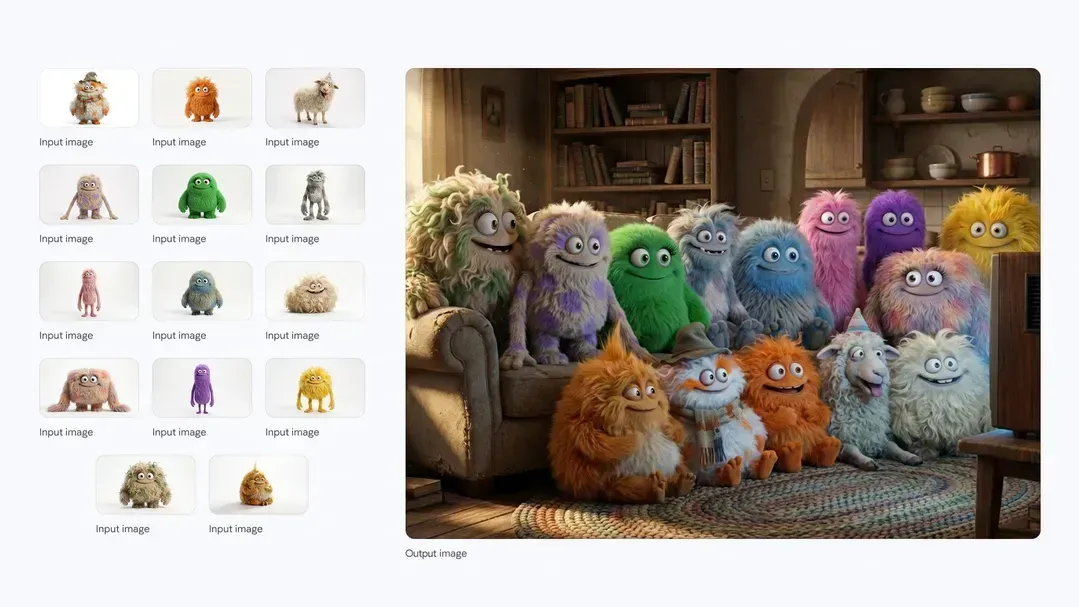
Where you can use Nano Banana today
Nano Banana is already wired into several Google products as the default fast image model.
| Product | How Nano Banana shows up | Typical use |
|---|---|---|
| Gemini app (Fast model) | “🍌Create images” tool paired with the Fast model. | Quick edits, character variations, background swaps, photo remixes. |
| Search (AI Mode) | Image creation under AI responses where supported. | Small illustrative graphics, concept mockups alongside answers. |
| NotebookLM | Embedded image generation for notes and explainers. | Simple diagrams or illustrative images derived from a notebook. |
| Messages on Android | “Remix” feature inside Google Messages. | Generate and edit images in chat threads. |
| Chrome Canary | Address bar “Create image” option with Nano Banana behind it. | Ad‑hoc graphics and quick assets during browsing. |
In the Gemini app, Nano Banana is the fallback when you’re out of your Nano Banana Pro quota. Choose the 🍌 “Create images” tool, select the Fast model, and either describe a scene or upload an image to modify. The same model also powers creative resurfacing of personal photos when it lands in Google Photos, like turning a selfie into a figurine‑style portrait or re‑dressing a subject.
What Nano Banana Pro adds on top
Nano Banana Pro aims at tasks that look more like design and less like casual play. It can build infographics grounded in real‑world data, mock up product shots from rough sketches, and translate or localize on‑image text. It also increases the capacity and fidelity of image blending.
| Capability | Nano Banana | Nano Banana Pro |
|---|---|---|
| Max images blended in one go | Up to 3 images for “remix”‑style prompts. | Up to 14 input images with explicit control over style and layout. |
| Recognizable people kept consistent | Strong character consistency in small sets. | Maintains resemblance for up to 5 people across scenes. |
| Resolution options | Standard web‑friendly outputs. | 2K and 4K resolutions suitable for print and large layouts. |
| Text inside images | Good, but not optimized for long copy. | More accurate, legible text, including longer paragraphs and multiple languages. |
| Camera and lighting control | High‑level instructions (e.g., “daytime”, “night”). | Fine‑tuned edits: camera angle, depth of field, color grading, day–night shifts. |
The model leans on Gemini 3 Pro’s reasoning to build visuals from more abstract inputs. That includes:
- Turning a list of bullet points into a diagram or process illustration.
- Converting a rough table into a stylized infographic.
- Generating recipe snapshots or weather and sports visualizations using live information from Search.
On the creative side, Nano Banana Pro supports selective editing at object or region level: you can target a single light source, adjust only the background blur, or change the time of day without destroying the rest of the frame. That’s closer to what a photographer expects from a non‑destructive editor than what most chat‑based image tools offer.
Where Nano Banana Pro is available
| Audience | Product | How to access Nano Banana Pro |
|---|---|---|
| Consumers & students | Gemini app | Select “🍌Create images” and choose the “Thinking” model. Higher quotas apply for Google AI Plus, Pro, and Ultra subscriptions. |
| Consumers & students | Search AI Mode (U.S.) | Available within AI Mode for Google AI Pro and Ultra subscribers. |
| Consumers & students | NotebookLM | Integrated for subscribers creating visual explainers inside notebooks. |
| Advertisers | Google Ads | Used as the upgraded engine for new creative assets and refinements inside ad workflows. |
| Workspace users | Slides and Vids | Rolling into image generation for slide decks and video storyboards. |
| Developers & enterprise | Gemini API, Google AI Studio | Exposed as an image model for programmatic generation and prototyping in Google AI Studio. |
| Developers & enterprise | Google Antigravity, Vertex AI | Used to build UX layouts, mockups, and at‑scale image workflows. |
| Creatives | Flow filmmaking tool | Available to Google AI Ultra subscribers to control individual frames and scenes in video projects. |
For everyday users, the main entry point is still the Gemini app on web or mobile. For developers, Nano Banana Pro appears as a selectable model within Google AI Studio, alongside text and video models. Enterprise teams can build on top of it through Vertex AI’s image generation APIs.
How image verification and watermarks work
Every image generated by Google’s tools carries SynthID, an invisible digital watermark baked directly into the pixels. This is designed so that even if the image is cropped or lightly edited, tools that understand SynthID can still tell it originated from Google’s models.
On top of this, many images also have a visible Gemini “sparkle” watermark. That behavior depends on where the image was created:
| Tier / tool | Invisible SynthID | Visible Gemini watermark |
|---|---|---|
| Free Gemini users | Yes | Yes |
| Google AI Pro tier | Yes | Yes |
| Google AI Ultra tier (Gemini app) | Yes | No, to keep the canvas clean for professional use. |
| Google AI Studio | Yes | No, so developers get unbranded outputs. |
Users can also check whether an image came from Google’s models. Upload the image to the Gemini app and ask if it was generated by Google AI; SynthID powers that verification. Support currently focuses on images, with broader media types planned.

How Nano Banana handles safety and limitations
Google filters training data and applies safety checks to reduce abusive, biased, or harmful outputs. Image generation in Gemini runs with the same privacy and safety stack as the rest of the Gemini ecosystem, and SynthID plays a role in tracing and labelling synthetic media.
Even with these guardrails, there are clear limitations:
- Character consistency can still fail, especially with complex group scenes or long visual stories.
- On‑image text, while improved in Nano Banana Pro, can misspell or misalign words — especially in longer paragraphs.
- “World knowledge” can misrepresent real‑world details; visualizations should be treated like any other generative content and checked for accuracy.
Both models are best thought of as visual drafting tools. For anything that needs factual precision — floor plans, medical diagrams, technical schematics — they can help sketch directions but should not be treated as authoritative without review.
Nano Banana’s move into Chrome’s address bar shows how image generation is becoming a background capability rather than a standalone destination. On one side, there’s Nano Banana, tuned for speed and quick edits; on the other, Nano Banana Pro, carrying the heavier design work. How they’re exposed — AI Mode in Search, a Create image button in Chrome, or a “🍌Create images” tool in Gemini — will matter just as much as raw model quality for how people end up using them.