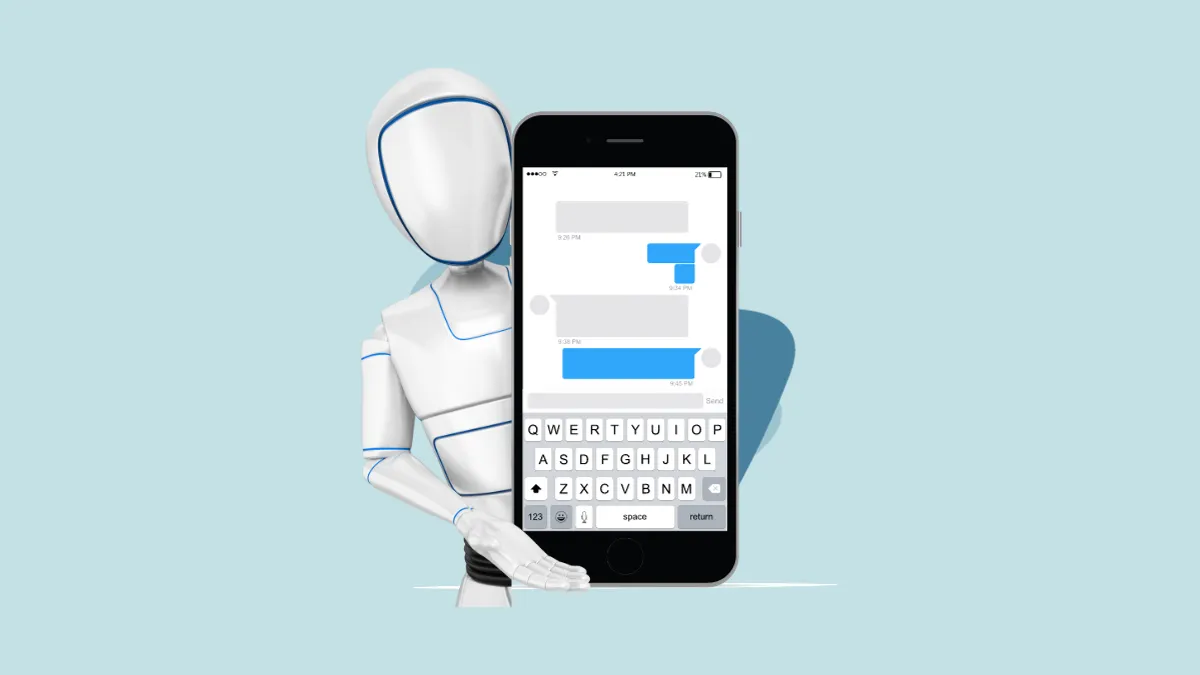The hype for AI this year has been unreal. Despite the fact that Cook and his merry band of coders deliberately did not use the word "AI" when they introduced iOS 17 earlier this year, their latest software is full of AI features.
From live voicemails to adaptive volume in AirPods, there are many features that leverage the power of AI, or as Apple likes to accurately call it, machine learning. Your iPhone's keyboard has also been bestowed with many advanced AI features; it uses a transformer model (similar to what OpenAI uses) to better learn what you're going to write. To make sure that you can take advantage of all the features, here's a quick rundown to stay on top of them.
Inline Predictive Text
As I mentioned before, the iPhone keyboard in iOS 17 uses a transformer model to learn what you type on your keyboard to better predict what you might say next. With these learnings, it'll provide in-line predictions – single and multi-word, i.e. the predictions will appear in gray in the same text field you're typing.
To use the prediction, all you need to do is tap the 'Spacebar' on your keyboard. And if you want to reject it, simply keep typing.
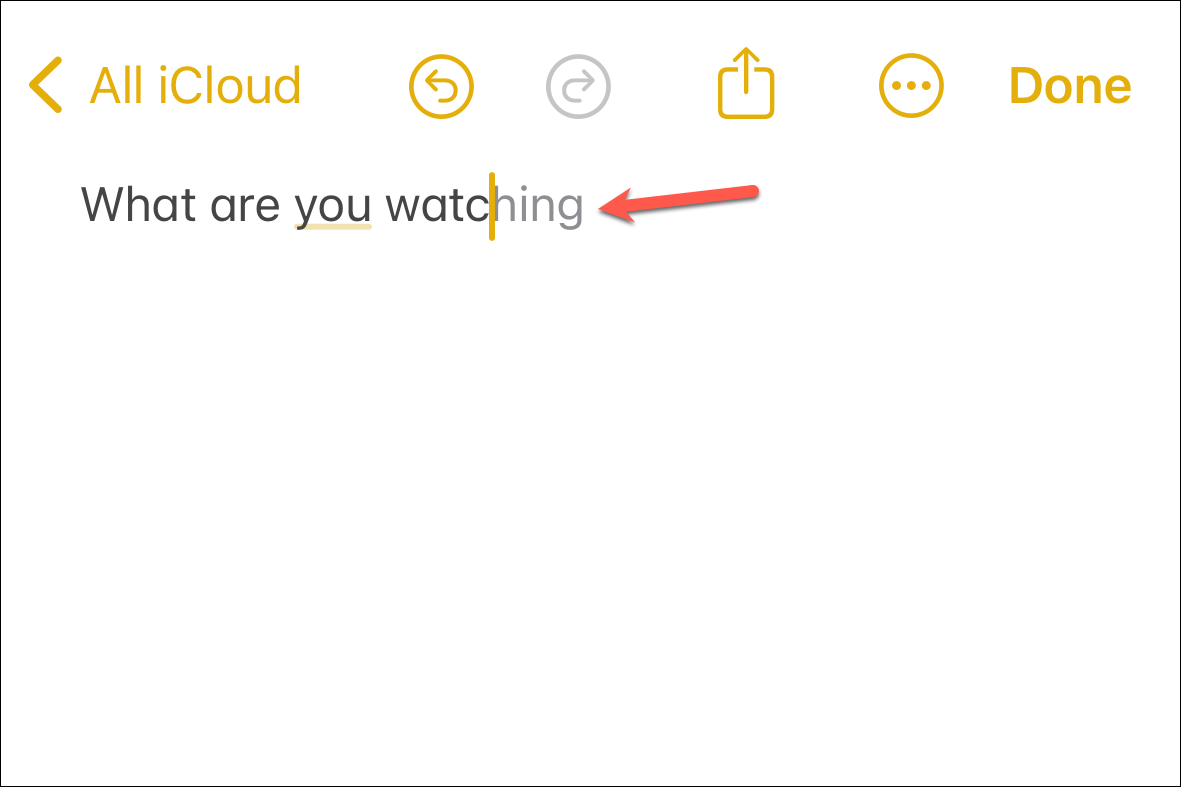
Improved Accuracy in Autocorrect
Because of the new transformer model that's better at learning what you type, even Autocorrect will operate more accurately than ever before in the English, French, and Spanish languages.
Even in other languages, autocorrect will enjoy more accuracy than before because of the enhancements in the on-device language models.
Easier to 'Correct' Autocorrect
Let's be honest. There are times when autocorrect kicks into action when it has no business kicking into action. When that happens, it gets frustrating to back and type what you had just typed. But in iOS 17, it'll be easier than ever to go back to your original word.
Recently autocorrected words will be temporarily underlined in iOS 17. Tapping on them brings up your original typing. You can then just tap on the pop-up to go back to what you originally wrote.
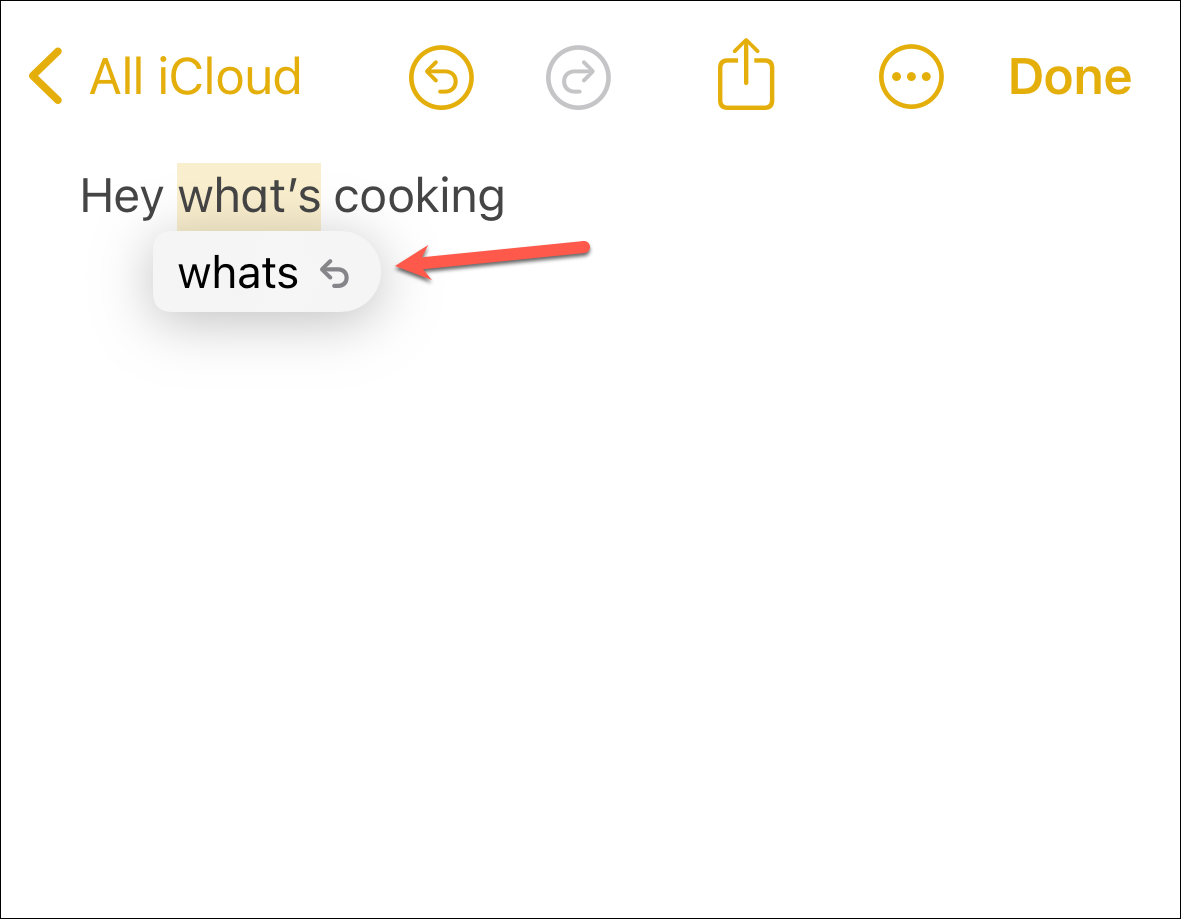
Better Autocorrect for Sentences
iOS 17 has got your back even when it comes to full-blown sentences. It can now better autocorrect entire sentences by detecting and correcting more types of grammar mistakes.
And just like with words, autocorrections and suggestions are underlined, so you can see what changes have been made and easily revert if you want to.
Better Predictions with Predictive Text
Even though in-line predictions are making their way to iOS, predictive text still remains the OG. And with iOS 17, it will provide even better suggestions. You can expect better suggestions in Chinese (simplified), English, Spanish, and French languages because of the new transformer model.
Other languages will also enjoy better predictions in predictive text with the enhanced on-device learning models. So, get ready to tap the predictions above your keyboard a lot more than you're used to.
Better Handling of Explicit Language
And last but not least, something's everyone super excited about (wow, the things we get excited for) – your iPhone keyboard is getting better at handling explicit language.
Not right away, but eventually, it'll stop autocorrecting your words to ducking when you clearly mean to type something else. The keyboard will learn and add the explicit language that you use to your personal vocabulary. The best part is that it will learn the usage for each app. So, it will still autocorrect your swear words in the email app (assuming you don't swear in your emails) but won't do so in the Messages app.
iOS will use explicit language learning across autocorrect, predictive text, QuickPath, and suggestions.
Typing has to be the one thing we do the most on our phones, maybe other than scrolling. And with these updates, your life will definitely get much easier.