Want to add a new thought to an old Tweet? Twitter just made it very easy. Previously, adding a Tweet to an old Tweet included a hunt of the previous Thread on your profile and then, adding the reply to it at the end. But this new feature that Twitter has just started rolling out makes it as easy as a pie to add a Tweet to an existing Tweet or Thread.
Here’s how you can do it. In the Twitter app, start composing a Tweet. Then pull down on the screen to add the tweet to a previous tweet. The option to Create Thread will be displayed on the screen after you pull down. Tap on it.
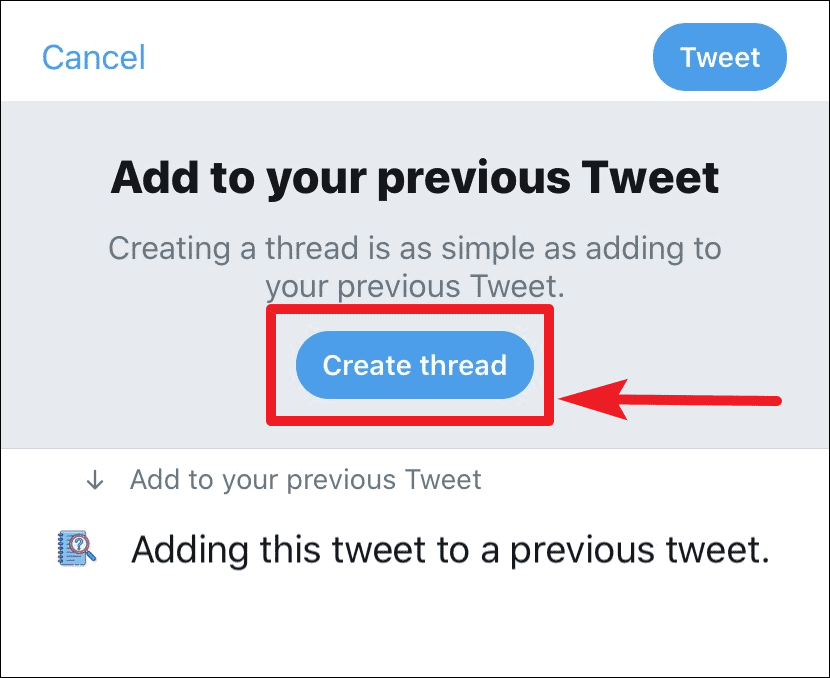
It’ll start by showing your most recent Tweet. There will be two options on the screen: a Continue Thread button, and a button with three dots.
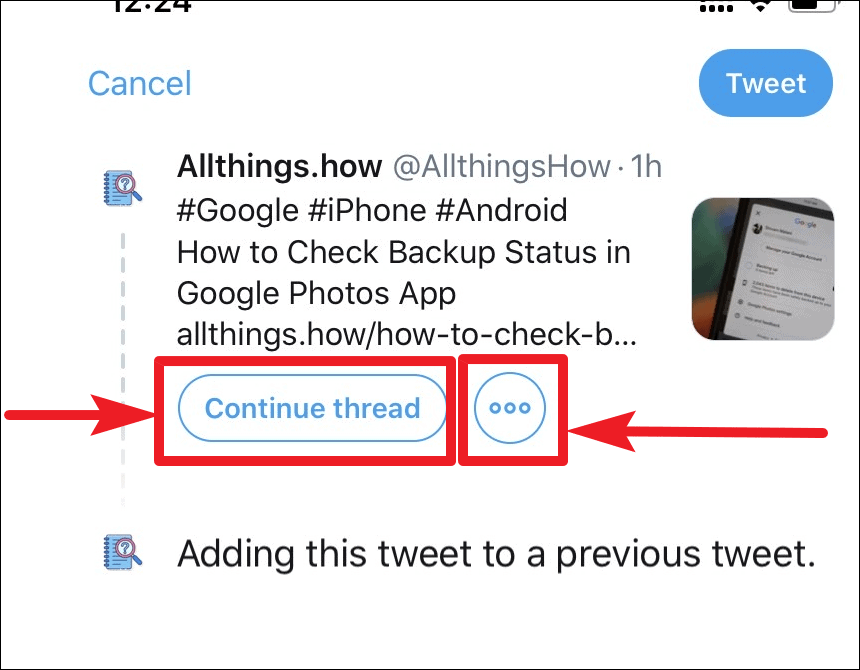
If you want to add the new tweet to your most recent tweet (that’s is displayed on the screen), tap the ‘Continue thread’ button and you’ll be good to go.
If you want to select a different (old) tweet, tap the three-dots button, and select the tweet you want to add to the new tweet from the list of all your previous Tweets.

Once you select an old tweet, it’ll display on the screen and then you can continue composing your new tweet that is to be added to the selected one.
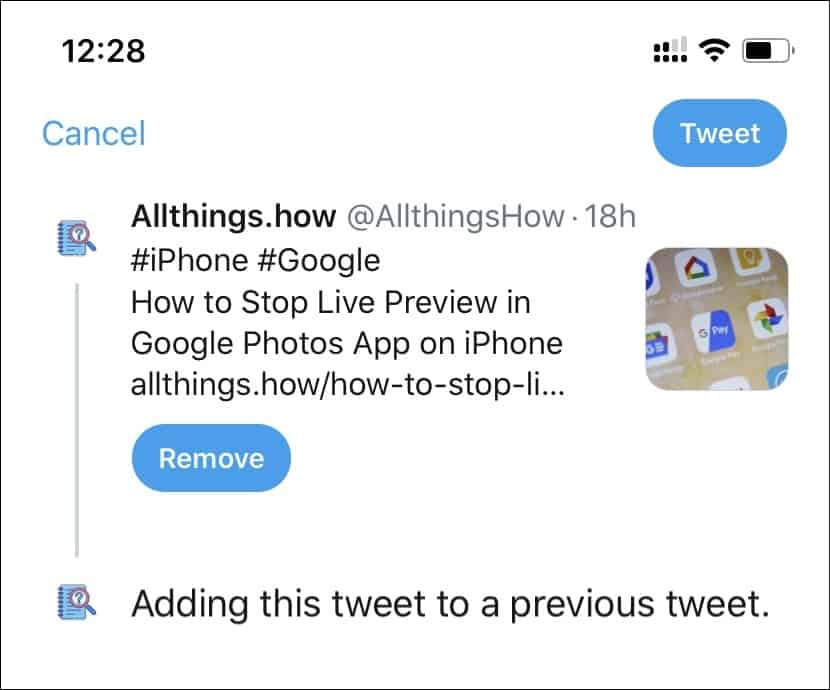
When you’re done, hit the ‘Tweet’ button on the upper-right corner of the screen to add the new tweet you composed to the selected (old) tweet.
If you want to change the tweet you selected, tap the Remove button. It’ll once again show the most recent tweet. Tap the three-dots menu button again to select a different tweet.
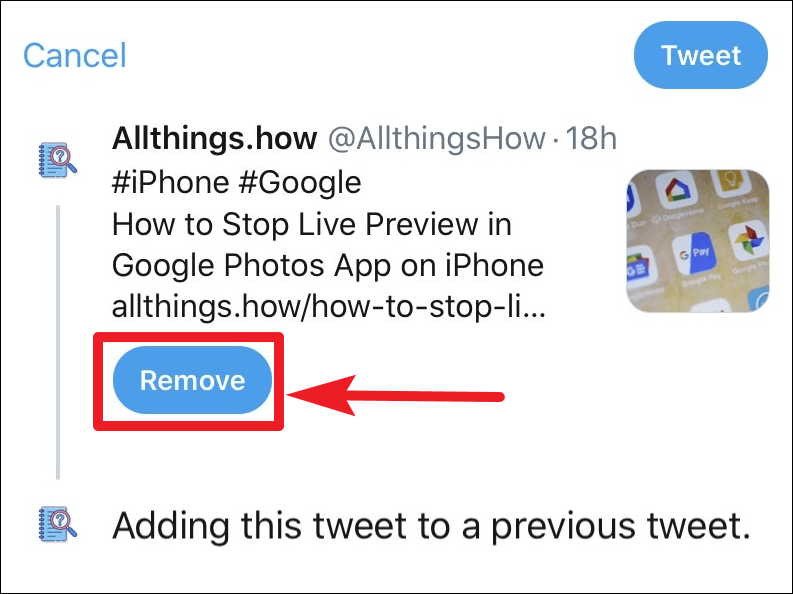
At the time of this writing, this new ‘swipe down to add to your previous tweet’ feature is still rolling out gradually to Twitter’s iOS app only. Hopefully, it will be available on all platforms very soon. Just keep an eye out if you don’t see it on your app yet.

