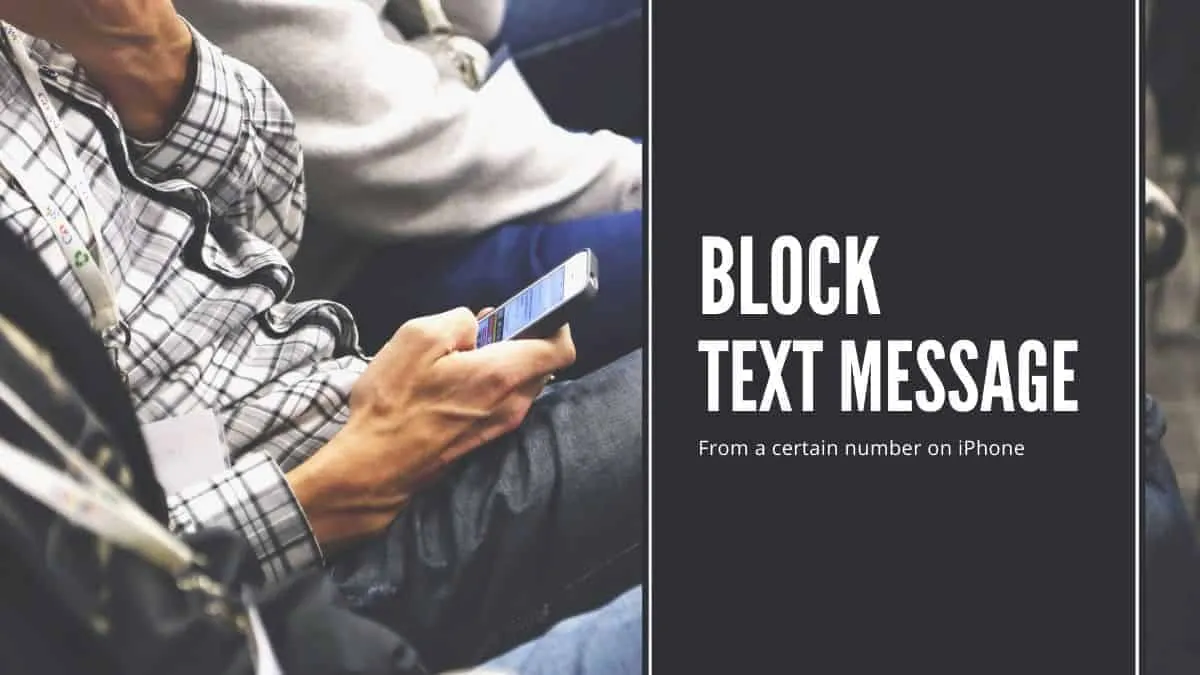In today's digital age, texting has become a cornerstone of how we communicate. However, receiving unwanted or nuisance messages can be frustrating. If you're looking to stop someone from texting you on your iPhone, there's a straightforward way to block their number.
Blocking a Number Through the Messages App
Step 1: Open the Messages app from your iPhone's home screen. Navigate to the conversation with the person you wish to block.
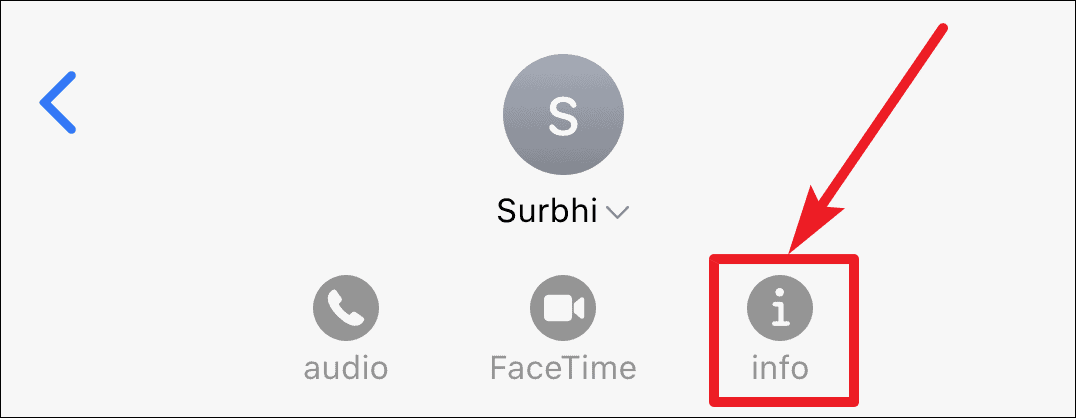
Step 2: At the top of the conversation screen, tap on the contact's name or number. This will expand the contact details. Then, tap the information (i) icon that appears. On some older iOS versions, you might find the information icon directly at the top-right corner.
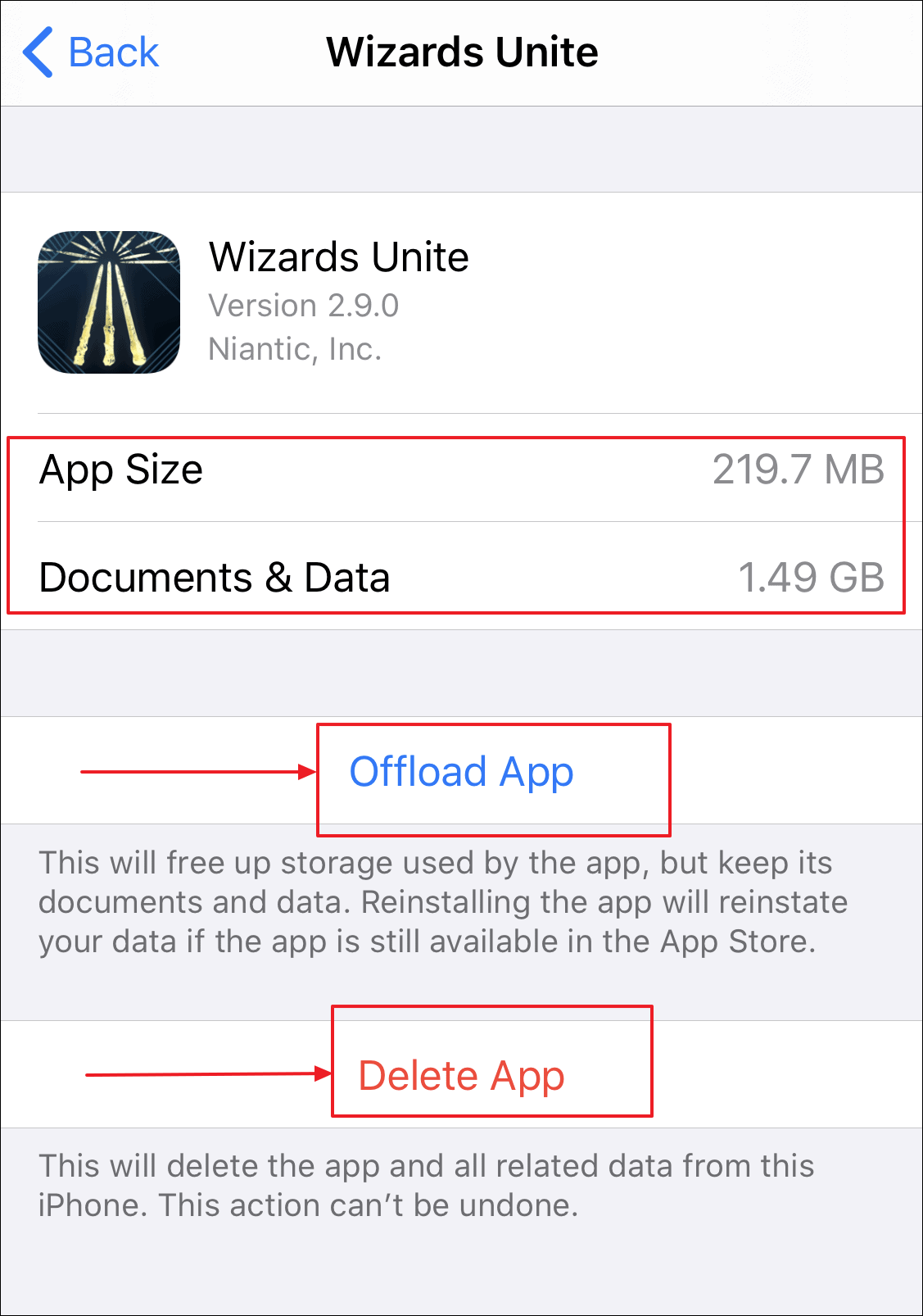
Step 3: In the contact information screen, scroll down to the bottom. Tap on Block this Caller.
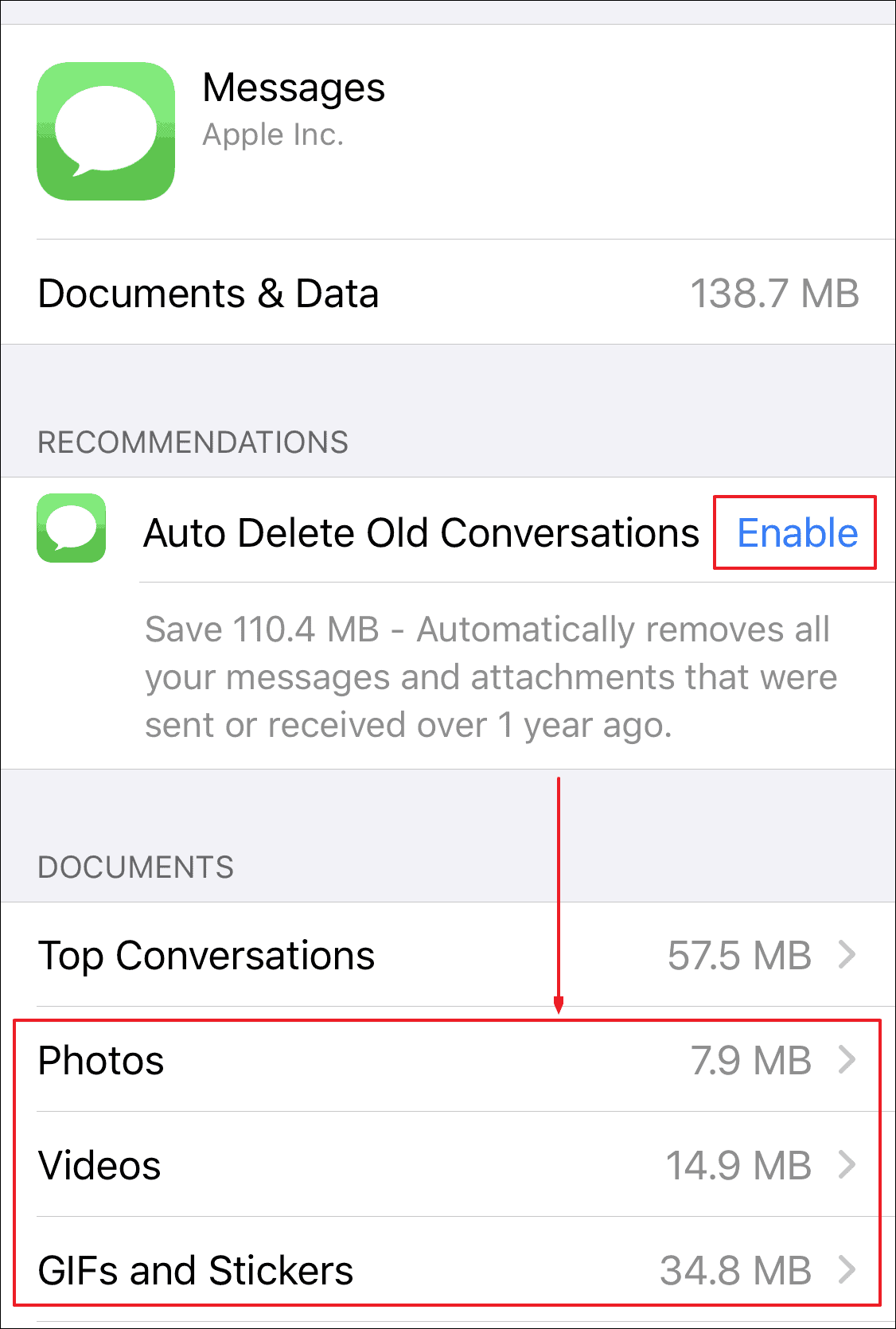
Step 4: A confirmation prompt will appear, informing you that you won't receive phone calls, messages, or FaceTime from the blocked contact. Tap on Block Contact to confirm.
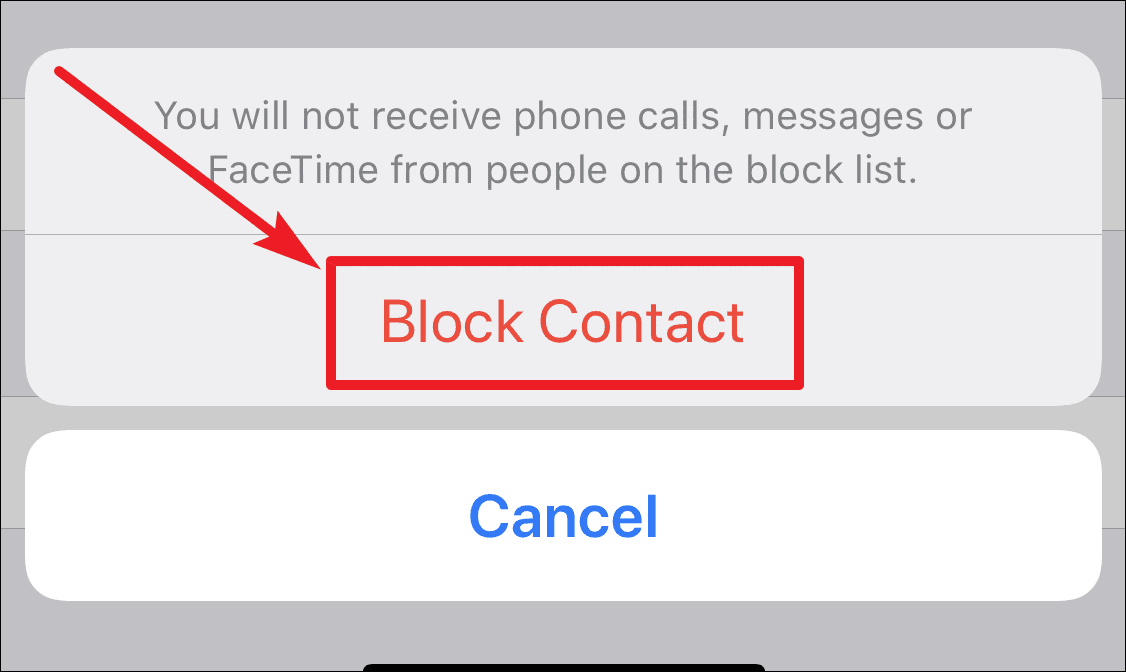
Once you've blocked the number, you will no longer receive any messages, calls, or FaceTime requests from that contact.
Muting a Contact to Hide Message Alerts
If you prefer not to block a contact entirely but want to stop receiving notifications for their messages, you can mute the conversation.
Step 1: Open the Messages app and find the conversation with the person you wish to mute. Swipe left on the conversation thread.
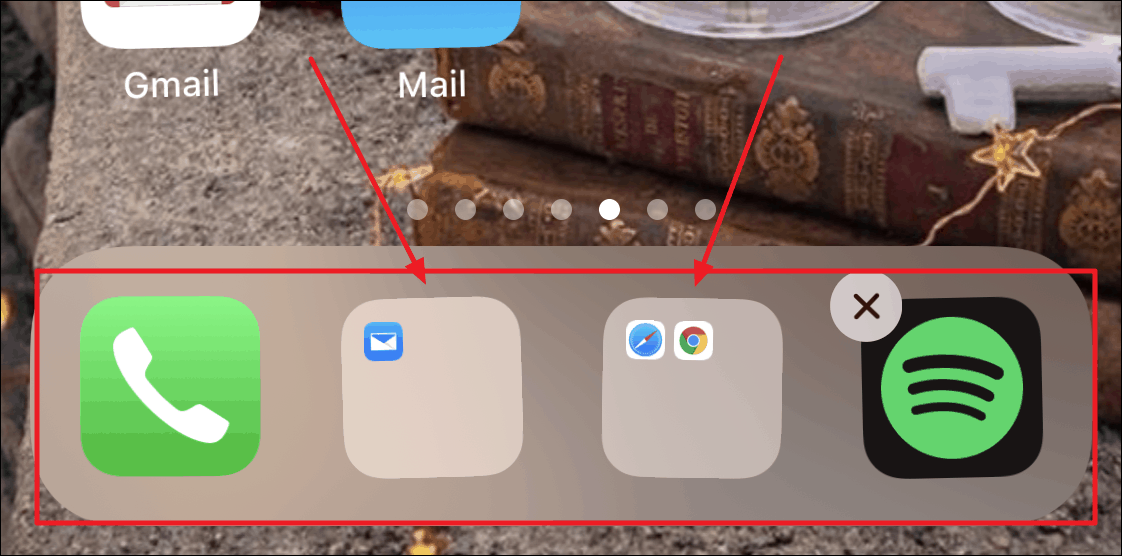
Step 2: Tap on Hide Alerts. A small moon icon will appear next to the conversation, indicating that notifications are silenced for this contact.
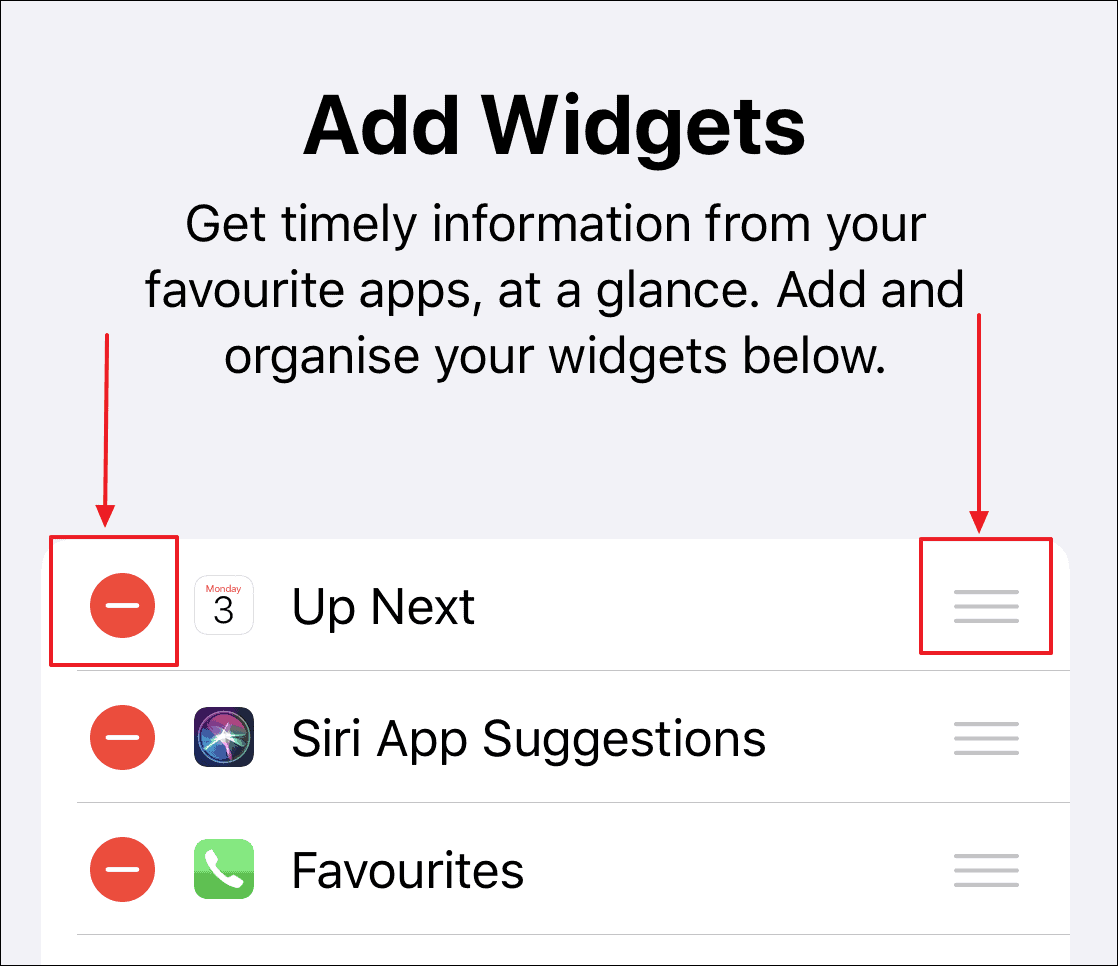
With alerts hidden, you'll still receive messages from the contact, but your iPhone won't notify you. You can view their messages anytime by opening the Messages app.
By following these steps, you can manage unwanted messages on your iPhone effectively, ensuring that your messaging experience remains pleasant and free from disturbances.