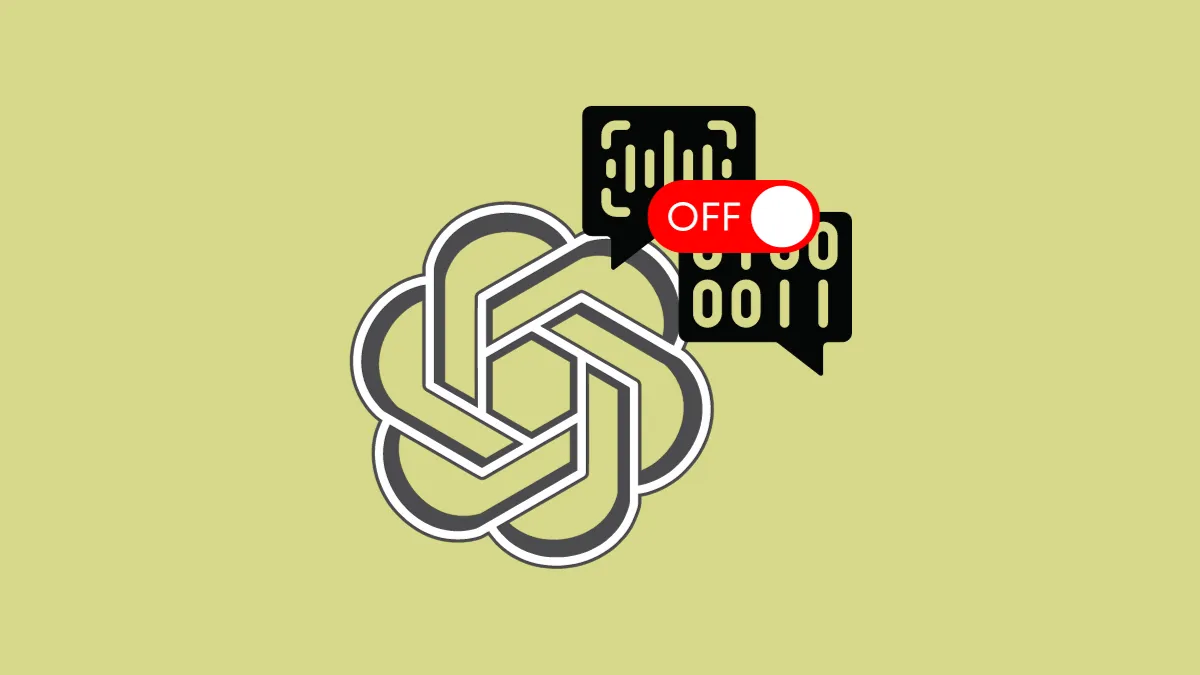In a move to once again send the entire tech community bustling, OpenAI announced a new feature for ChatGPT, 'Voice Conversations', which allows users to talk to the infamous chatbot. The feature, still in Beta, is not enabled by default at the time of this writing, and users have to opt in to use it (we have a guide on it that you can check out).
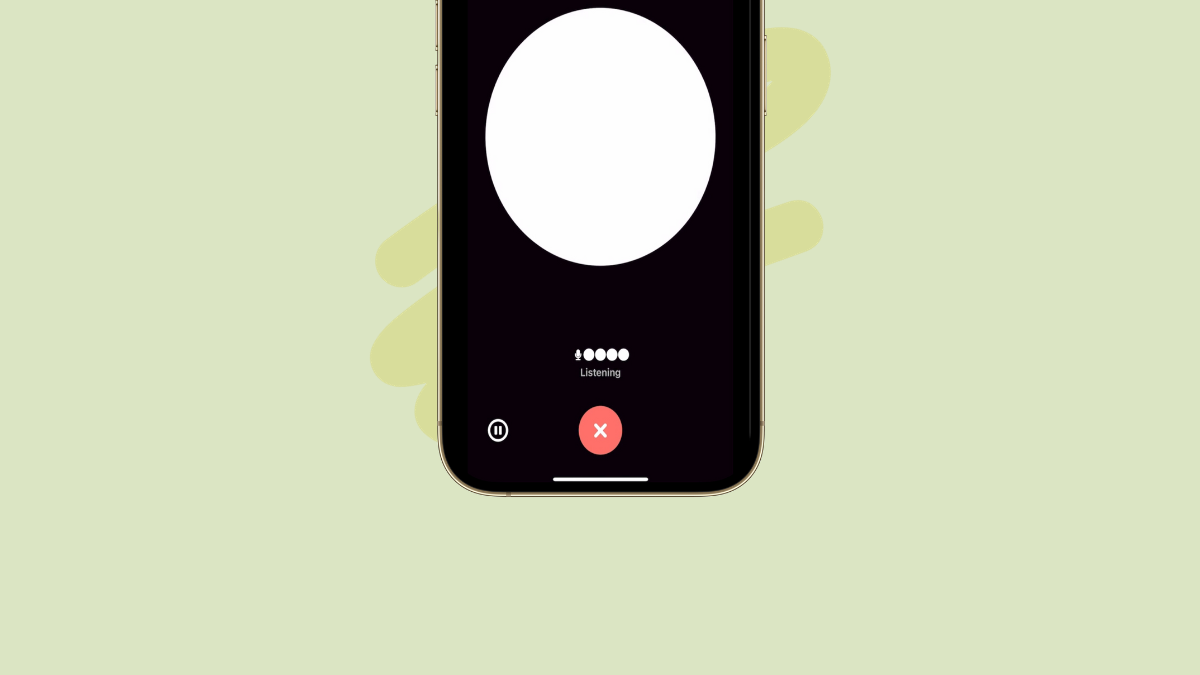
While for a multitude of users, it enriches engagement by offering a more natural way to communicate with the AI, it's possible that you may want to disable it. Perhaps you want to minimize distractions, or you're concerned about your privacy. Whatever your reasons, it's rather straightforward to disable Voice Conversations.
To disable Voice Conversations in ChatGPT, follow these steps:
- Open the ChatGPT app on your iOS or Android phone. We're using the iOS app as the reference here, but the process is the same on both.
- Then, tap the 'ellipsis' in the top-right corner of the screen.
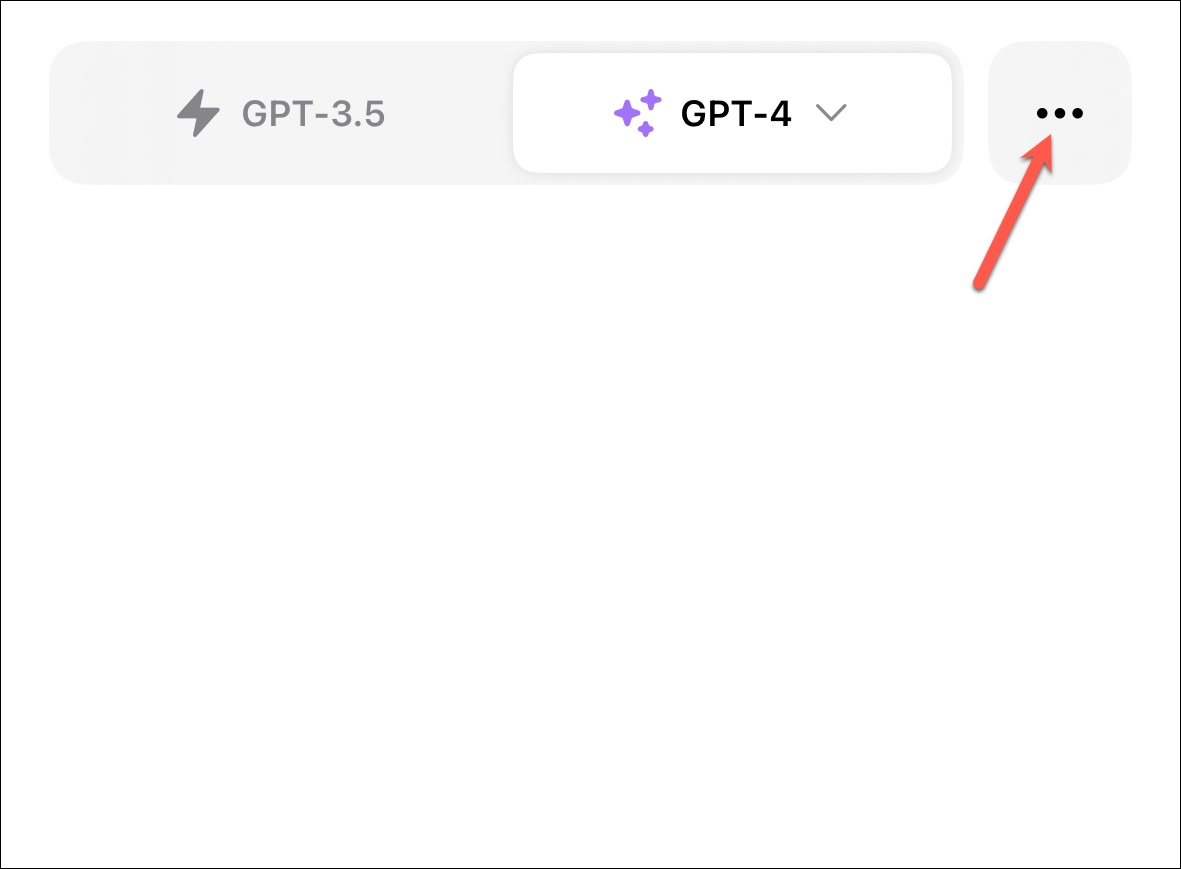
- From the options that appear, select 'Settings'.
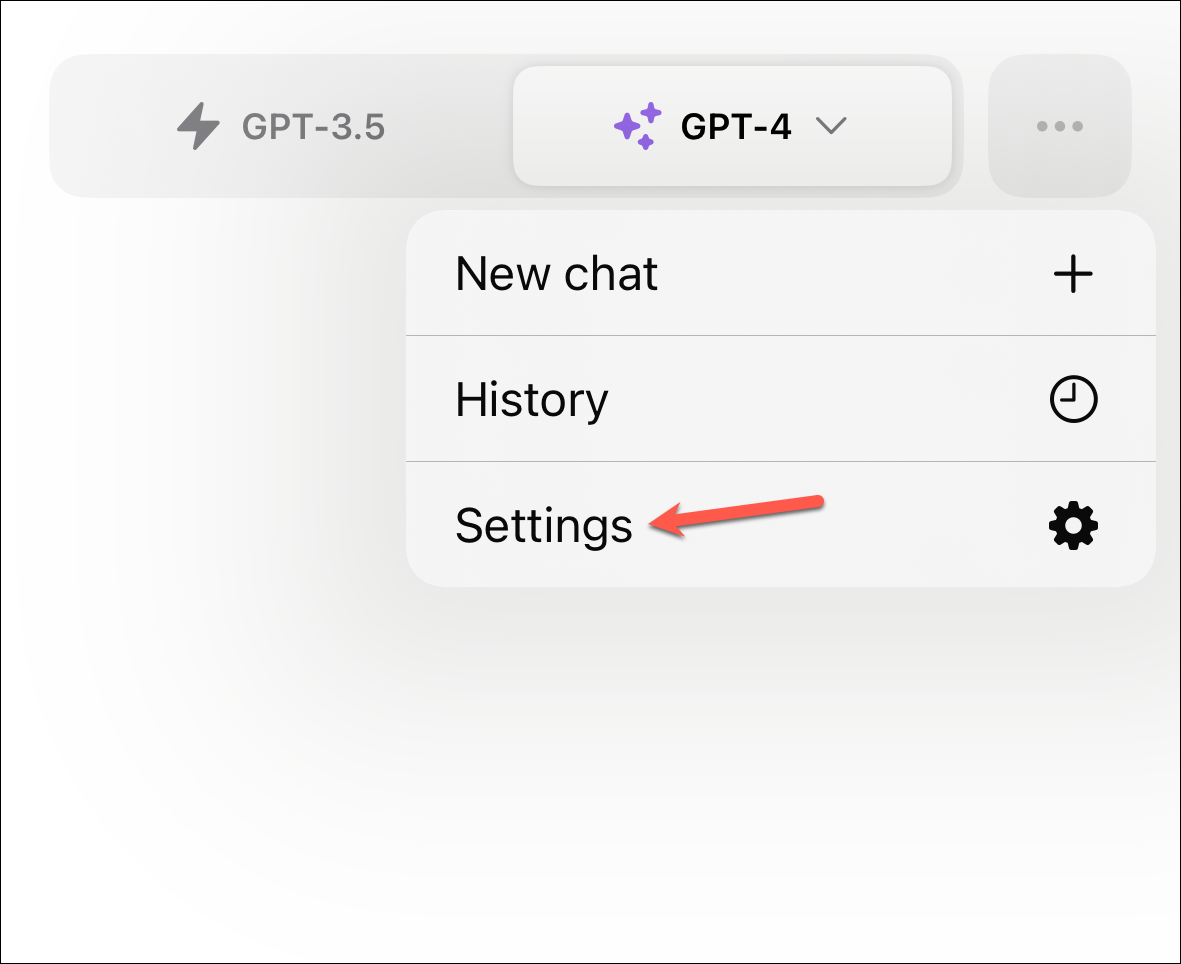
- Then, navigate to the 'New Features' option under the 'App' section ('Beta Features' on Android devices).
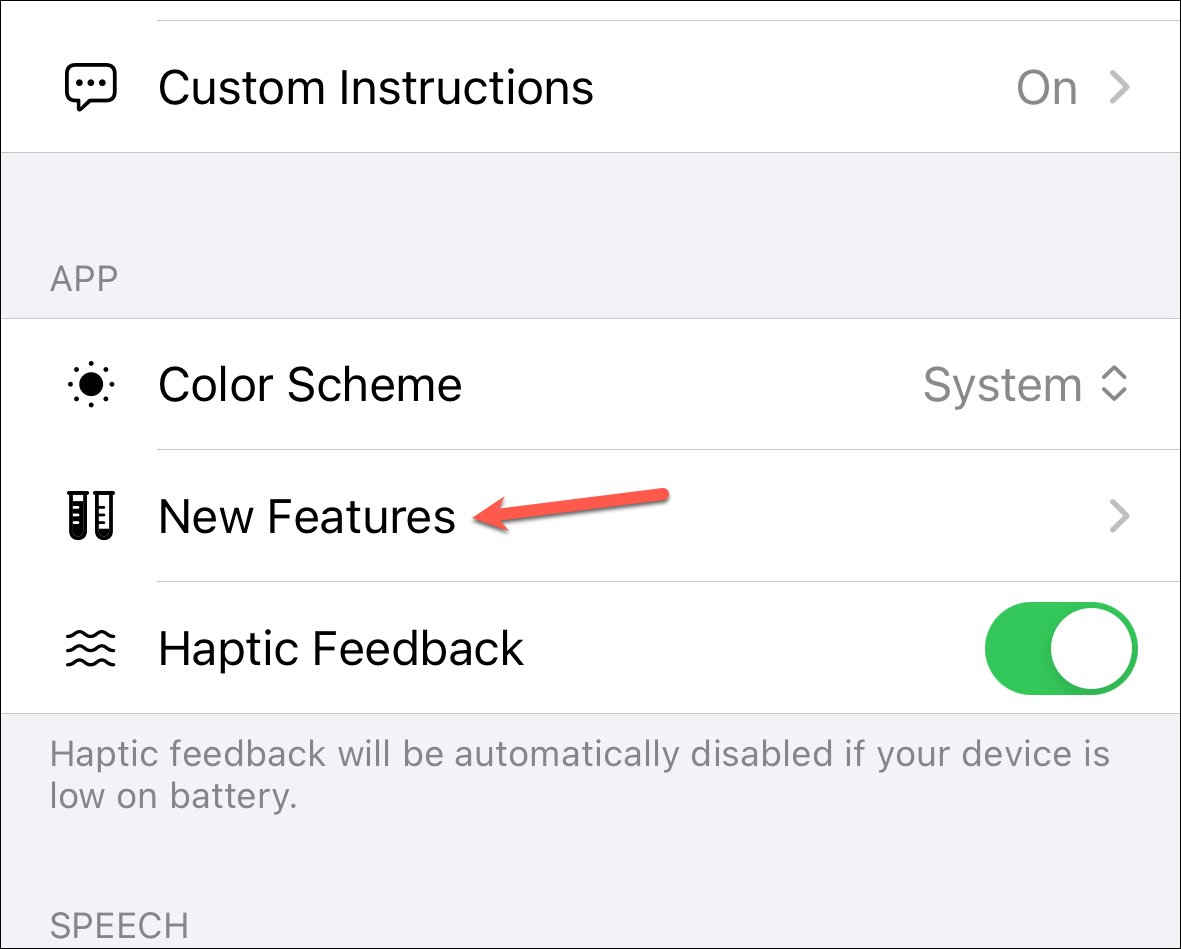
- Now, turn off the toggle for 'Voice Conversations'.
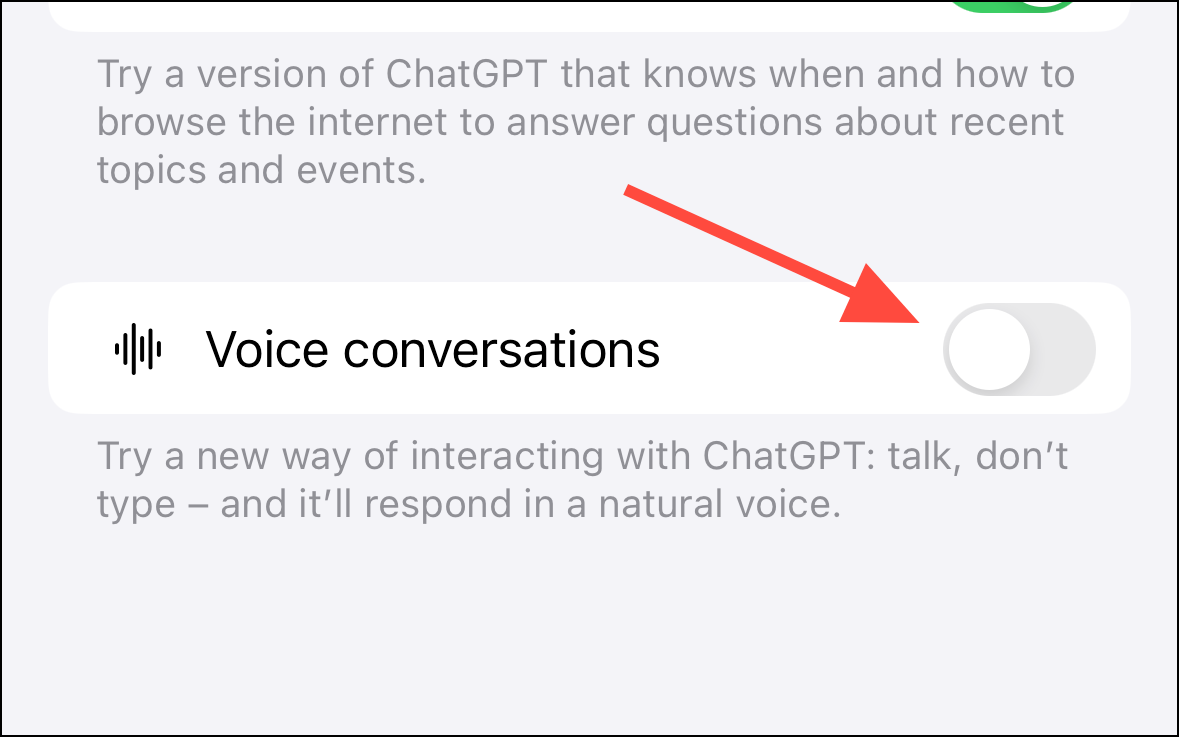
That's all. Voice Conversations will be disabled in ChatGPT going forward until you enable them again.
Voice Conversations in ChatGPT is an interesting feature that has the potential to take your conversations with the chatbot to the next level. However, if you're not a fan, it's easy to disable it.