The iOS 12 Beta 2 is out now and is available for download for all supported iPhone and iPad devices. The update is still available to developers only, but you can download it without a developer account as well.
If you’ve got an iOS 12 compatible device, you can download iOS 12 Beta 2 by either installing the iOS 12 Beta Profile or by downloading the IPSW firmware file on your computer and install it via iTunes.
The iOS 12 Beta profile method is much simpler and straightforward, all you have to do is install the beta configuration profile and then check for update from Settings » General » Software Update. You can grab the iOS 12 Beta profile download link below:
→ Download link: iOS 12 Beta Profile (8.82 KB)
└ Short download URL for easy input on mobile: goo.gl/aT2VwL (case sensitive)
Open the link above on your iPhone in Safari browser and download the iOS 12 Beta profile from there. Once downloaded, follow the on-screen instructions to install the configuration profile. Then go to Settings » General » Software Update to download iOS 12 Beta 2.
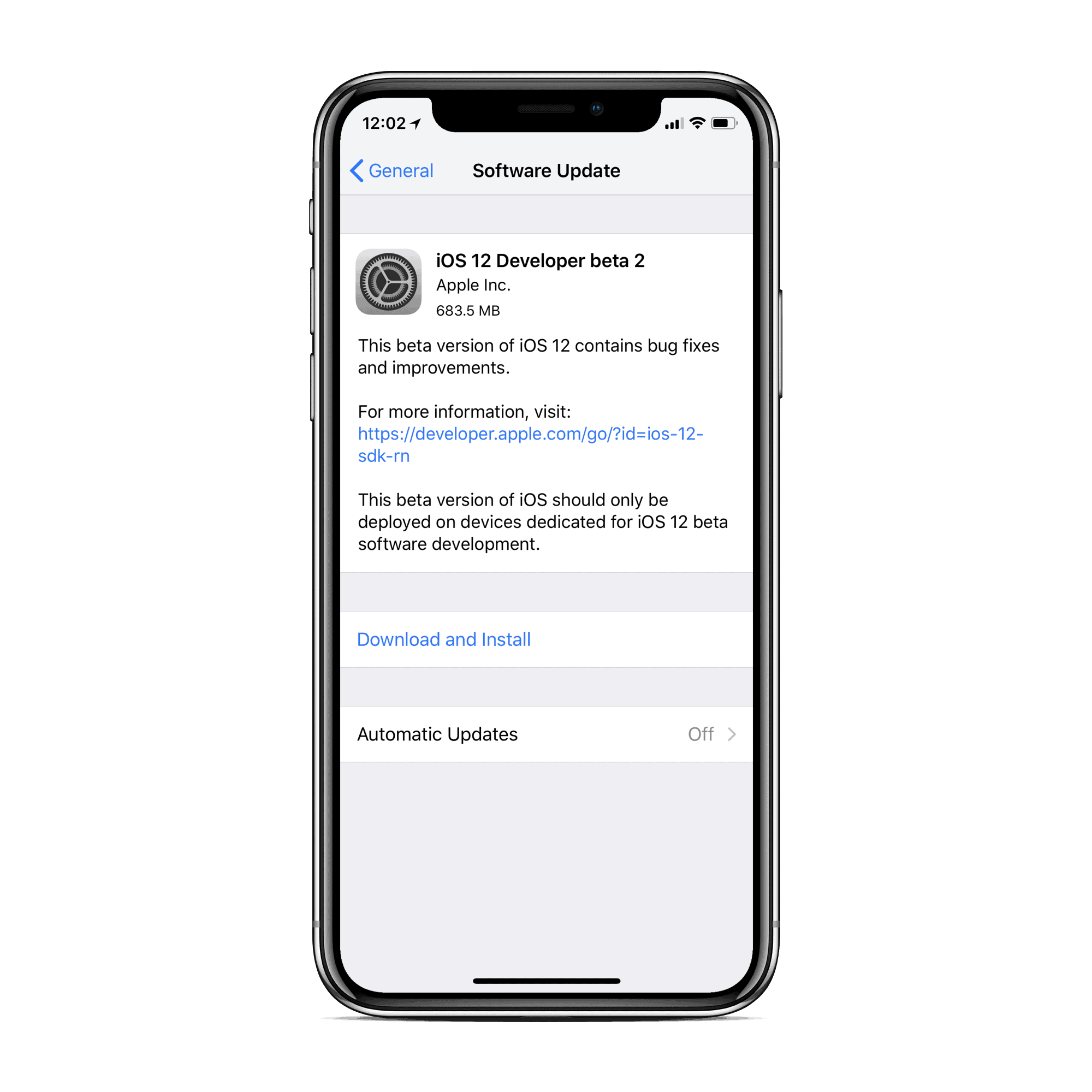
If you’re someone like us, who prefers to install iOS updates via iTunes using a computer. You can grab the iOS 12 Beta 2 IPSW firmware files from the download links below.
Download iOS 12 Beta 2 IPSW Firmware
- iPhone X
- iPhone 8, iPhone 7
- iPhone 8 Plus, iPhone 7 Plus
- iPhone SE, iPhone 5s
- iPhone 6s, iPhone 6
- iPhone 6s Plus, iPhone 6 Plus
Once you’ve got the firmware file for your iPhone, follow the link below for a detailed step-by-step guide to install iOS 12 Beta 2 through IPSW firmware file on your device.
→ How to install iOS IPSW firmware file using iTunes on Windows and Mac
That’s it. Enjoy iOS 12 Beta 2 on your iPhone.

