iMessage reactions on iPhone are really convenient whenever you are having a group chat. For the uninitiated, it enables you to quickly react to a particular message and acknowledge the sender that you have read the message. Technically called “Tapbacks,” they help make sense of the chaotic conversation of a group. And who doesn’t like emoji reactions these days? “An emoji is worth a thousand words” in the modern era.
However, they can quickly become a nuisance when you’re an Android user talking to an iPhone user, or worse, part of a group chat with other iPhone users. The incompatibility – for the lack of a better word – between the two OS often becomes a headache for the users.
The Problem with iPhone Reactions on Android
All is hunky-dory if everyone is an iPhone user in the group, however, things flip real soon if there’s somebody using an Android phone. Assuming you are the said Android user, here’s a little rundown of iMessage reactions or “tapbacks” if you want to get all technical.
iMessage users can react to any message with a pre-determined set of reactions. On their end, it’s as simple as holding down a message and tapping one of the 6 reactions available.
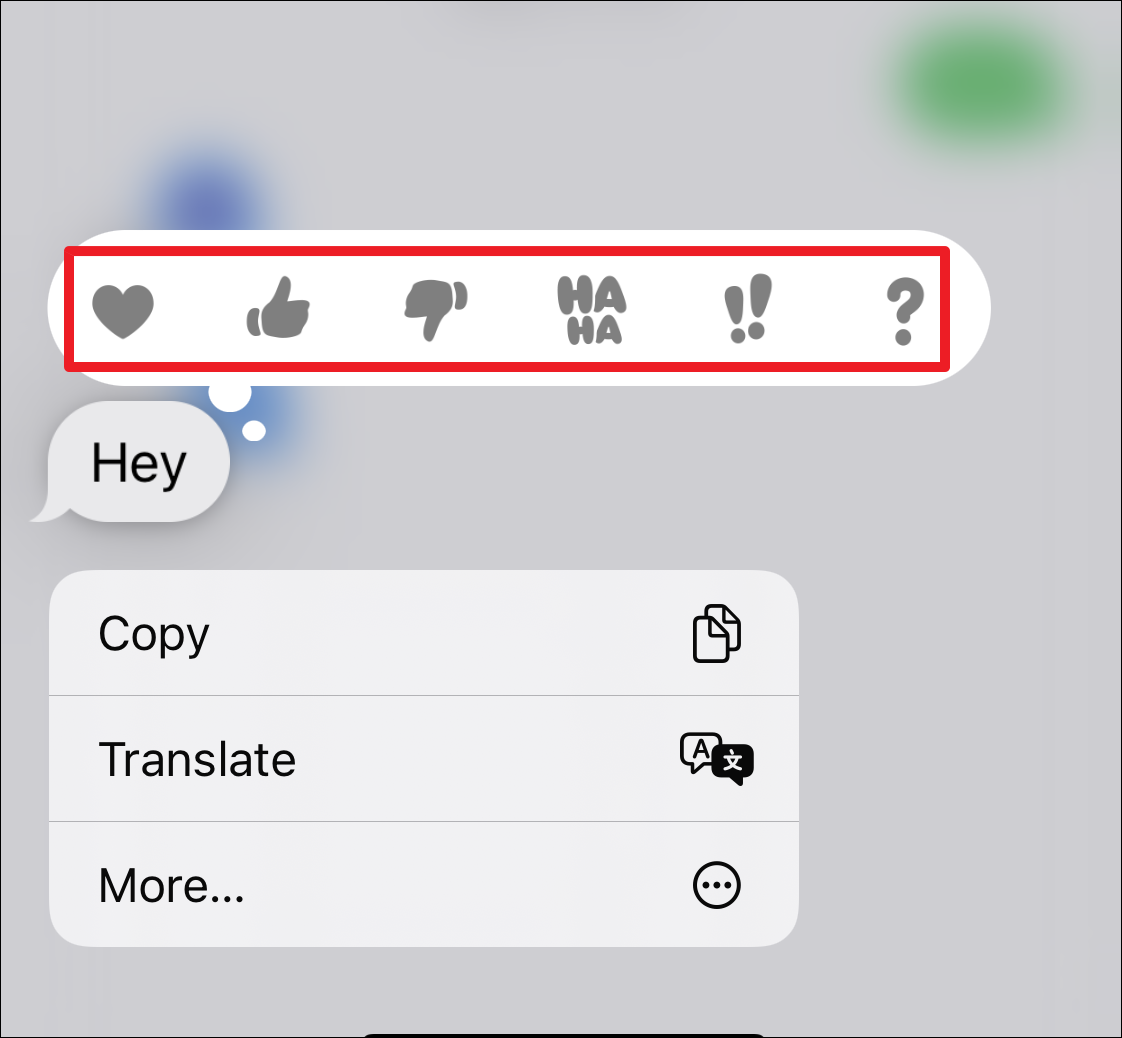
Other iMessage users normally see the reaction on the top-right corner of the message bubble.
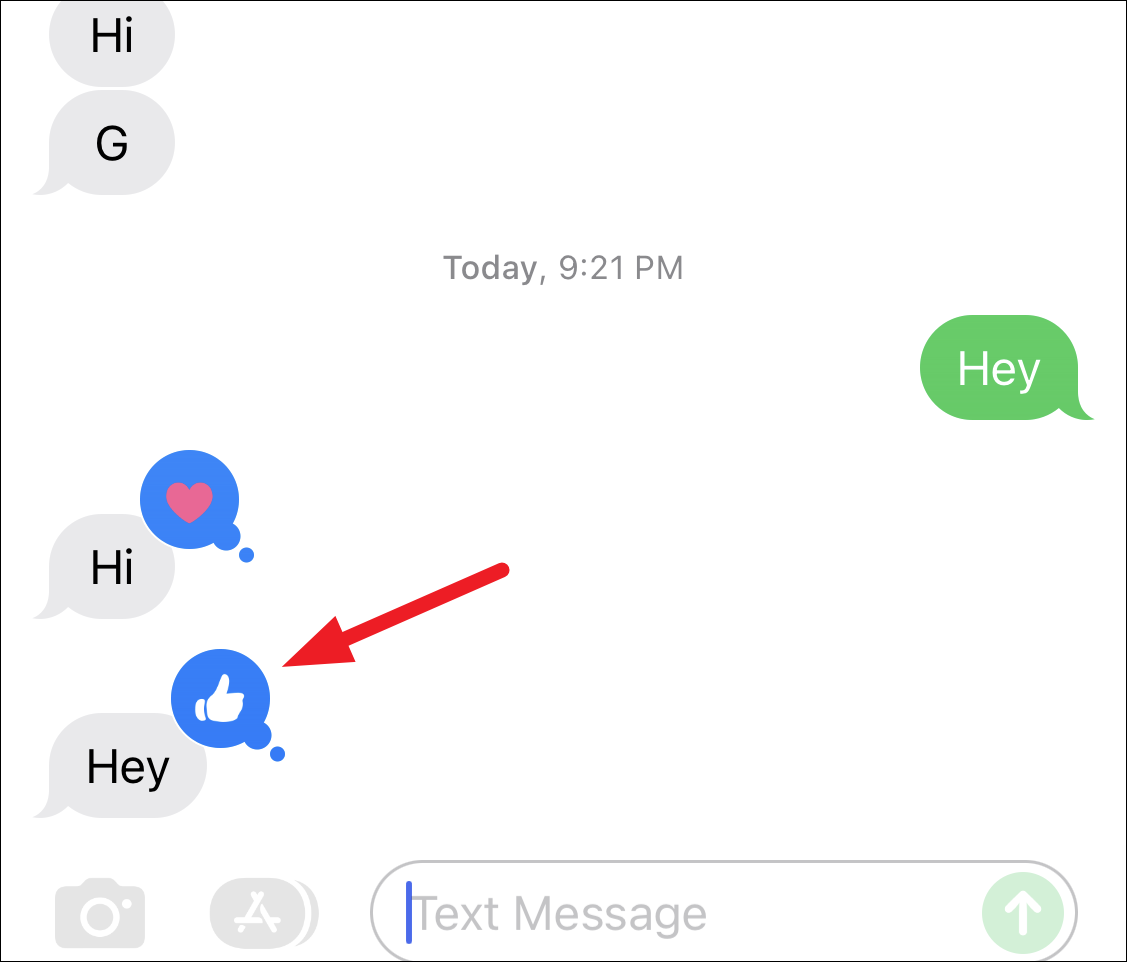
But for Android users, it’s a whole lot of mess.
When somebody reacts to a message sent on the group, the Android user does not see the creation attached to the message bubble. Instead, they receive a whole new message attributed to that person that very descriptively tells that they reacted to the message.
For example, if someone reacts with a thumbs up on a message, the Android user on the group will receive a text message Liked "Hey" from the person. This is definitely not the most appealing way. No sane person would actually send a message like this. There’s not even much context to it, to be honest.
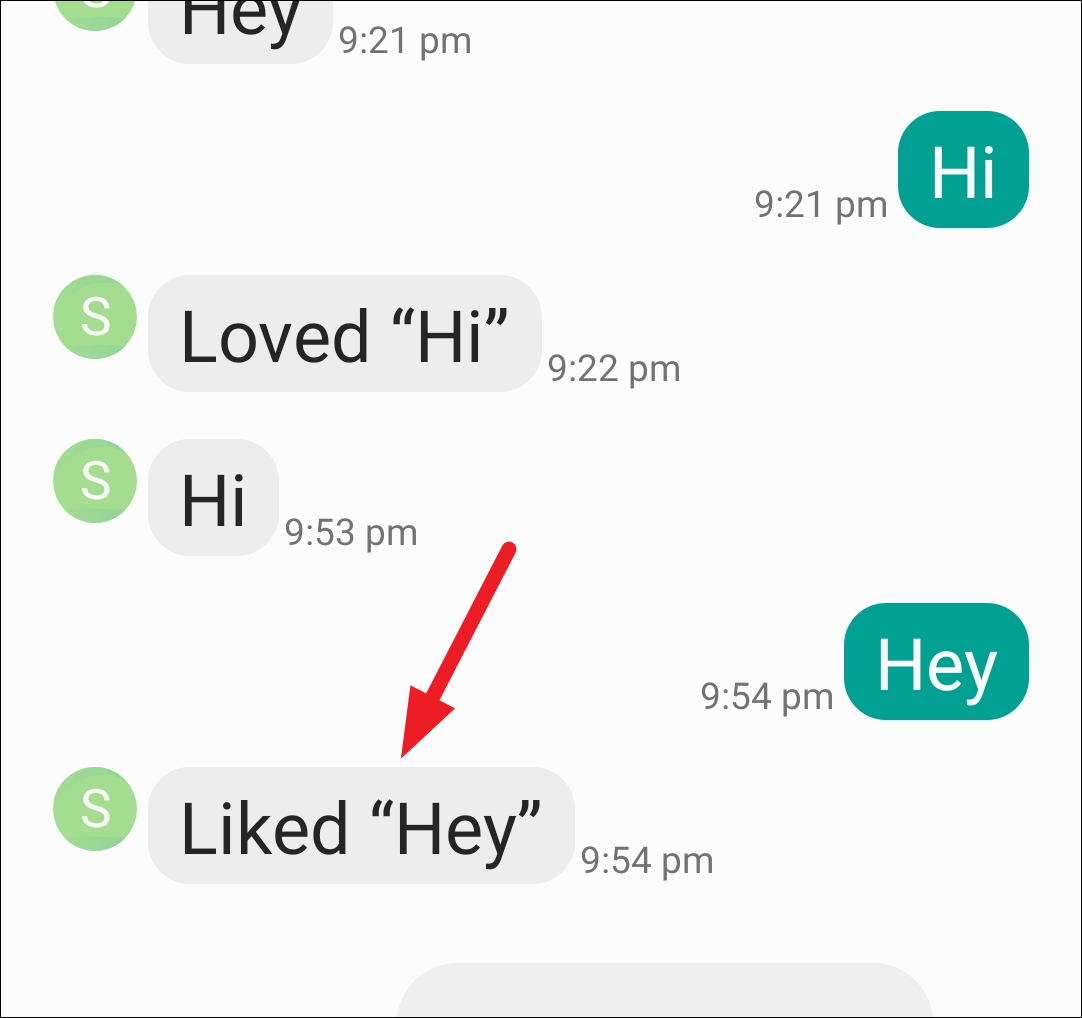
Even other iPhone users in the group chat also have their chat cluttered with this message, which is annoying.
In an ideal world, your friends with iPhones wouldn’t be inconsiderate to send reactions knowing you won’t be able to really see them. But this is not the ideal world. Fortunately, Google seems to have thought about the user experience.
Google Messages to the Rescue
Google has come up with a solution to this frustrating way of displaying iPhone reactions on Android. With the new feature, Android users will also see reactions to the message bubble itself. That means, no more new robotic messages.
Android users will be able to see the iPhone reactions almost quite like the other iPhone users. Notice the “almost” here. There are a few not-so-subtle differences. First, the reactions are displayed in the bottom right corner of a message instead of the top. That’s acceptable.
But more importantly, the emojis used is different than the iPhone reactions.
- “Thumbs up👍” and “Thumbs down👎” are pretty universal at this point.
- But the “HAHA” from iPhone becomes a “face with tears of joy😂”
- The “Heart” becomes “the smiling face with tears😍”
- “Exclamation marks” become “face with the open mouth😮”
- “Question mark” is the “thinking face😮”
Some people might complain that the differences can cause a difference in the meaning of the reaction. But most people would agree that they are still a better bargain than the previous situation.
That being said, there is a catch to the situation. You must use the ‘Google Messages’ app on Android in order to see the reaction. It means you will have to ditch the messages app of the phone manufacturer or any third-party app you use for Messages.
Now, before you quickly open your group chat and ask your friends to react to a message and wait for the reaction to appear on your screen, you will need to enable the setting first.
Install Google’s Messages App
If you don’t have the app, you can go to the Play Store and install ‘Messages’ from Google. Search for Google Messages to get the app.
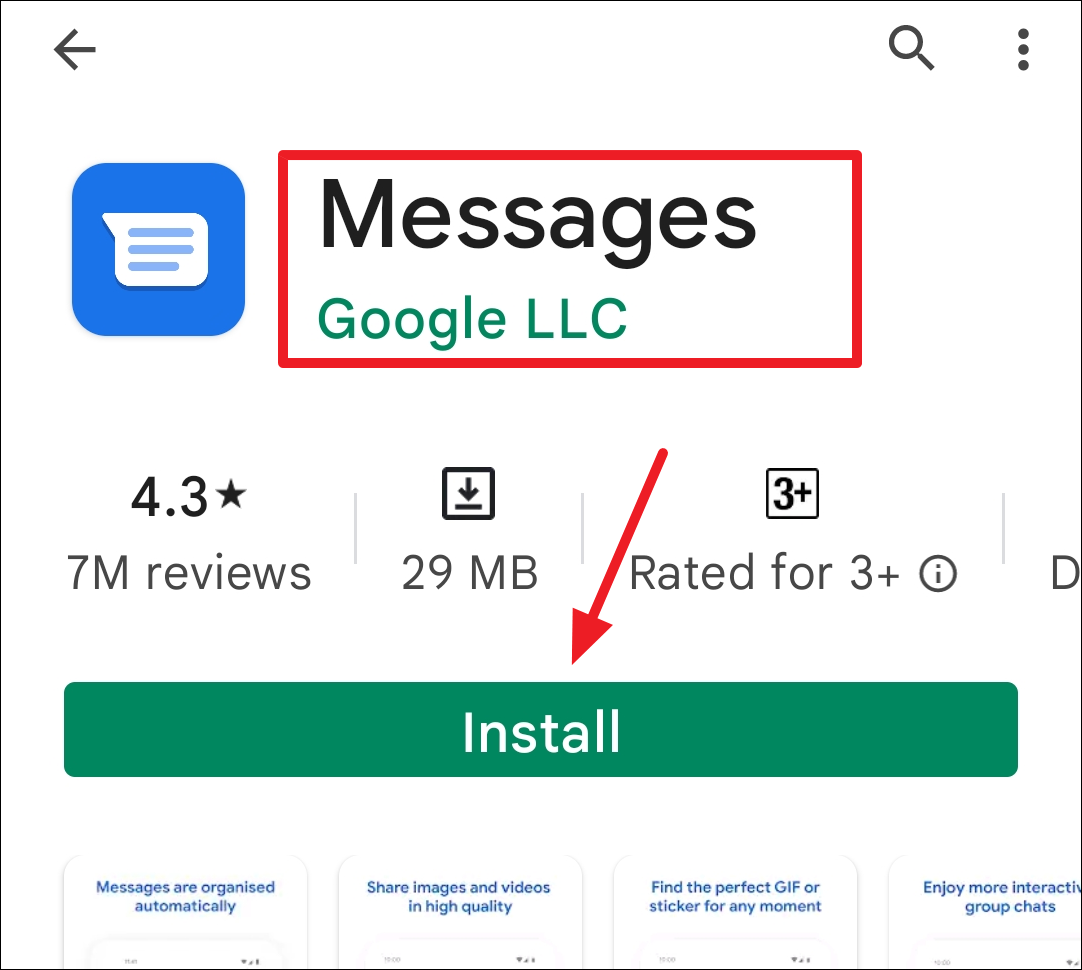
After that, it’s just a matter of making the app your new default app for messages to be able to use it.
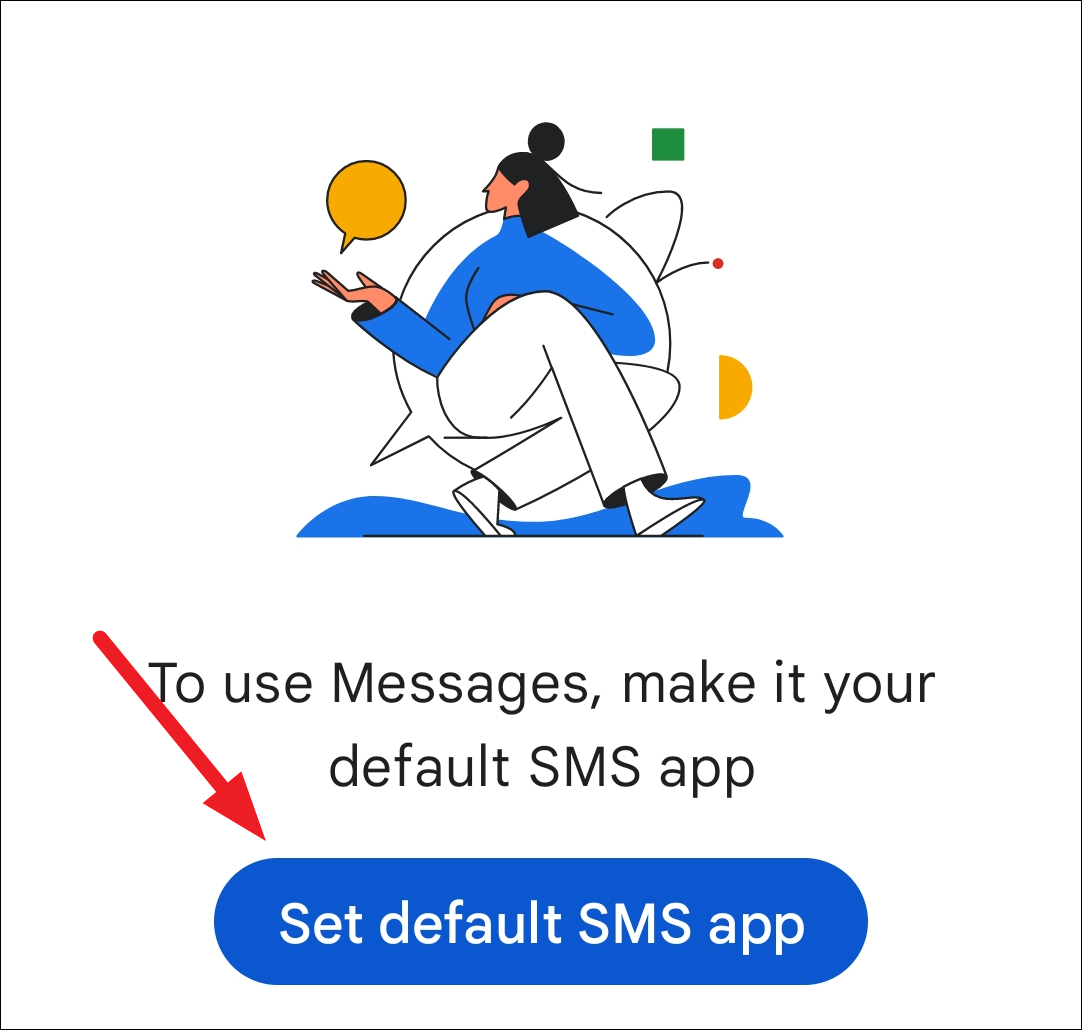
Note: Before you rush to enable the setting, it’s important to note that the feature is only being rolled out to beta users right now. You can either wait for it to reach wide availability. Or you can use the beta program if you’re too eager.
Even if you join the beta program, there’s no guarantee that you will be among the beta users the feature has currently rolled out to. In this case, the only option is to wait for it to reach your device. To join the beta program, open the listing page for ‘Messages’ from Google on Play Store. Scroll down and tap the ‘Join’ option underneath the ‘Join the beta’ section.
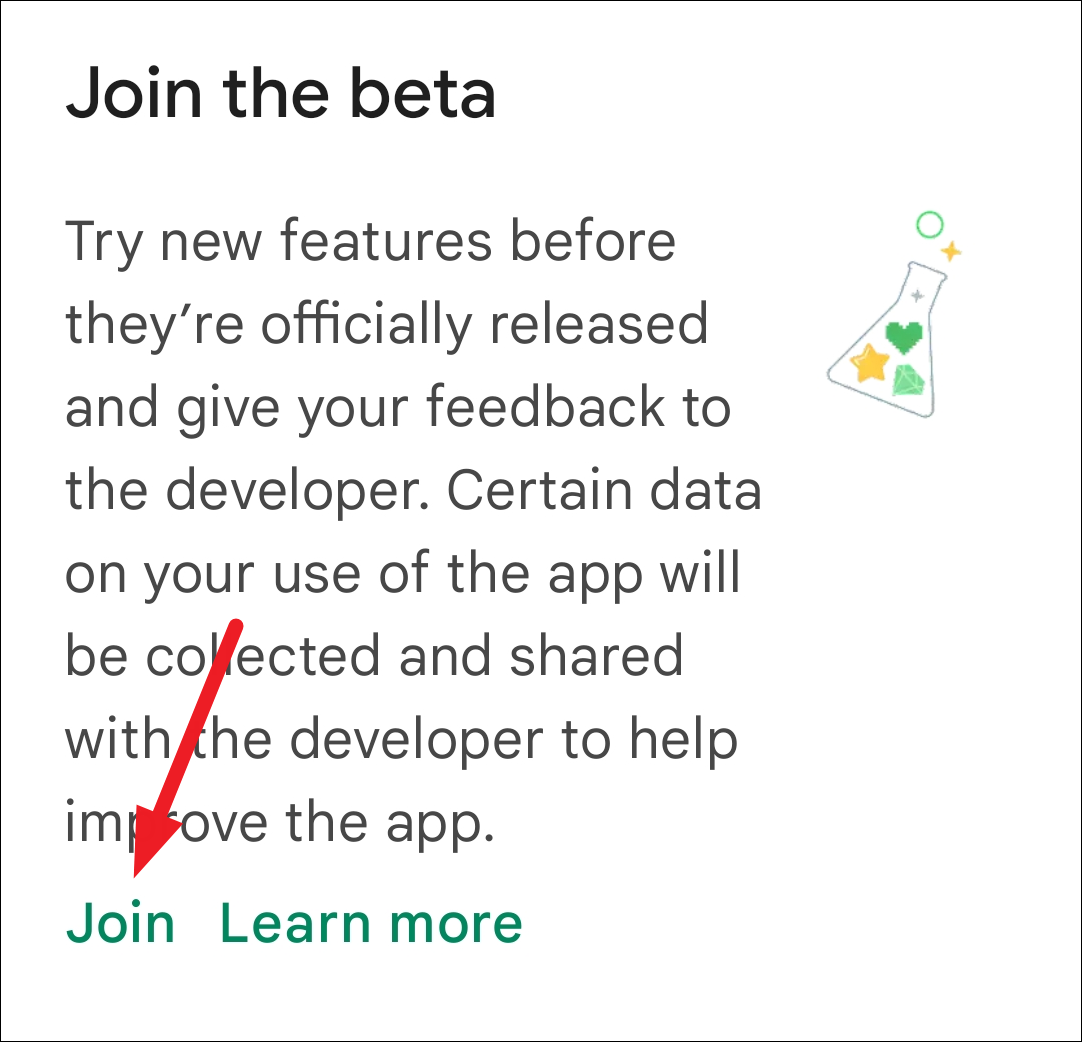
A confirmation prompt will appear informing you that beta versions can be unstable. Tap ‘Join’ if you want to proceed.
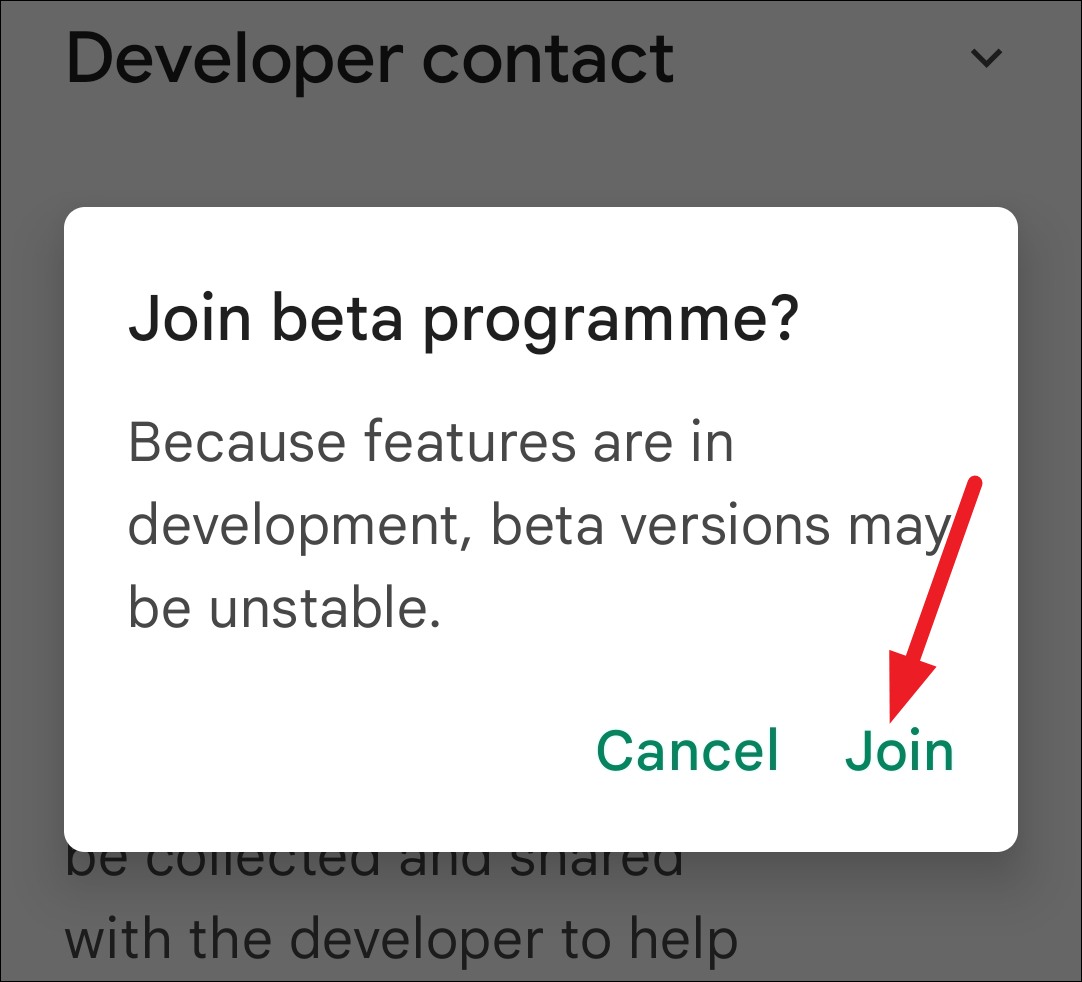
It can take some time for the signup process to complete. After that, head to the app to see if you have the feature and enable it.
Enable iPhone Reactions as Emoji From Messages App on Android
Enabling the setting to display iPhone reactions as emoji is as plain sailing as it gets. Moreover, you will be required to turn it on once and you will see all message reactions as emoji henceforth.
To do so, open the ‘Messages’ app on your Android device either from the home screen or from the app library.
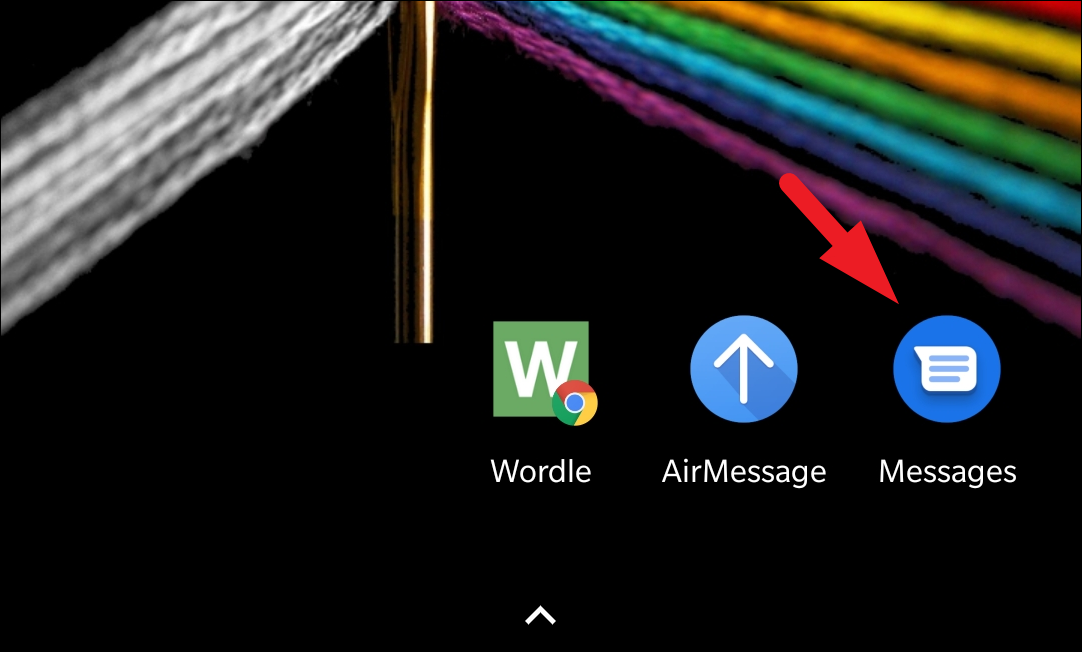
Next, tap on the kebab menu (three vertical dots) icon present at the top right corner of the screen to reveal the overflow menu.
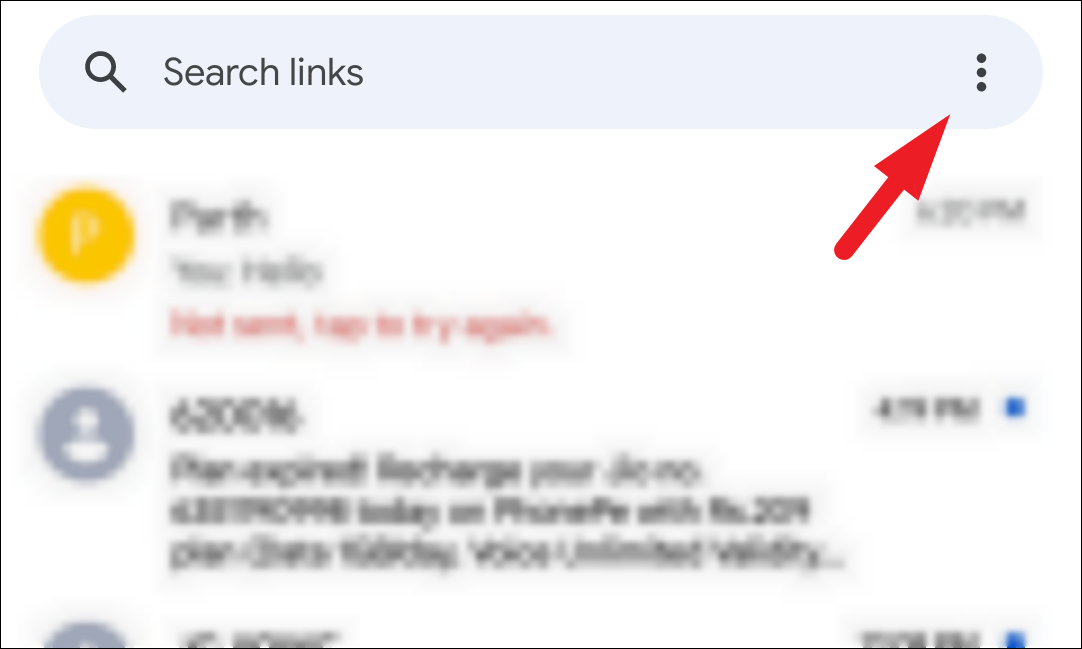
After that, locate and tap on the ‘Settings’ option from the list present on the overflow menu to continue.
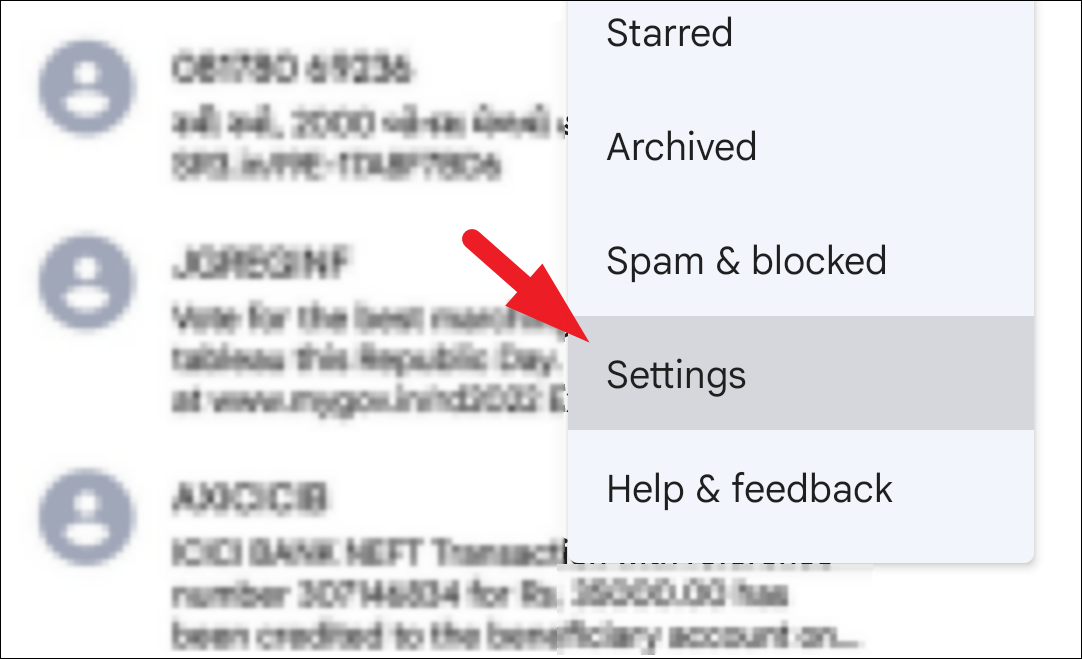
Next, from the ‘Settings’ screen, locate and tap on the ‘Advanced’ option to proceed.
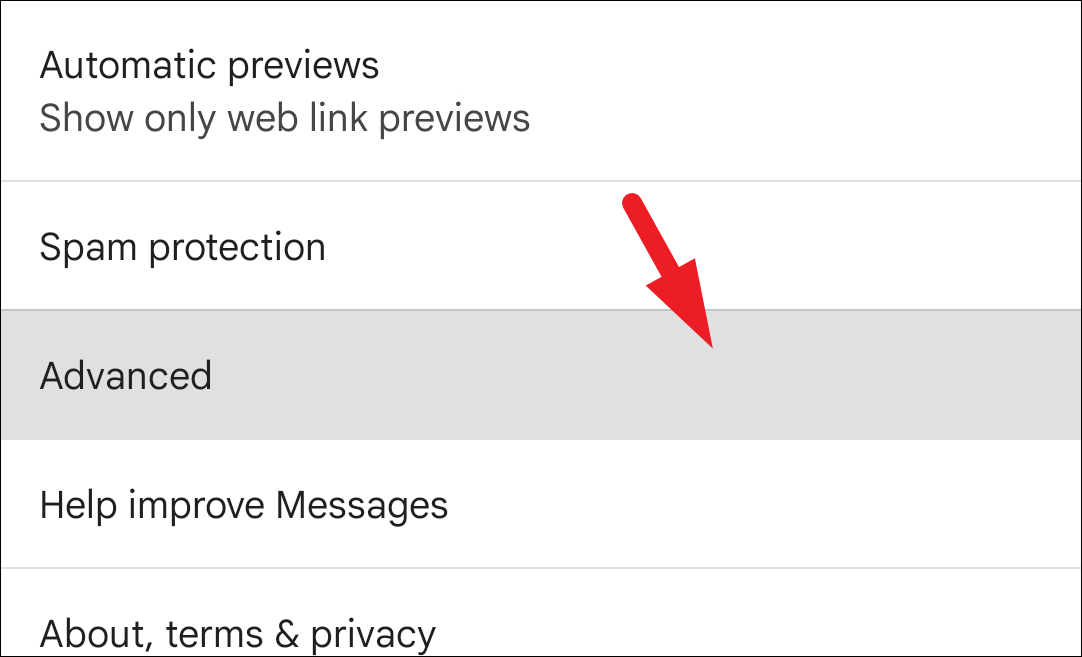
Then, locate the ‘Show iPhone reaction as emoji’ option on the screen and tap on the following toggle to bring it to the ‘On’ position.
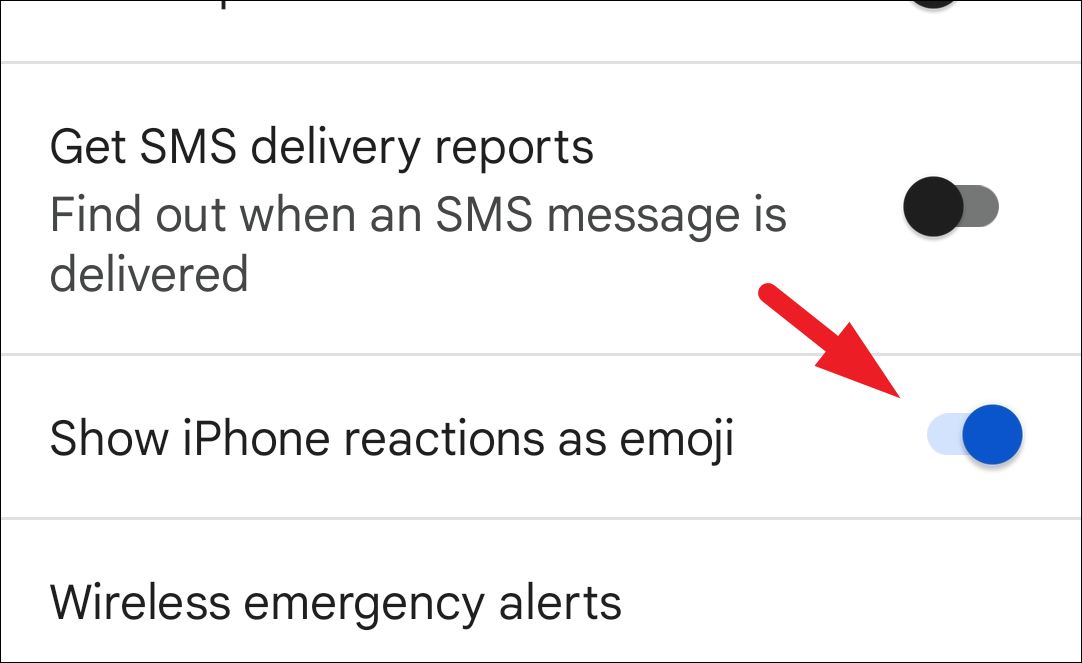
That’s it, all the iPhone messages reactions will now be displayed as emojis on your Android device, as long as you are using the Google Messages app to converse.
There you go, folks! Using these simple instructions above, you can make sure that you see the message’s reactions as they are intended to be rather than reading a text description of the reaction.










Member discussion