iOS 18 is out into the world. Now, all the biggest features that Apple showcased at the WWDC, like a redesigned Photos app, customizable Home Screen with app tints, etc. hardly get a batted eyelash at this point. But it's discovering the features that don't get much of a spotlight but are actually amazing that pique most people's interest. One such feature on iOS 18 is Music Haptics.
Music Haptics are a part of Accessibility features in iOS 18 so even people who are deaf or hard of hearing can enjoy the Apple Music catalog. It syncs the iPhone's Taptic Engine with the rhythm of songs to produce different vibrations. While some people claim that they don't feel anything particularly amazing with the feature, individuals who are "highly sensitive to music" find the feature to be quite a revelation. You'll have to try out the feature yourself to find out what it does or does not do for you.
- Open the Settings app on your iPhone running iOS 18.
- Go to 'Accessibility'.
- Scroll down to the 'Hearing' section and tap on 'Music Haptics'.
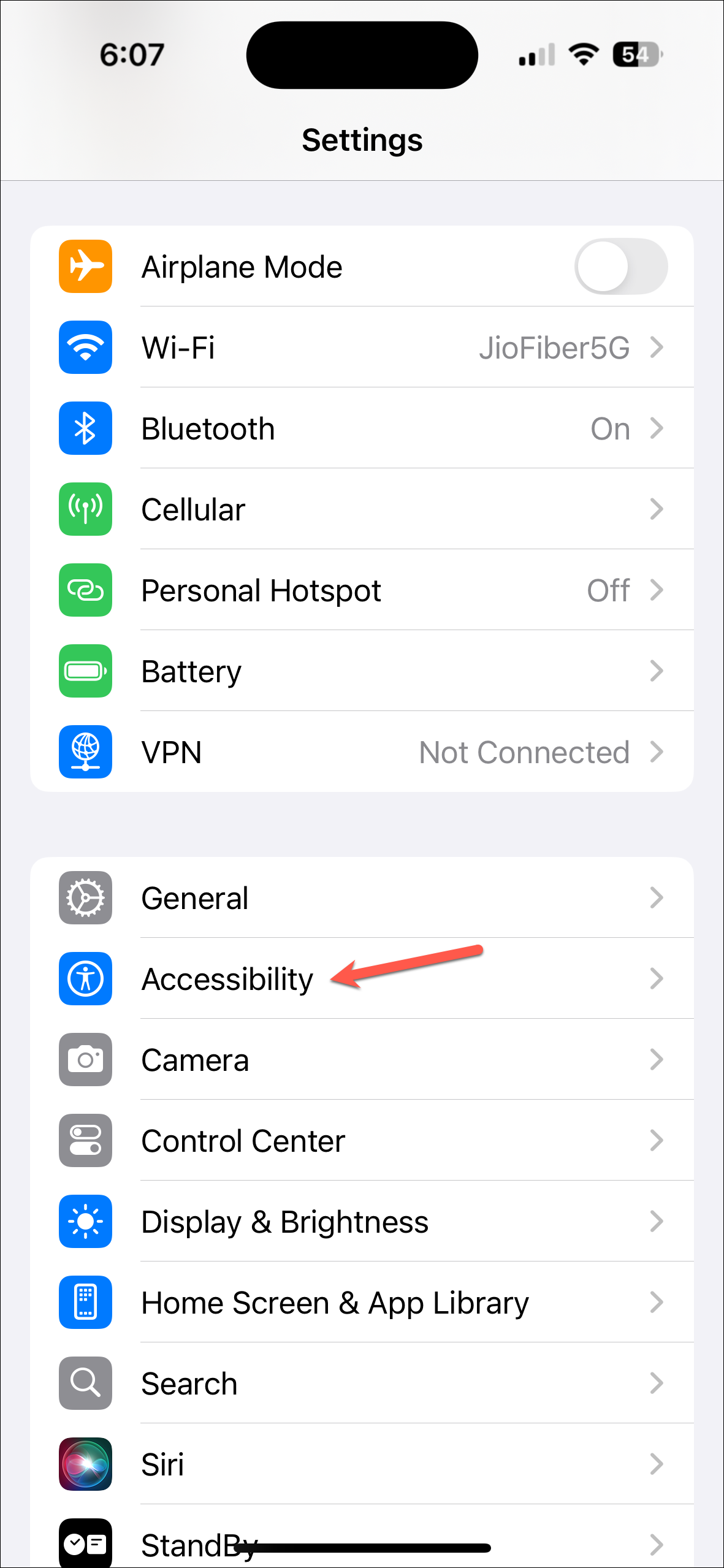
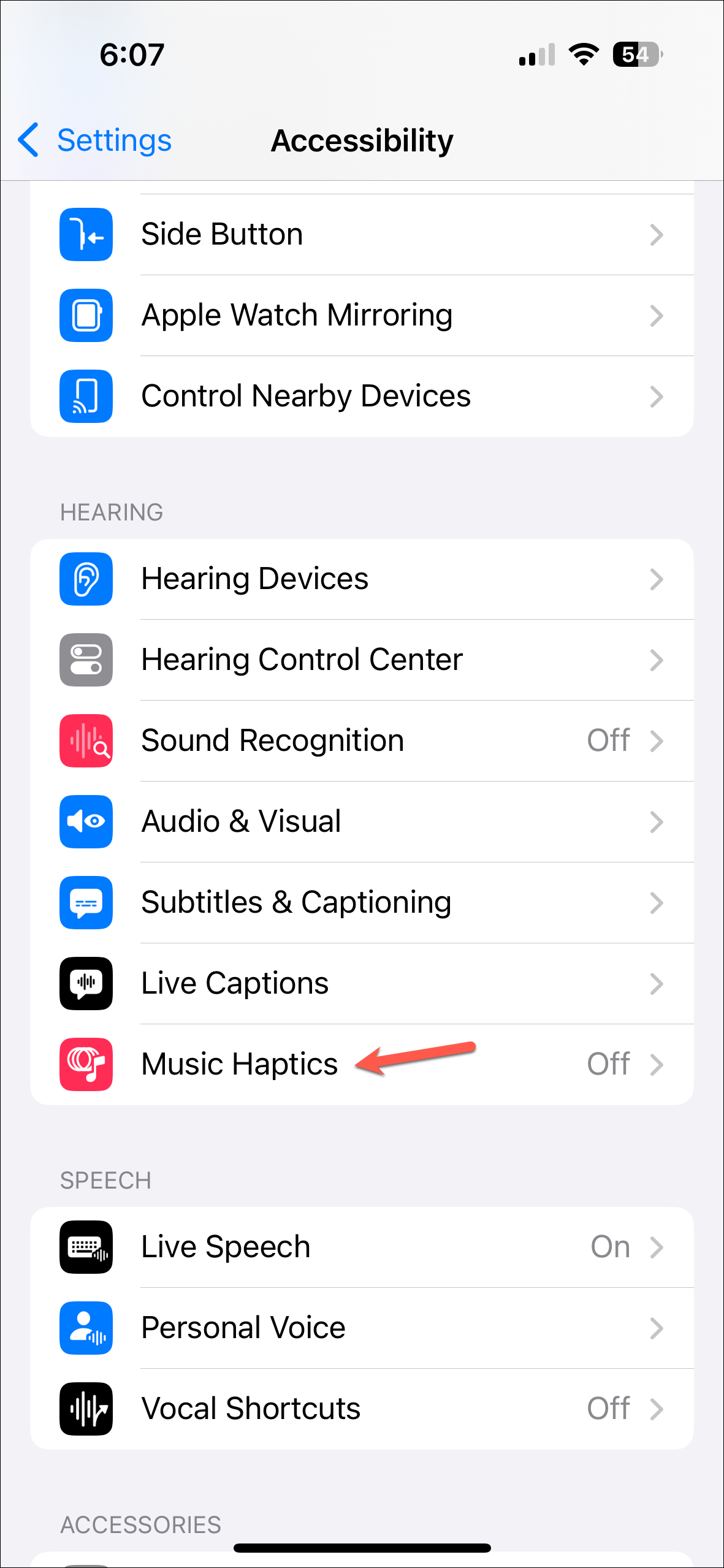
- You'll find the setting for Music Haptics. Below, you'll also find a list of apps on your device compatible with the feature, which won't be too long right now. Even popular apps like Spotify don't support it presently.
- Turn on the toggle for 'Music Haptics'.
- After turning on the feature, you can tap on the 'Play Sample' option to feel the effects or go straight to Apple Music and play a song while holding your iPhone.
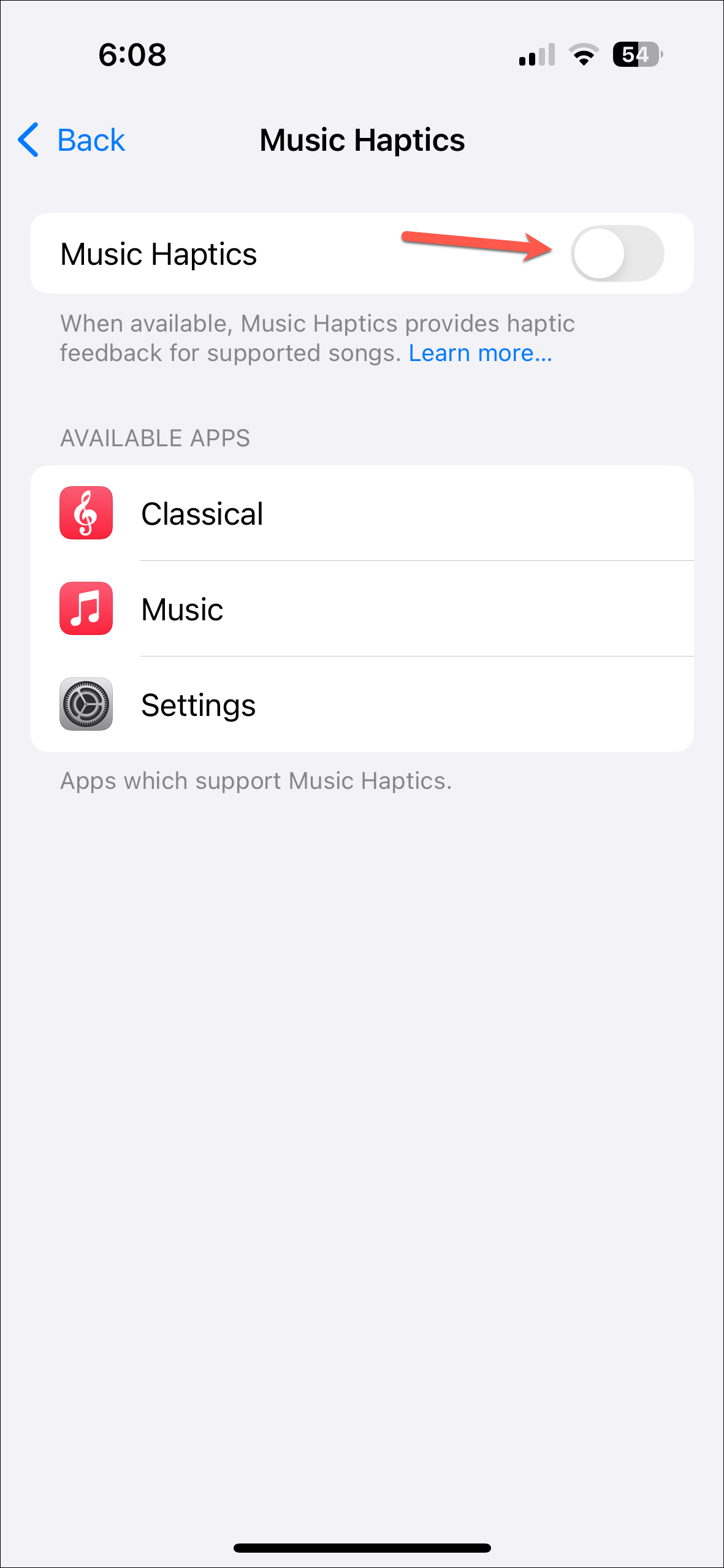
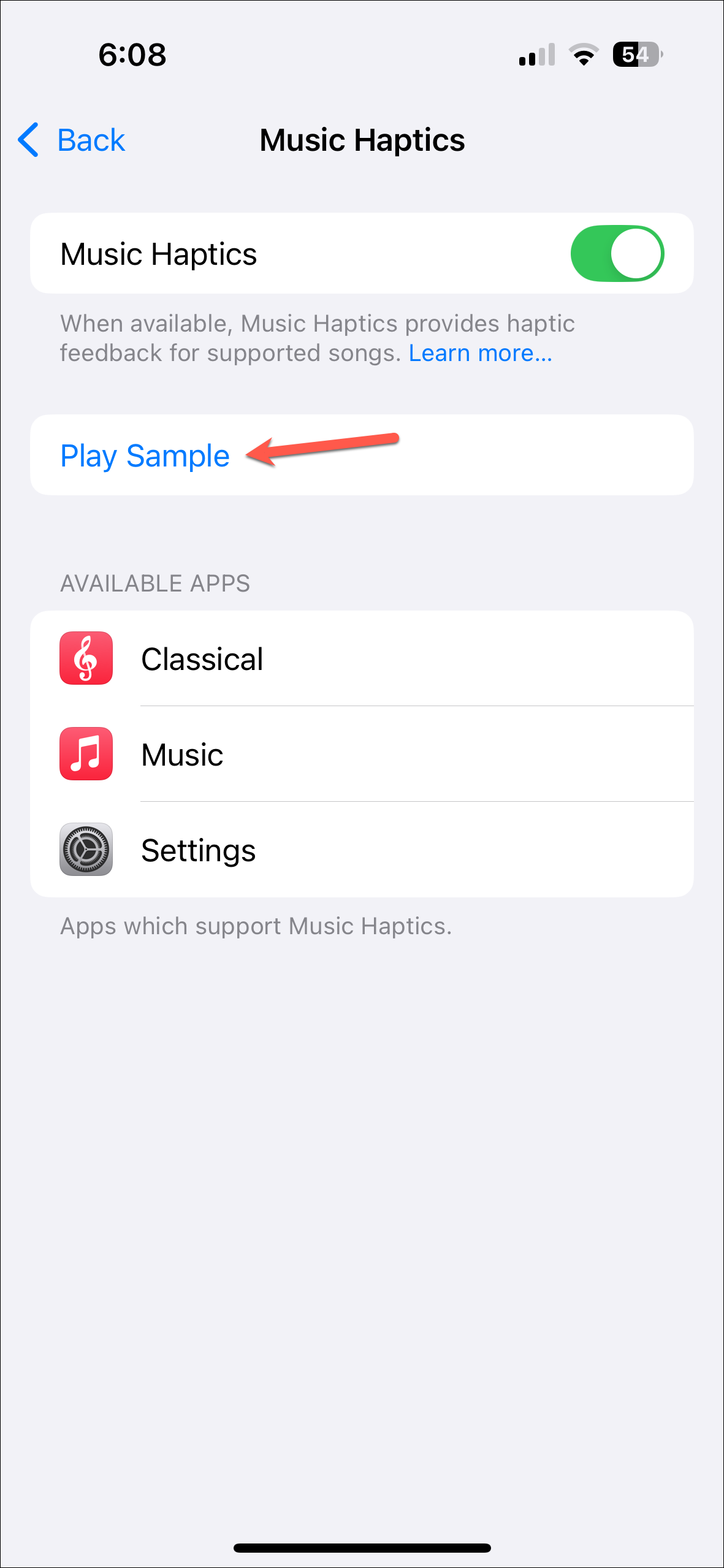
- Once you enable the feature, you'll also find an option for Music Haptics on the 'Now Playing' screen in Apple Music.
- Tap on it 'Music Haptics' icon to pause it and tap again on 'Paused' to resume Music Haptics.
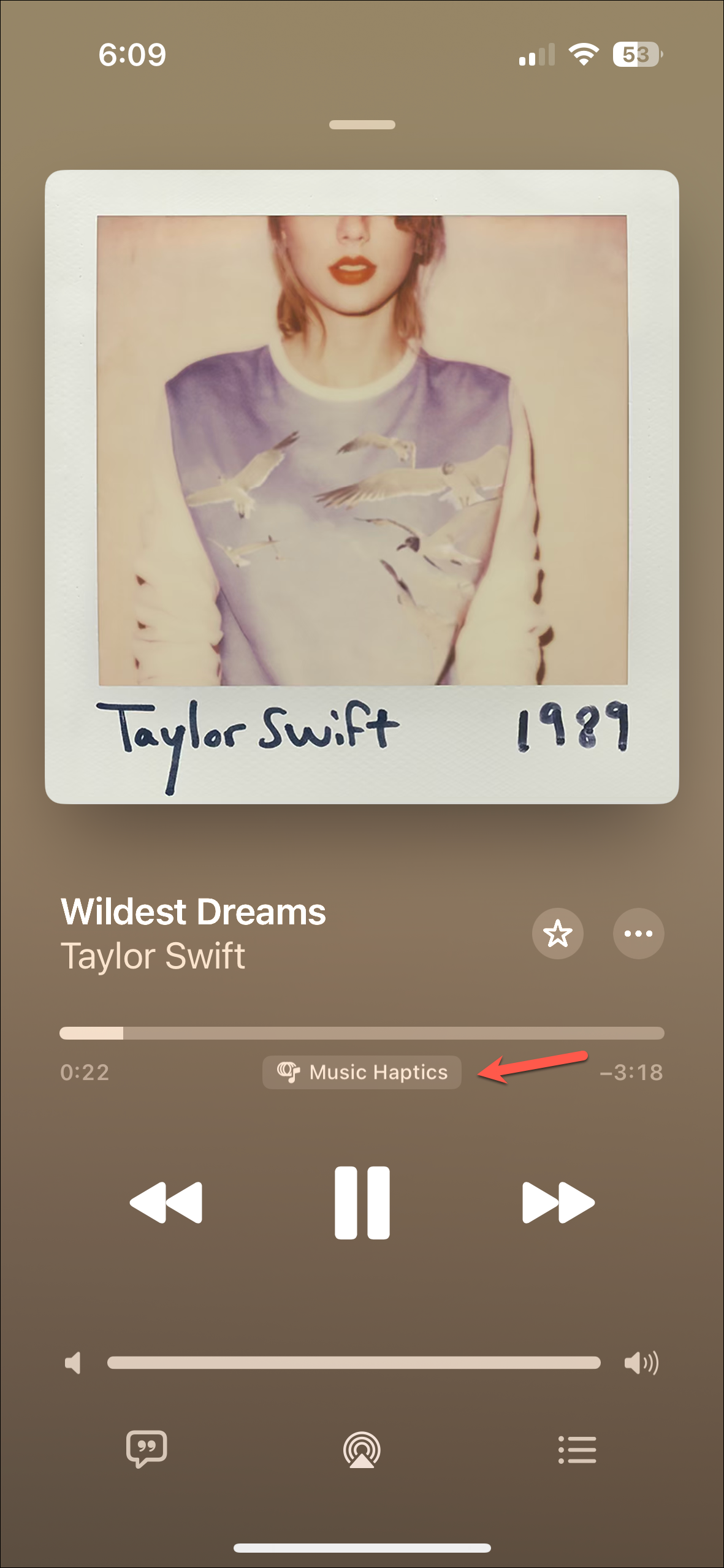

- An icon for turning Music Haptics on/ off will also appear on the 'Now Playing' UI on the lock screen.
- Another icon for it will also be available in your Control Center for faster access to turn Music Haptics on/ off even when you're not playing any music.
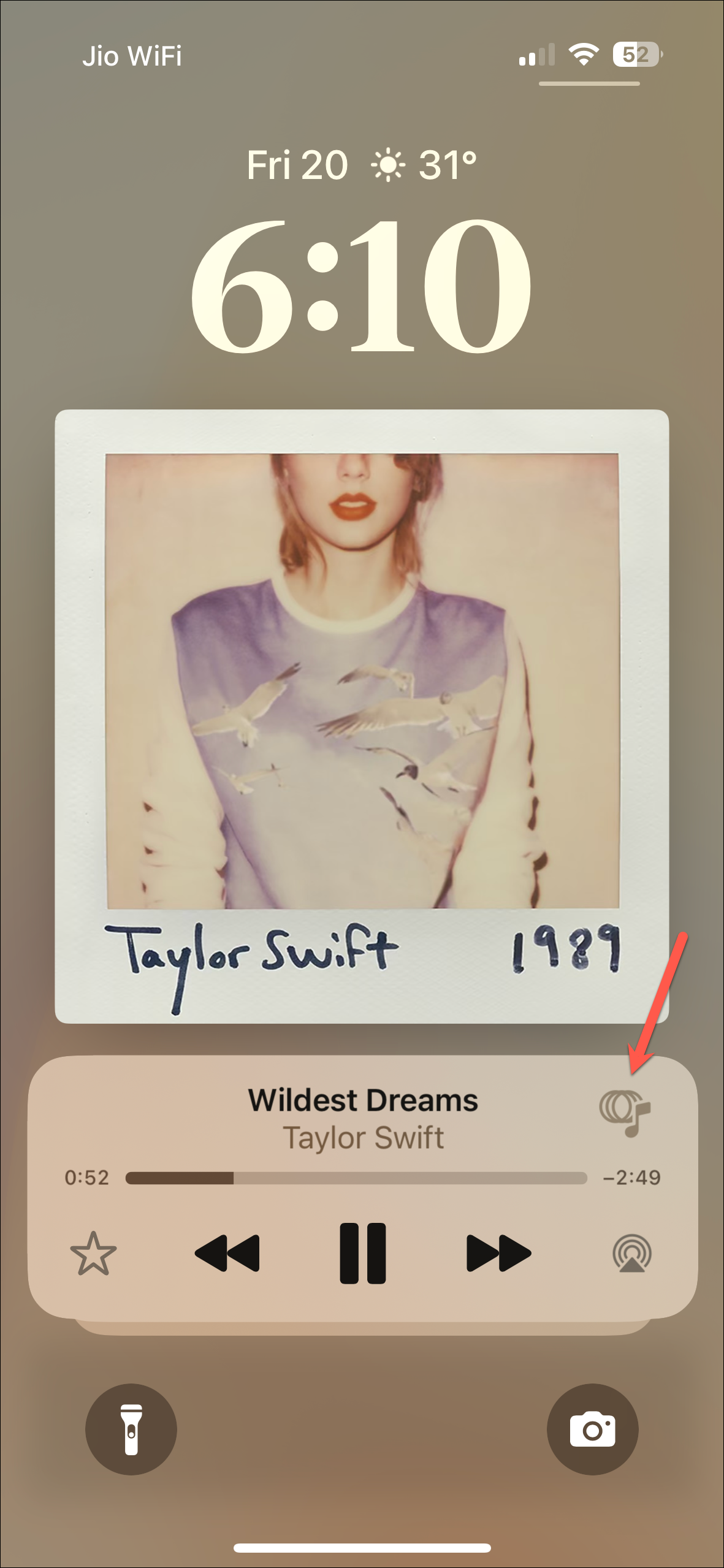
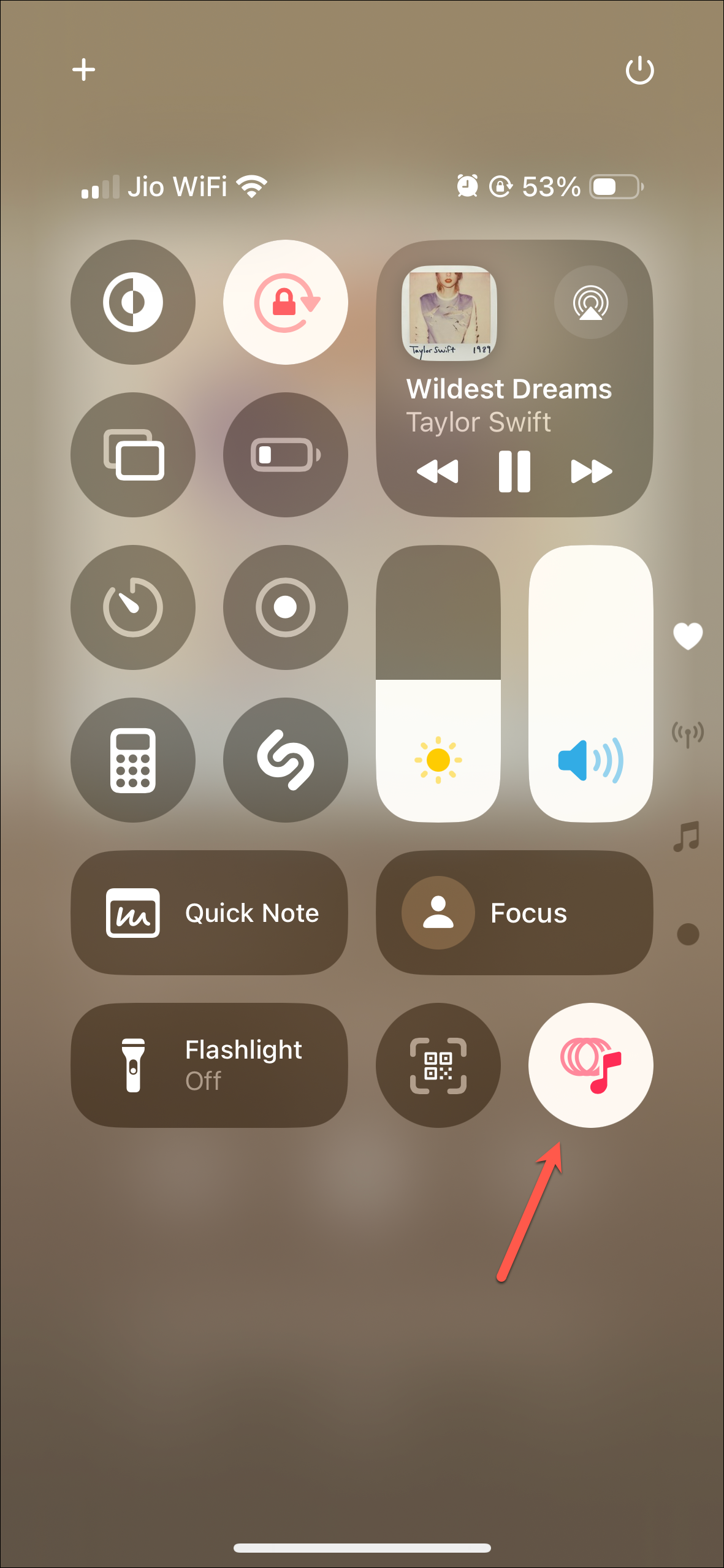
Things to know:
- The feature is available on iPhones 12 and above with iOS 18.
- Currently, supported apps include Apple Music, Settings (because it includes a sample), and Apple Music Classical (but it might not always work with it).
- The feature will drain your iPhone's battery faster.

