Battlefield 6’s open beta periods are tightly scheduled, and knowing the precise end times is essential for players aiming to complete challenges or unlock exclusive rewards. Missing the cutoff means waiting until the game’s official launch, so timing your sessions is critical for uninterrupted play and progress.
Battlefield 6 Beta End Dates and Times
The Battlefield 6 open beta is split across two weekends, each with identical global start and end times. The servers shut down simultaneously worldwide, so all players—regardless of region—need to plan around these windows. Below are the confirmed dates and times for both open beta weekends:
- Weekend 1: Ends August 11 at 1:00 a.m. PT / 4:00 a.m. ET / 9:00 a.m. BST / 10:00 a.m. CEST
- Weekend 2: Ends August 18 at 1:00 a.m. PT / 4:00 a.m. ET / 9:00 a.m. BST / 10:00 a.m. CEST
For additional time zones:
- India Standard Time (IST): 1:30 p.m.
- China Standard Time (CST): 4:00 p.m.
- Japan Standard Time (JST): 6:00 p.m.
- Australia Eastern Standard Time (AEST): 6:00 p.m.
Once the servers close, all progress in the beta is frozen, and players must wait until the next scheduled beta window or the full release on October 10, 2025.
Maximizing Your Battlefield 6 Beta Playtime
To avoid missing out, join matches well before the listed end times. Server queues have been significant, especially during peak hours, sometimes reaching over 200,000 players. However, most users report that these queues move quickly, often taking between 5 and 20 minutes to enter the game. Still, technical hiccups or server congestion can delay access, so logging in early is recommended.
For the smoothest experience:
- Download and install the beta client in advance via your platform’s store (PlayStation, Xbox, Steam, or Epic Games Store).
- Allow extra time for potential queues, especially during the final hours before the beta closes.
- If you encounter unusually long or static queue times, restart the game client. Several players found that this resolves stuck queue issues.
- Keep your gaming system in a well-ventilated area, as high demand can cause consoles and PCs to run hotter than usual during beta events.
Beta Content and Progress
Each open beta weekend features a rotating selection of maps and game modes. The first weekend includes three maps—Siege of Cairo, Liberation Peak, and Iberian Offensive—with modes such as Conquest, Breakthrough, Domination, Closed Weapon Conquest, and King of the Hill. The second weekend adds the Empire State map and introduces additional modes like Rush and Squad Deathmatch.
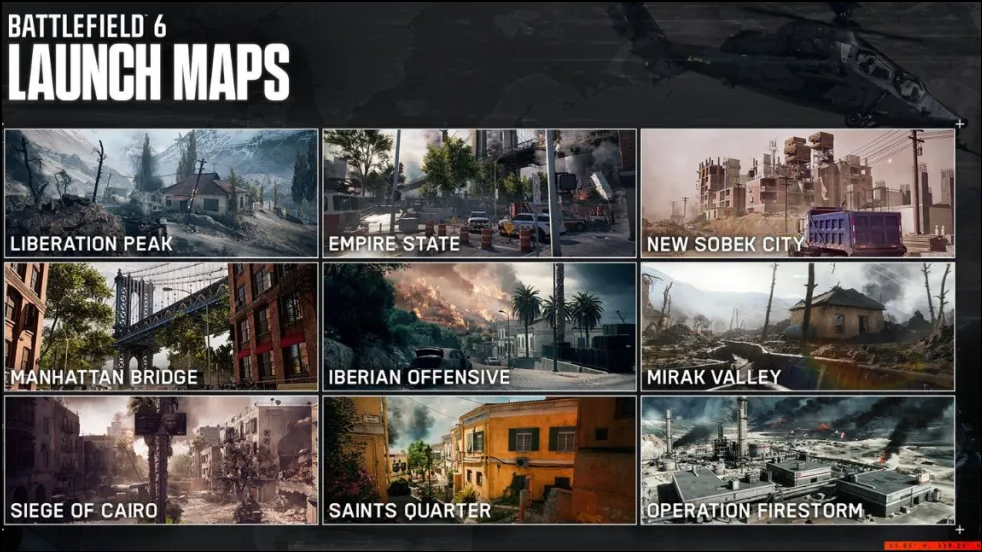
Progress and unlocks achieved during the beta do not transfer to the full game, but players can earn limited-time rewards (such as weapon packages and character skins) for use at launch. Completing as many challenges and matches as possible before the beta ends will secure these bonuses.
Common Issues and Troubleshooting
High demand has led to temporary server queues and occasional matchmaking errors. If you find yourself stuck in a queue for an extended period (over 20 minutes with no movement), restarting the client usually resolves the problem. Some users have reported game crashes or connection drops; lowering graphics settings or switching to windowed mode can help stabilize performance, particularly on PC.
Players experiencing repeated disconnections or inability to join matches should check for updates from EA DICE on official channels, as server maintenance or hotfixes may be in progress during the beta window.
With the Battlefield 6 beta ending promptly at the scheduled times, joining early and preparing for possible queues ensures you get the most out of each play session before the servers shut down. Stay alert for official updates and enjoy the action while it lasts.


