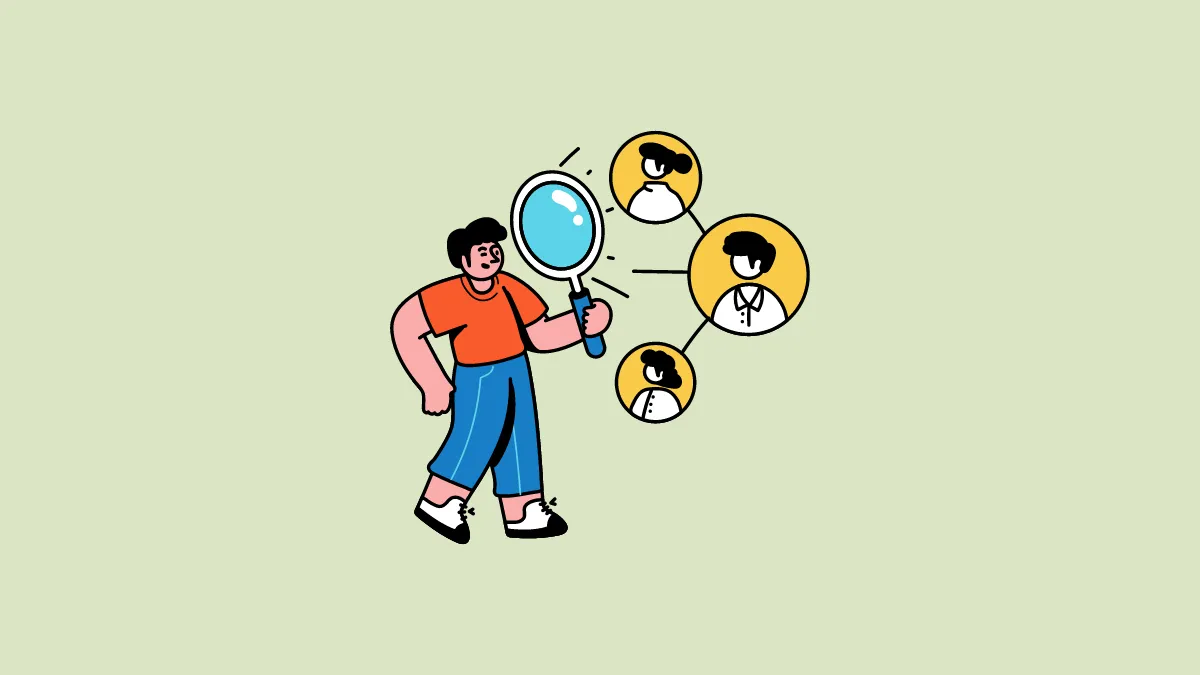Twitter isn’t most people’s favorite place right now. Instead, Mastodon has become a safe haven for many fleeing the bird app currently. But there’s no denying that, over the years, Twitter had been that sanctuary. And people had accrued a community in the form of their followers and the people they followed.
Losing that community is the hardest thing about saying farewell to the app and also the reason why many are still hanging on to it. And even others who have made the move find Mastodon a big vast nothingness without people to follow. But what if you could find your Twitter community on Mastodon? Intrigued, right? So, let’s get on with helping you find your people.
There are multiple ways to find the people you follow on Twitter on Mastodon. You can find them using Twitter itself, which is a bit more work or use a third-party app to make the job easier. We’ll cover both.
Why Is It Difficult to Find People on Mastodon Using its native Search Option?
Before proceeding, it’s important to answer this question. Unlike other social media platforms, you can’t find anyone on Mastodon by entering their name in the search bar and perusing the search results.
To find someone on Mastodon, you need their handle, which is made up of two parts: their username and the domain of the server. Searching with just the username only shows an account if it is on the same server as you. And the chances for that are rather slim. So, you need to use other methods to find them.
Use Twitter to Find your Friends on Mastodon
Most Twitter users who are joining Mastodon are tweeting links to their Mastodon accounts so it’s easier for people to connect with them.
Go to Twitter (on mobile or web) and go to the search option.
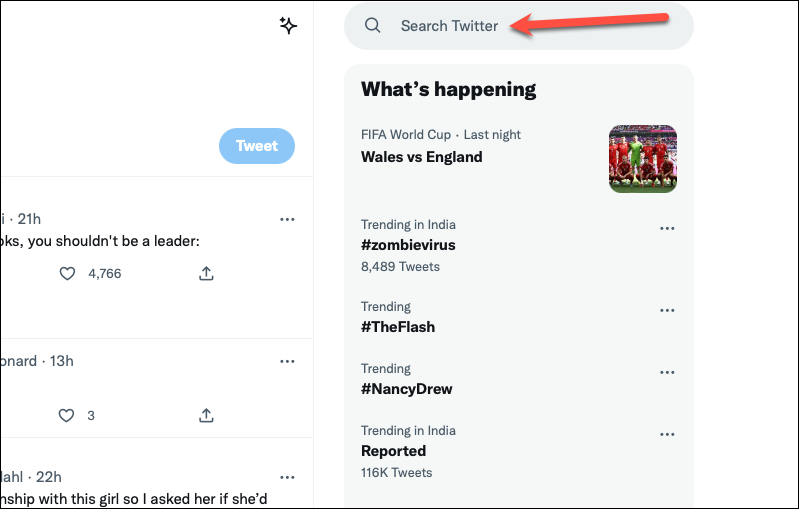
Then, type the words ‘Mastodon’ in the search field.
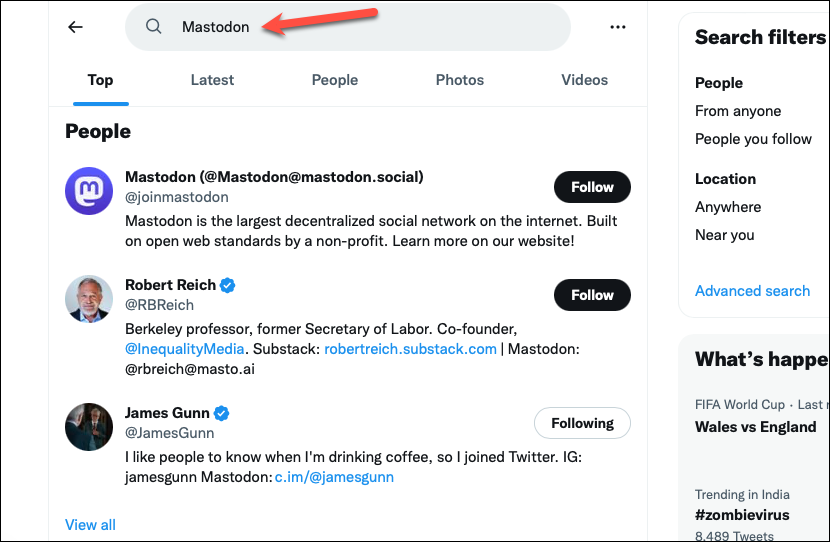
Now, from the filters, select ‘People You Follow’.
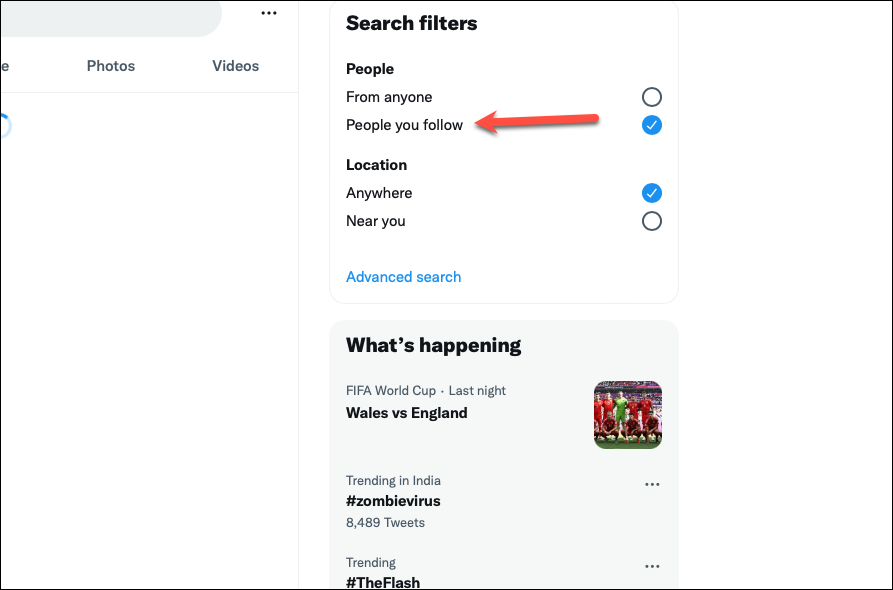
You’ll be able to see any tweets from people you follow that have the words “Mastodon.” Go through the tweets, and if you find their Mastodon usernames or URLs, you can use them to follow them.

But if you have a long list, finding people manually like this will be a headache. Moreover, if people in your list added the information to their Twitter bio instead of tweeting it, you won’t be able to find them using this way. This brings us to third-party apps.
Use a Third-Party App to find your Twitter Friends on Mastodon
If you’re comfortable with using third-party apps, it’s the quickest way to get the job done. There are many third-party services available, but for the sake of this guide, we’ll be using Movetodon.
What is Movetodon?
Movetodon is a relatively new third-party tool to find your Twitter friends on Mastodon. Unlike some other tools available right now that export your Twitter network into a CSV file which you have to then import to Mastodon, Movetodon makes the entire process extremely seamless.
Moreover, it gives you the choice to curate your list for a new start on Mastodon instead of exporting the entire list. Movetodon also offers a better user interface, which is great if you don’t consider yourself tech-savvy.
Furthermore, Movetodon is available for use on both mobile and computer, which is not a given for many Mastodon tools.
To use Movetodon, you’ll have to log in to both your Twitter and Mastodon accounts and give Movetodon the necessary permissions. But the app does not take liberties with the permissions requested. On Twitter, it only asks to read information; it cannot post on your behalf or follow anyone. On Mastodon, it asks for limited write permissions – only what is necessary to allow you to follow the friends you find. It also doesn’t store your data on its servers.
How Does Movetodon Work?
The tool finds Mastodon users from Twitter by looking at the relevant fields on Twitter where people might share information about their Mastodon accounts. This includes their bio, user name, URL field, location field, or pinned tweet. Then, it uses Regex to extract the possible Mastodon handles and URLs from this information.
It then uses a Mastodon API to see if the possible handles are actual Mastodon accounts or not. But all of that happens in the background.
For you, it all happens very quickly. All you see is the list of people from your Twitter account who are also on Mastodon. From there, it’s simply a matter of clicking the Follow button.
It also shows the list of all your current friends on Mastodon so you know if you already follow each other.
Using Movetodon
Finally, let’s see the actual steps for using Movetodon to find your Twitter friends, which are extremely simple.
For this guide, we’ll be using Movetodon on a computer browser but you can also use it on your mobile.
Go to movetodon.org to use the tool.
Then, the first step requires you to log in with Twitter. Click the ‘Login’ button.
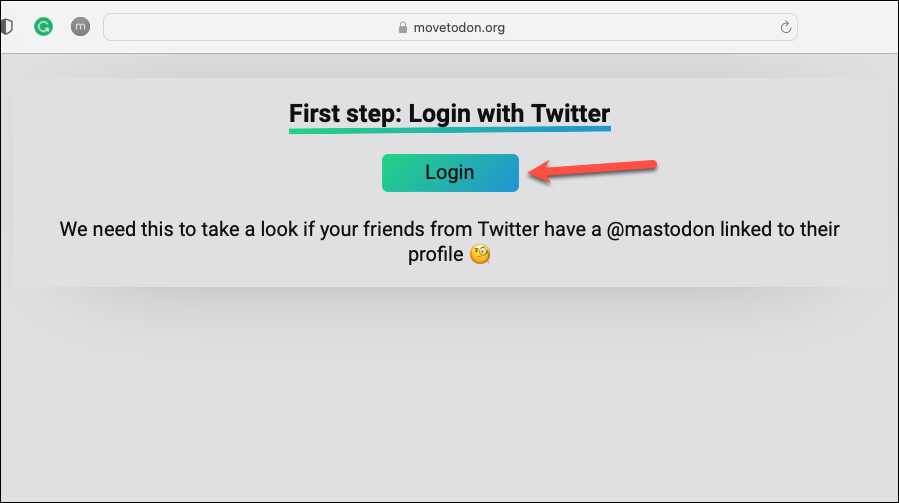
If your account is already logged in on the browser you’re using, you’ll directly reach the authorization screen on Twitter. Otherwise, you’ll need to enter the login information first. Then, click the ‘Authorize app’ button.
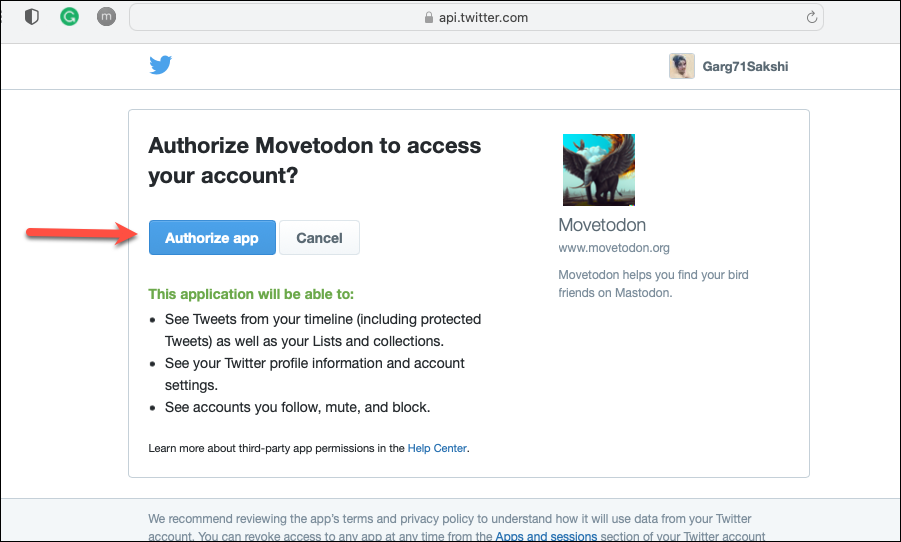
You’ll be redirected to Movetodon. Now, the second step requires you to login into your Mastodon account. Since, to use Mastodon, you need to go to your Mastodon domain, i.e., your server, the same rule applies here. First, enter your Mastodon Domain in the field provided.
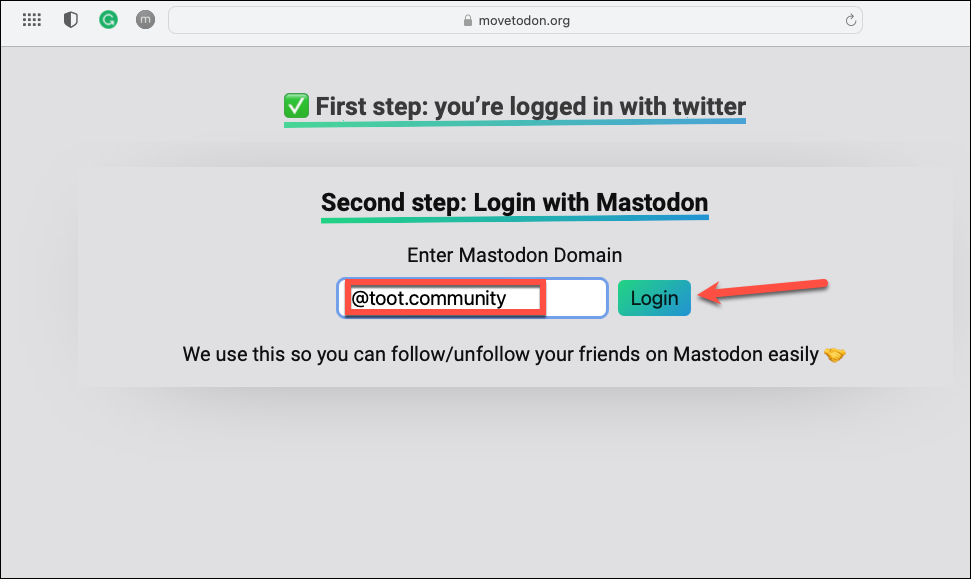
Now, if you aren’t logged into your Mastodon account, you’ll reach the sign-in page; enter your credentials to log in. Now, on the authorization screen, click the ‘Authorize’ button to proceed.
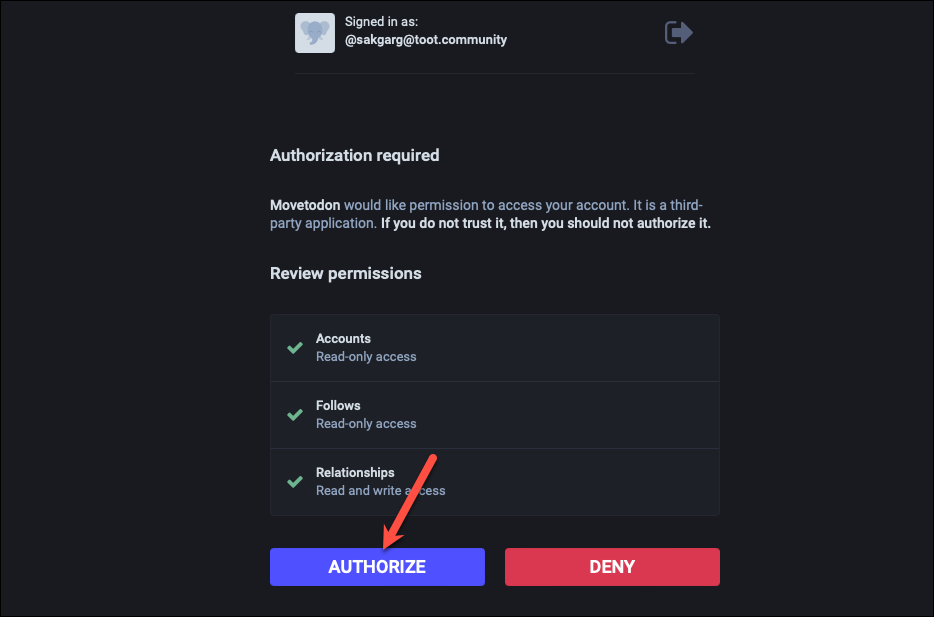
And that’s it. Movetodon will begin scanning your Twitter list and show you the matching accounts on Mastodon.
You can individually follow them or click the ‘Follow All’ button to follow them all in one go.
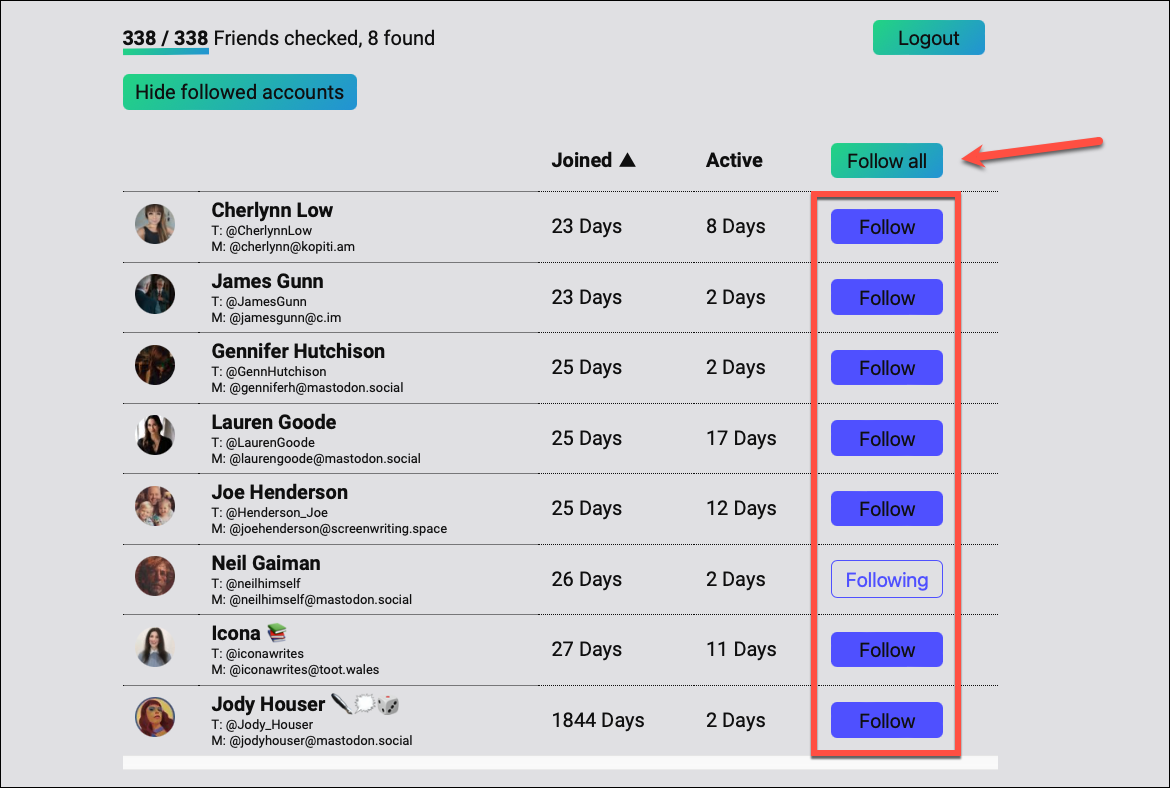
If there are people you already follow on Mastodon, you’ll see the ‘Following’ button next to them. You can also choose to hide the accounts you already follow by clicking the ‘Hide Followed Accounts’ button.
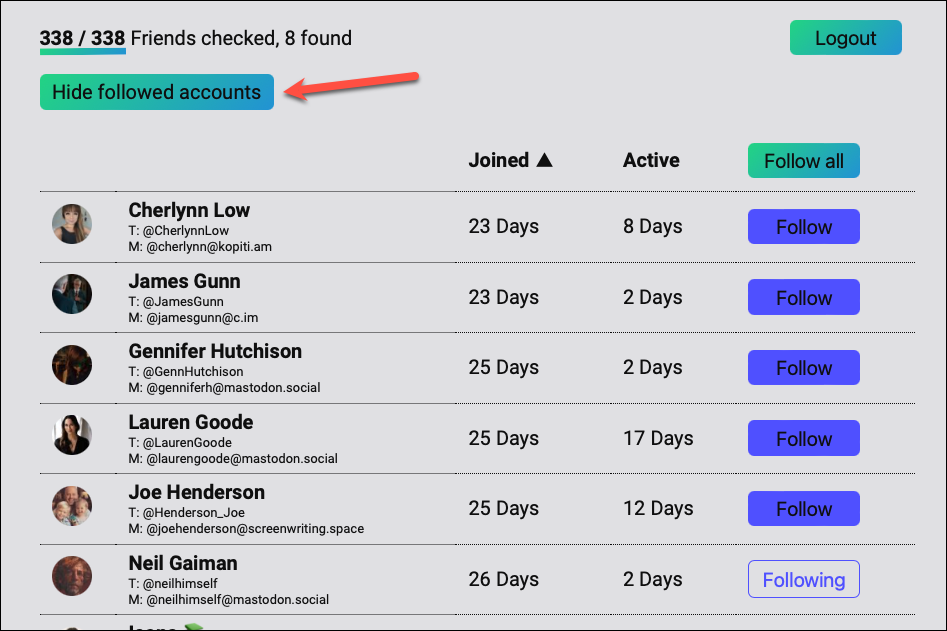
The data also shows how long your mutuals have been on Mastodon and how many days they’ve been active.
Other Third-Party Tools
If you don’t want to use Movetodon, there are plenty of other options to choose from. A few other recommendations include Debirdify, Twitodon, and Fedifinder.
Fedifinder can help you find people from your ‘Following’ list on Twitter in other apps in the Fediverse as well.
But all these apps will work by exporting CSV files, so it leaves you with the additional work of importing the CSV files to your Mastodon account. Moreover, Twitodon can only find people from your Twitter account who have previously logged into Twitodon.
Compared to Movetodon, these tools have been around for longer periods. But in my opinion, they aren’t as refined as Movetodon. But it’s up to you which app you want to use.
There you go. Now, you know how to find your Twitter friends, i.e., people you follow on Twitter on Mastodon. But remember that it’s still the early days, so you might not find that many people on there. You can repeat the process after a few days to find people who join later. Meanwhile, don’t hesitate to find new people to follow on the app. Also, to let people find you, tweet your Mastodon username or add it to your bio.