If you see the 'Invalid Handle' notification on your Bluesky profile, it means that the platform is not recognizing the username you are entering. There are various reasons why this can happen, such as the handle not being formatted properly or a user already existing with that handle. Another reason may be that Bluesky has put some restrictions on your account, though this is unlikely if you've joined the platform recently. However, the most likely reason is a technical glitch in the platform, which is causing the error message to appear.
In most cases, the issue should get resolved on its own so you only need to wait for some time. However, if that does not happen, you may have to re-verify your profile following these steps.
- With your Bluesky feed open, click on 'Settings' on the left.
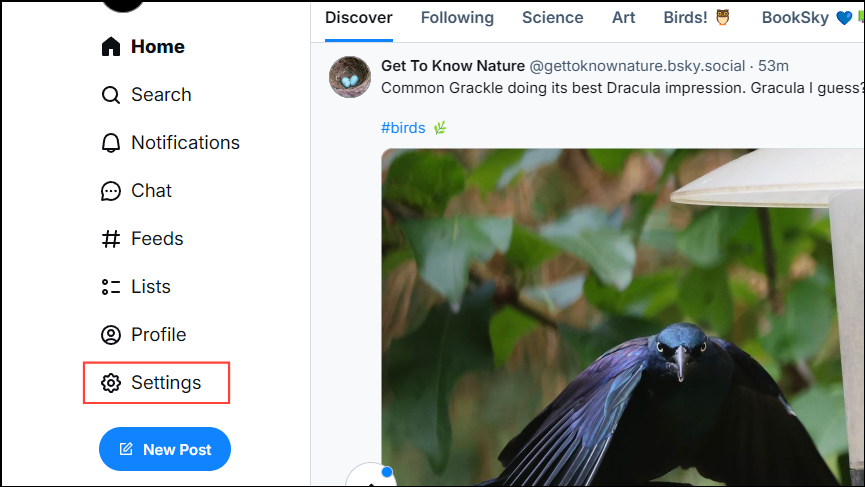
- Scroll down to the 'Advanced' section and click on 'Change Handle'.
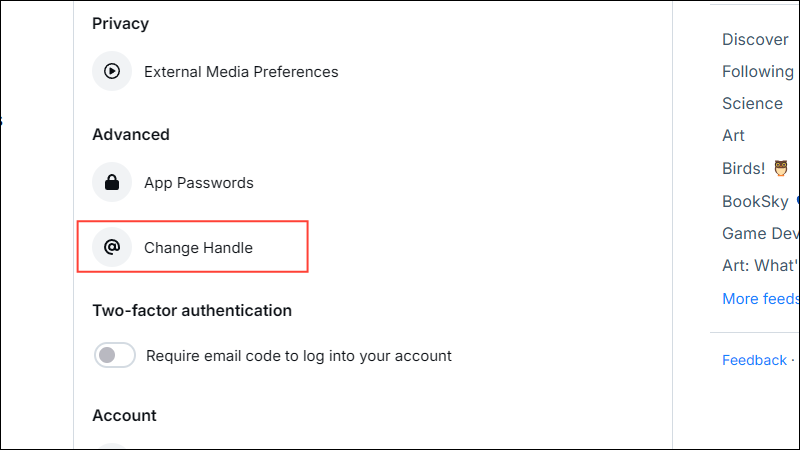
- In the pop-up that appears, type in your current handle and then click on 'Save'. Essentially, you are updating to the same handle. The error should go away.
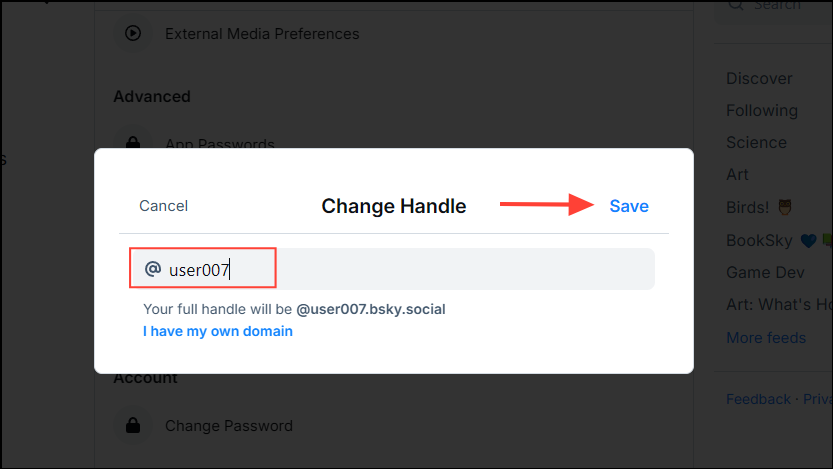
Things to know
- When signing up on a social media platform, always go with a unique username which will not only help avoid various issues but also make it easier to remember.
- The 'Invalid handle' issue on Bluesky first appeared back in 2023, when you could fix it in the same manner by updating it and clicking on 'Verify DNS Record'. However, this has since been replaced by the 'Save' option.
- You can check the system status for the platform by visiting this page and see whether everything is working properly. If there are any issues, wait for them to resolve and then check whether the problem is fixed.
- If updating your handle does not work, go to the 'Help' section and file a support ticket to request the Bluesky support team for assistance.

