There has rarely been a new browser in the market in a long time that has created ripples as huge as the Arc Browser from The Browser Company. The only caveat? It was a macOS-exclusive browser. However, users had been vocally asking for a Windows version, and after being in development for quite a while, a beta version for Windows is finally live. And it's built in Swift!
But things aren't as simple. The beta version for Windows is not openly accessible, and the onboarding is invite-only at the moment. In fact, at the time I am writing this, The Browser Company has only onboarded 8 users in the past three days. Initially, it will be a slow onboarding where the company plans to invite only a few hundred users in the coming weeks. But they do plan to increase the pace by January and invite 1000s of users every week.
Initially, the browser will not have all the features that the Mac version sports. For instance, work on features like Peek and Little Arc is still ongoing. But it's a huge week for the Arc Browser. The company shared that users can also expect a fully working iPhone browser soon, instead of the companion app that's currently available from the App Store.
To get the invite for Arc Browser Beta, you need to sign up for the beta. If you signed up for the waitlist months ago, you still need to sign up for the beta separately using the new form again that asks for a lot more details than just your email address.
- Click this link to sign up for the beta.
- Then, you'll need to answer a few questions. First, select how many bugs you can tolerate. To get access to Arc as soon as possible, select the first option, 'to get Arc for Windows now, even if it's buggy or unstable'.
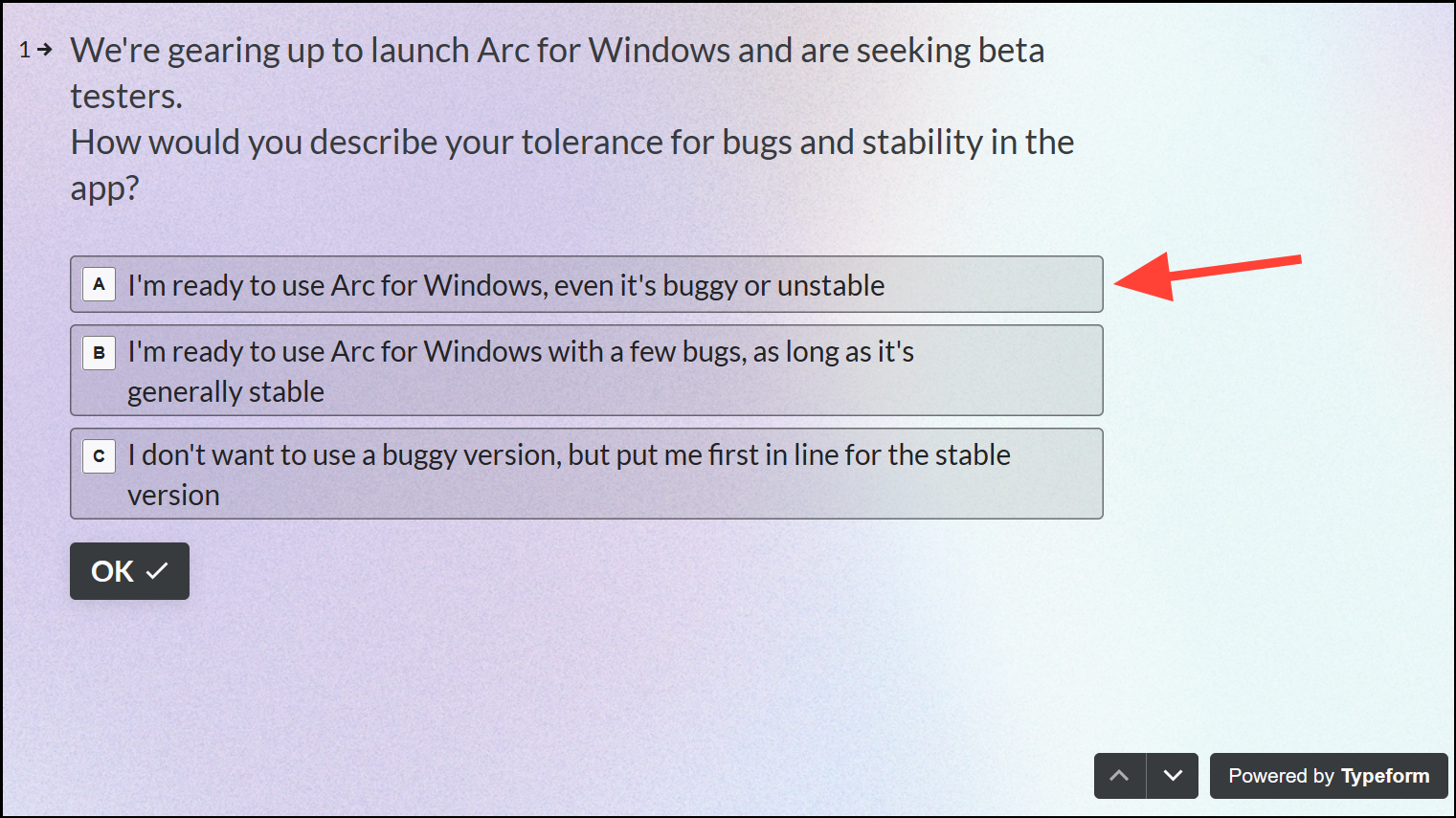
- Next, answer if you've used Arc before.
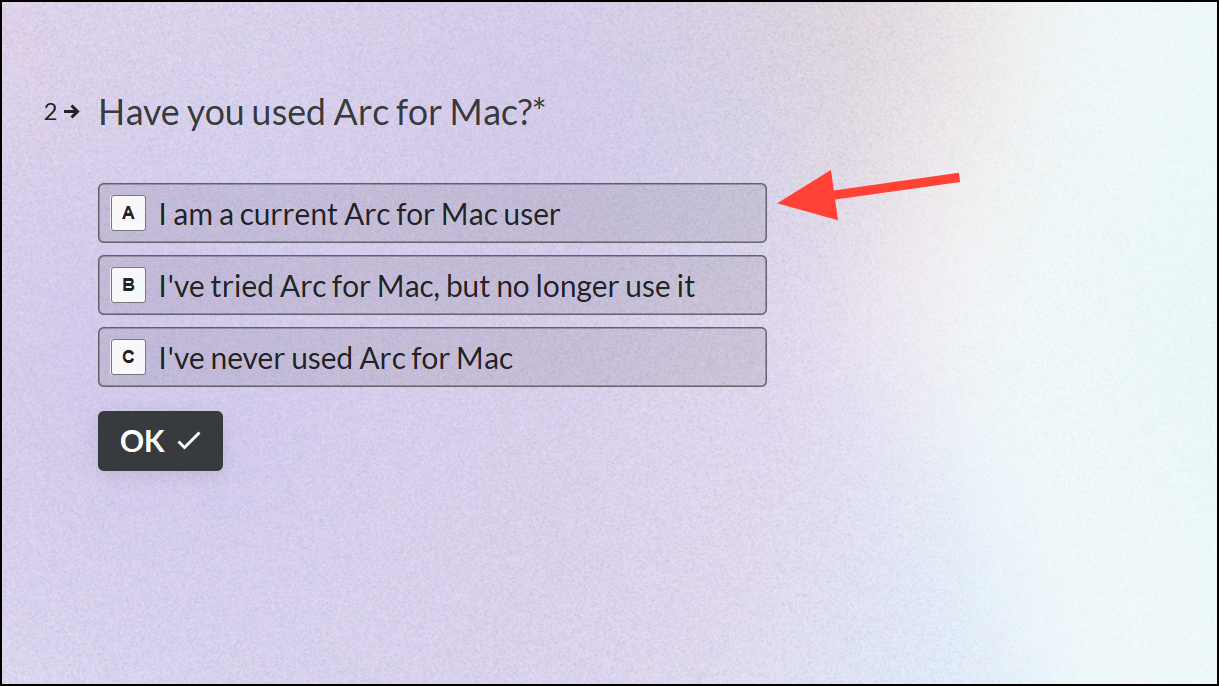
- Then, answer which edition of Windows you're using.
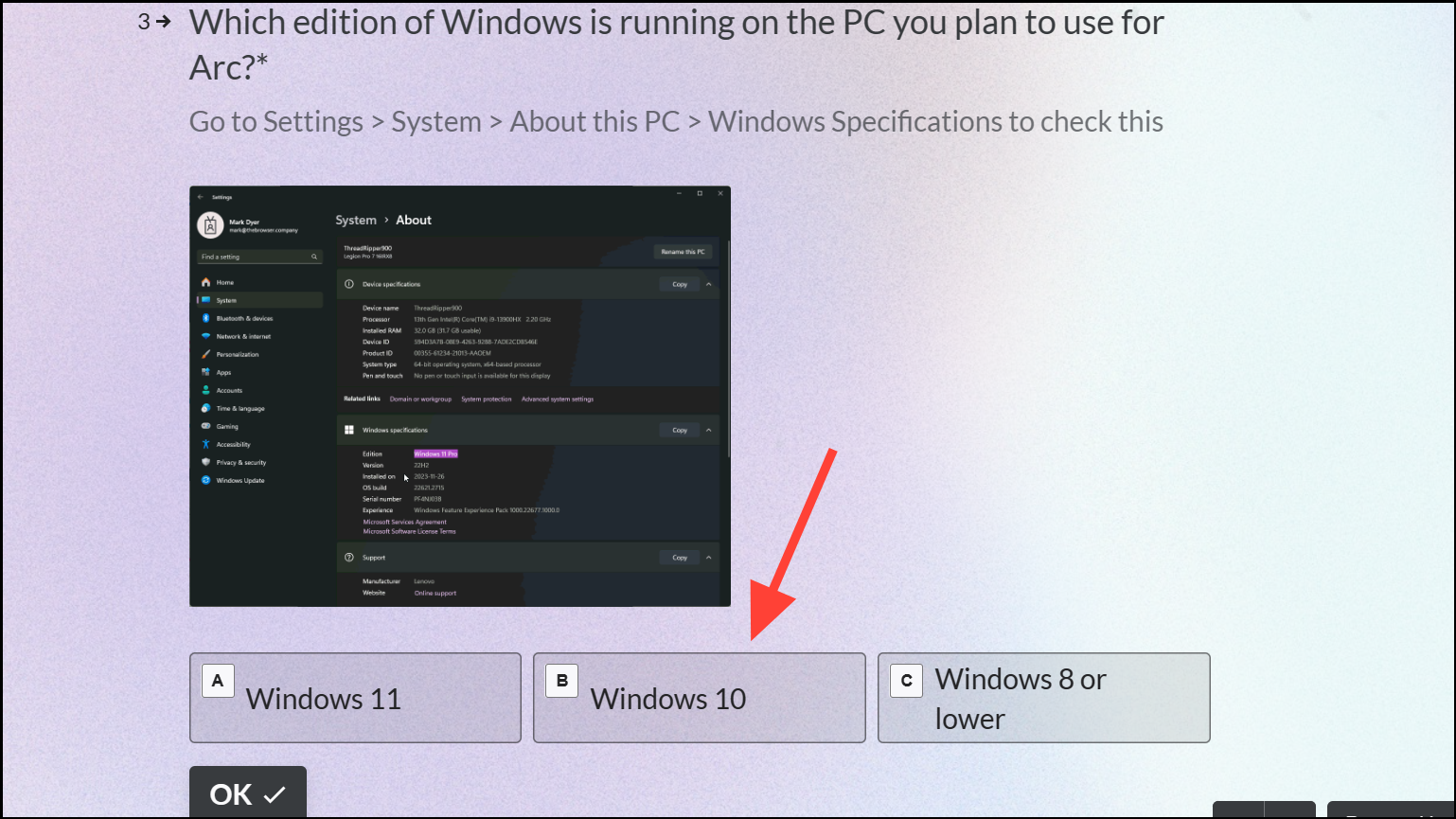
- After that, you need to enter the processor your PC has. To get this information, open the 'Settings' on your PC and click on 'System' from the left menu.
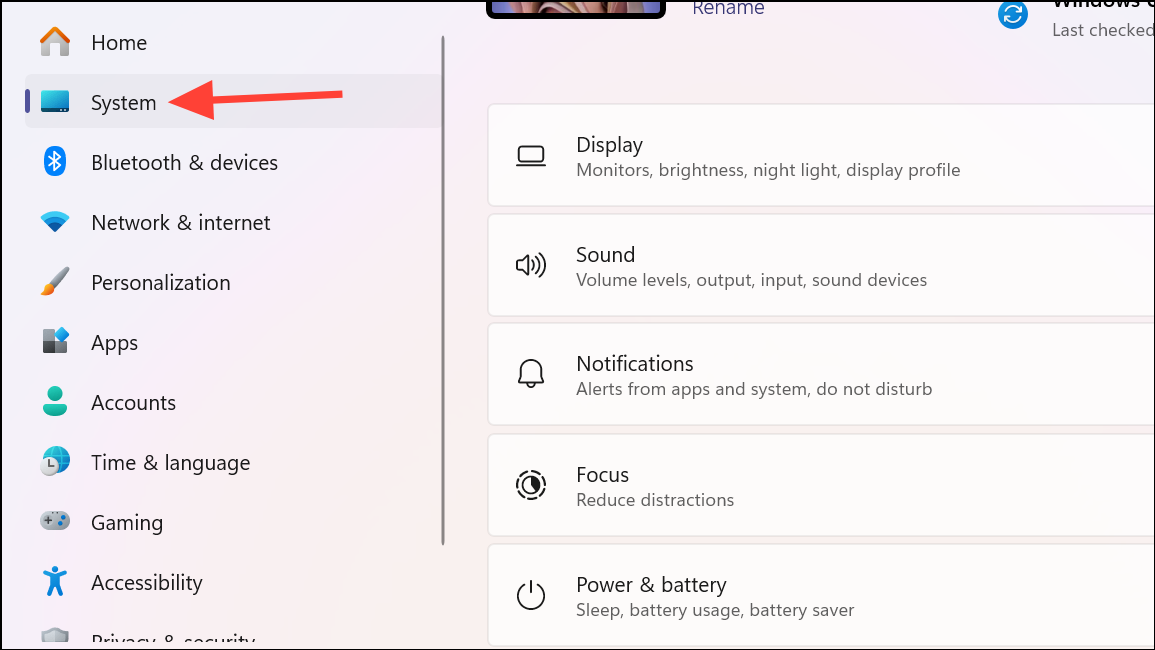
- Then, scroll down and click on 'About'.
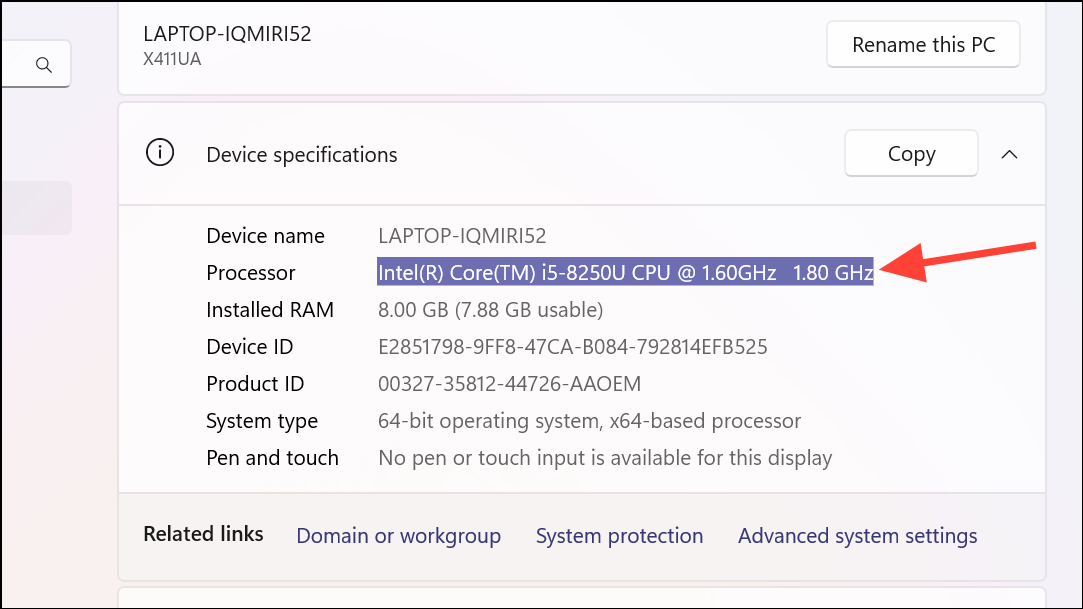
- Copy-paste or enter the information next to 'Processor' in the beta form.
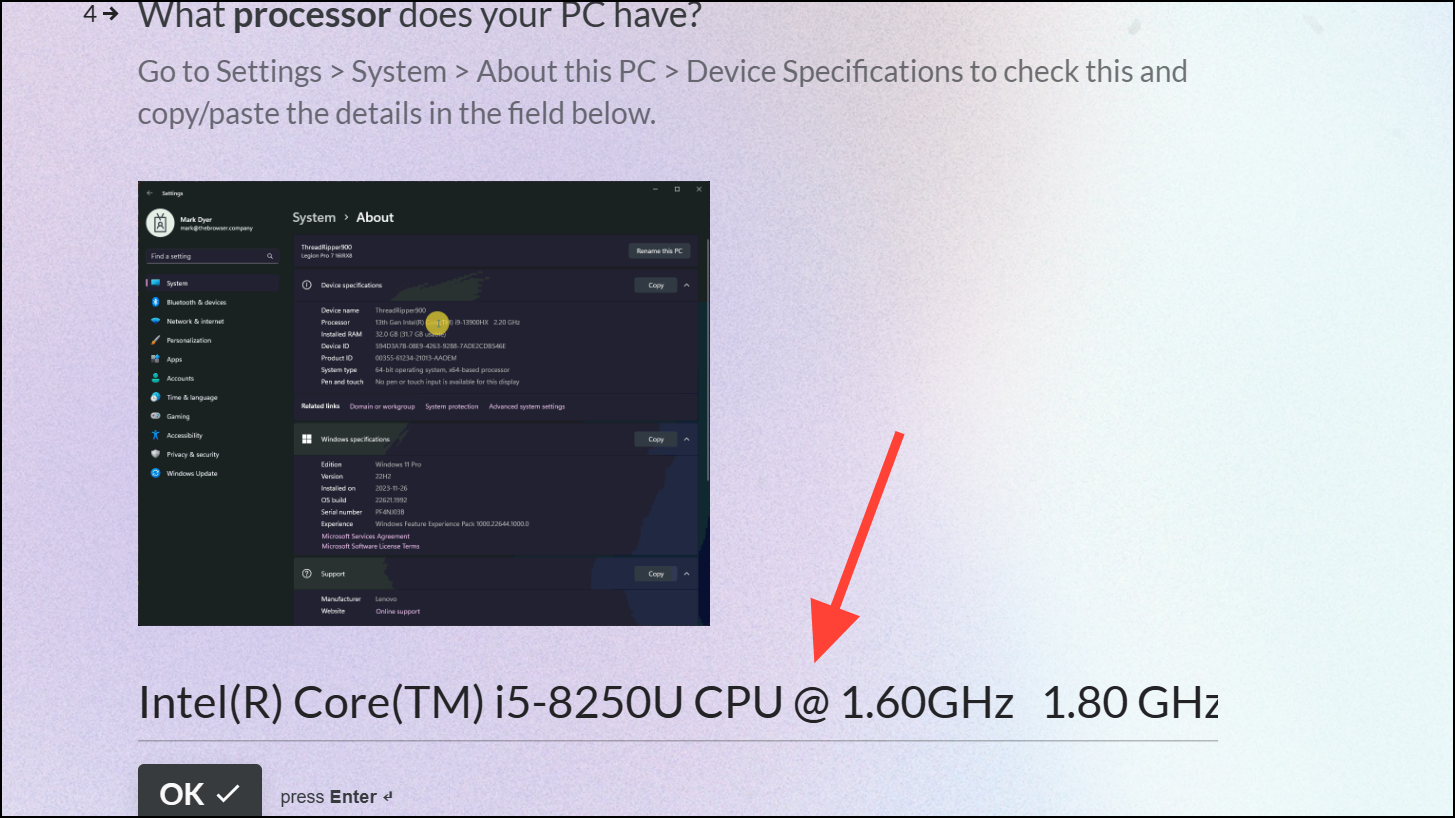
- Then, select the RAM on your device. Again, you can get this information from the 'About' page in Settings.
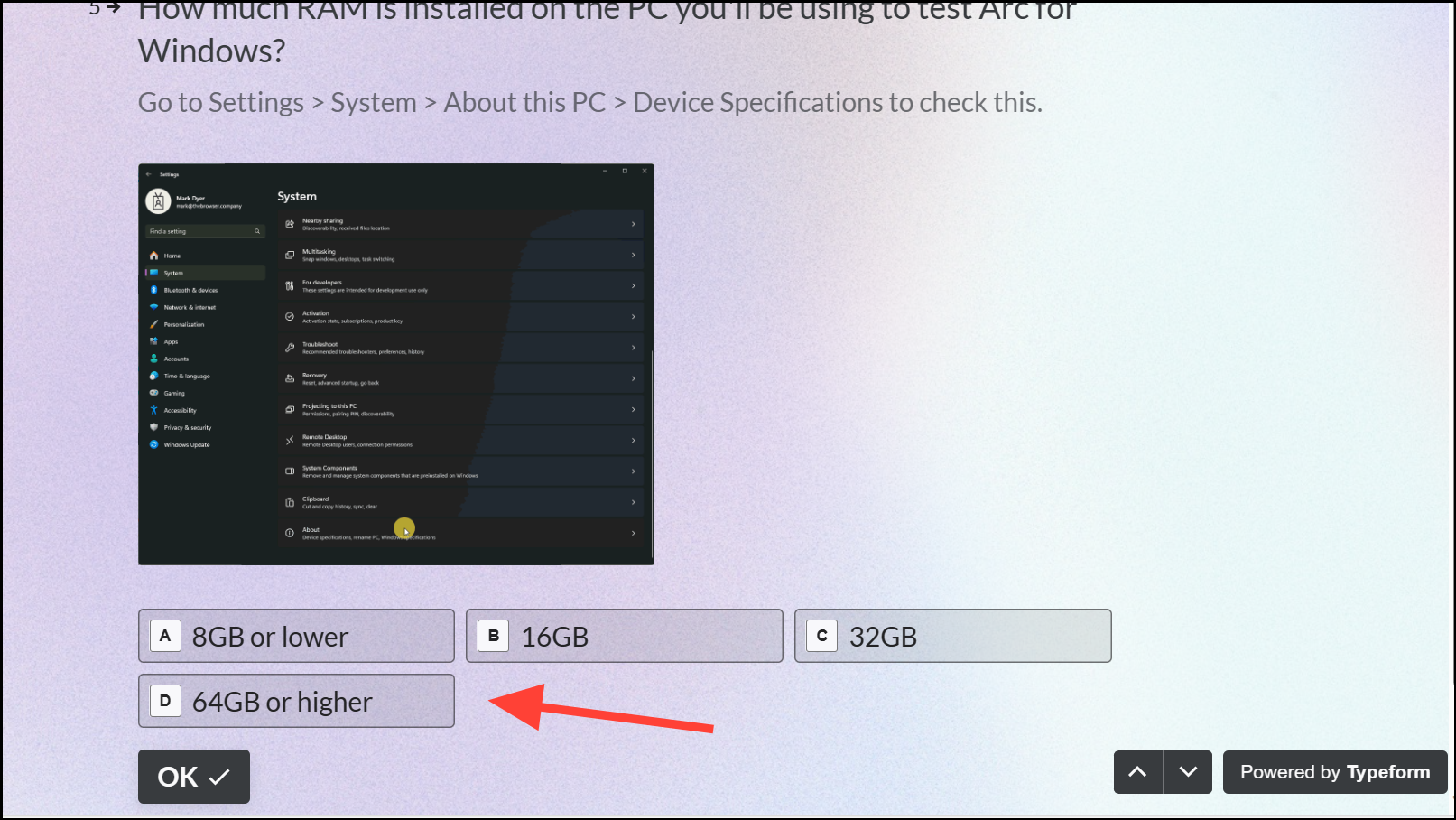
- Finally, enter your email address and submit the form.

And that's it. Now, it's all a waiting game. There's no information about the basis on which people are going to be onboarded. So, all you can do after filling out the form is keep an eye on your mailbox and wait for your invite that'll come with a download link to the browser.










Member discussion