Google's Gemini AI chatbot is designed to make everyday life easier for you by handling a wide variety of tasks. One reason for this is that it can integrate with other Google products, like Gmail, Docs, and Sheets, simplifying their usage.
Interestingly, Gemini also works with YouTube, which means you can use it to get summaries for videos without having to watch them yourself. This can be especially useful if you often rely on YouTube for things like researching topics and watching DIY tutorials. You won't have to spend time watching entire videos as Gemini will provide you with a quick summary, helping you save time.
Using the Gemini web app
- Launch your web browser and head to this link. Sign in to your Google account with which you want to use Gemini.
- After logging in, click on the gear icon or 'Settings' option at the bottom left.
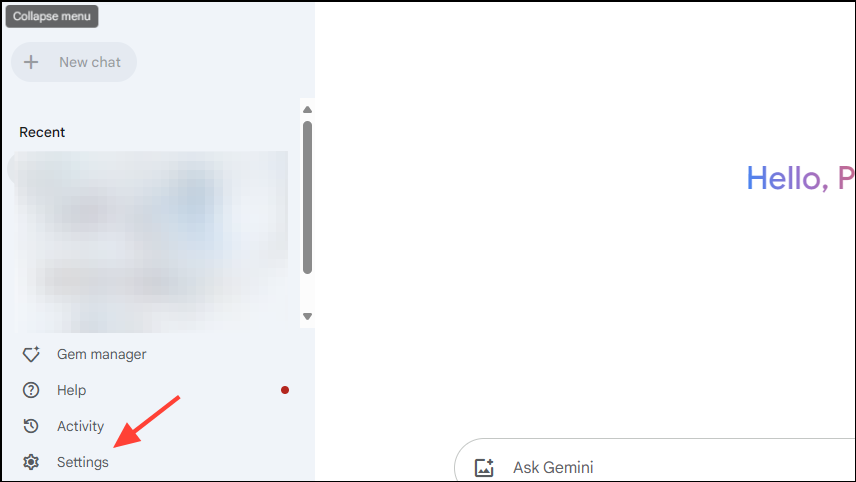
- Then click on 'Extensions' in the pop-up menu.
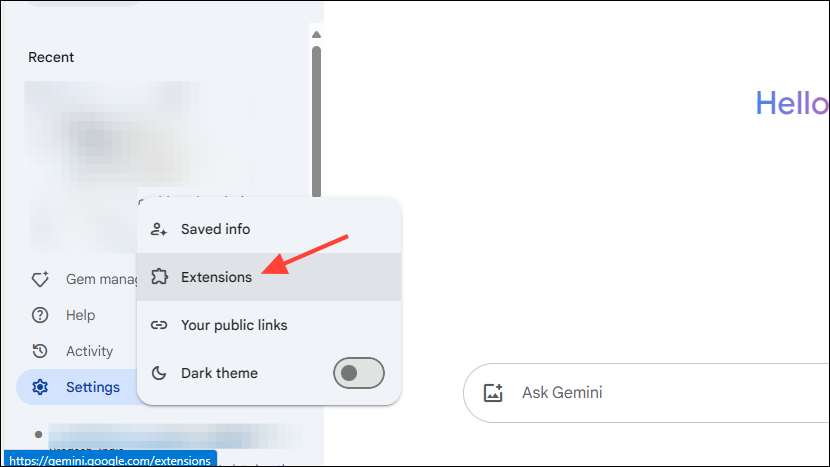
- On the Extensions page, scroll down and check whether the YouTube extension is enabled. If it isn't, click on the toggle next to it to turn it on.
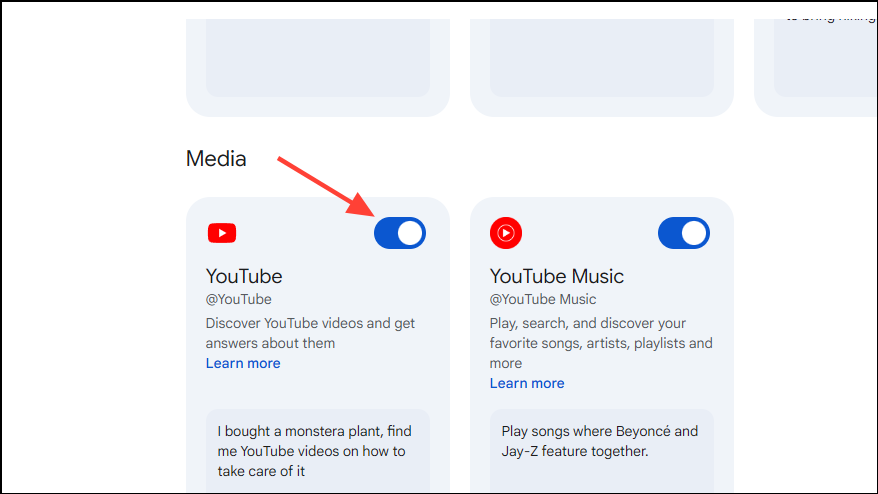
- Now, open a new browser tab and open the YouTube video you want Gemini to summarize.
- Click on the address bar and copy the URL of the page.
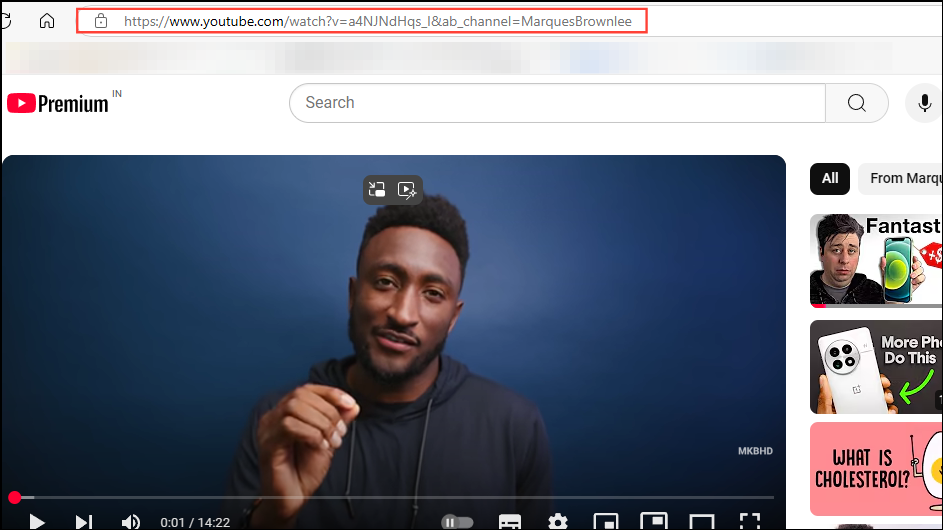
- Paste the copied URL in the Gemini prompt box and type in a prompt, like
summarize this videobefore hitting Enter.
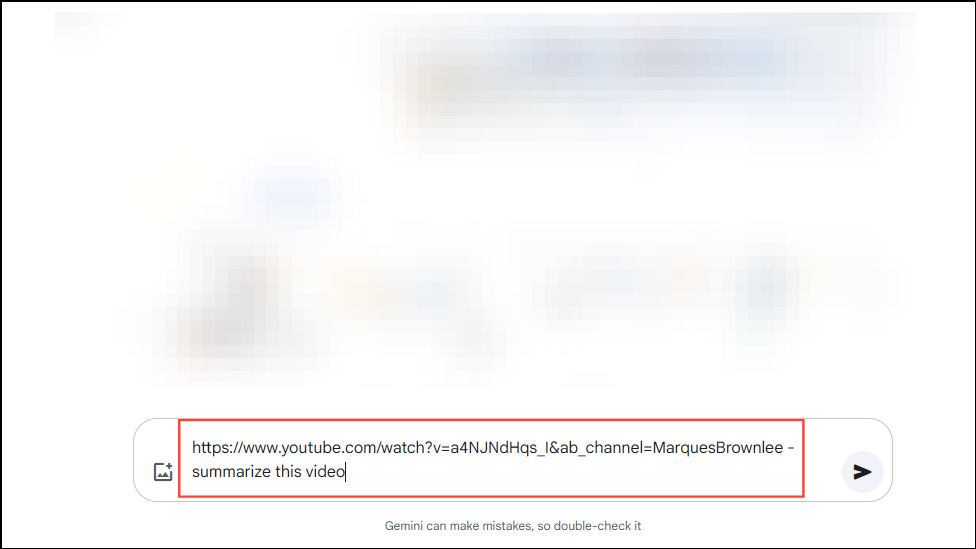
- Gemini will provide you with a summary of the video.
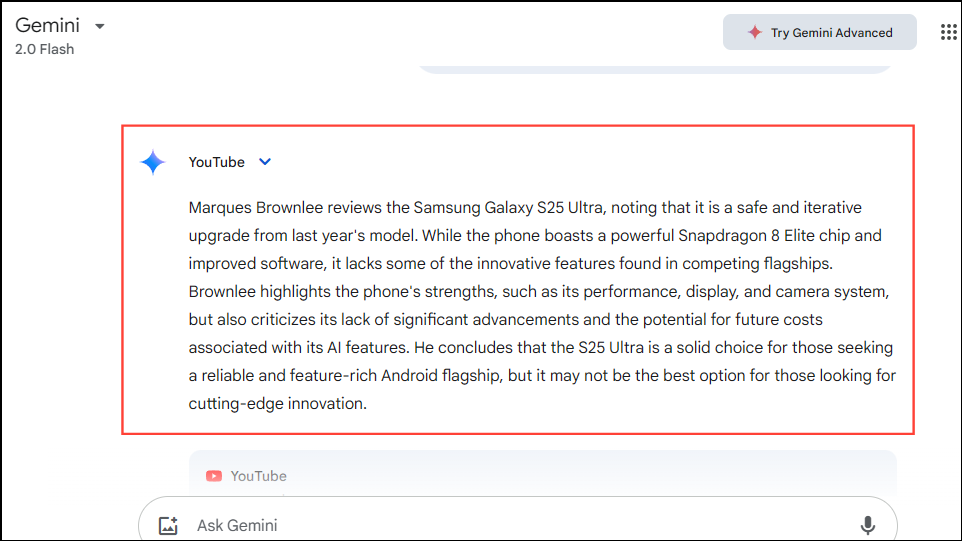
Using Gemini on Android and iOS
You can also use Gemini on Android and iOS to get summaries of YouTube videos.
- Launch the Gemini app on your Android device or access the chatbot in your browser or Google app on iOS.
- When Gemini opens, tap on your profile picture at the top right.
- Then tap on 'Extensions'.
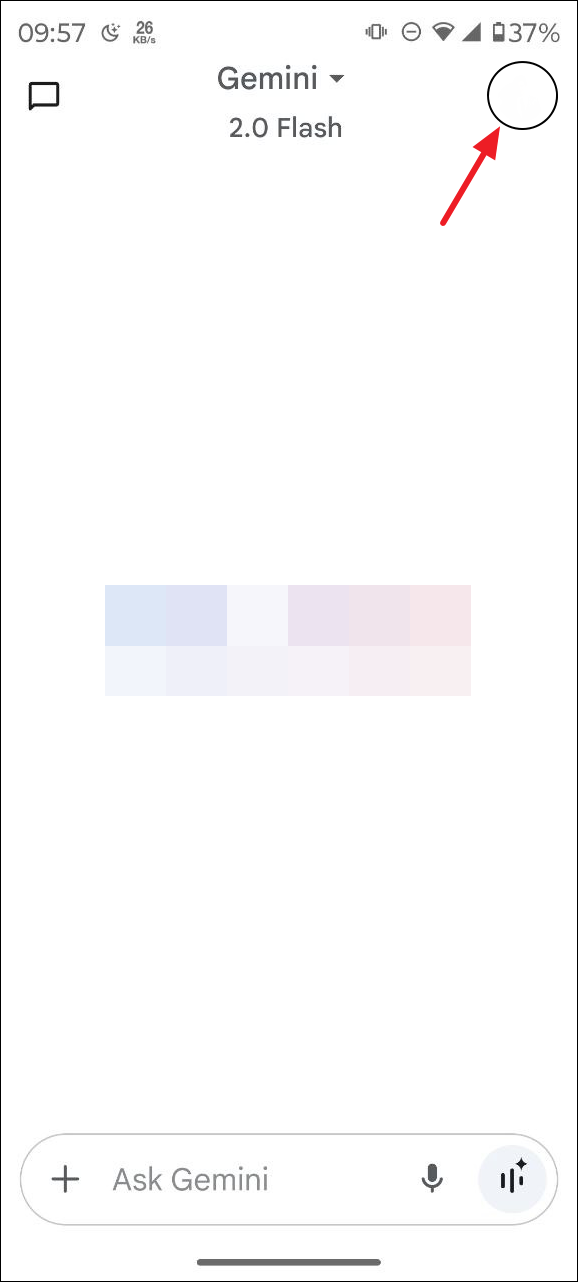
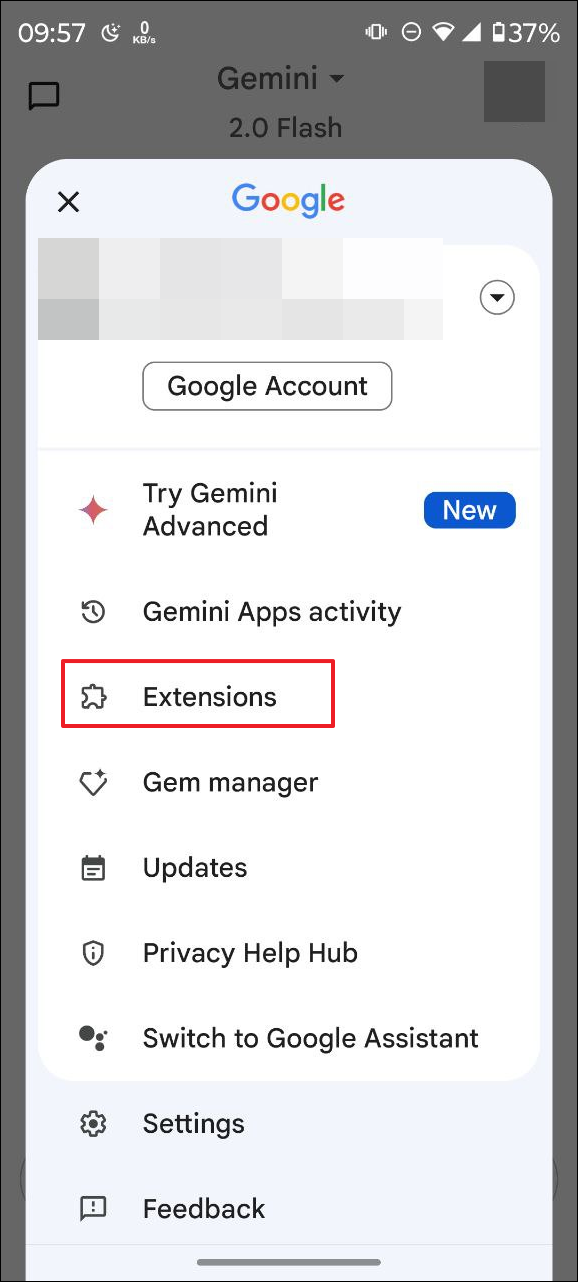
- Check whether the YouTube extension is enabled or not. If it isn't, tap on the toggle next to it to turn it on.
- Now, go to the video you want Gemini to summarize and copy its URL. You can do so by tapping the 'Share' option below the video.
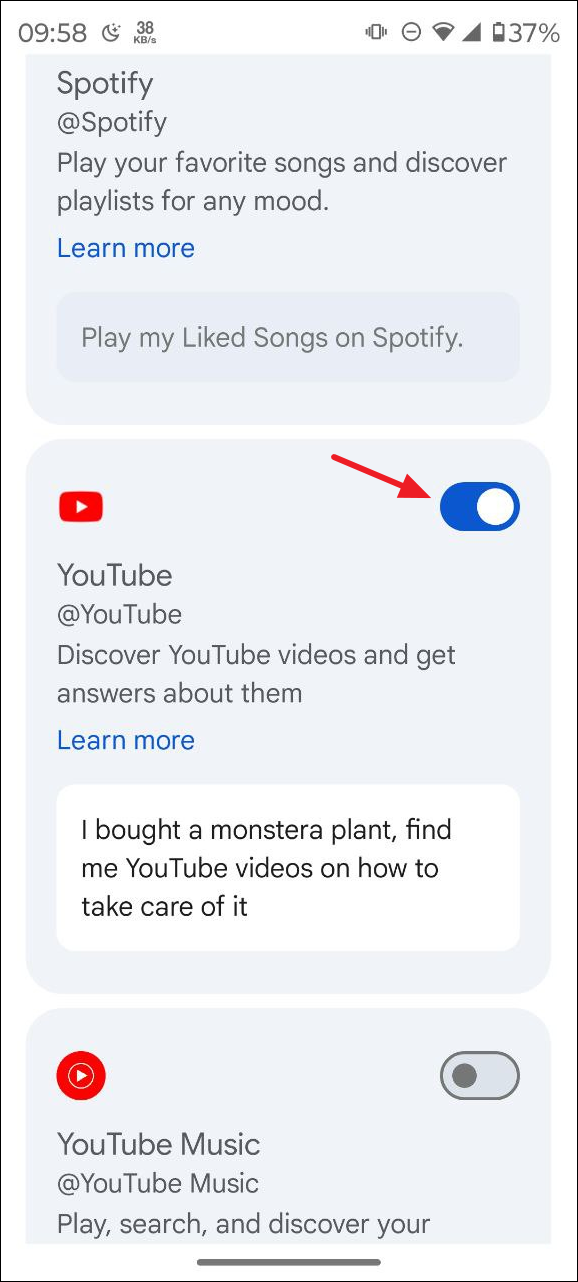
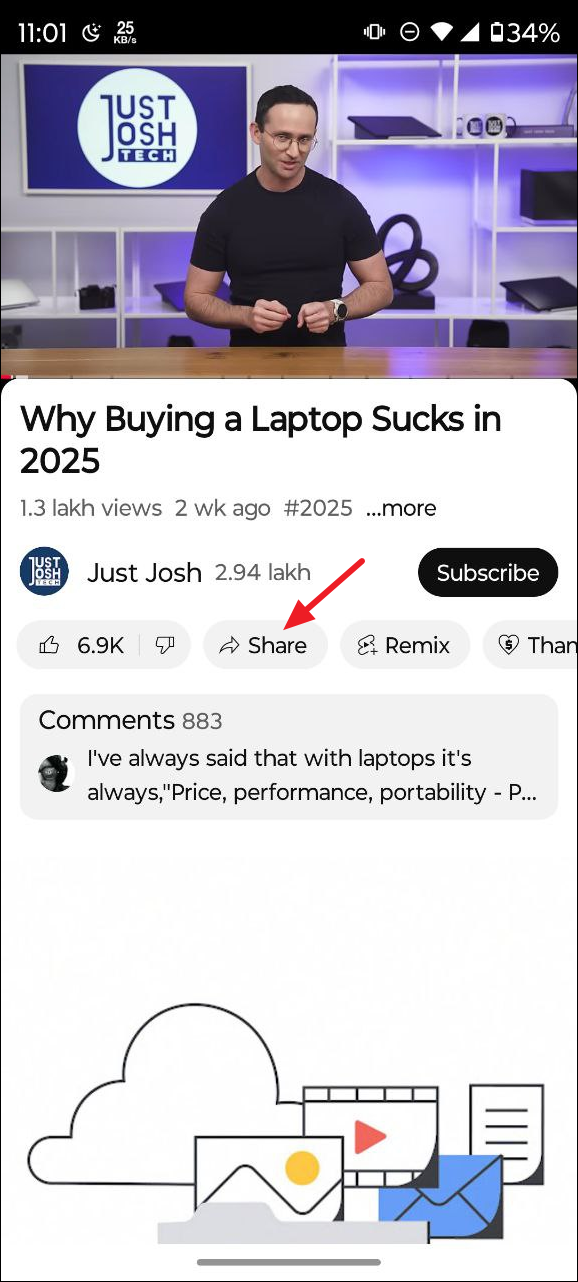
- Paste the URL in Gemini and type in a prompt, like
summarize this video. - Gemini will provide a summary of the video in text format on your screen.
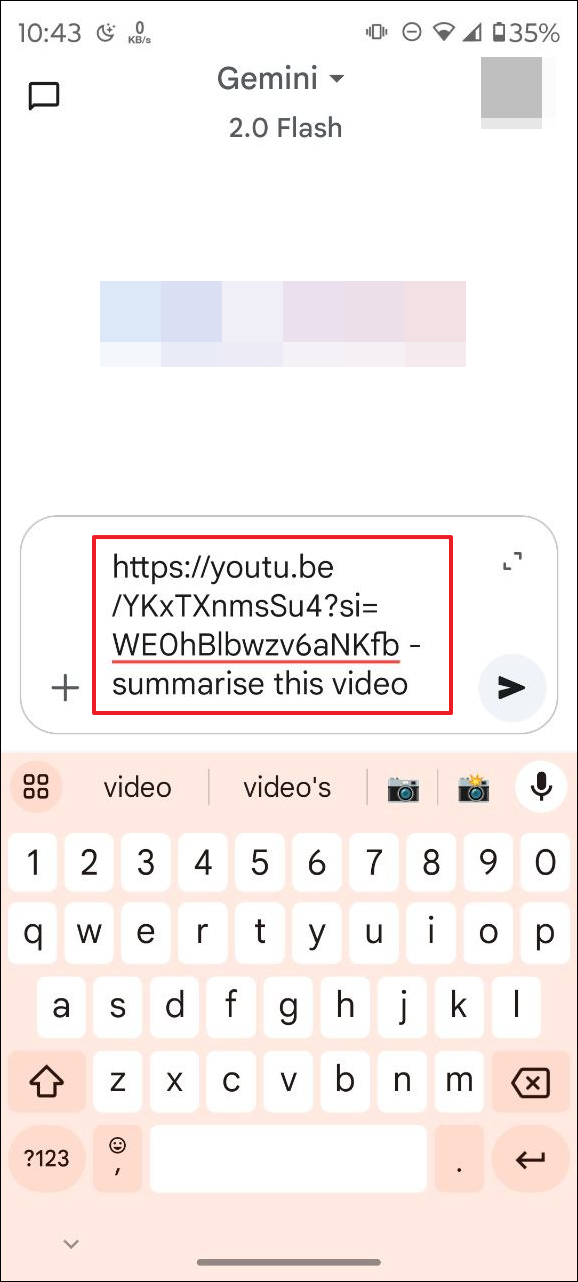
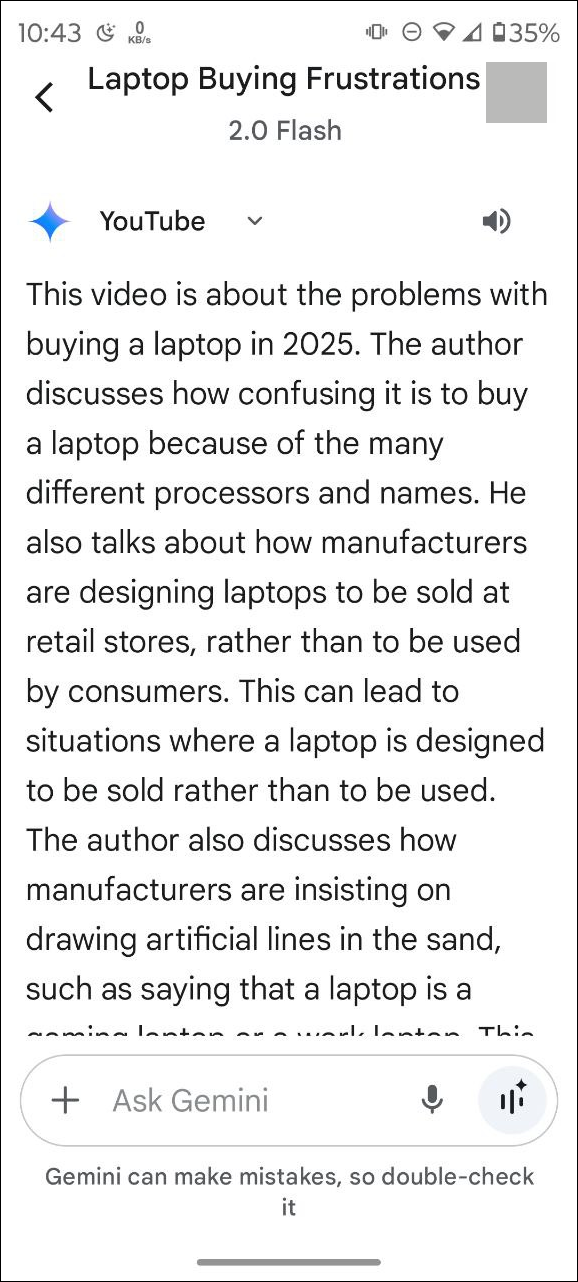
Things to know
- Whether you use the free Gemini model or have access to a paid one, you will be able to generate summaries from YouTube videos easily. The feature is not limited to subscription-based users only.
- Double-check the URL when copying and pasting it in Gemini. Sometimes, only the title of the video appears when you paste it instead of the actual address of the video when you paste it in the Gemini prompt box. When that happens, Gemini will not be able to provide you with a summary of the video.
- Gemini relies on the text that accompanies videos, like transcripts and captions to generate summaries. If a video does not have these, the chatbot will be unable to generate a summary.
- Right now, Gemini can only generate summaries in certain languages, such as English, Korean, and Japanese but support for more languages is expected to arrive in the future.


