Call of Duty: Mobile is now available for iOS and Android devices. But if you’d like to play it on a PC, the folks over at Gameloop have got you covered. The service is an Android emulation platform that lets you play Android games on PC, and they have already configured a playable environment for COD: Mobile for Windows users.
To get started, visit Gameloop in a browser on your PC and hit the big yellow download button on the page to get the COD: Mobile PC installer by Gameloop.
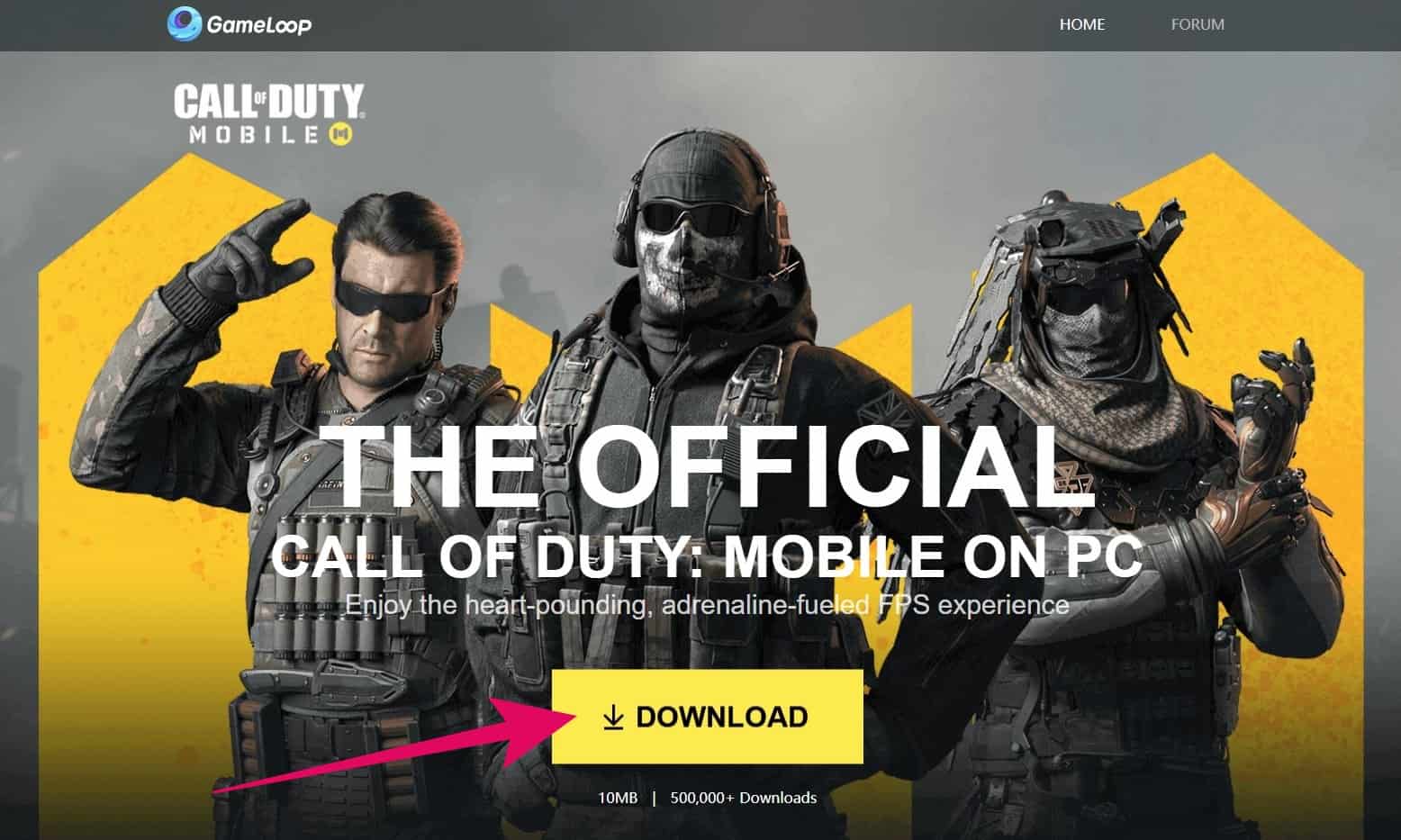
The COD: Mobile installer by Gameloop will download on your PC with a file name “com.activision.callofduty.shooter_xxxxxxxxx_NormalPackage_xxxx.exe”.
Double-click /run the installer file, then on the Call of Duty: Mobile window, click the download button to install the game on your PC.
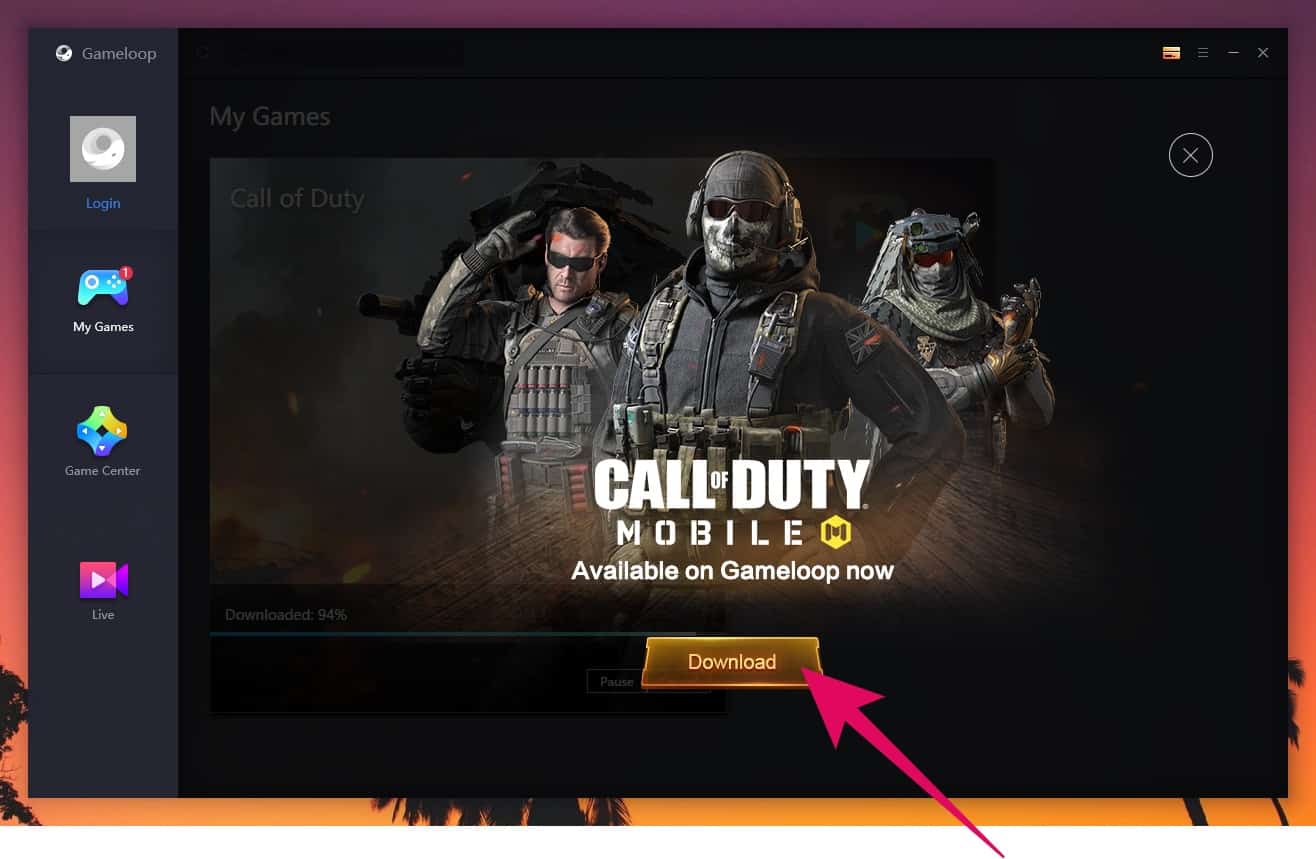
When the game finishes downloading, you’ll get the following screen with a “Play Now” button. Click on it to launch COD: Mobile on your PC.
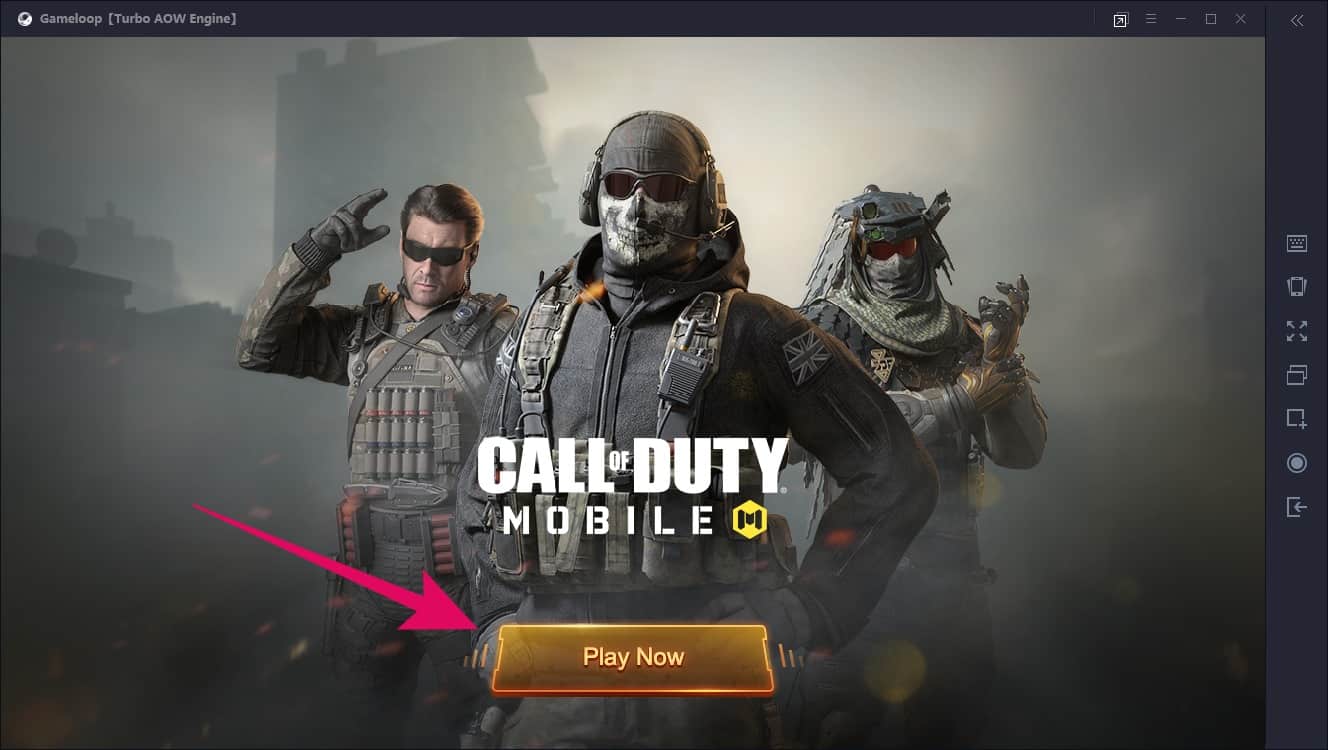
Call of Duty: Mobile PC Controls
Gameloop has pre-configured the COD: Mobile for PC with a basic first-person shooter profile to control player movements with WASD and down sight aiming with a mouse.
- Use the W A S D keys on the keyboard to move the player.
- Use mouse to control view.
- Right-click on mouse to aim down sight.
- Left-click to fire.
- Press ~ on keyboard to lock/unlock cursor

Use the F key for interactive variables such as deploying parachute, opening and closing doors, picking up items, getting in and out of vehicles, and rescuing a teammate.
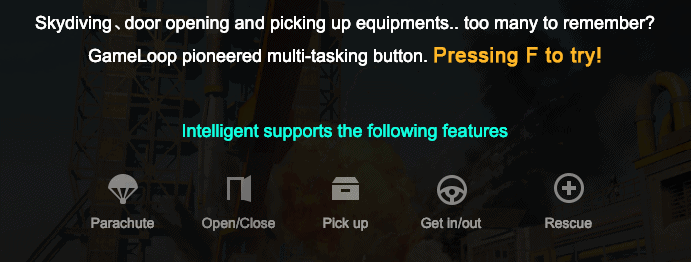
⌨ Full controls list for COD: Mobile on PC
| WASD | Move player |
| Left Click | Fire Deploy Shield Pitch Up |
| Right Click | Aim Cancel Bow Draw Pitch Down |
| Space | Jump Surface |
| C | Couch Dive Hold to Prone Hold to Slide (while running) |
| Alt | Free |
| Shift | Sprint |
| 3 | Stun Grenade |
| 4 | Cluster Grenade Frag Grenade |
| 5 | Nova Gas Smoke Grenade |
| 6 | Multi-bang Flashbang |
| 7 | Hemostatic |
| 8 | First Aid Kit |
| 9 | Adrenaline |
| ` | Mouse Lock Switch |
| F | Open Doors Drive Pick Up Deploy Parachute Equipments |
Play in Full Screen
To play the game in full screen, click the full screen icon on the right panel of the emulator screen.
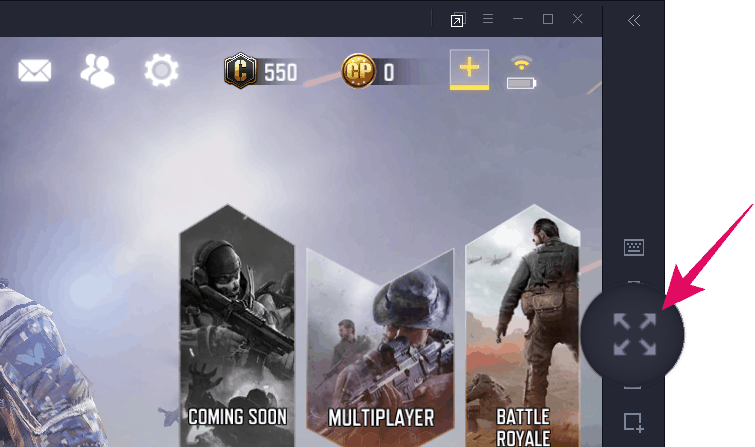
If you like the tips shared on this page, please share it with your friends on Twitter and Facebook as well.

