Quick Info
- You can live stream games and other content directly using the Twitch mobile app on iOS and Android.
- The Twitch app also provides analytics that you can use to get information about your channel.
- Besides the Twitch app, there are third-party streaming apps you can connect with your Twitch account for streaming purposes.
Enable Two-Factor Authentication
Before you can start streaming, you will need to enable two-factor authentication on the Twitch app.
- To do so, open the Twitch app and tap on your profile icon at the top left.
- On the profile page, tap on the 'Account Settings' option.
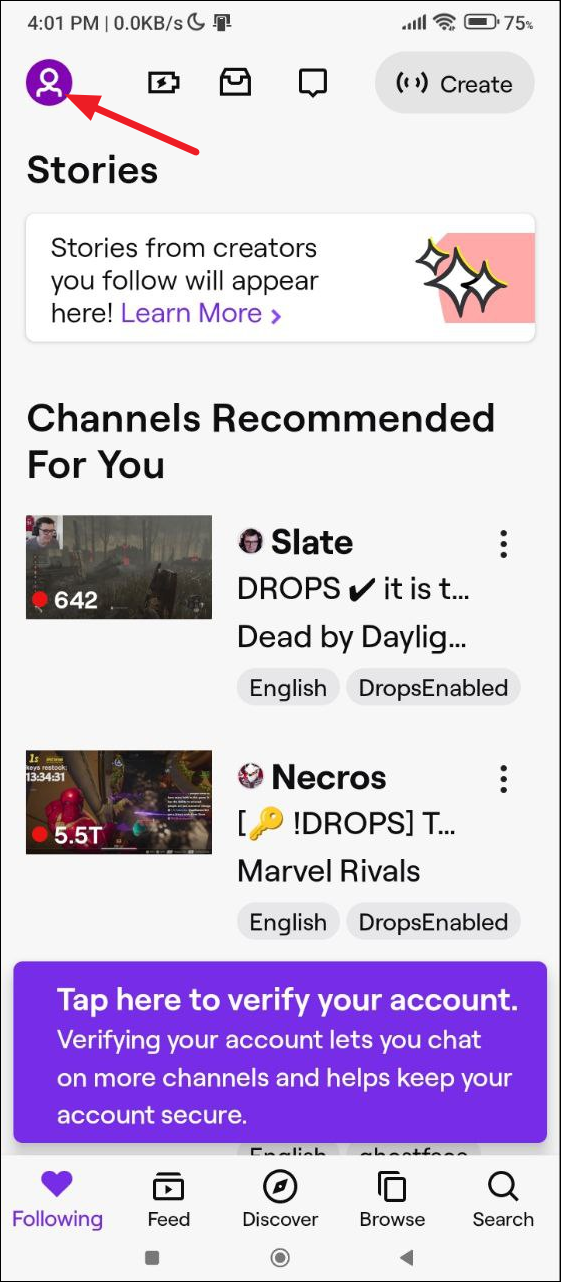
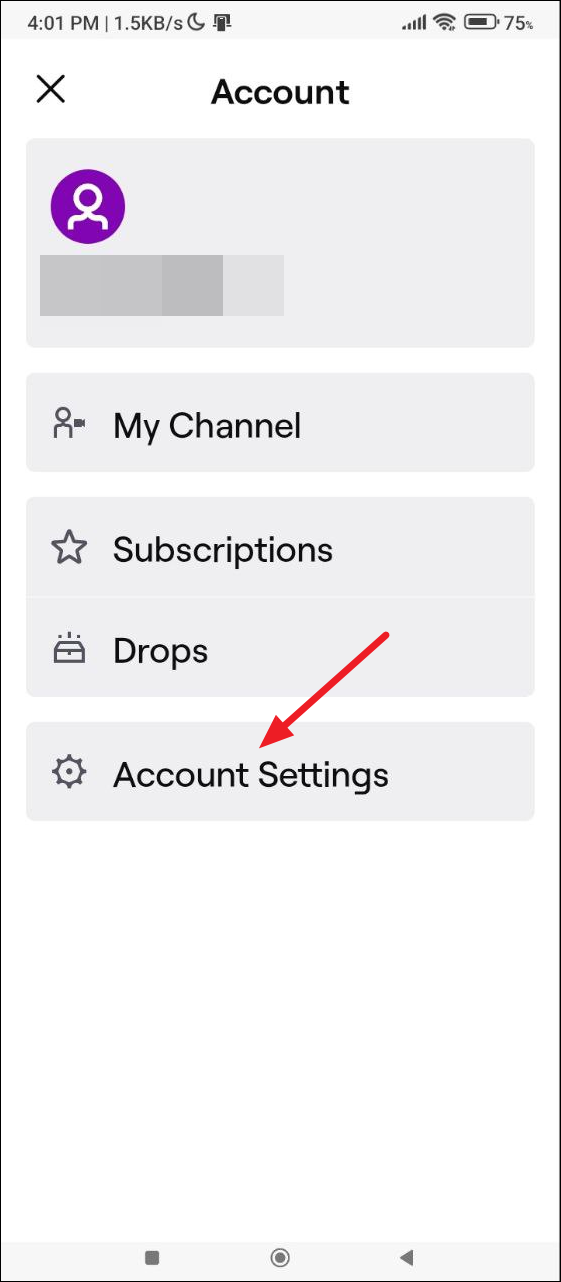
- On the Account Settings page, tap on the 'Security and Privacy' option.
- Next, tap on the 'Two-Factor Authentication' to set it up. You will get an email on your registered email address with a verification link and will need to verify your email address before you can set up two-factor authentication.
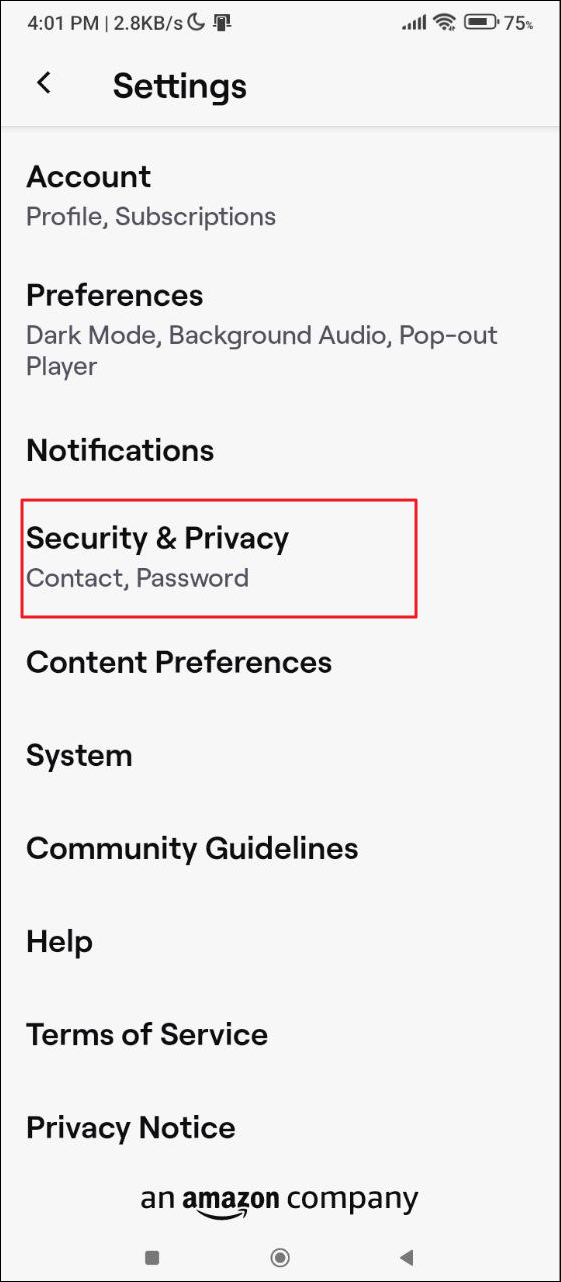
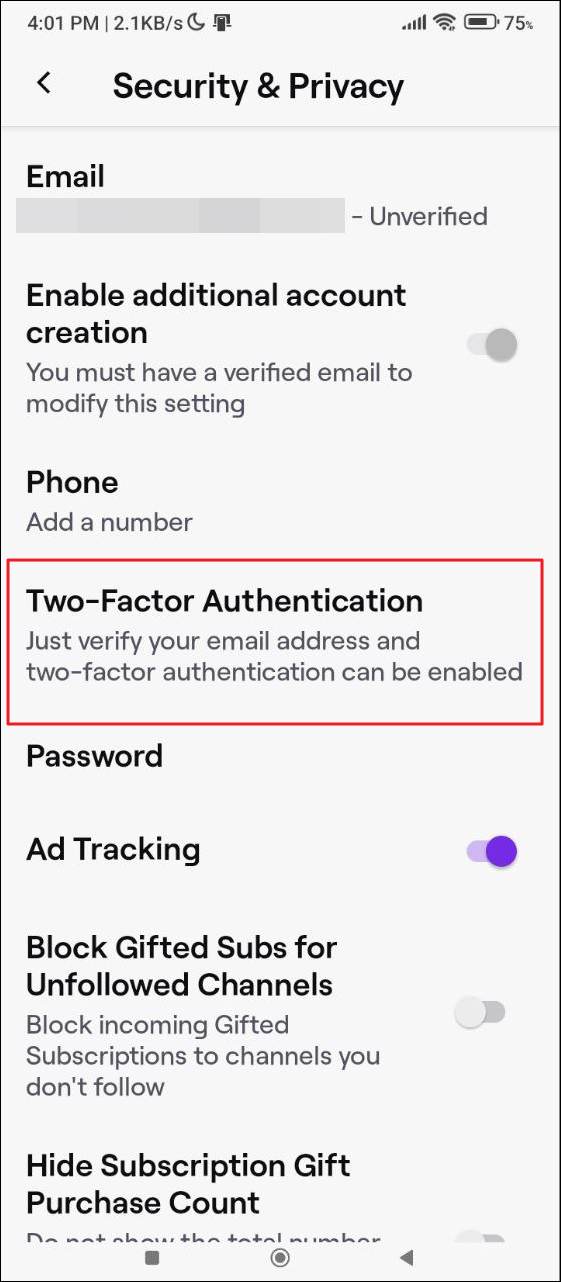
Stream using the Twitch mobile app
- On the Twitch app homepage, tap on the 'Create' icon at the top right to enter the Creator Mode.
- Then tap on the '+' create icon at the bottom on the next page.
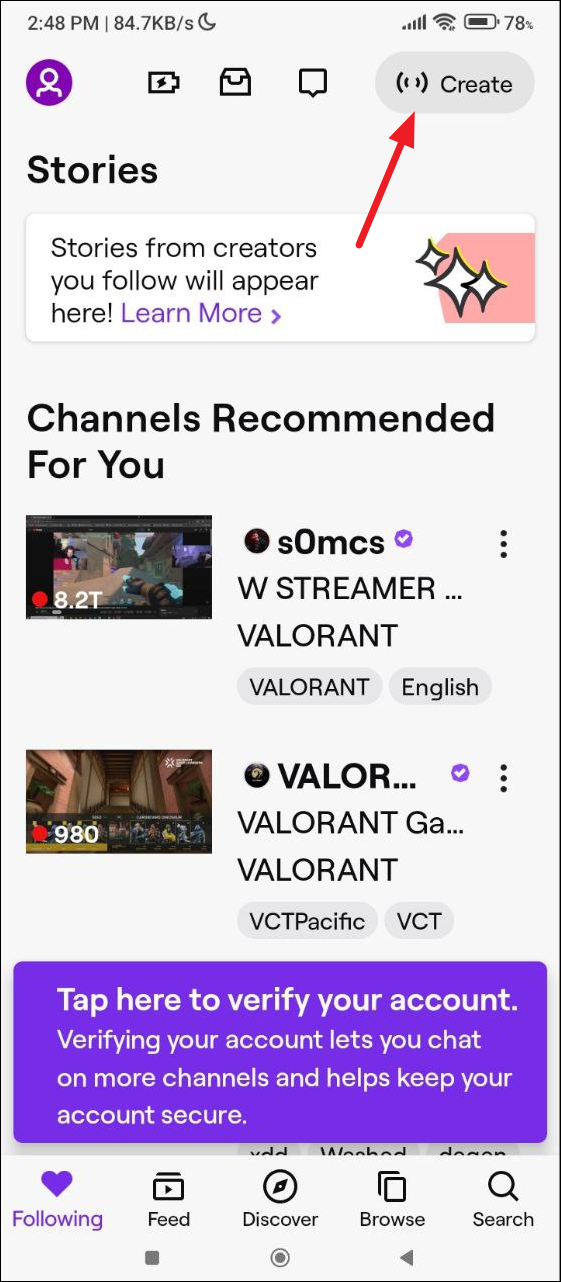
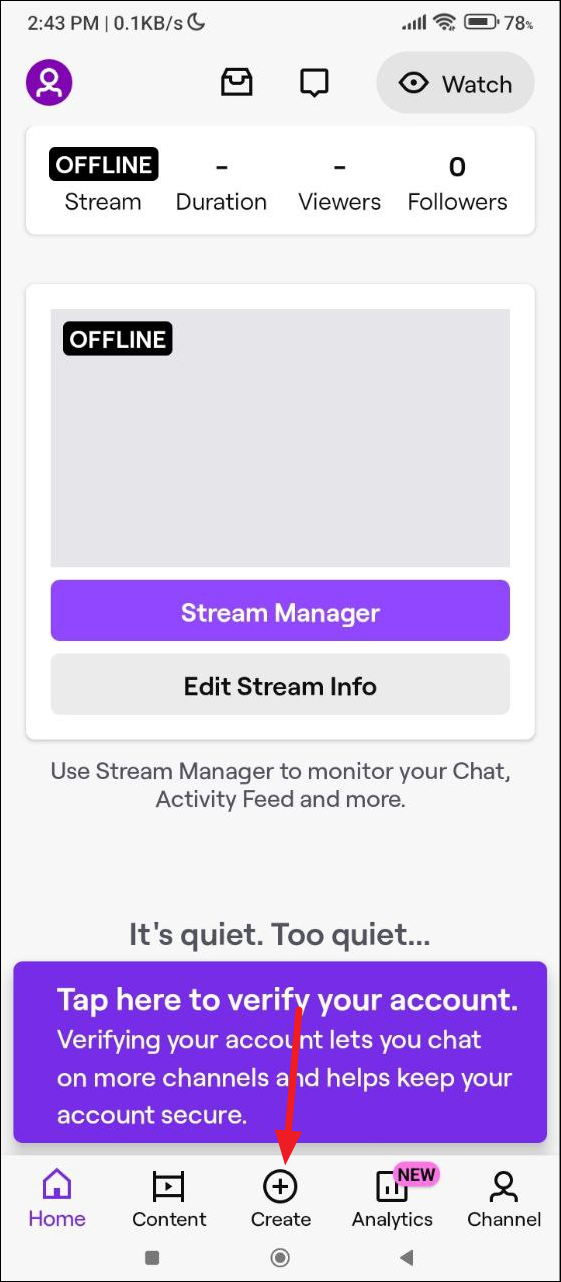
- In the pop-up that appears, tap on the 'Stream Games' option. You can also choose to 'Stream IRL'.
- On the next page, select the game you want to stream by tapping on it and then tapping on the 'Continue' button.
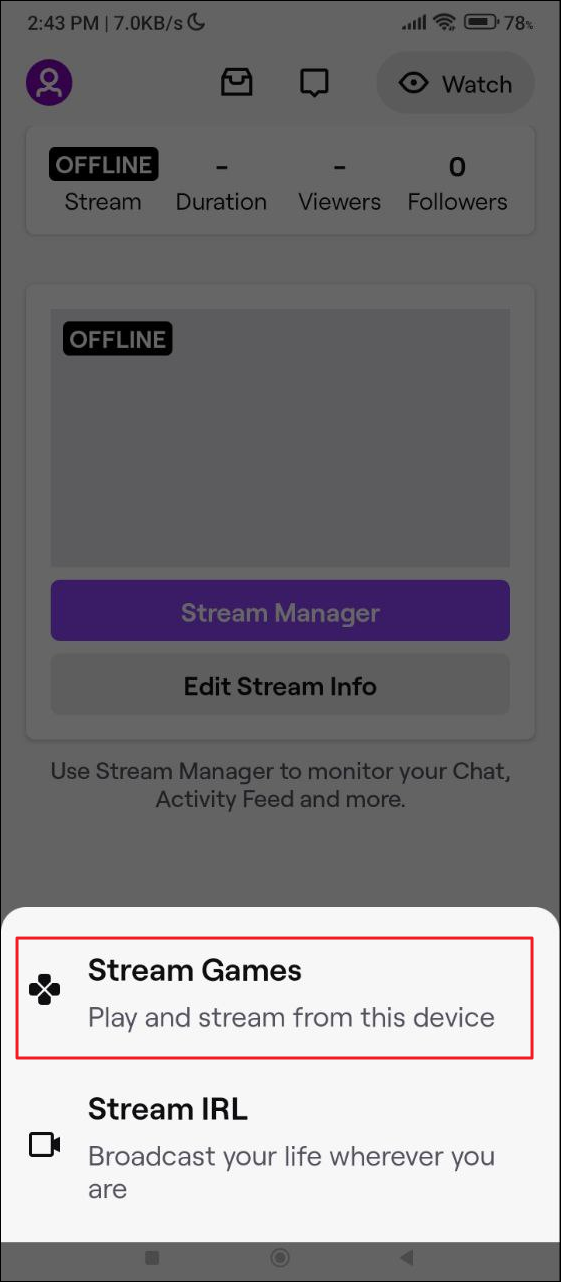
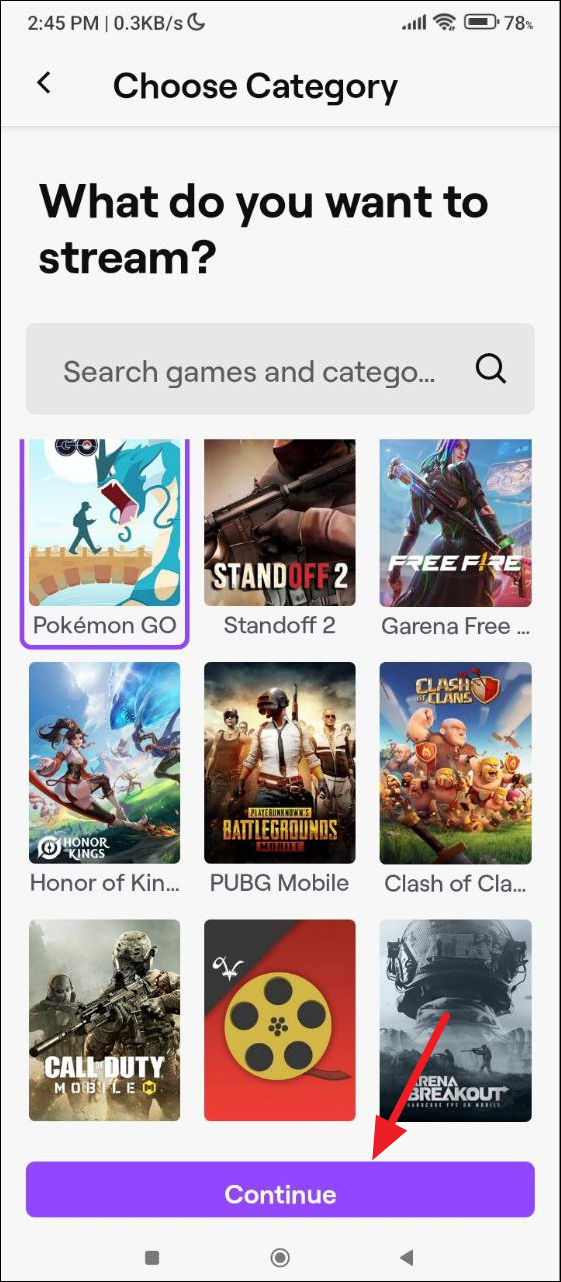
- Provide a name for your stream on the next page, choose the stream language, and adjust the volume. Then tap on the 'Open Stream Controls' button at the bottom.
- Finally, tap on the 'Start Now' button to start streaming.
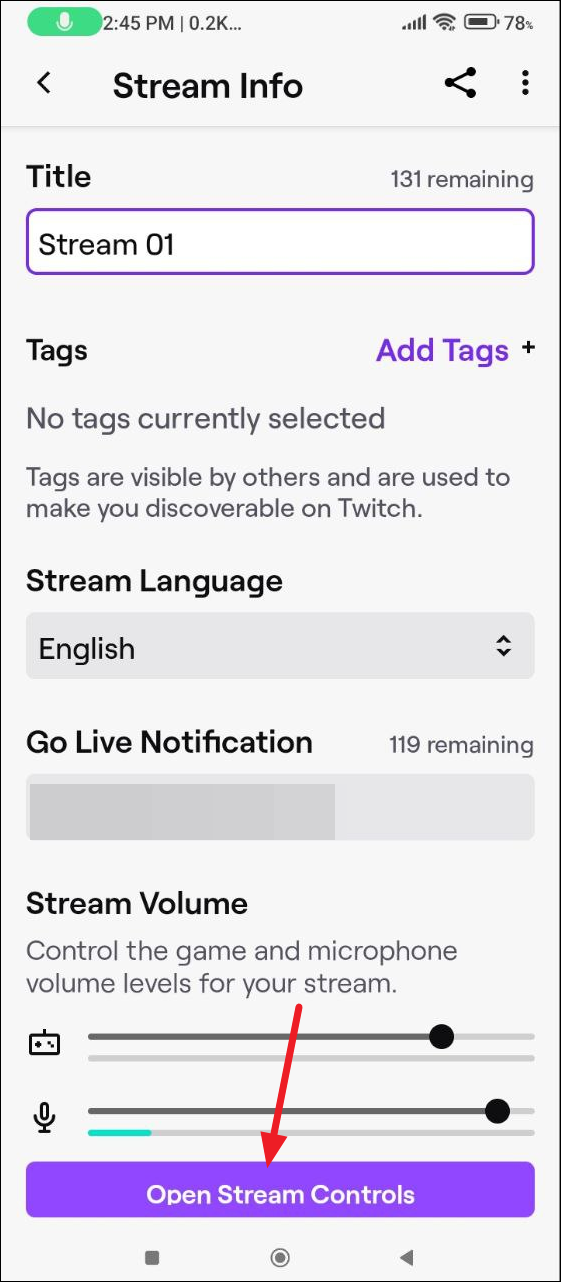
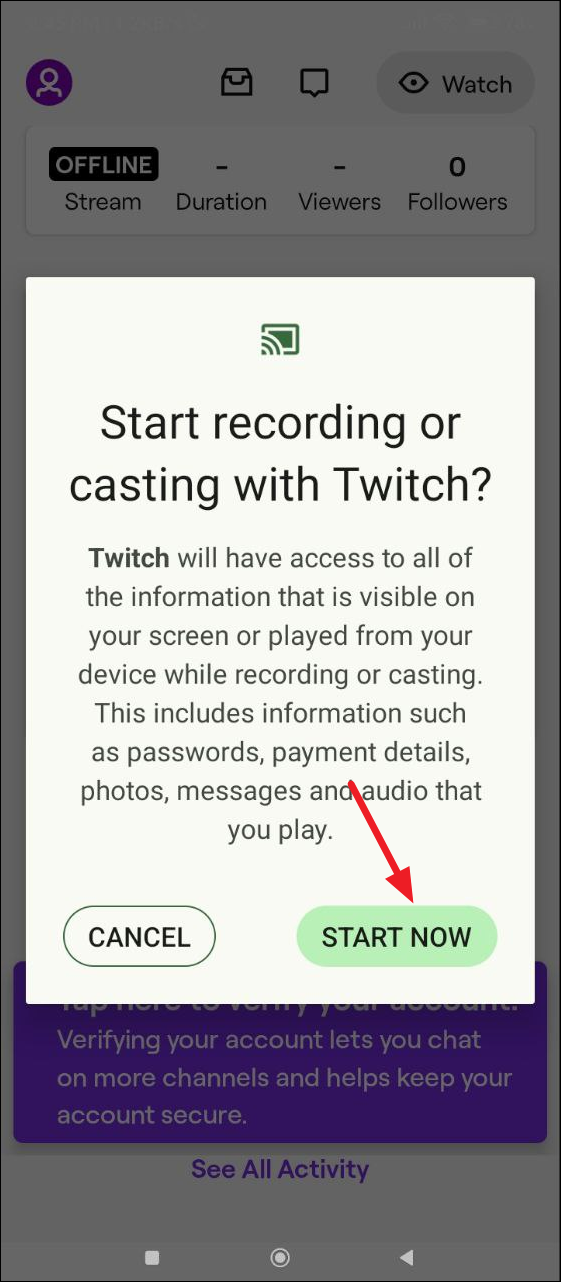
Note: In the Creator Mode, you can find clips of your channel, use analytics to get important information, and manage your channel.
Things to know
- You can stream games directly from the Twitch app using your smartphone without needing any third-party app.
- If you do not find the game you want to stream in the Twitch library, you can search for it by typing its name in the search box.
- The Twitch app also has a Stream Manager built in which lets you manage your streams from connected apps easily.
- The app provides information about the number of viewers, followers, the stream duration, etc. when you stream content.
- There are a few limitations to using the Twitch mobile app for streaming, though, such as, you cannot capture your screen and camera at once, unlike the PC and the chat window is very small because of the limited real-estate of a phone's screen.
- The stream will also end automatically if your screen is locked.


