Instagram is no longer merely a platform for sharing photos or stories. People use it to slide into each other DMs and connect with friends, family members and businesses, as well. With so many conversations, it can get difficult to keep track of the most important ones. To tackle that, Instagram has now introduced a feature to 'Pin' chats so that they will always appear at the top.
You can pin up to 3 chats on Instagram. Before proceeding, make sure that your Instagram app is updated to the latest version.
- Open the Instagram app on your iOS or Android device and go to the 'Home' tab.
- Then, tap the 'Messenger' or 'Paper plane' icon in the top-right corner of the screen or swipe left on the screen to access your DMs.
- Find the chat you want to pin from the list of conversations.
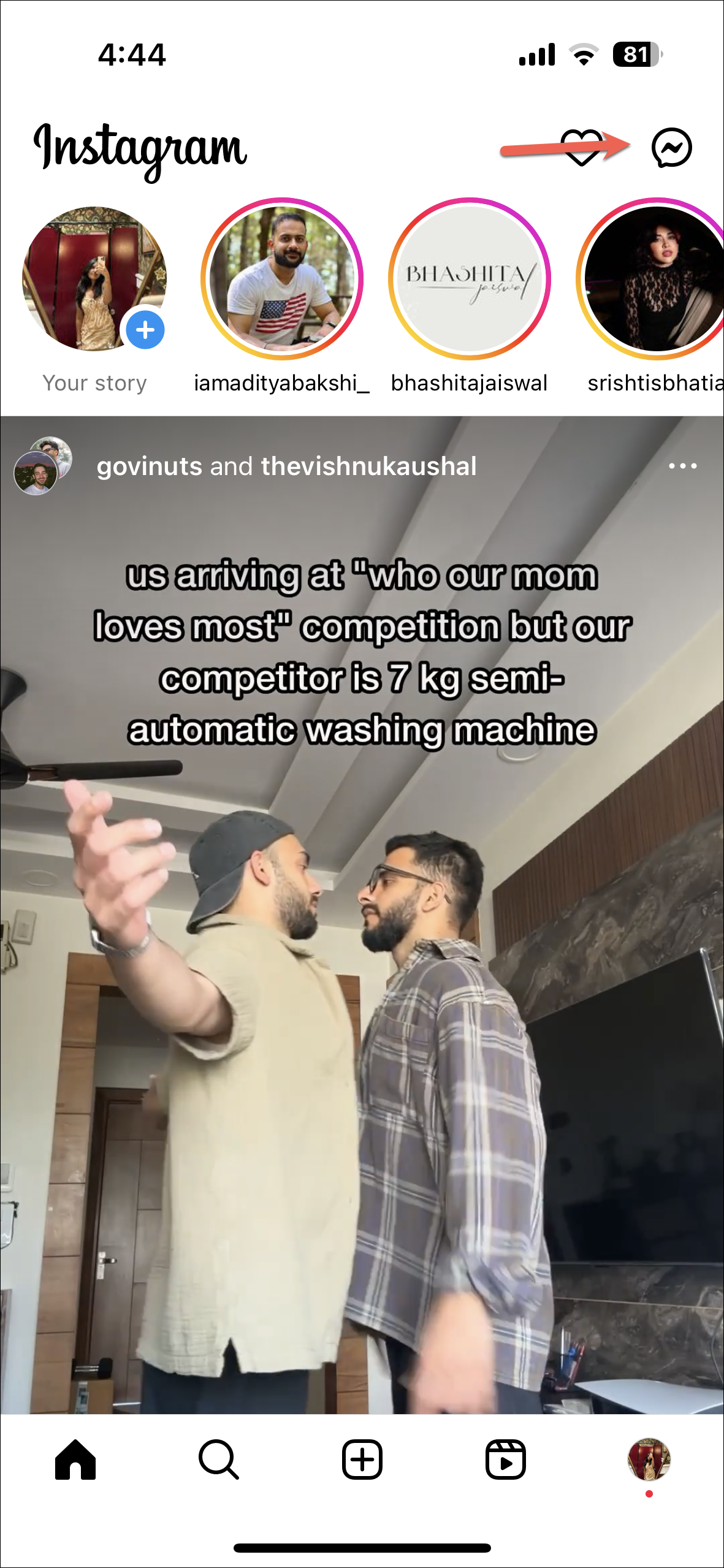
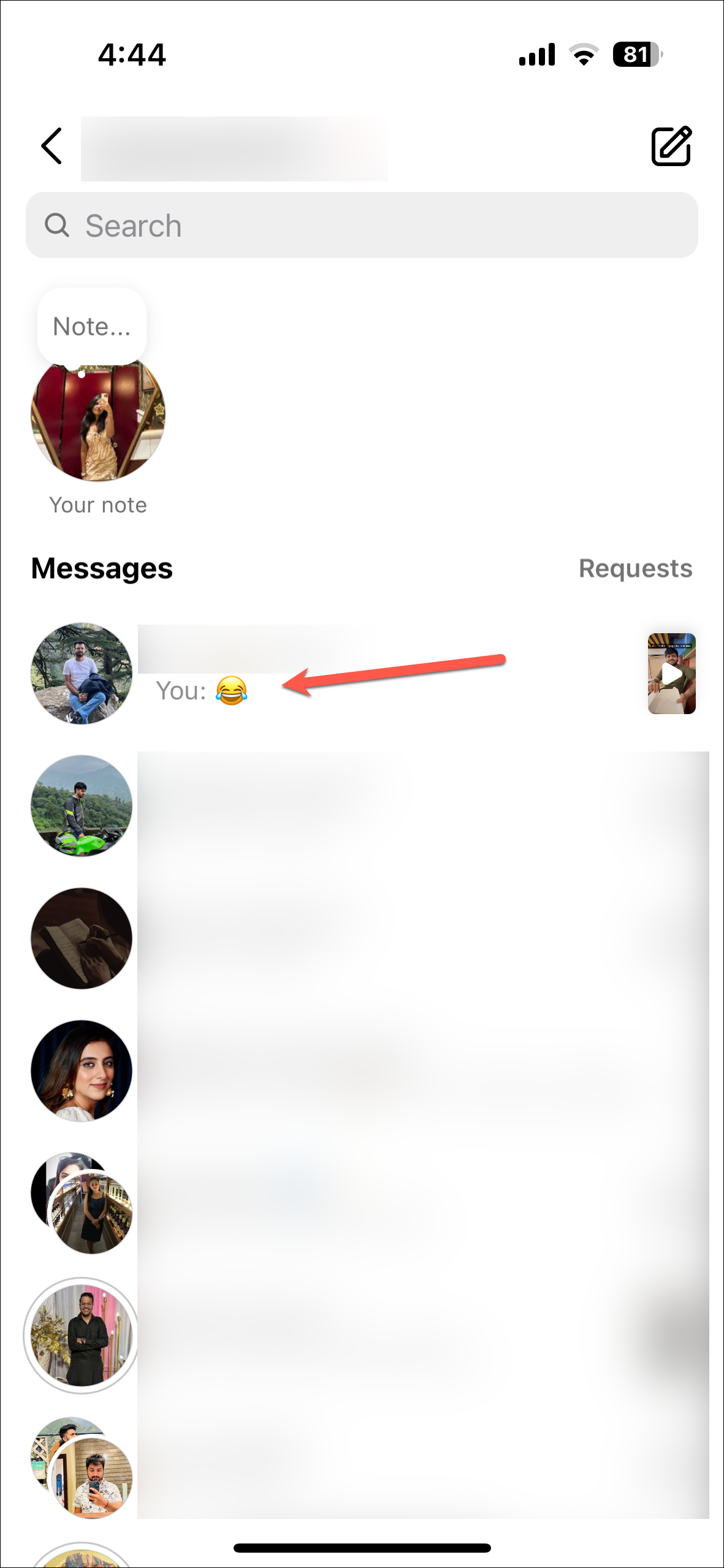
- Then, on iOS, swipe left on the chat thread and tap the 'Pin' option. On Android, tap and hold the conversation and select 'Pin' from the pop-up options.
- That's it. The conversation will be pinned to the top of your chats.
- To pin more chats, repeat the steps. The chat you pin later will appear at the top.
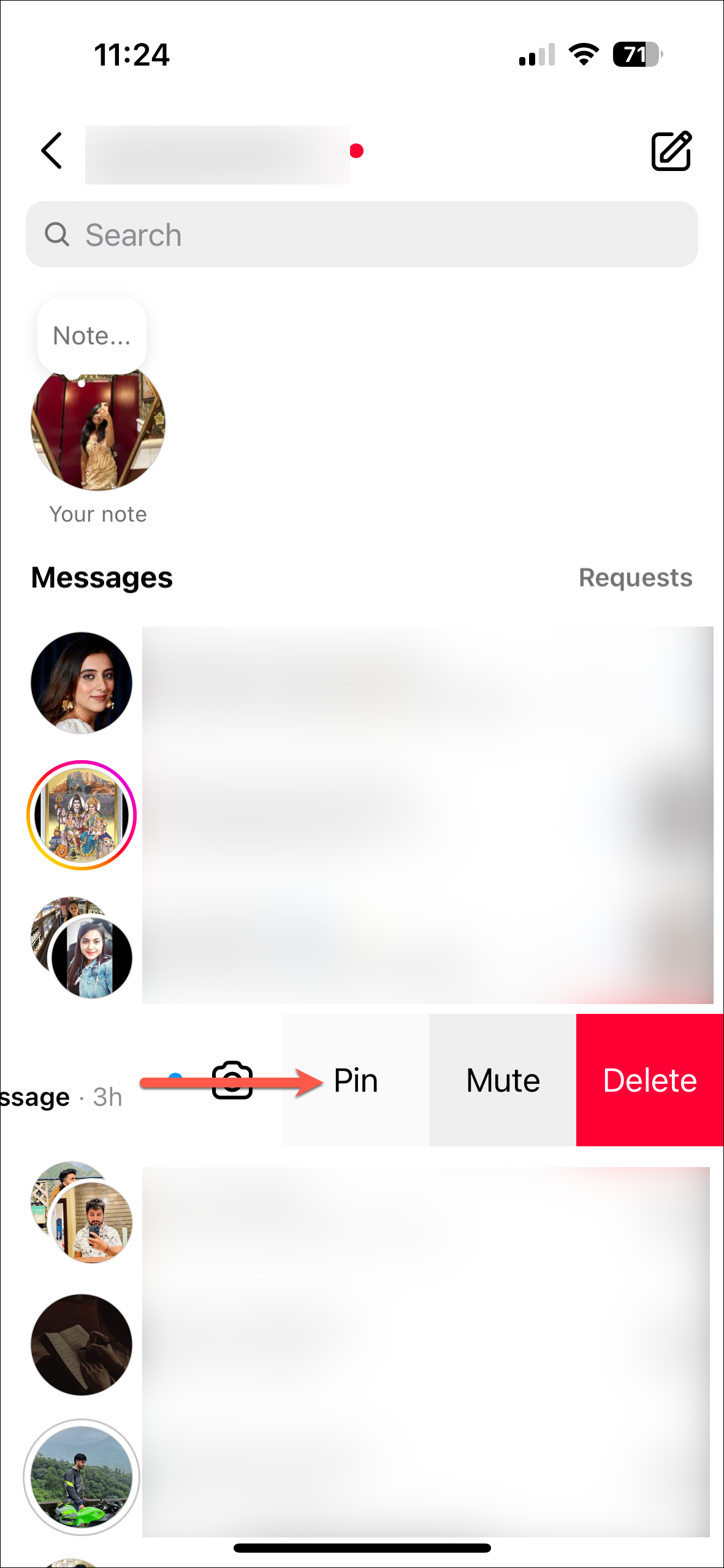
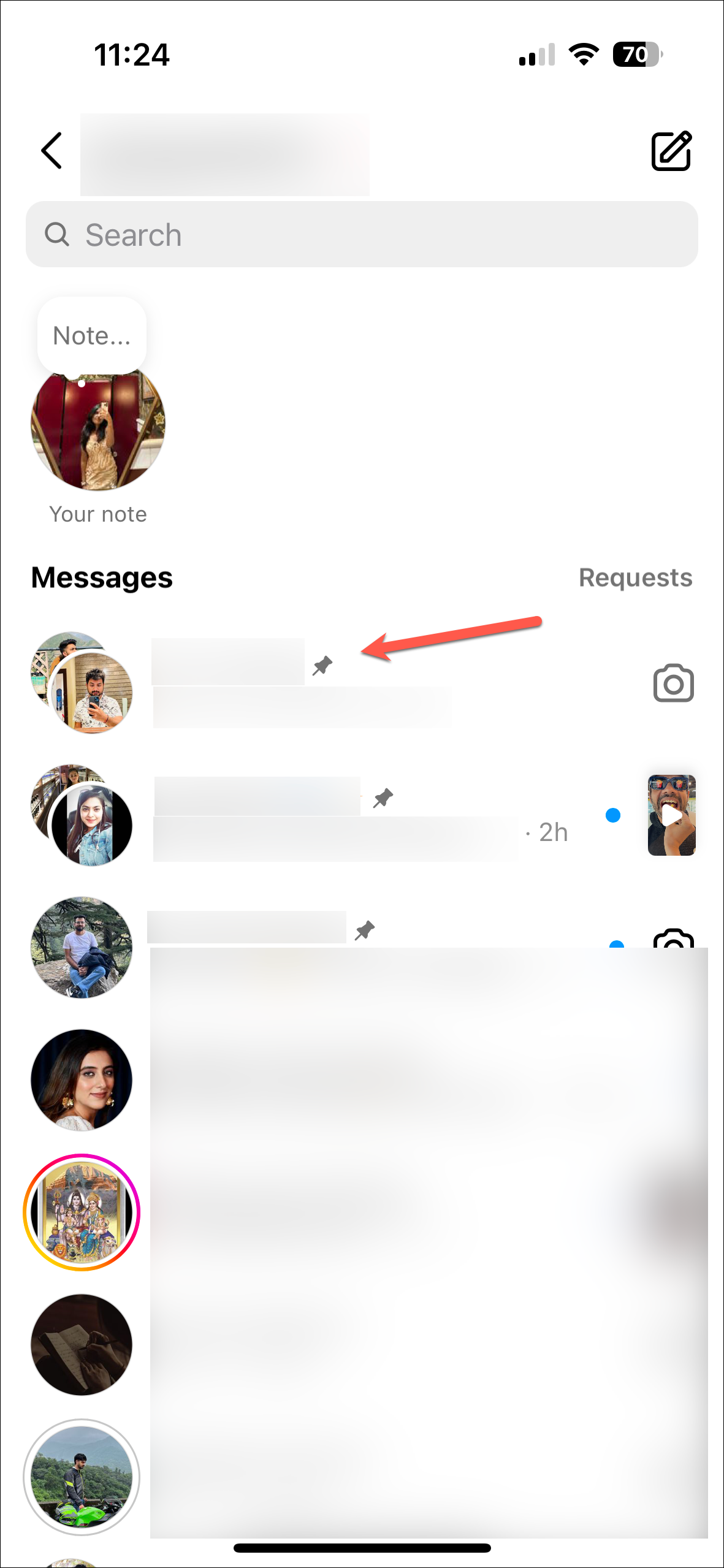
- However, if you want to pin more than 3 conversations, you'll get a message that you must unpin a chat first.
- Unpinning the chat follows the same steps as pinning it. Go to the pinned chat and swipe left (on iOS) or tap and hold (on Android) the chat.
- Then, tap on the 'Unpin' option.
- The chat will be unpinned and move back to its normal position in the chat list.
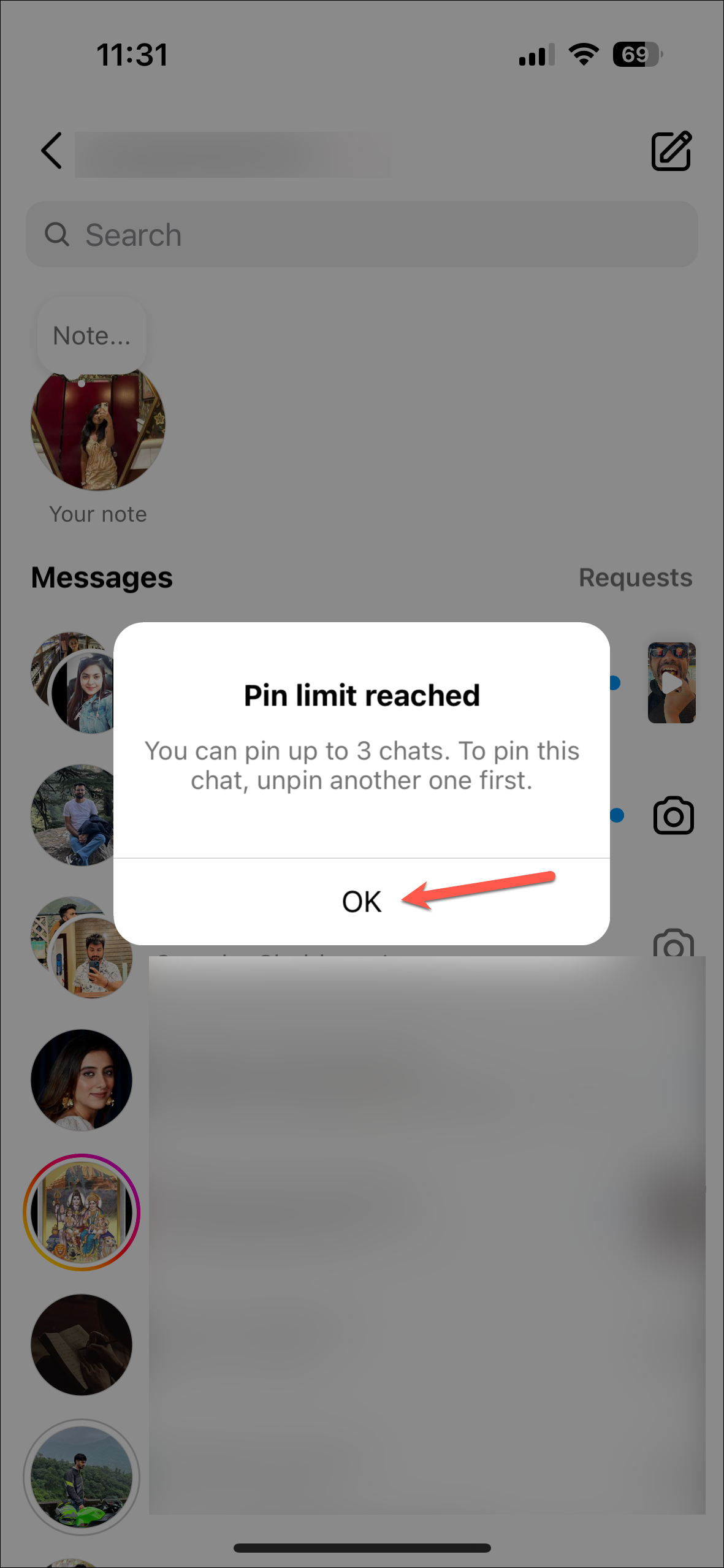
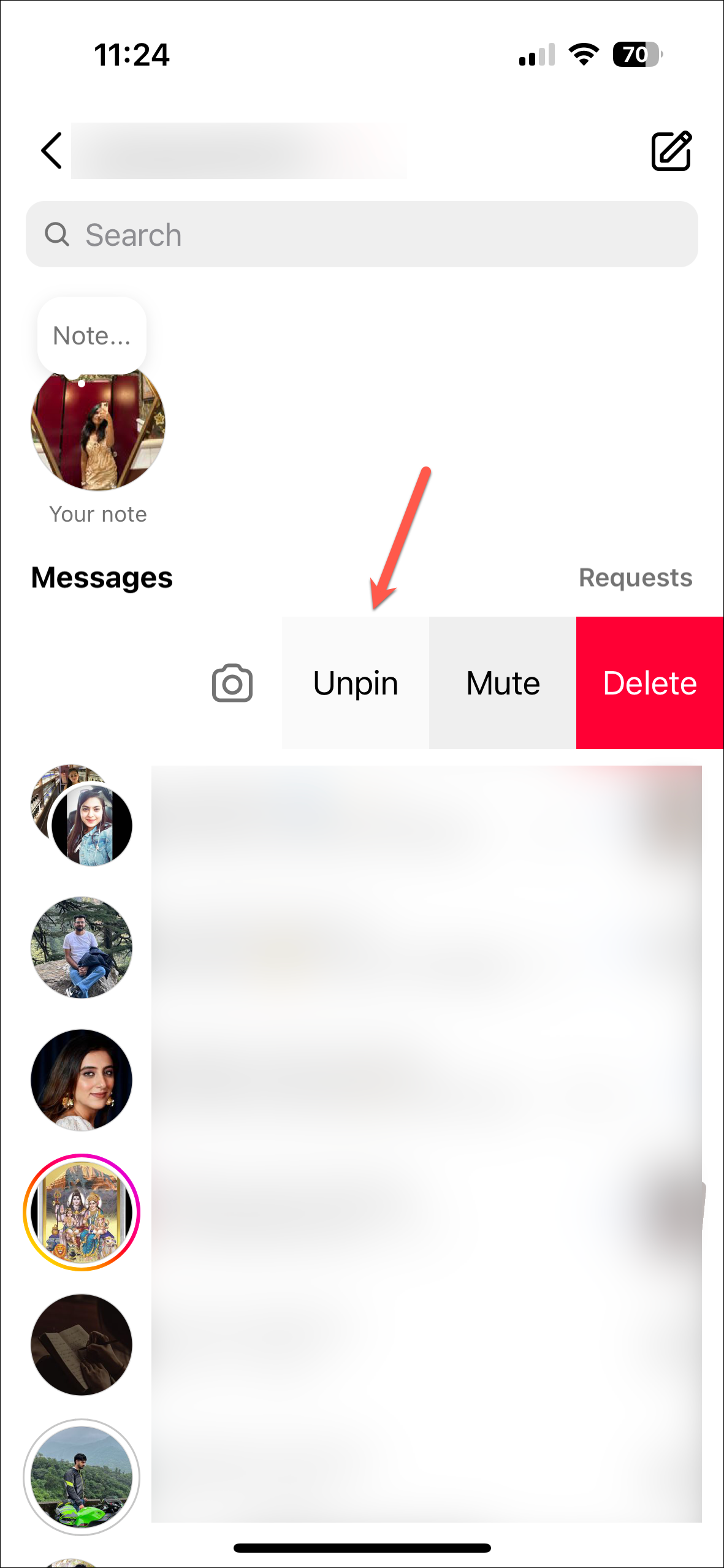
That's all there is to pinning and unpinning chats on Instagram. The platform is introducing new features all the time to make the experience easier for the users. While not every change is well received, the recent additions to the DMs, like pinning chats and editing sent DMs, are among the ones with no haters.

