Wordle is a word game merged with the workings of a riddle. This simple yet competitive language game, created by Josh Wardle went on a viral Twitter spree in late 2021 and early 2022. If you were active on the platform during this period, you would’ve noticed several Tweets with random scores and tiny yellow and green blocks.
Twitter believes Wordle to be the biggest trend of 2022 yet, and verifiably so. Each day, thousands of Tweets with screenshots of the #trending Wordle or copy-pasted scores flood the platform. This massive blockbuster of a game records your game statistics as well. It is easy to play, and surprisingly addictive!
However, to keep a game streak and a record of scores on Wordle, it is important to steer clear of copy sites and continue playing on the original site.
Note: Wordle has a couple of copy sites promoting the same game with additional features. We’ll cover the game with the original site first and then, an alternative.
Understand Wordle Basics
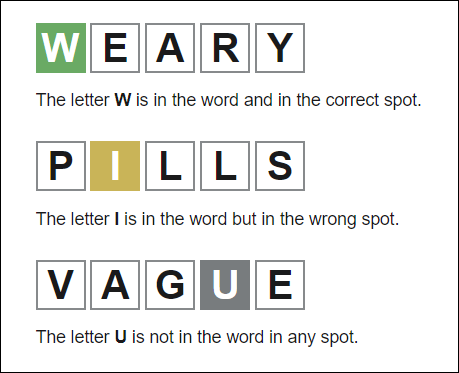
Wordle releases 1 word in 10 hours. If you don’t figure out the word in 6 tries, then you lose that challenge. There are no retries besides the 6 rows in the Wordle grid. Your game stats will record the attempt (row) at which you decoded the wordle for the day.
Wordle is a riddle with no clues. You must find the clues and decipher the 5-letter word in six tries by applying any/relative word with 5 letters at each attempt. Once you type a word and hit Enter on your keyboard, the results become your clues for the next word.
Results on Wordle are color-coded. Each color carries a crucial meaning to guess the hidden word. These colored letter blocks are disclosed when you type a word and press Enter. Here’s what each color in the game means:
- Grey: If your letter block is grey, then the letter is NOT part of the word.
- Yellow: If you find a letter in a yellow block, then it’s a hint the letter is part of the word. But, incorreclty placed.
- Green: A green colored letter square is a win. The letter is not only a part of the word, but it is also in the correct place.
Setup Your Wordle Game
Wordle has a hard mode setting if you like to play pro. The game also provides help for playing in a Dark environment with a Dark mode and a Color Blind Mode specifically with high contrast colors for making it visibly clear for everyone.
Click/tap the ‘Settings’ button (shown as a gear icon) to the top right corner of the Wordle screen to access and set these settings before you start your game.
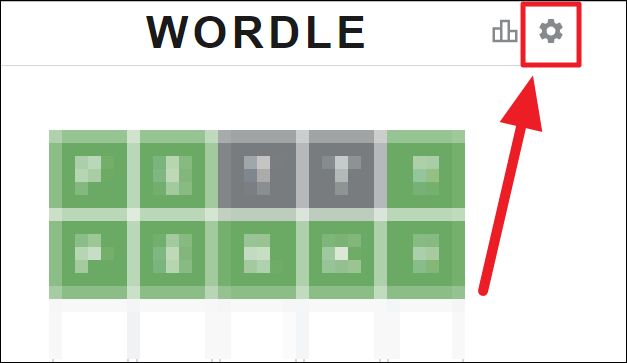
Enabling Hard Mode on Wordle
Hard Mode ups an easy game. When you enable this mode, you will have to use any of the clues you get with your attempts in your successive guesses. To enable this mode, click/tap the ‘Hard Mode’ toggle button on the ‘Settings’ screen. The toggle must turn green to indicate the mode is enabled.
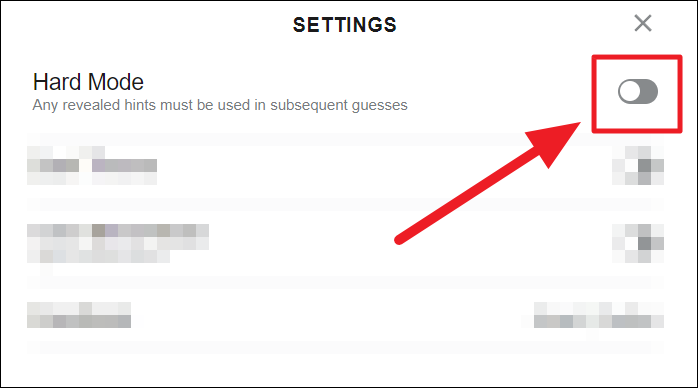
To disable the hard mode, click/tap the same ‘Hard Mode’ green toggle button to turn it grey.
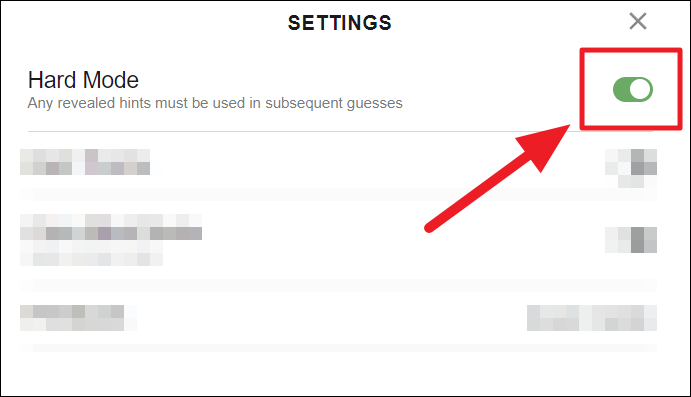
Enabling Dark Theme in Wordle
The dark theme shifts the game to a dark mode — where the background is black, thus making the colors mode vibrant and visible. To enable the dark theme, click/tap the toggle button next to ‘Dark Theme’ on the ‘Settings’ screen, to turn it green.
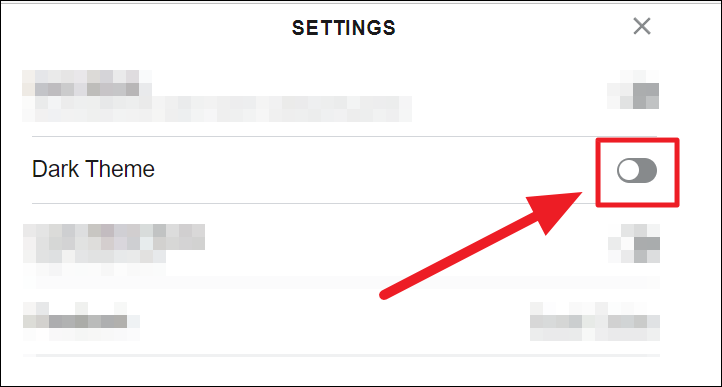
To disable the dark theme, click/tap the same ‘Dark Theme’ toggle button and turn it back to grey from green.
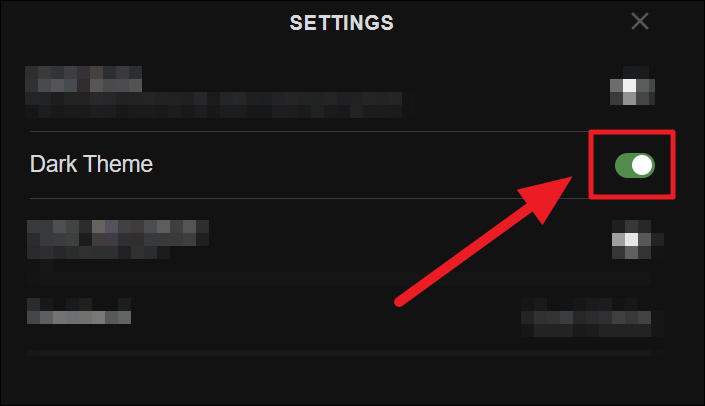
Enabling Color-Blind Mode on Wordle
The color-blind mode aims to improve your Wordle experience if you are color-blind. Enabling the mode can help see colors suited to your sight. Greens become orange and yellows become blue. To enable Color-Blind Mode, click/tap the toggle button next to ‘Color-Blind Mode’ to turn it orange.
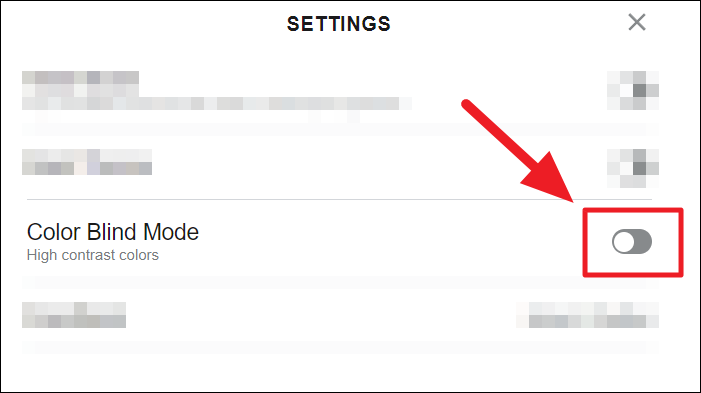
You can also enable the color-blind mode and then the dark mode/theme to better perceive the colors on screen. To disable the color-blind mode simply click/tap the same orange toggle next to ‘Color-Blind Mode’ to turn it grey.
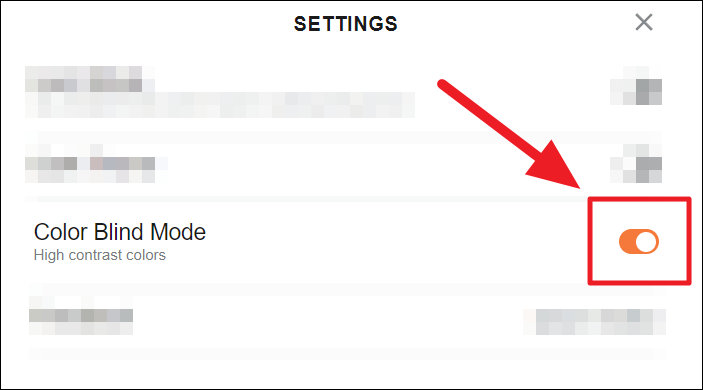
Playing the Wordle Game
Wordle is currently playable only on the official website. There is no Wordle app just yet. To get started with the biggest trend of 2022, first, head onto the powerlanguage.co.uk/wordle website. Then, type any five-lettered word that comes to mind on your keyboard or the on-screen keyboard, and hit Enter.
If you’re playing on the desktop, we suggest using the computer’s keyboard. It’s much faster and better. On mobile, there’s no choice besides the on-screen keyboard.
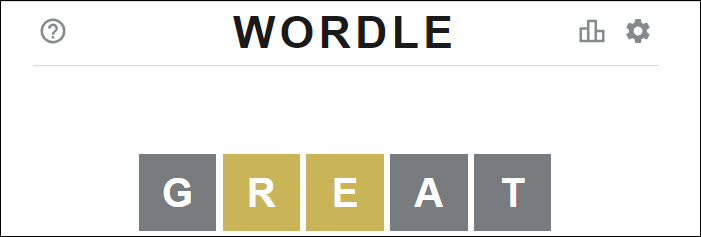
The colors you see in the result after hitting Enter will help in your next guess. Additionally, these colors will also reflect in Wordle’s keyboard. This is very helpful if you’re using the on-screen keyboard. Even otherwise, you can use the color codes on the site’s keyboard for reference.
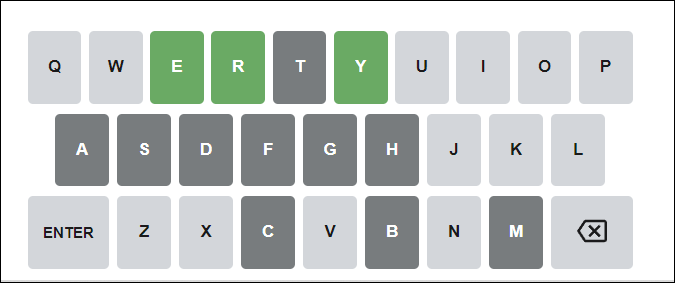
If your attempt reveals any letters in grey, completely avoid them in your guess game. This will keep you from wasting your chances. But, if you see a letter in a yellow block, it’s a positive sign! The letter is part of the word, just not placed in the right position.
So, make sure you keep this letter(s) in your next guesses; under one condition — use it differently at every guess. This will help save your attempts for words that’ll take you closer to the Wordle of the day. When you use a yellow letter differently, chances are, you can get it right and turn a yellow into a green!
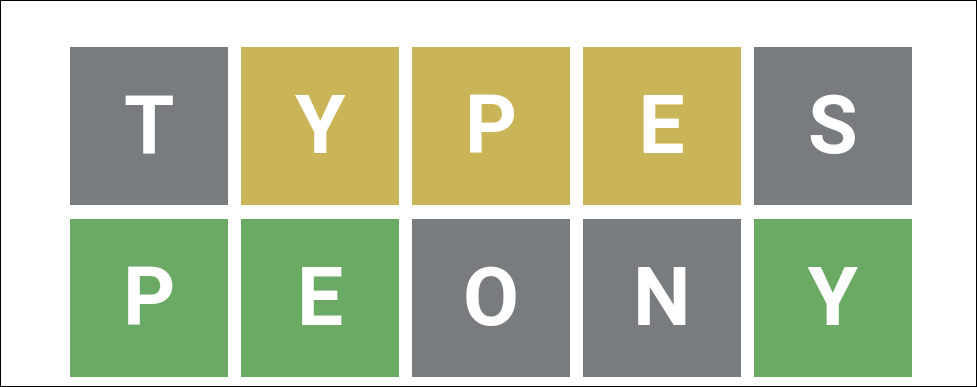
Once you see that a yellow letter has turned green, take all the advantage. Continue placing the letter in the same spot in all your guesses. This way, you can easily crack the code — as long as you stay away from grey letters entirely.
And that’s it! Before you know it, you’ll figure out the Wordle for the day!
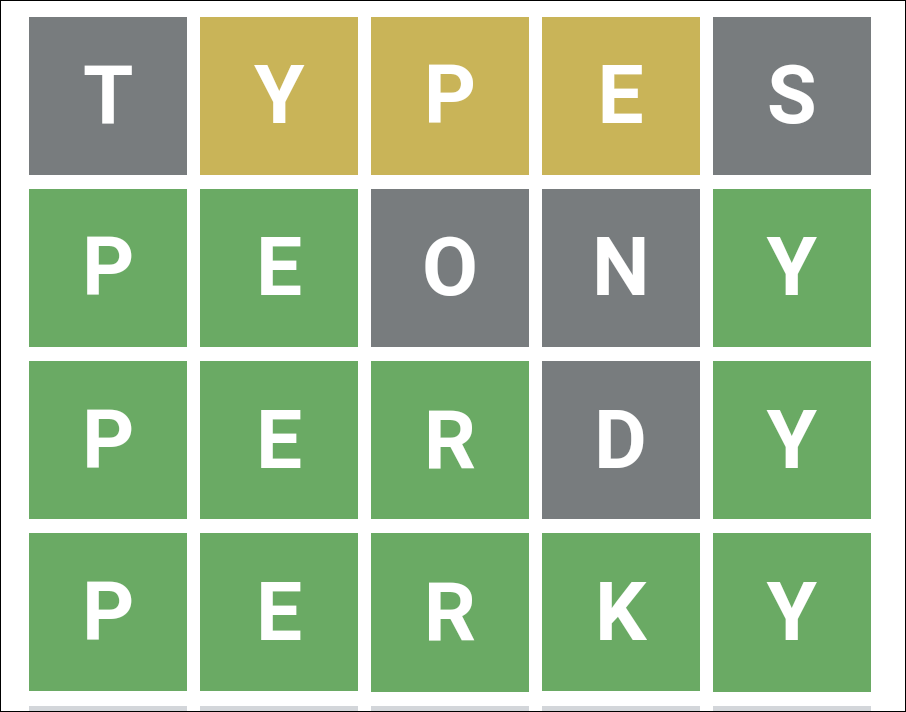
You cannot give up before all 6 tries are spent. You must give all 6 shots at guessing the 5-lettered Wordle. However, if you cannot figure out the word at the end of all attempts, Wordle will break it to you.
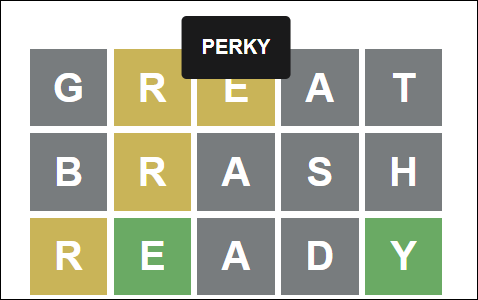
You can play Wordle only once before the next word on any device’s browser.
Check Your Wordle Game Statistics
Wordle records your stats when you play on the same browser. When you change browsers/devices, your Wordle record refreshes. To keep a steady game streak, use the same browser on the same device. To access your statistics, click/tap the bar stats icon to the top right of the screen — next to the ‘Settings’ button.
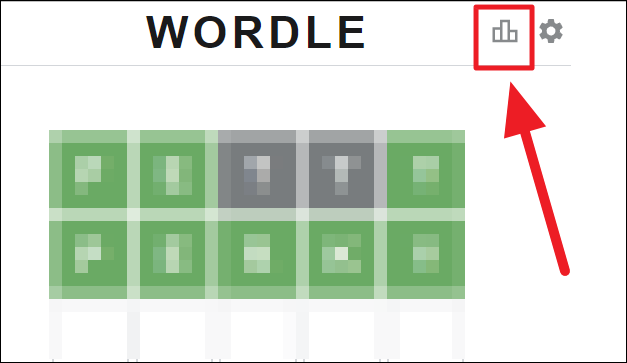
You can now see your Statistics with data on the number of games you have played, the percentage of games you won, your max streak, and your current streak. This box also shows the attempt at which you cracked the word.
If you want to share the results of your game, hit the ‘Share’ button. This would copy the game’s result. You’ll also see the wait time before the next Wordle here.
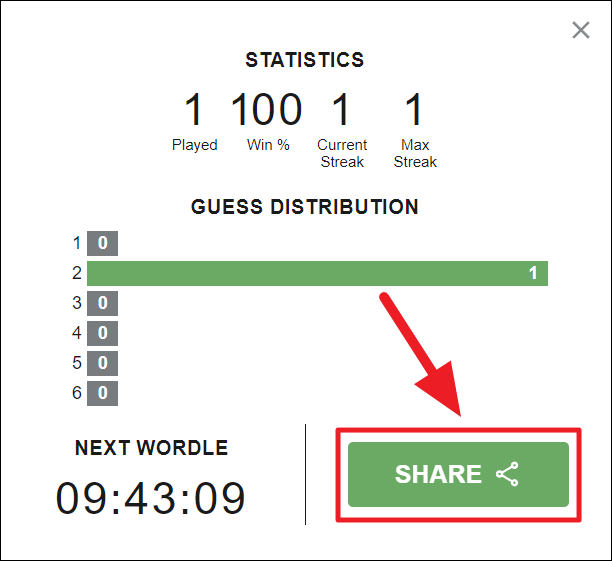
You can now paste and send your results on any sharing medium. Pasted results will look like this –
Wordle 223 2/6*
🟩🟩⬜⬜🟩
🟩🟩🟩🟩🟩
The result includes Wordle’s game number, the attempts you took to figure the word, and the flow of the game.
Alternate place to play — Wordlegame.org
Wordlegame.org is one of the more popular alternatives to the original game. The site has features such as letter limit, unlimited tries and retries, multiple languages, and the option to ‘Give Up’ in addition to the existing features in the original game.
However, there are no game statistics available on this platform and you cannot share your results in the same way. You can only share a link to the platform wordlegame.org.
Setting a Letter Limit for your Game on Wordlegame.org
Wordlegame.org allows you to choose your letter limit between a minimum of 4 letters per word and a maximum of 11 letters. You needn’t stick to the original 5-letter limit here. To change the word limit, click/tap the ‘Settings’ button (gear icon) above the grid.
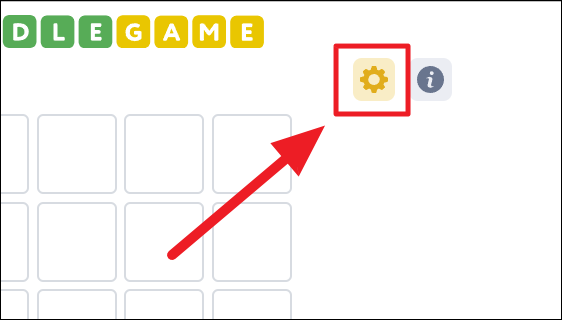
Now, click/tap to choose the number of letters you’d like to play with under ‘Settings’.
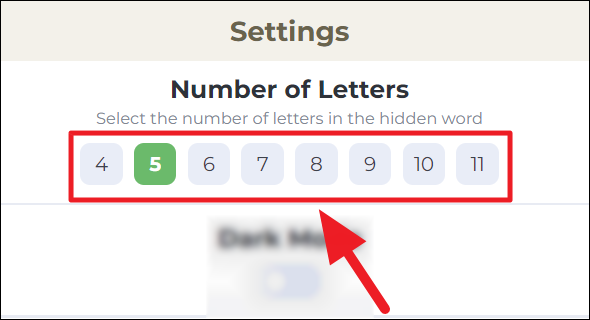
Playing on Wordlegame.org
To get started, open wordlegame.org in your preferred browser on any device. You can change browsers and devices while playing as there is no game streak on this platform, yet.
Type the words on your device keyboard or use the on-screen keyboard on the site’s page. First, type any word that comes to mind — it must fit the letter count. Hit Enter to submit your word and view the results. Here’s an example.

A strategic tip to make smart use of your tries is to completely avoid repeating the grey letters in consecutive tries.
To delete a letter hit the ‘Delete’ button on your keyboard or the ‘Backspace’ button on the on-screen keyboard.
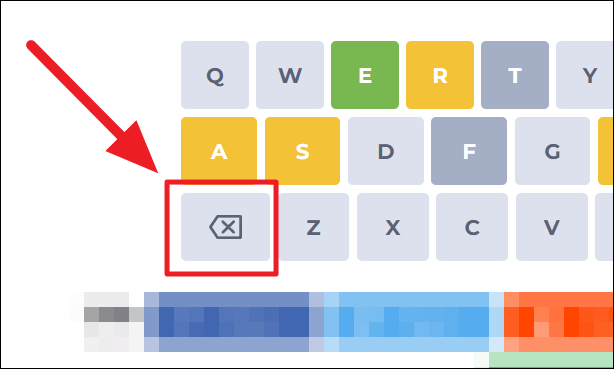
When you come across a yellow letter in your further tries, keep the letter in the circle of all your attempts to find the right word. Place it strategically (and differently) on each try and do not place it in the same position that was initially marked yellow.

An added advantage is the on-screen keyboard that highlights each letter in the same way it was accepted or rejects in the game. You can refer to these cues and use/avoid a letter while guessing the word.
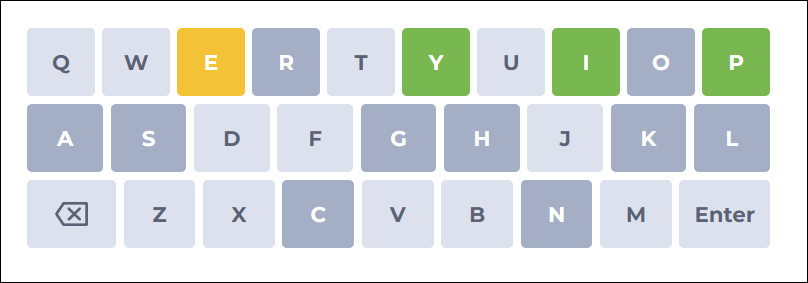
Give Up! In case you’ve had enough and you wish to give up at any point in the game, you can! But, you must first begin playing. You cannot see the ‘Give up’ button before playing. Once you can, hit the red ‘Give up’ button above the grid.
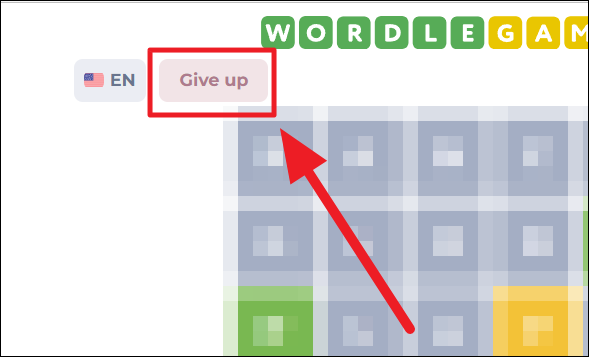
Wordle will slowly reveal the answer in a pop-up. Hit the ‘Restart’ button in green to restart the game or press Enter on your keyboard. If you want to have another look at the game you lost, click the ‘Close’ button.
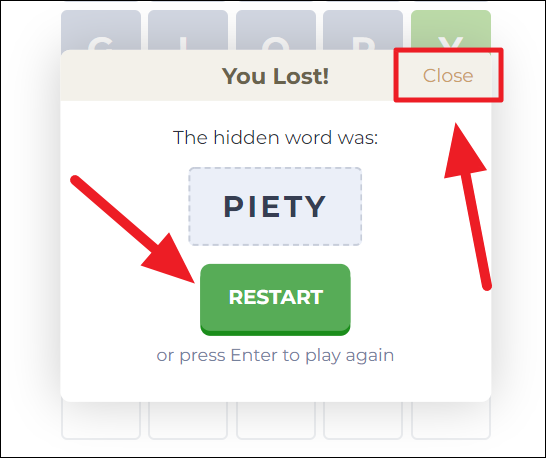
You can either hit ‘Enter’ to continue in the same category of words, or level up by increasing the letter limit. All of them open a new game with the preferred requirement.
Play Wordle in a Different Language
Since wordlegame.org is a new site, it is constantly upgrading and evolving the game it replicates. Currently, the game is available in five different languages apart from English. You can play in Spanish, French, German, Portuguese, and Italian.
Choosing a different language will not translate the page, but only update the on-screen keyboard with the alphabets of the chosen language. The game in the chosen language opens as a separate tab. This way, you can play in multiple languages at the same time!
To play Wordle in a language other than English, hit the ‘EN’ button to the top left of the game.
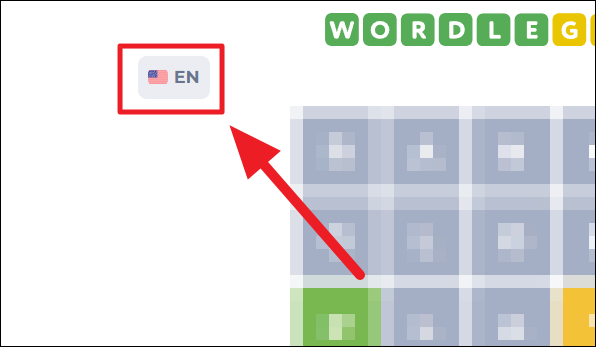
Now, click/tap the language to play Wordle with its dictionary. Hit the ‘X’ button to close Dictionary.

When you choose a different language, the ‘EN’ button above the grid will be replaced by the chosen language’s code, like FR for French, PT for Portuguese, IT for Italian. Click/tap this button to open Dictionary and change the language.
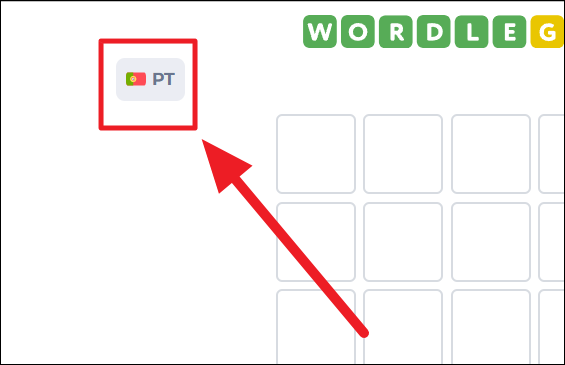
And that’s about Wordle. It’s a great game to play by yourself or with a couple of friends. Though extremely simple, the game has caused a viral stir in the internet world. Check Wordle out and justify the game’s social rage for yourself!

