The Photos app on iPhone has received a lot of improvements and new features in iOS 13. One of our favorite is the quick preview feature which lets users preview photos without opening them.
In addition to previewing a photo, users can also Copy, Share, Favorite, or even Delete a photo directly from the preview overlay. This makes it very easy to review the photos and quickly delete the less interesting ones.
On your iPhone running iOS 13 or above version, open the Photos app, then tap and hold your finger over the thumbnail of a photo to open a large overlay preview of it.
Then to quickly delete the photo, tap the “Delete” option on the preview screen, and then tap “Delete” again to confirm.
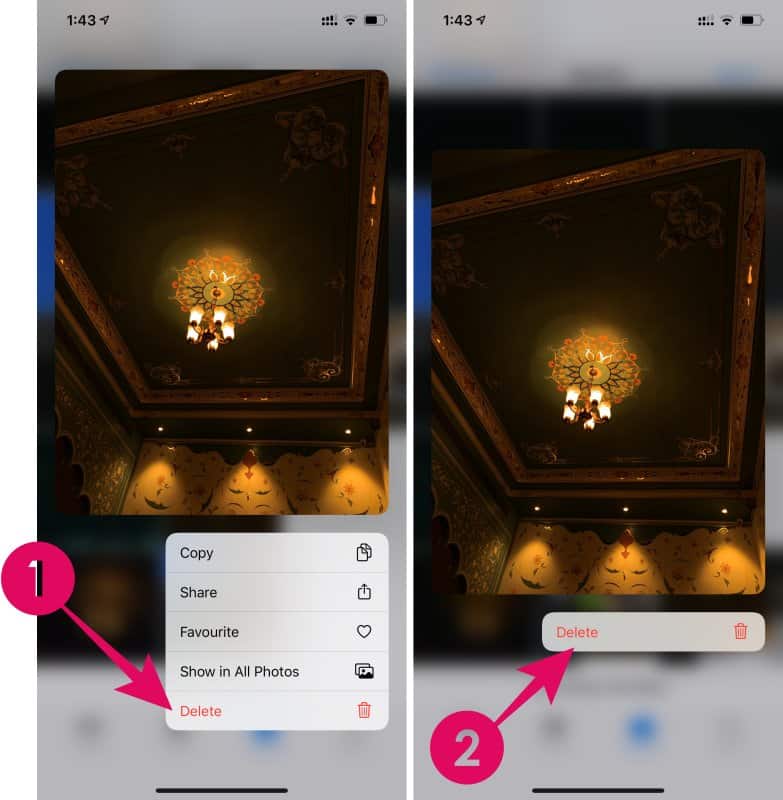
💡 Tip
iPhone keeps deleted photos in the “Recently Deleted” album in the Photos app for up to 30 days. If you accidentally delete a photo, you can recover it from there.

