The iOS 12 update brings a handful of new features to iPhone and iPad devices. One of the best new features is the ability to silence notifications for a selected app on iPhone directly from the Notification Center.
Quiet notifications don’t make a noise or present banners, they also don’t appear on the Lock screen. When you opt to deliver notifications quietly for an app, the notifications will silently appear in Notification center and as a badge over the app icon.
How to Silence Notifications for an app on iOS 12
- Open Notification center.
- Slide left over an app’s notification which you would like to silence.
- Tap Manage.
- Tap Deliver Quietly.
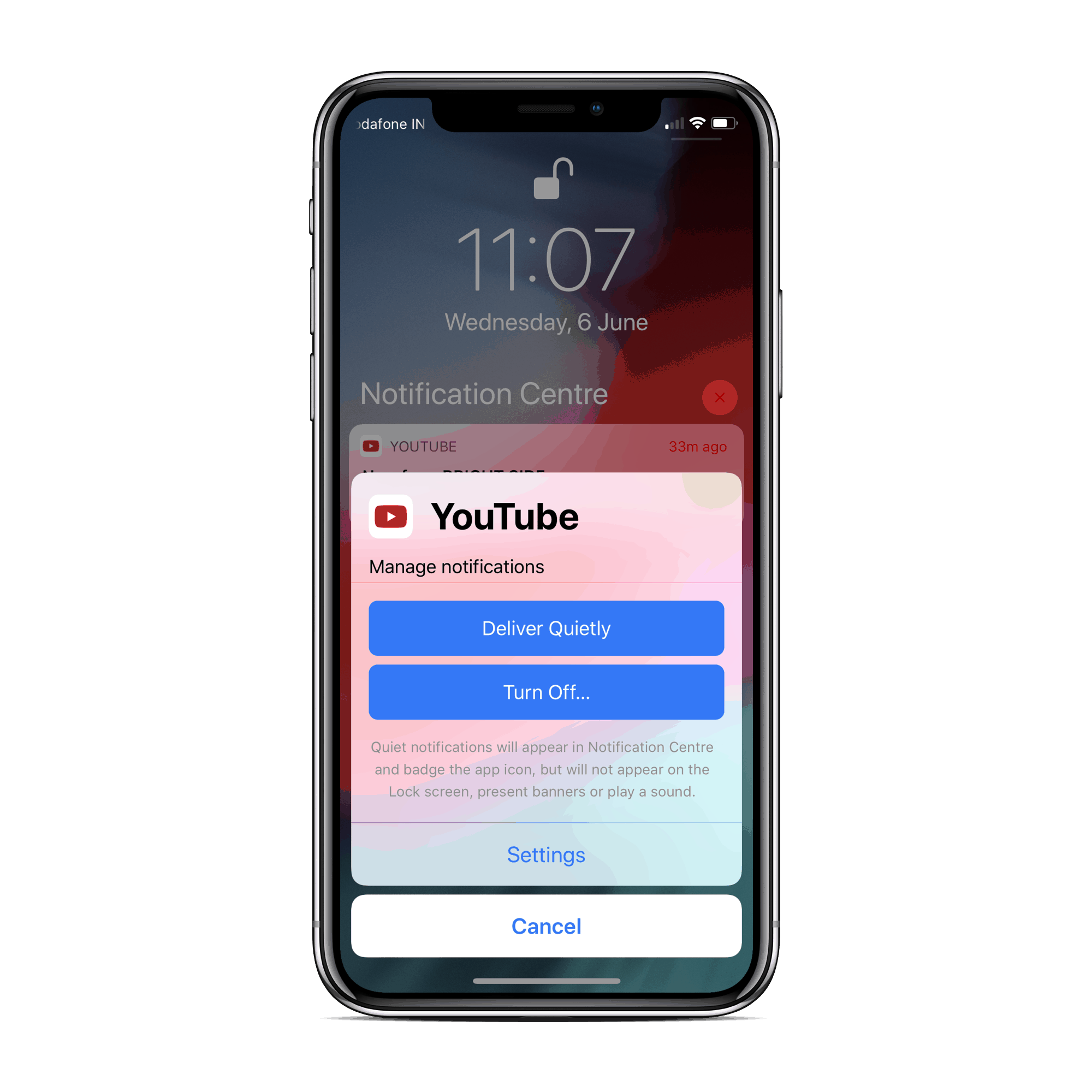
That’s it. All future notifications from the selected app will now deliver quietly.

![How to Quiet Notifications for an App on iPhone [iOS 12]](/content/images/size/w1284/format/webp/wordpress/2018/06/0702f-quiet-notifications-ios-12.png)