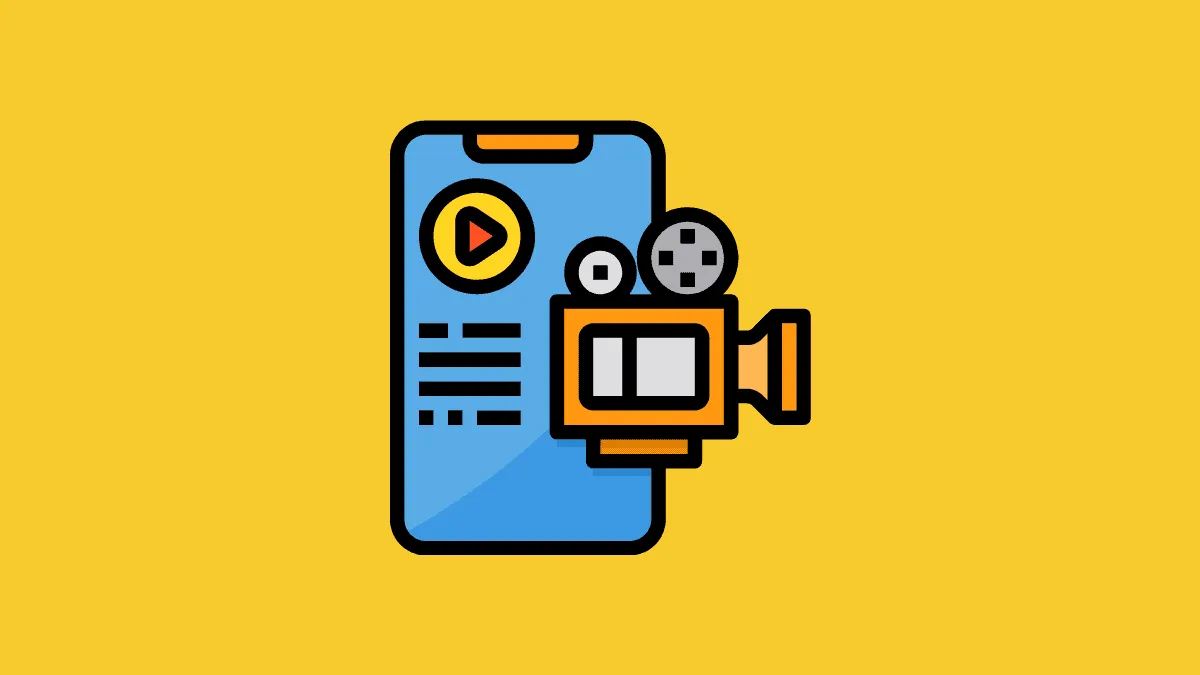We’ve all been there. We’re vibing pretty hardcore to the music and have a sudden need to record the moment. But the only problem? Your device was the one playing the music, and as soon as you hit that video button, the music stops.
It doesn’t matter if you’re blaring the music on your Bluetooth or car speakers, or which app you’re using – Apple Music, Spotify, or any other. The audio will stop as soon as you open the video mode on your iPhone. It doesn’t even wait to let you start recording to stop the music. And if you were responsible for playing the music with other people present, you’ve ruined not just your vibe, but theirs too. We hope you haven’t ever found yourself in that scary situation.
Now, most of the time, you want the music in the background. That’s the whole point. Luckily, there is a simple trick that lets you record a video while the music is still playing.
Note: This trick only works on iPhone 11 and later models.
While the song is playing on your iPhone, open your Camera. This trick only works with the stock camera app. Then stay in the ‘Photo’ mode instead of going to video. If you swipe to the video mode, the music will stop playing in the background.
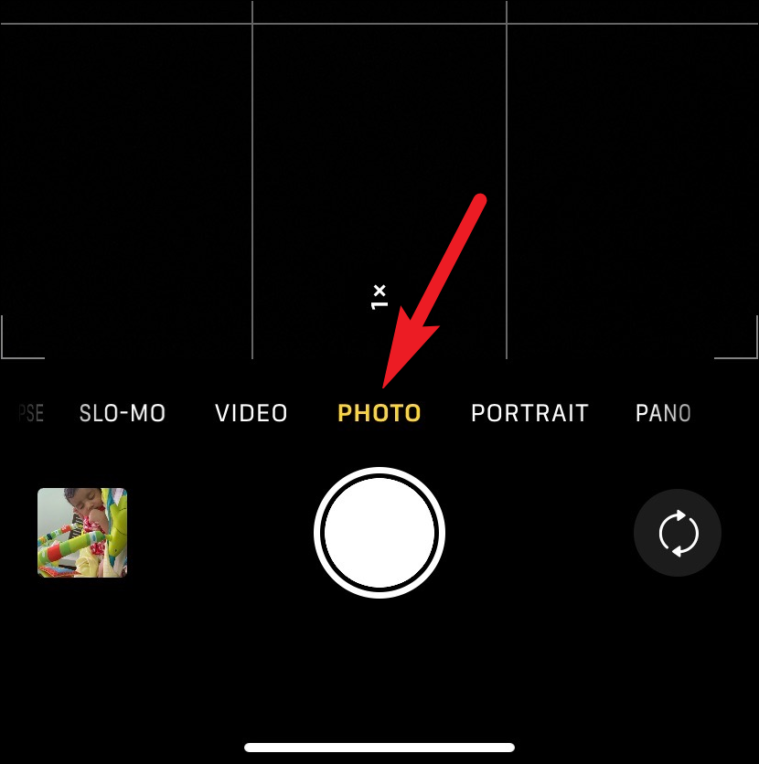
Tap and hold the shutter button. Now, instead of taking a photo, your iPhone will start recording a video. This is the reason this trick only works on the newer models. In older iPhone models, holding down the shutter button will instead capture photos in burst mode.
Swipe to the right to lock into video recording mode. Otherwise, you’d have to keep holding the shutter button. If you release the shutter button without swiping right, the video recording will stop.
Tap the shutter button to stop recording at any time, just like a normal video. Go to your camera roll and play the video. The video will have music in the background.
That’s all there is to it. Now, the next time you’re in the zone and want to make a video, remember to start the video from the Photo mode, and you’ll do just fine.