Did you just see someone’s Insta story and feel something tingle inside of you? An intense urge to support every bit of that story and give it a place on your Instagram story too? Or did your buddies just tag you in a very sweet, or very drunk picture on their story and you want to share that immense joy/embarrassment with your followers too?
You can make someone else’s story your own. No, not by plagiarising it, but by reposting it! Give them enough credit for their story and yet have the same thing on your story too. There are a couple of ways you could repost a story. Read on to know how you can repost a story on Instagram.
Reposting a Story You’re Tagged in
This one’s the easiest. For each time you’re tagged in someone else’s story, you’d get a notification on your Instagram. This notification would be accessible on the chat of the person who tagged you.
Just tap on the mention to view the story. You can then decide if you want to add it on your story.
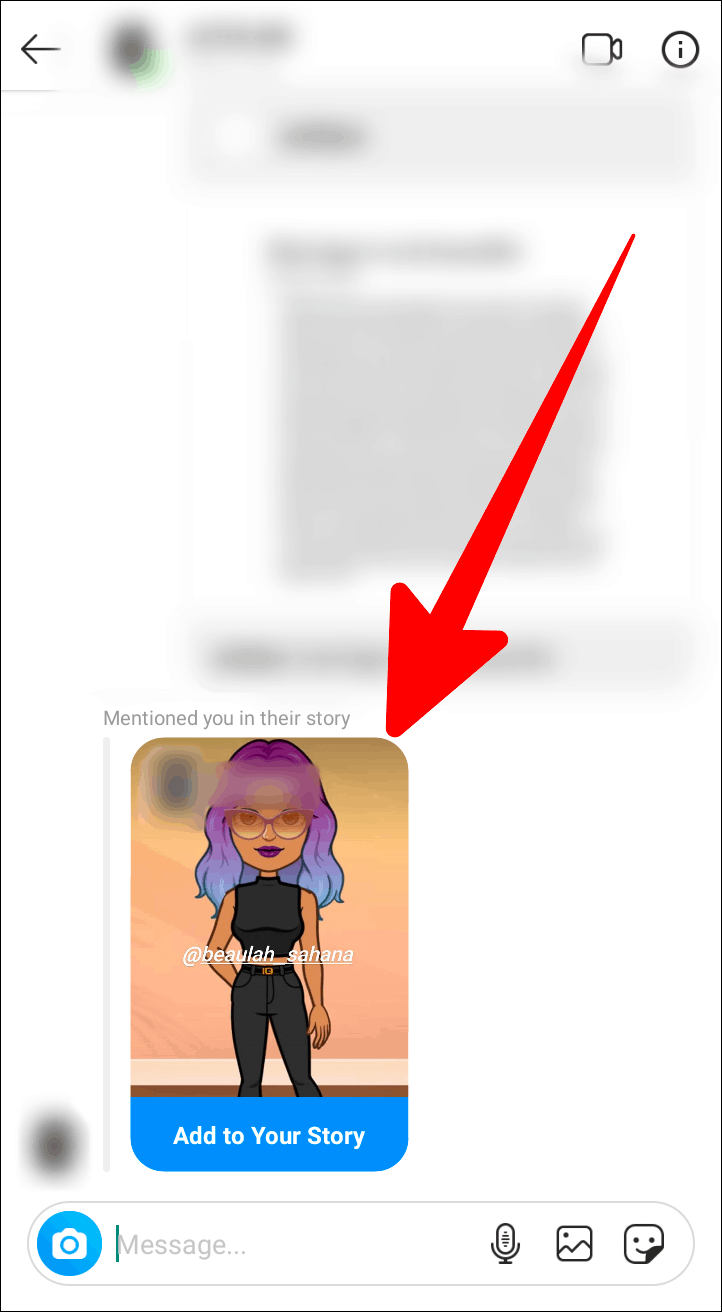
Once you tap the mention, the story will be seen on the other person’s Insta profile. Here, you would get an option to add it to your story too. Tap on the button that says ‘Add this to your story’ to do the obvious.
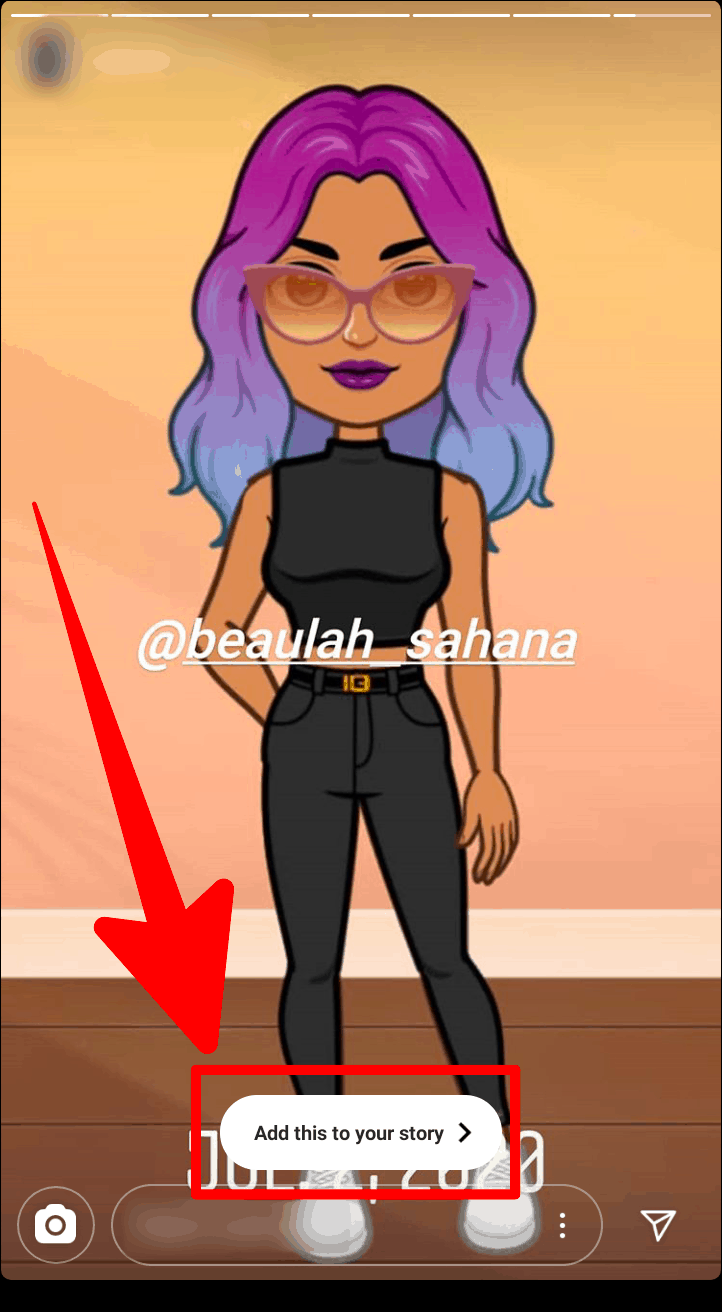
This option would direct to your story’s draft page, where you can modify the repost. Once all that’s done, tap on the ‘Your Story’ button to the bottom left corner of the page to complete the repost.
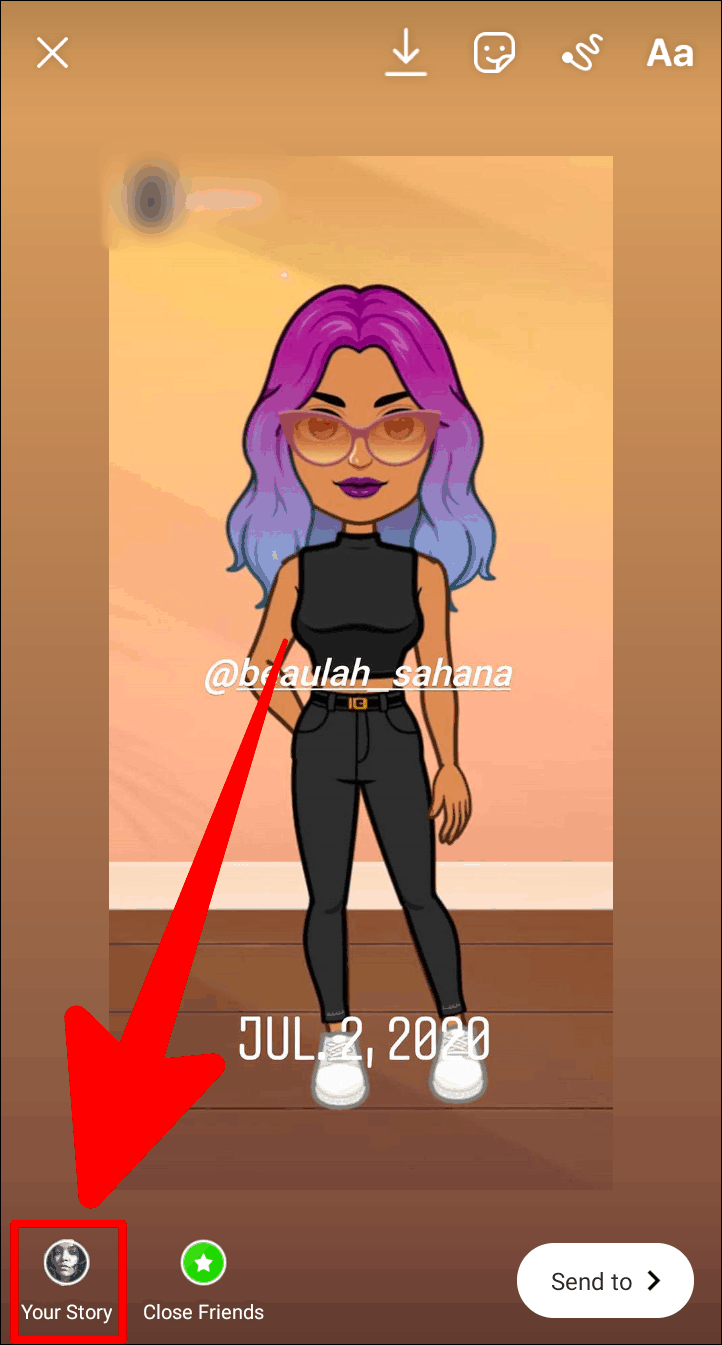
When you repost someone else’s story that you’re tagged in, you would in turn be mentioning that other person on your story too. Now, on the same chat, you’d find another notification of your repost.
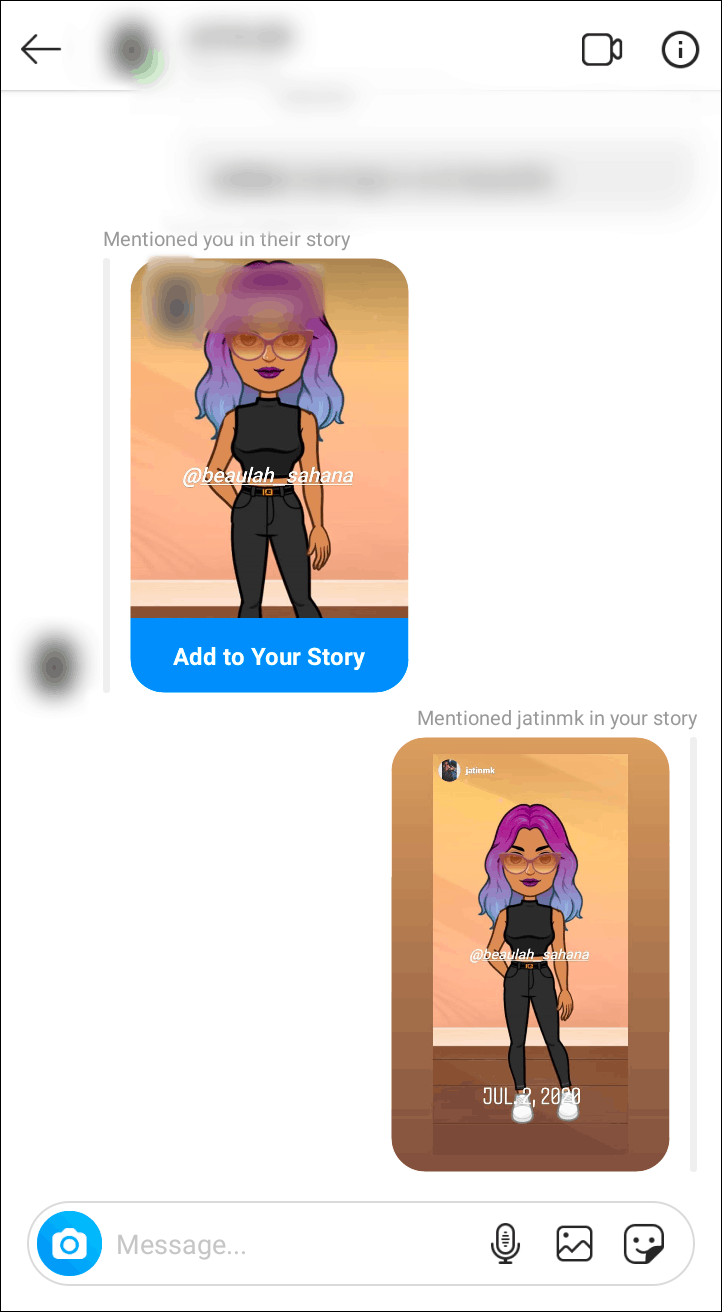
You could directly repost a story from the chat itself. Just tap on the ‘Add to Your Story’ button on the bottom of the tagged story preview in the chat.
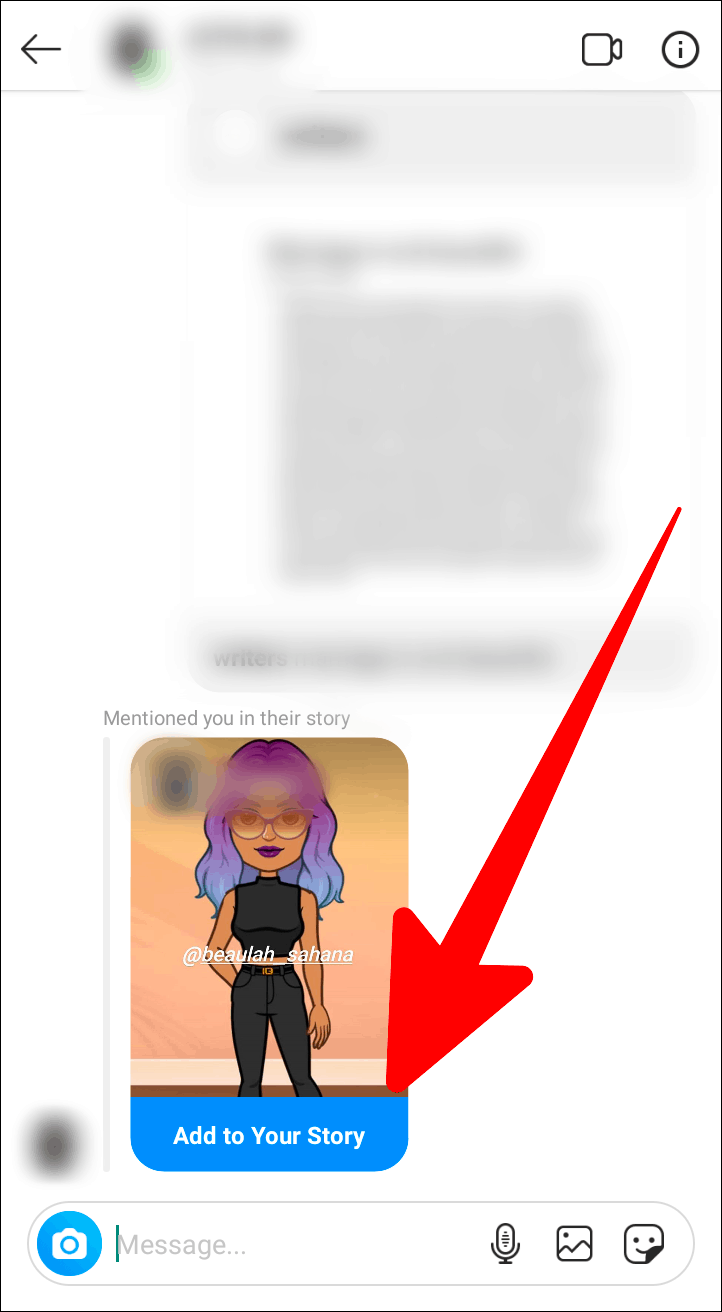
This would open your draft story page. Do the necessary (as explained a little above this section), and repost away!
Reposting a Story You’re Not Tagged in
Suppose you’re swiping through Instagram stories and one of those stories catches your eye (metaphorically). It’s either ‘deep’, ‘poetic’, ‘political’, anything, and you want to share this story on your Instagram story for your followers to see it too. Here’s how you repost a story you aren’t tagged in.
First, tap on the story, then select the ‘View Post’ option that pops up on the image/video. This would open that particular image or video in the original Instagram account.
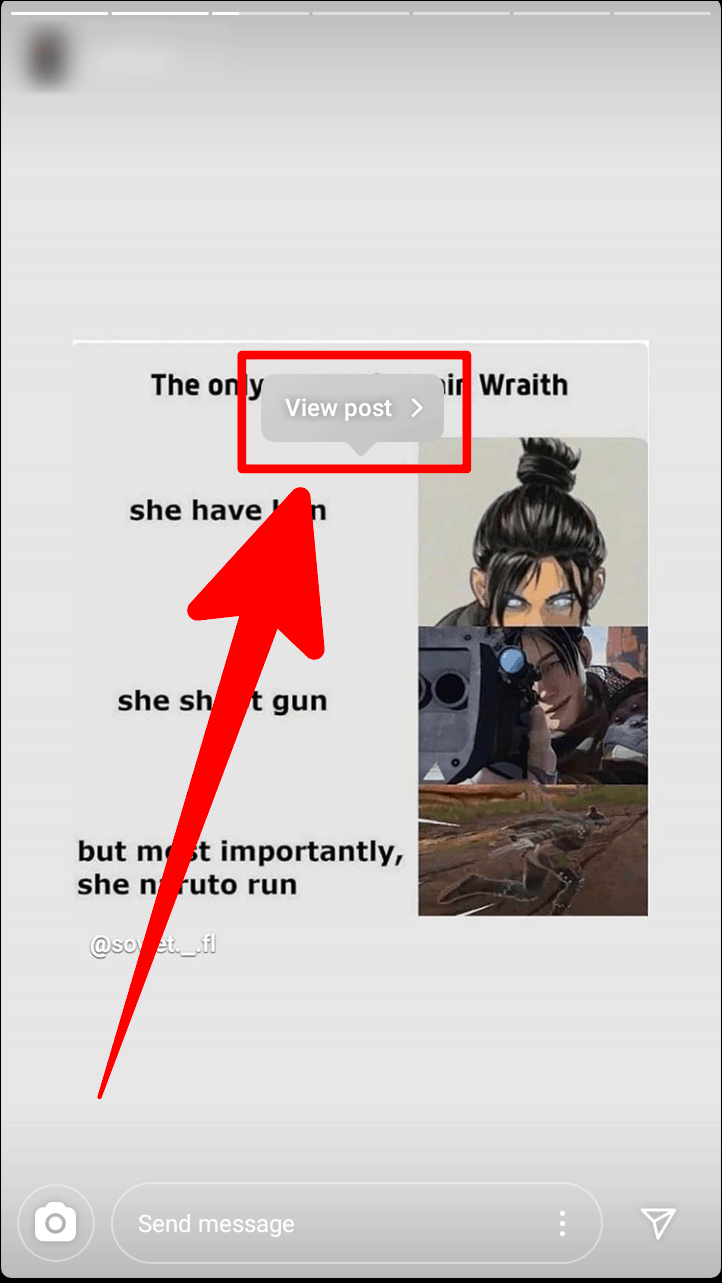
Now, the post would open in the owner’s Insta profile. Below every post would be three icons; a heart, a speech bubble, and a paper plane. The paper plane is the ‘Send’ option. Tap it.

When you hit ‘Send’ you’d be shown your frequented contacts and other followers you’d like to share this story with. But, you want to add it to your story; basically, repost it. So, tap on the ‘Add Post to Your Story’ option. It would be the first on the entire ‘Send’ list.
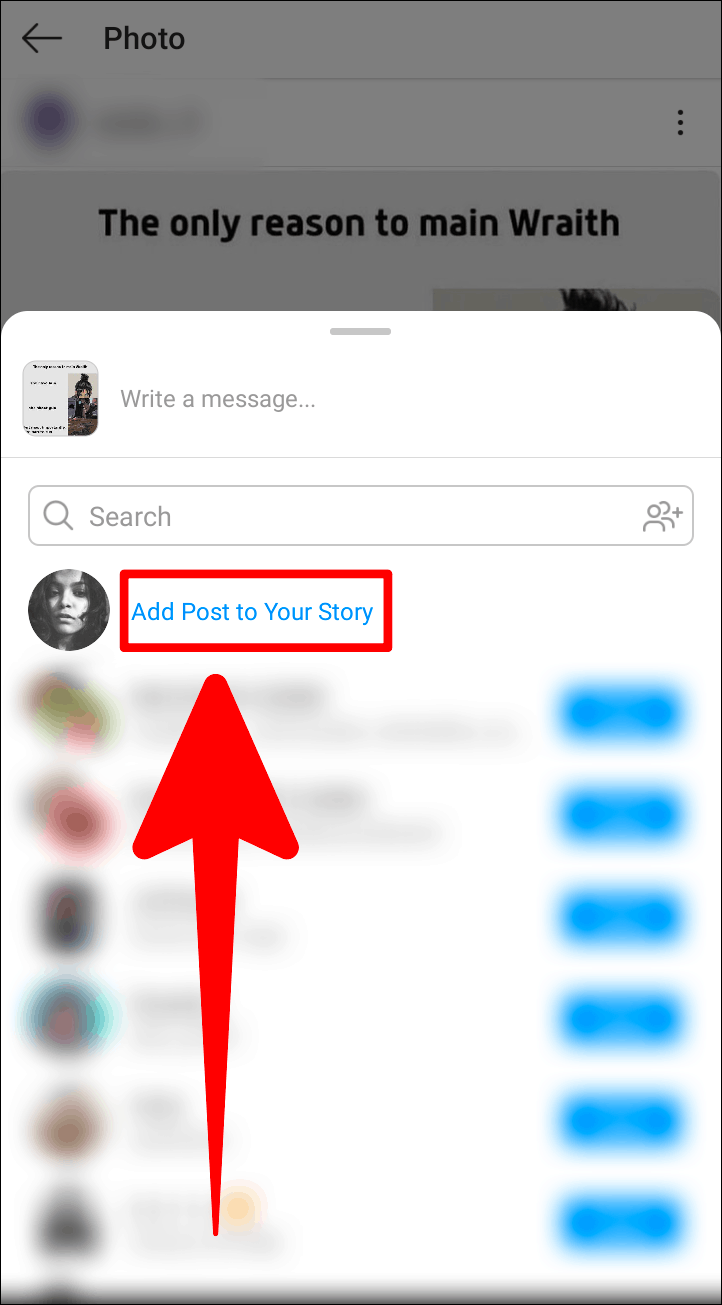
This would direct to your Instagram draft story page, where you can make further changes in addition to the post. Once you’re satisfied with the look and feel of the post, tap on the ‘Your Story’ icon on the bottom left of the same page.
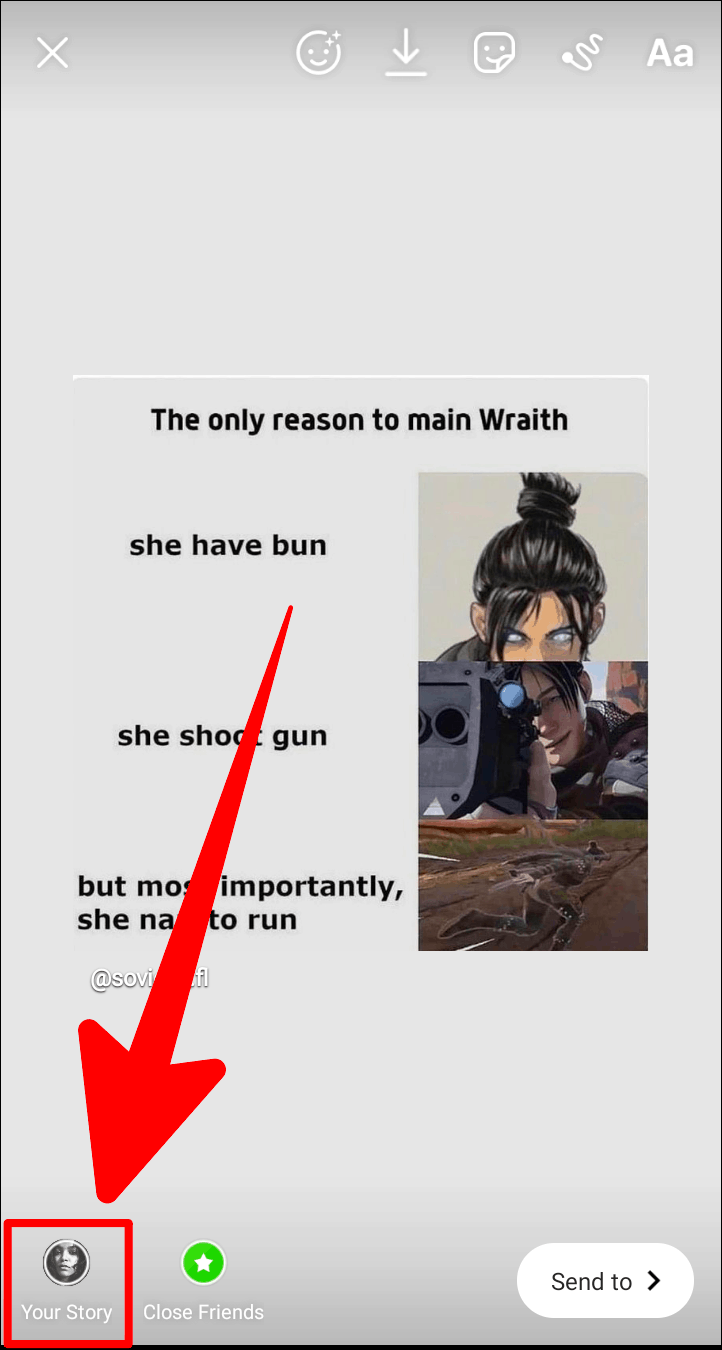
Reposting a Story That Doesn’t Have a Tag in it
Some people directly take pictures and add them to their stories. Not just pictures of themselves, it can be anything. Without being creepy, if you know this person or not, first seek consent before reposting a story that neither has your tag nor the original account holder’s mention.
Then, take a screenshot of the picture/video and upload it as usual onto your story. There, you have reposted with consent!
Happy reposting! Remember, when its a private account, or a tag-less story, always seek consent before reposting, and its okay to get a ‘No’ for an answer.

