Meta's Instagram is rolling out a new feature that lets users reset their recommendations across their Feed, Reels, and Explore. While this is meant to be a safety feature for younger users, such as teens, to allow them to navigate the platform safely while enjoying experiences suited to their age, it will be rolling out to everyone.
Resetting recommendations effectively resets Instagram's algorithm, so you can begin afresh. Over time as you continue to use Instagram, the platform will start personalizing your recommendations again and you will see accounts and content based on those.
- Open Instagram and tap on your profile picture at the bottom.
- Then tap on the hamburger menu which appears as a set of three horizontal lines on the top right.
- Scroll down to the 'What you see' section and tap on the new 'Content preferences' option.
- Tap on 'Reset suggested content'.
- A screen explaining details about the feature will appear. Tap on 'Next' to proceed.
- Then, if you want, you can review the accounts you follow, most shown in feed, and ad topics before proceeding. Resetting the algorithm won't affect the accounts you follow or ad topics so you can manually review them.
- Tap on 'Reset Suggested content' at the bottom.
- Instagram will show a notification warning you that the action cannot be undone. Tap on 'Reset suggested content' again and you will go back to the main feed.
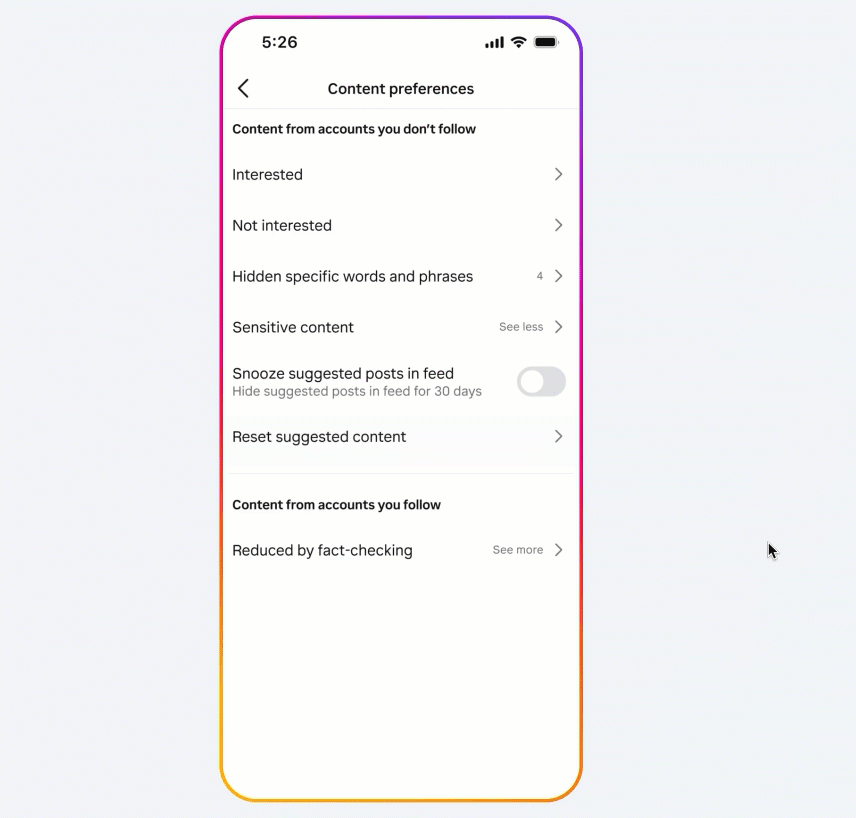
Things to know
- When you first reset your Instagram recommendations, all types of content will show up in your feed, and it may take some time before the platform learns about your interests and shows personalized recommendations.
- The ability to reset your Instagram recommendations is in testing and not yet publicly available to all users but it is expected to roll out soon.


