Vim is a widely used text editor in the Linux environment, favored by developers and power users for its efficiency and powerful command-line capabilities. Effectively navigating vim's modes can significantly enhance your productivity when editing files.
This guide details how to save a file and exit the vim editor using command-line mode.
When you open a file in vim, you're typically in 'Insert' mode, allowing you to edit the file's content. This is indicated by the -- INSERT -- message at the bottom of the terminal window.
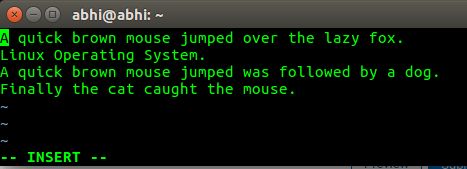
Step 1: To prepare for saving, switch to 'Command' mode by pressing the Escape key on your keyboard. Exiting 'Insert' mode enables you to enter vim commands.
Step 2: To save the file, type :w and press Enter. This command writes your current changes to the disk.
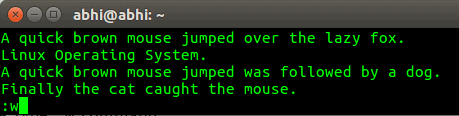
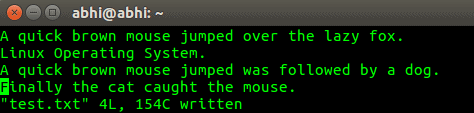
After saving, vim displays a message indicating the number of lines and characters written to the file.
Step 3: To exit vim without saving any changes, type :q and press Enter. This command quits the editor.
Step 4: To save your changes and exit vim simultaneously, use the command :wq and press Enter.
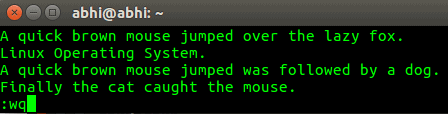
By mastering these basic vim commands, you can efficiently manage your files directly from the command line.





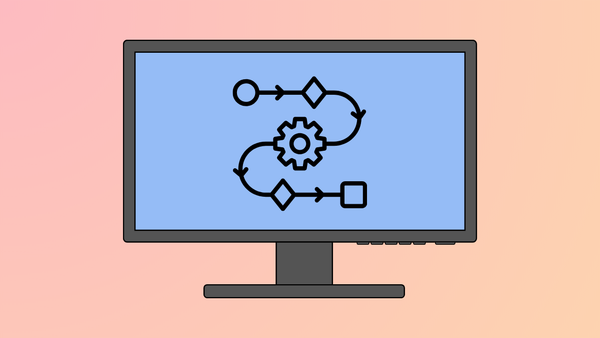




Member discussion