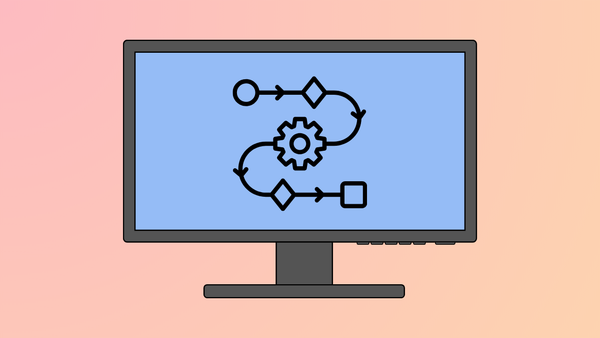
Automate Linux Tasks with Bash and GPT Tools
Streamline repetitive Linux operations and boost productivity by combining Bash scripting with GPT-powered command-line utilities.
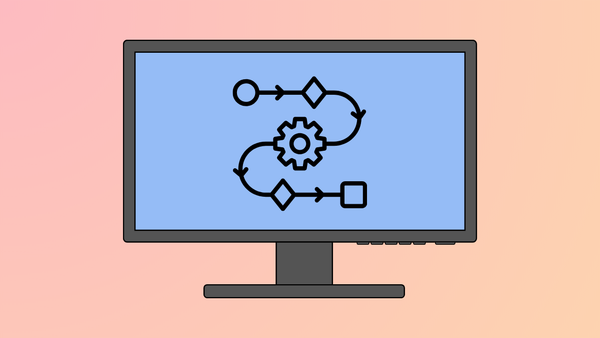
Streamline repetitive Linux operations and boost productivity by combining Bash scripting with GPT-powered command-line utilities.

Valve’s new SteamOS Compatibility system brings clear, actionable game support ratings to handheld PCs and desktops running SteamOS, moving beyond the Steam Deck and reshaping Linux gaming expectations.

Deploy large language models locally on Linux with Ollama’s command line and LM Studio’s user-friendly interface for privacy, speed, and flexible control.

Create a secure, high-performance VPN tunnel by configuring WireGuard on your Linux server and clients.

Systemd 255 introduces a soft-reboot option, allowing Linux systems to reboot userspace into a new root filesystem without restarting the kernel, streamlining updates and reducing downtime.

Resolve screen tearing issues in Linux Mint by configuring NVIDIA or Intel graphics drivers with proven methods.

Access a wider range of software and multimedia codecs by enabling third-party repositories and RPM Fusion on Fedora.

Enable fingerprint authentication in Linux Mint using fprintd, covering device compatibility, installation steps, troubleshooting, and configuration tips for login and sudo.

Set up and optimize battery-saving features on Arch-based laptops using practical tools, kernel tweaks, and targeted system settings for measurable battery life improvements.

Learn practical methods to activate AMD FidelityFX Super Resolution (FSR) and NVIDIA Deep Learning Super Sampling (DLSS) features for improved gaming performance on Linux systems.

Resolve signature verification failures and database sync issues in Pacman by resetting the keyring, updating mirror lists, and repairing package trust.

Detailed steps for configuring panels, adding custom applets, and applying advanced visual tweaks in Linux Mint’s Cinnamon desktop.

Reduce memory and disk consumption on Ubuntu systems by selecting minimal installation options, lightweight environments, and targeted package management.
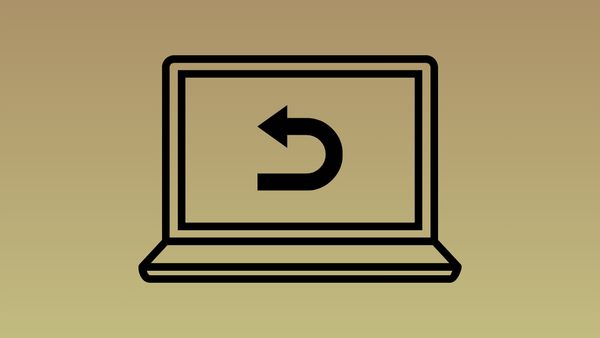
Switch to a previous Linux kernel version and restore system stability by managing kernel selection and GRUB configuration.
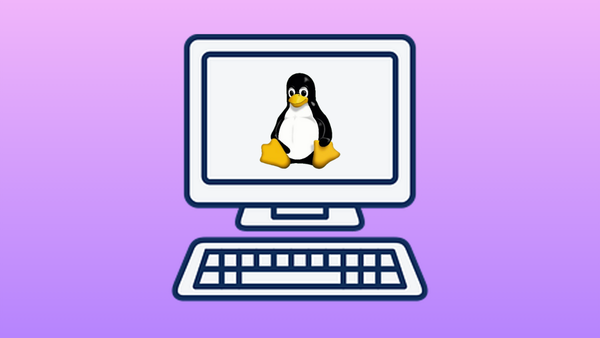
Switching to PipeWire on Linux systems resolves audio quality issues, streamlines device management, and delivers lower latency for both everyday and professional audio use.