Many avid texters complain about the endless threads that are often unpleasant to individually erase – unless they’re preserved for a good reason, or forgotten. WhatsApp’s ‘Clear Chat’ feature does clear the air in this respect, but not to an automated extent. Chats always pile up adding to a physical backup of your conversations without manual action against them.
WhatsApp aims to declutter users’ chatboxes, save space, and improve the textual aspect of security. You can now choose the duration of your text’s existence in a conversation. Once time’s up, the text message(s) disappear for both you and the receiver. This is a win for WhatsApp tidiness and privacy. Security is, however, debatable.
Screenshots are the loophole in this WhatsApp feature. Apart from that, ‘Disappearing Messages’ can be a breath of fresh air, most times for the sender and sometimes for both the sender and the receiver. You can enable the feature on all WhatsApp platforms. The procedure to enable ‘disappearing messages’ is the same on all devices.
About the Disappearing Messages Feature
When the ‘Disappearing Messages’ feature first came out, it had to be an individual choice. You could not blanket-enable the feature to all chats (groups and personal). There was no customizable duration for the disappearance either. Seven days was the default.
Whatsapp’s updates regarding this feature opened to more duration options on both private and group chats. The platform brought another ‘disappearing messages’ feature but this time as a general setting for all new chats. The ‘Default Message Timer’ times new conversations and erases them after a selected duration.
The ‘Default Message Timer’ is currently available only on the WhatsApp mobile application. You can enable it on your phone and this setting would reflect on all WhatsApp devices that support the disappearing messages feature.
Enabling Disappearing Messages in Individual Chats
As mentioned above, users can send disappearing messages on both personal and group chats. The procedure is the same for personal and group chats. Here’s how you go about it.
Launch WhatsApp on your device and open the chat you want to enable disappearing messages for. It can be a personal or a group chat. Tap the name of the person/group.
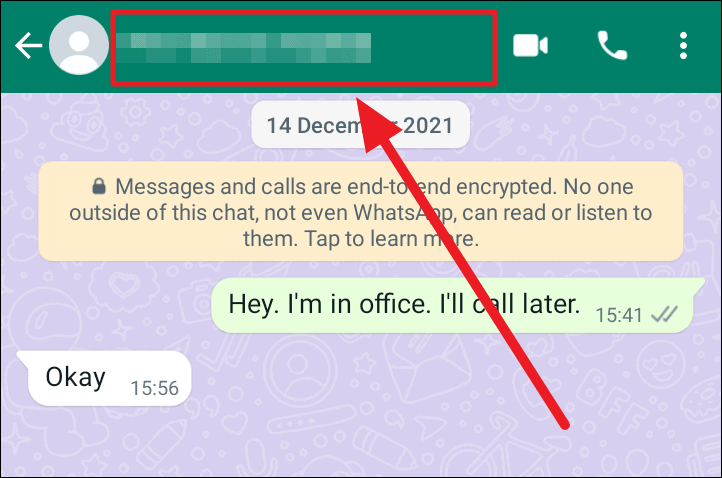
Scroll a little on the contact’s page to find and click/tap ‘Disappearing messages’. It will be off by default.
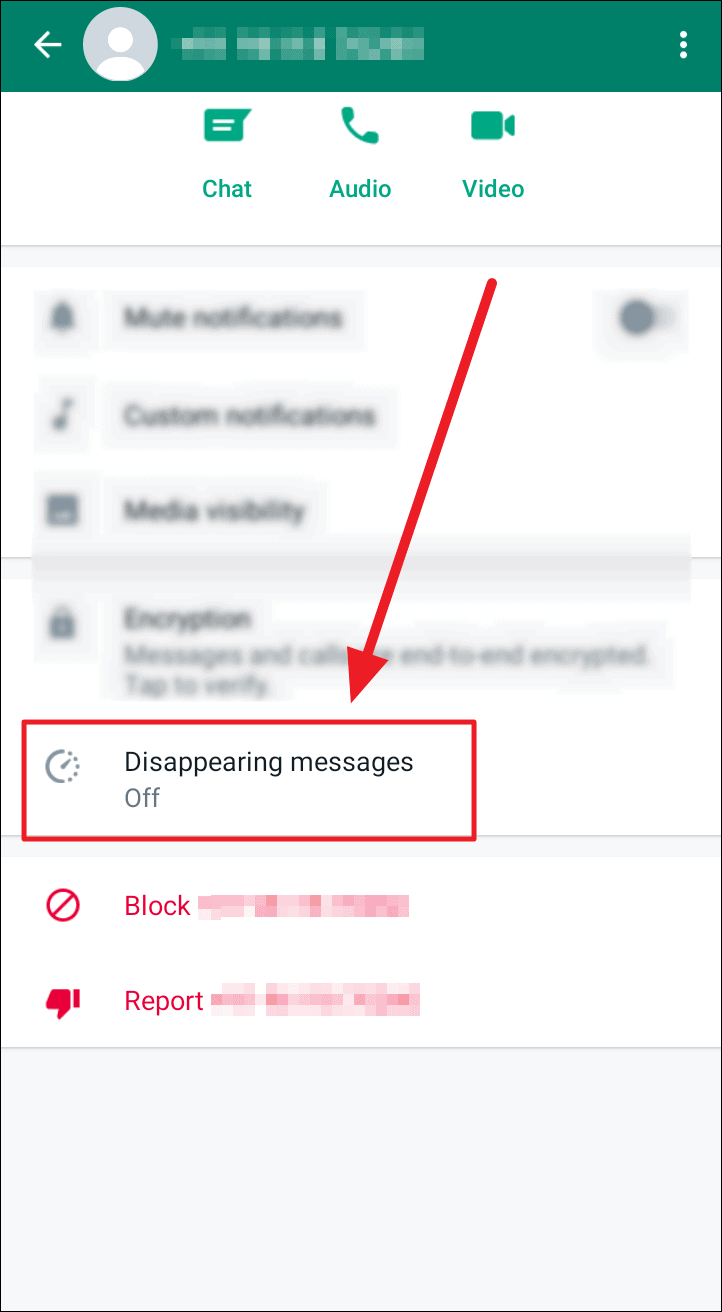
On the ‘Disappearing messages’ screen, tap the radio button in front of the duration of your choice (24 hours, 7 days, and 90 days) under the ‘Message timer’ section. To disable the feature, simply tap the radio button next to the ‘OFF’ option.
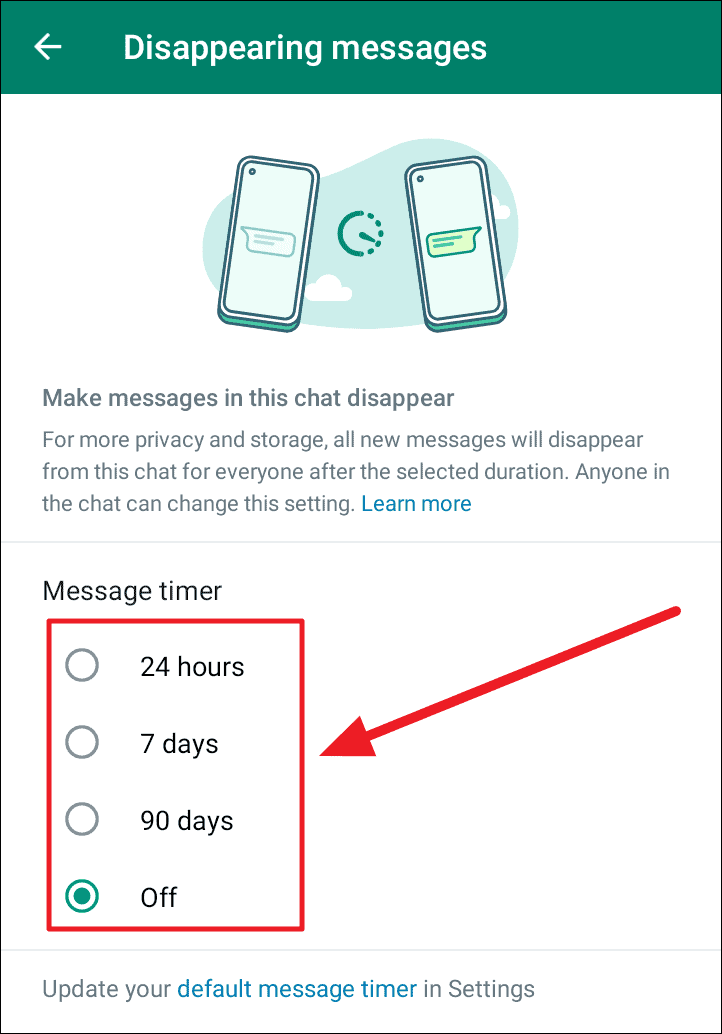
All your messages in the chosen chat will disappear after the chosen duration. You will see a timer icon to the bottom of the contact/group’s display picture in addition to a notification informing that ‘Disappearing messages’ is turned on. The notification will also have the duration you have chosen.
Tapping this notification would directly reach the above screen – the ‘Disappearing Messages’ screen, where you can make changes to the duration of the disappearance.
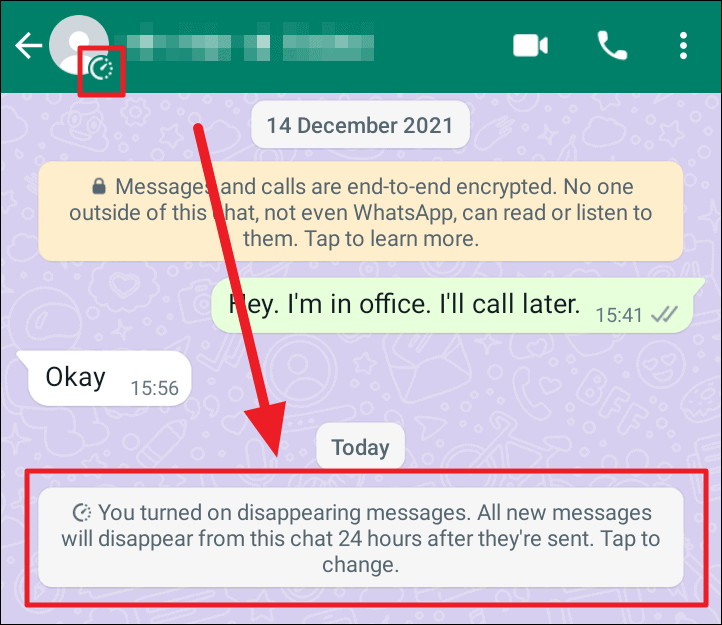
Enabling Default Message Timer For All New Chats
Default Message Timer is available only on the WhatsApp mobile app. To use this feature, launch WhatsApp on your phone and tap the ellipsis icon (three vertical dots) to the top right corner of the screen.
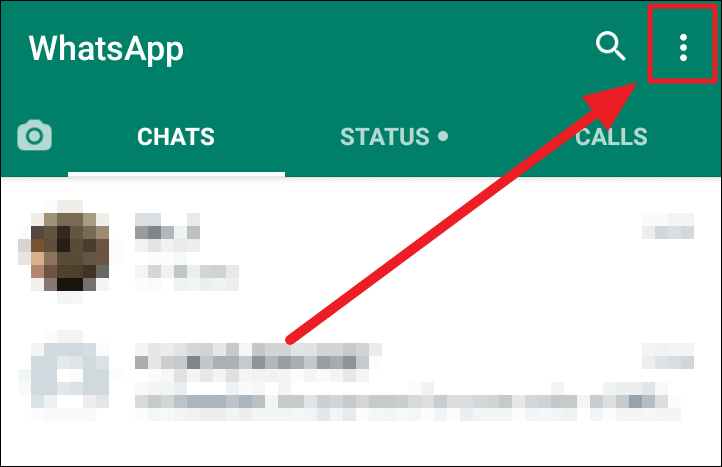
Select the ‘Settings’ option in the upcoming menu.
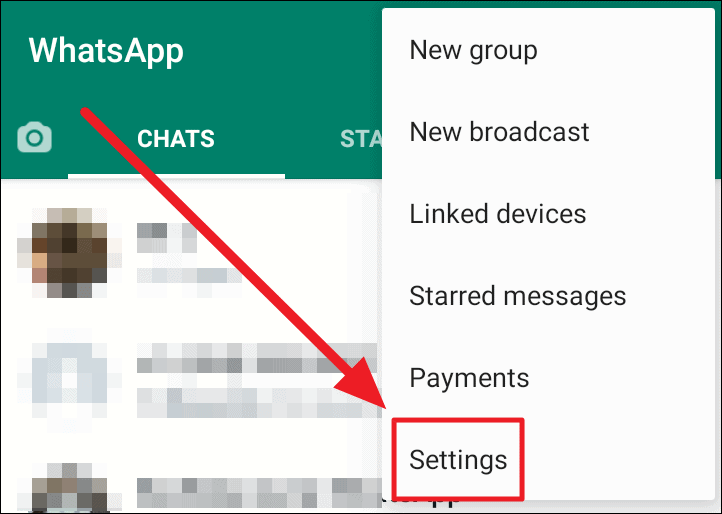
Tap the ‘Account’ option on the ‘Settings’ page.
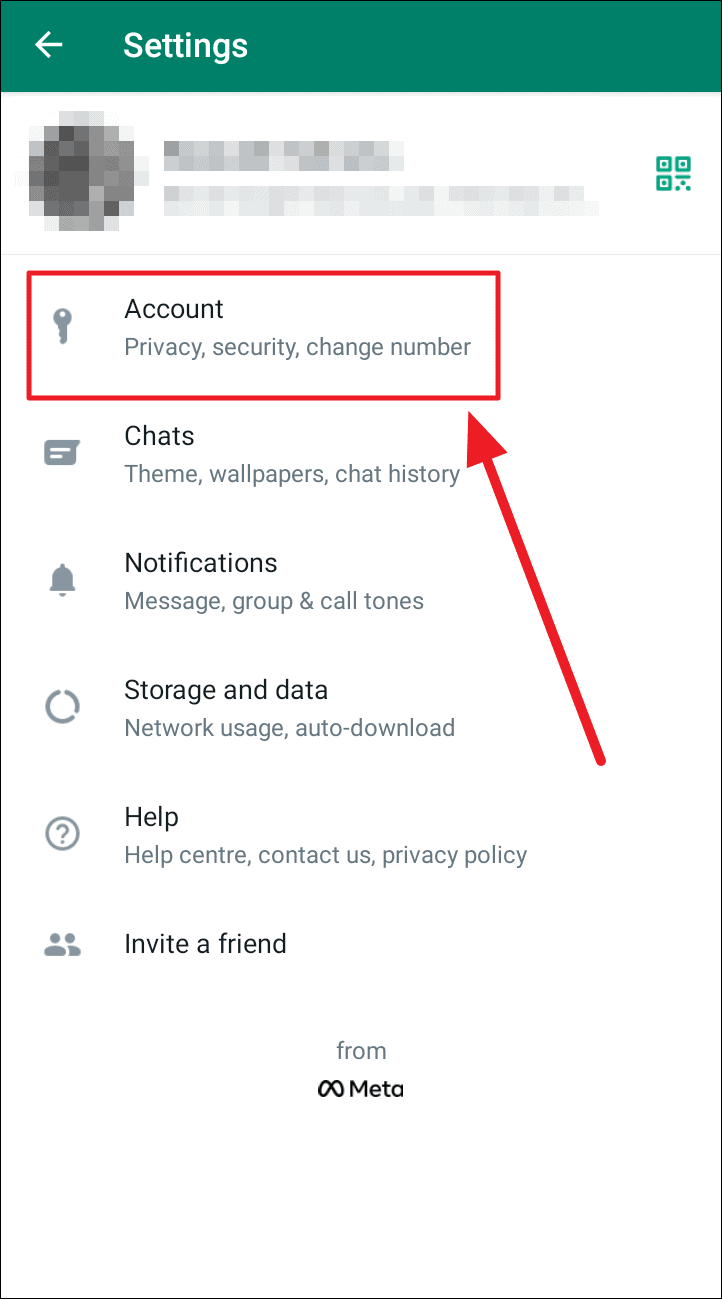
Now, tap the ‘Privacy’ option on the ‘Account’ screen.
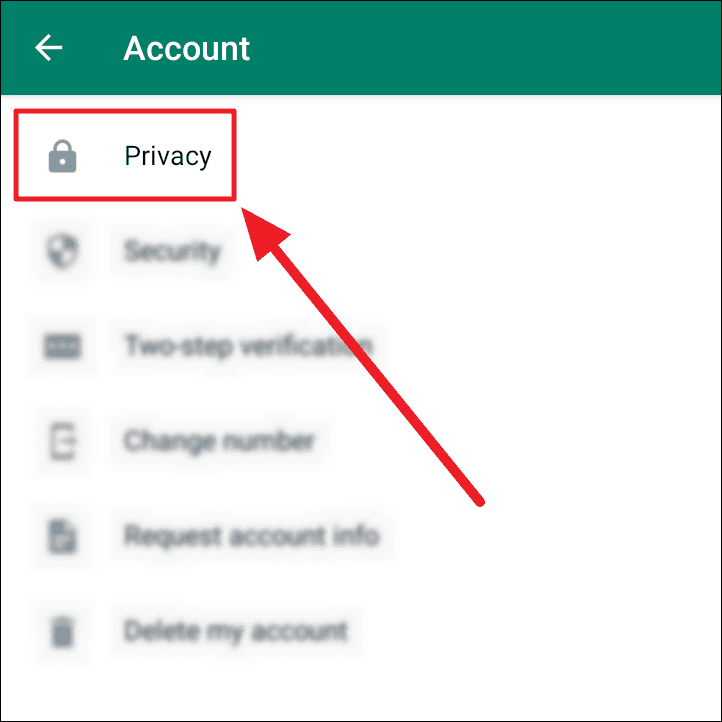
Tap the ‘Default message timer’ option below the ‘Disappearing messages’ title on the ‘Privacy’ screen.
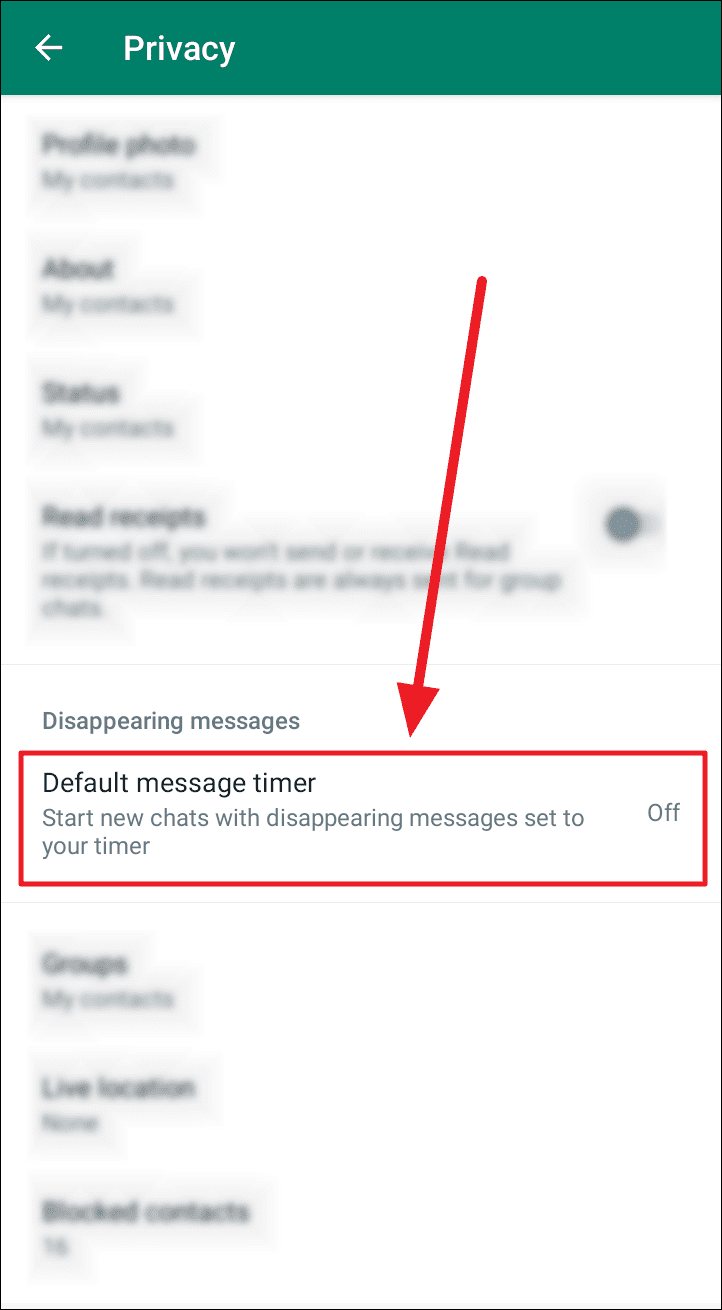
You will view a familiar screen but with a different name – the ‘Default message timer’ screen. This is the same as the ‘Disappearing Messages’ screen. Here too, tap the radio button in front of the duration of your choice. Hit the ‘OFF’ button to disable the feature.
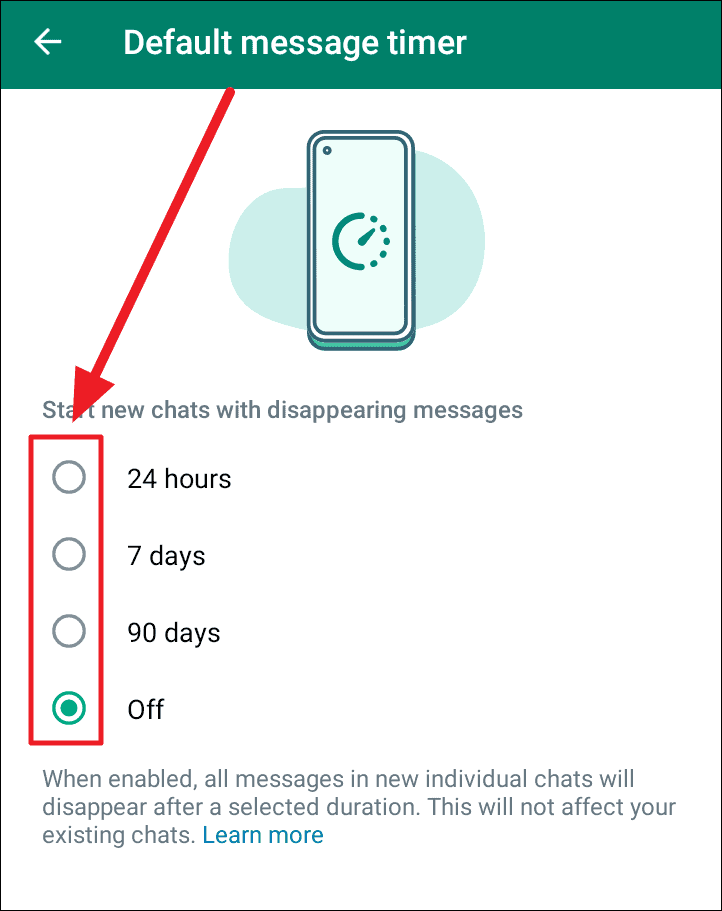
All your new chats will disappear after the chosen duration. New contacts will have the timer icon and a display of the feature’s notification. Although the feature is not available on other WhatsApp devices, you will see a ‘Default Message Timer’ notification for new chats on all devices.
When you enable ‘disappearing messages’ or ‘default message timer’, anyone can change the duration or even turn off the feature.
So that’s about WhatsApp’s ‘Disappearing Messages’ feature for existing private and groups chats and the ‘Default Message Timer’ for new chats. The function of both features is the same, only with a different title. We hope you found our guide useful in understanding and using this WhatsApp feature.

