Windows Terminal is a multi-tabbed terminal application for command-line users. It offers Windows PowerShell, Command Prompt, and Azure CloudShell, amongst others – each of which is simultaneously accessible on different tabs. Windows Terminal ensures accessibility of different shell environments in the same window – a feature that was missing earlier. It’s a powerful and efficient tool, and if you are unable to locate it on your PC, simply download it from the Microsoft Store.
The Windows PowerShell tab is set to open by default upon launching the Windows Terminal. If you prefer Command Prompt over PowerShell, then you can simply change the default profile to Command Prompt. Here’s how you can do that.
To change the default profile to Command Prompt in Windows Terminal, press WINDOWS+S to launch the ‘Search’ menu. Type ‘Windows Terminal’ in the text field, and click on the relevant search result to launch the app.
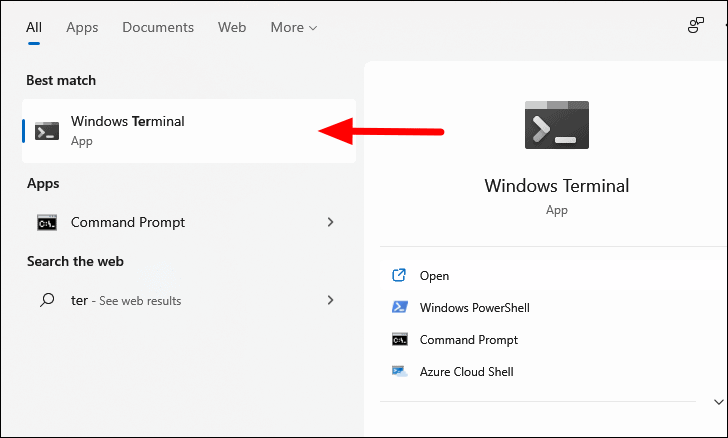
In Windows Terminal, click on the downward-facing arrow at the top and select ‘Settings’ from the list of options. Alternatively, you can press CTRL + , to launch the Terminal Settings.
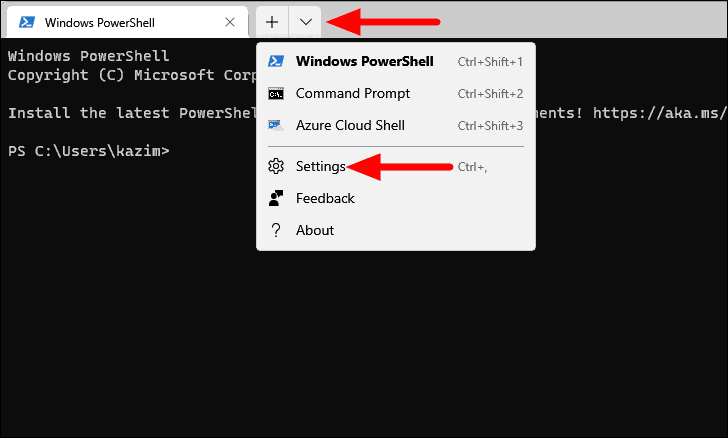
In Terminal Settings, the ‘Startup’ tab will launch by default. Next, click on the ‘Default profile’ drop-down menu on the right.
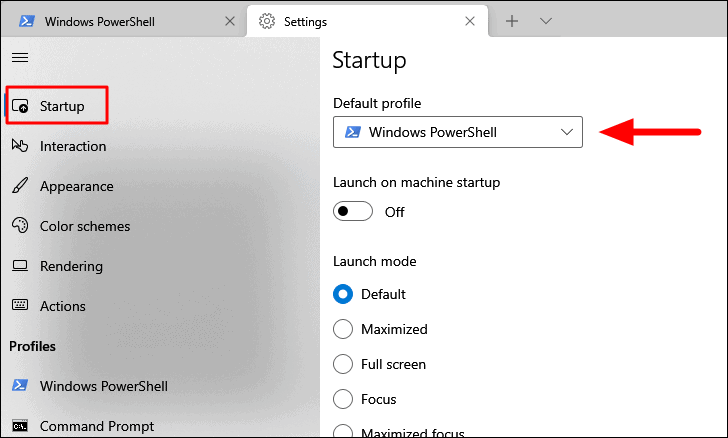
You will now have three options to choose from, select ‘Command Prompt’.
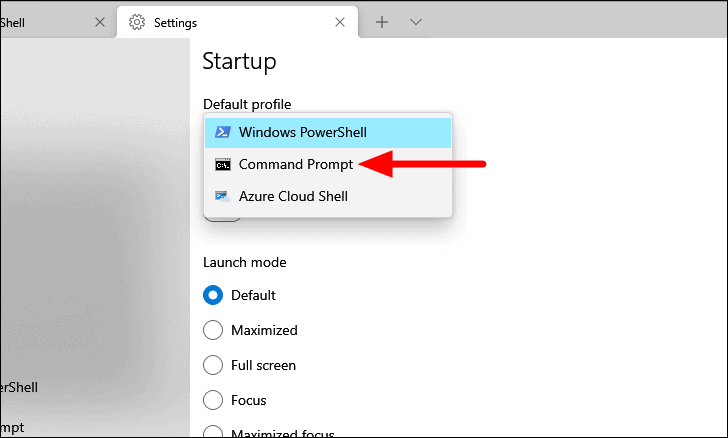
Finally, click on ‘Save’ at the bottom to apply the changes.
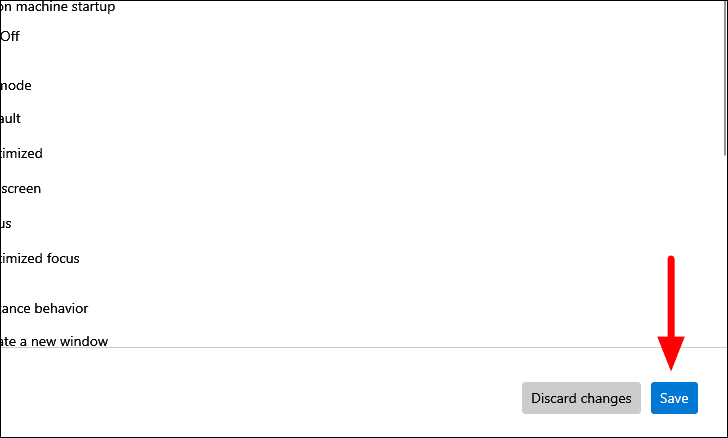
Your Windows 11 computer will henceforth open Command Prompt instead of PowerShell each time you launch Windows Terminal. This will help save time navigating and opening the Command Prompt on subsequent launches.

