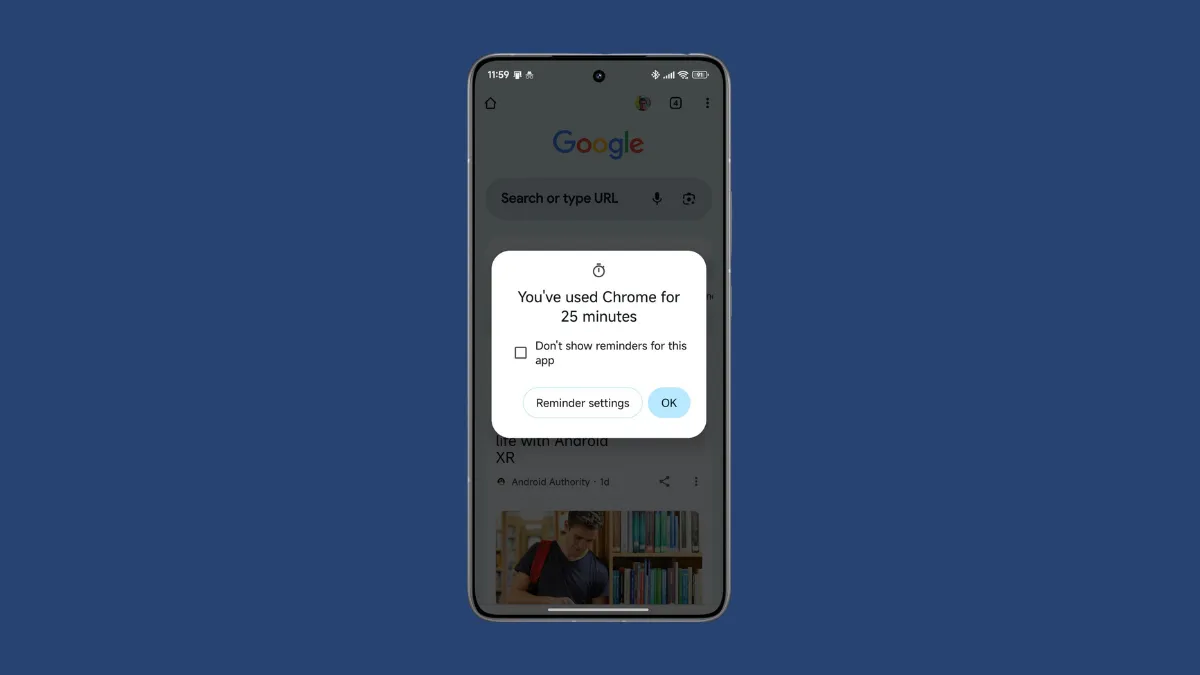Google has updated its Digital Wellbeing tool on Android and added a new Screen Time Reminders feature, which will help you curb your smartphone addiction by notifying you when you spend an extended amount of time using an app. This is yet another addition to the already existing selection of Digital Wellbeing tools that are aimed to promote responsible smartphone use for better health and wellbeing. The feature has already started rolling out and should be present on your device. If you cannot find it, simply wait for some time and it should appear. To use screen time reminders,
- Open the Settings app and tap on 'Digital Wellbeing and parental controls'.
- Then tap on 'Screen time reminders' on the Digital Wellbeing page.
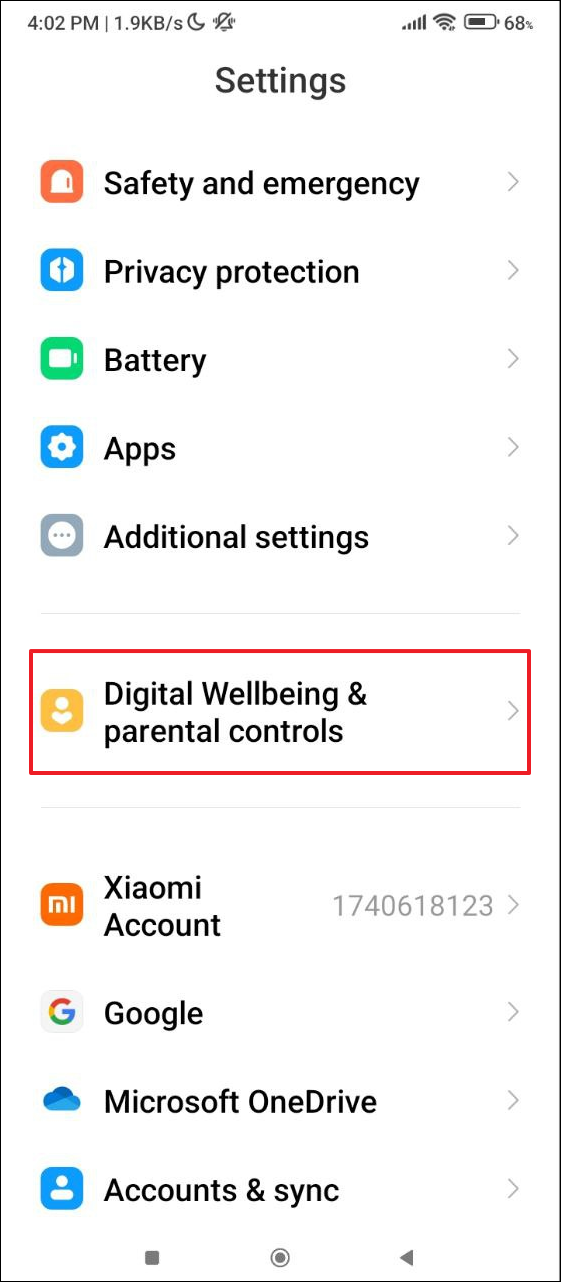
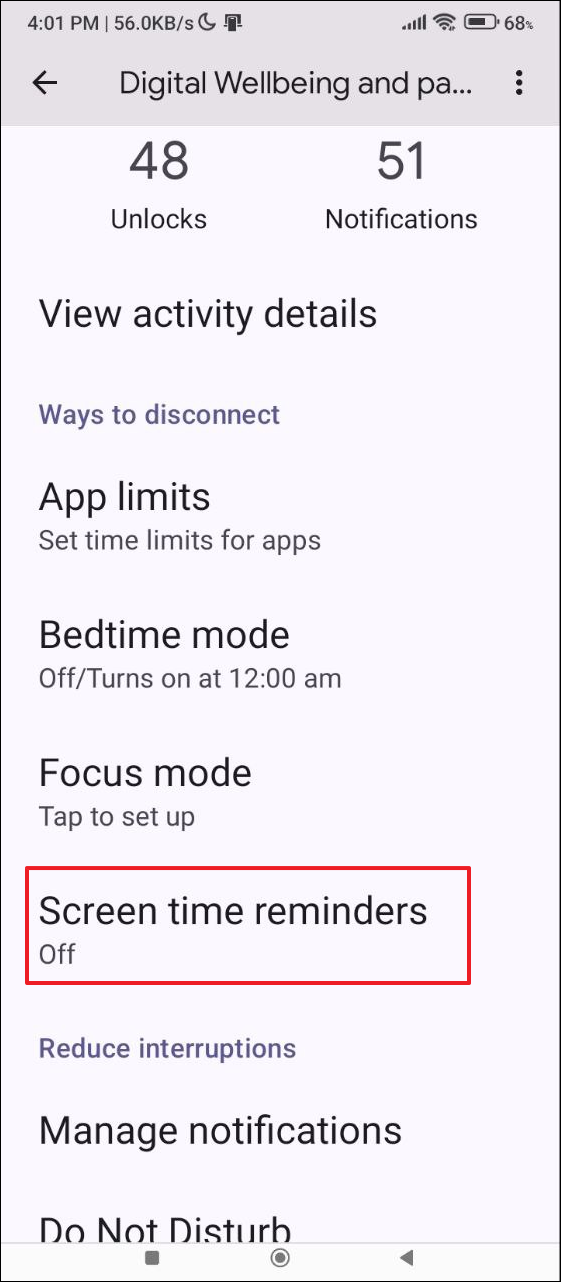
- Tap on the 'Turn on' button at the bottom right to enable the feature.
- On the next page, tap on the 'Use reminders' toggle and turn it on.
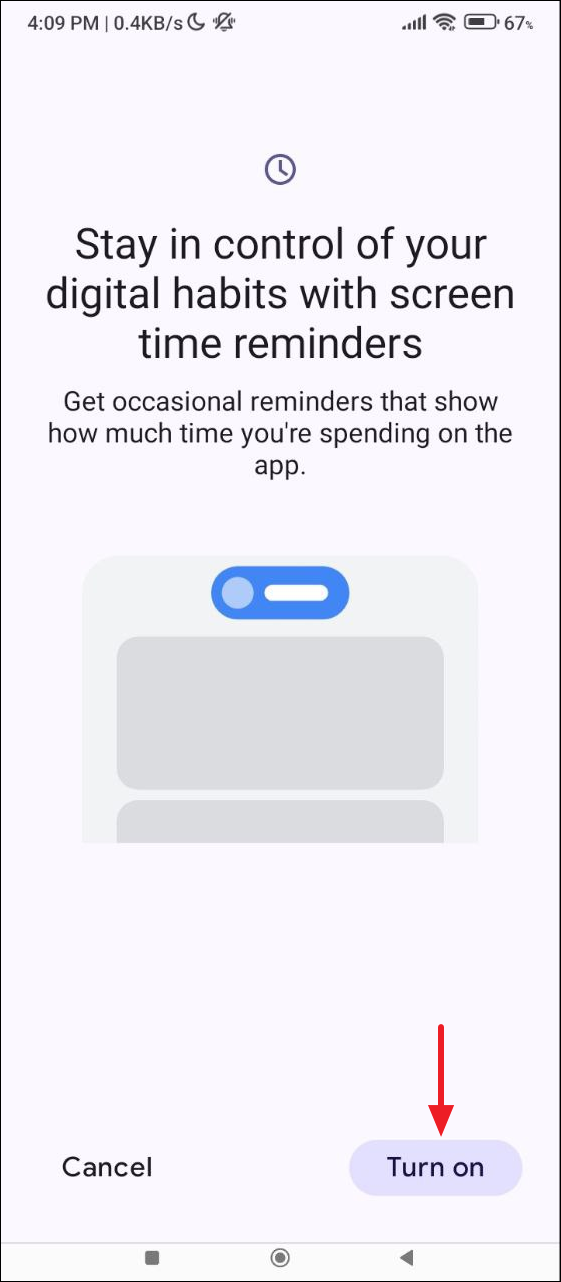
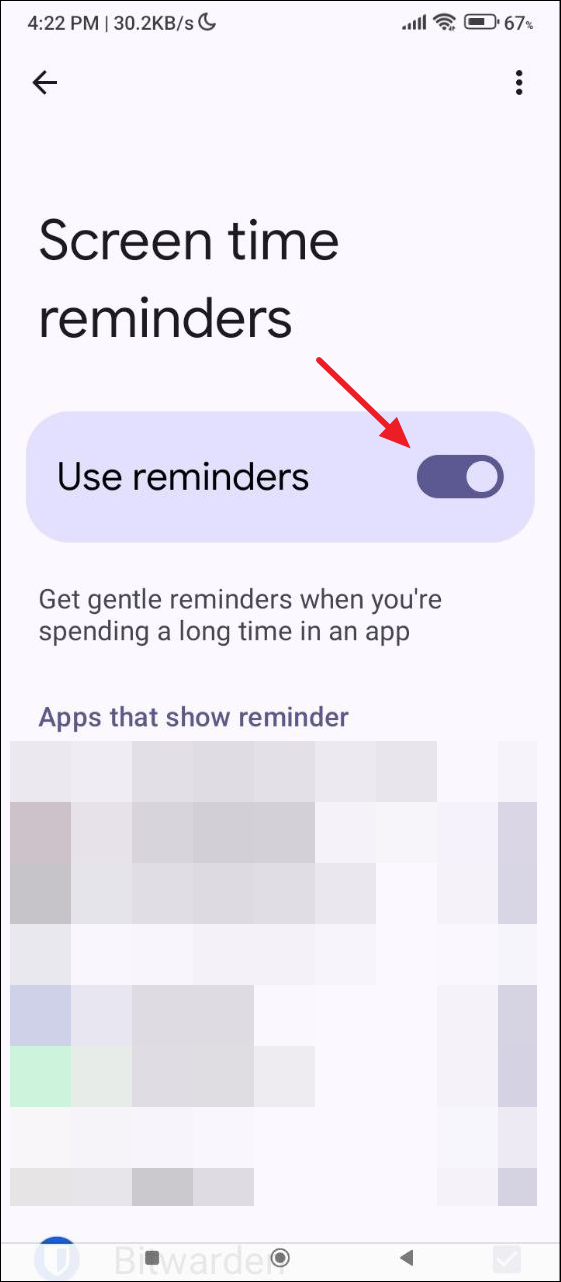
- Now you will see the apps for which you can set screen time reminders. By default, all apps will be selected. Tap on the checkboxes for the apps you want to exclude such as any apps you use for work. You can set or remove reminders for apps at any time from here.
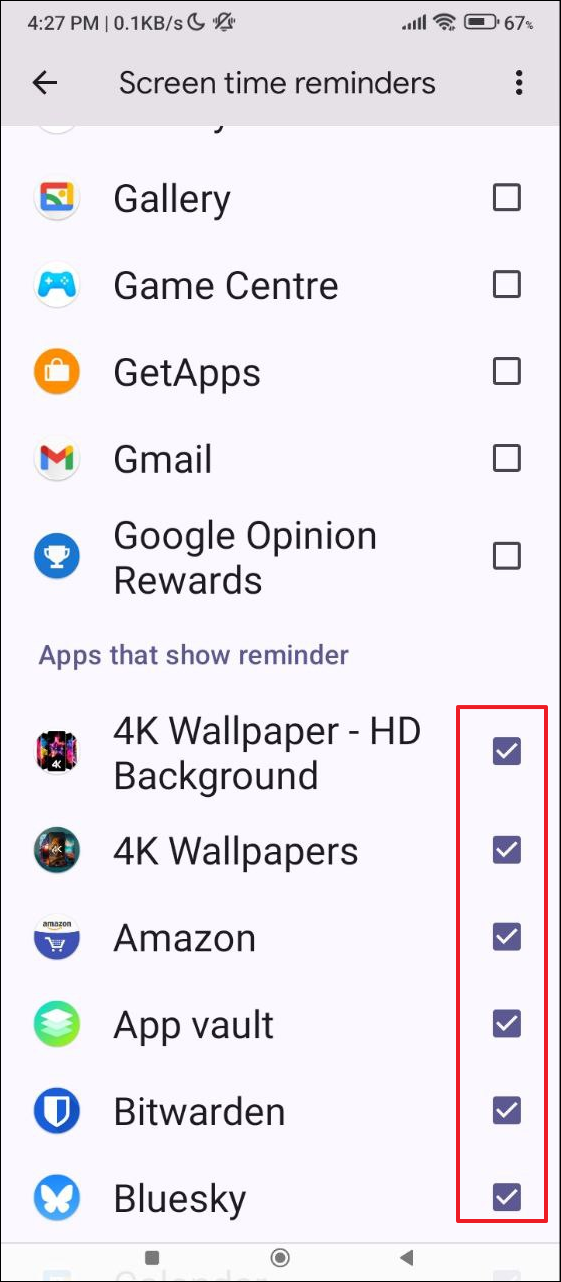
Things to know
- Unlike the 'App limits' Digital Wellbeing feature, screen time reminders appear on your screen randomly when you spend a long time using an app, usually after 15-25 minutes of app usage.
- The Screen time reminders feature is available on smartphones from many manufacturers but is not present on Samsung devices yet.
- Screen time reminders will not prohibit you from using an app if you wish to ignore them but only serve as gentle nudges, reminding you when you spend a lot of time using an app.
- To make the most of this new feature, consider using it along with the 'App limits' feature that will prevent you from spending too much time in an app.