Apple TV Plus comes with only one plan, and it includes Family Sharing for up to six members in the family at no additional cost. You can set up family sharing for Apple TV+ from your iPhone, iPad or your Mac.
If you’re already using Family Sharing features for Apple Music or any other Apple service, then you don’t need to setup anything. Apple TV+ subscription comes with Family Sharing pre-activated, you can neither disable it nor enable it. It’s just there.
Also see: How to cancel Apple TV Plus subscription
In case you aren’t using Family Sharing features on your iPhone, iPad or your Mac. Here’s a quick guide to set up Family Sharing on your Apple ID.
Enabling Family Sharing on iPhone and iPad
On your iPhone or iPad, launch the Settings app from the home screen. Then tap your name at the top of the screen.
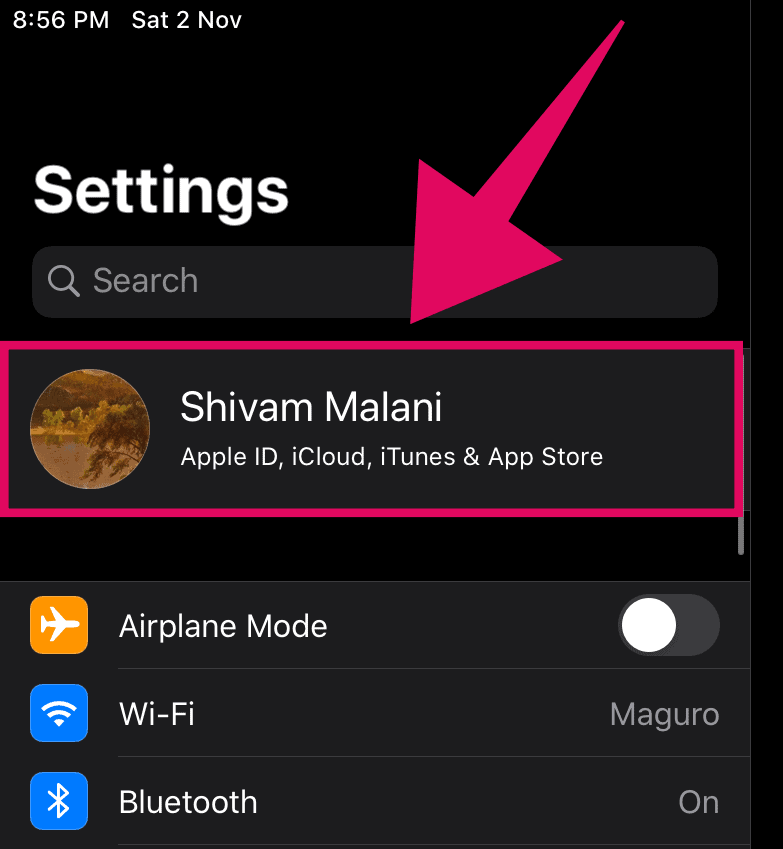
Tap Family Sharing on your Apple ID settings screen to add family members to your account.
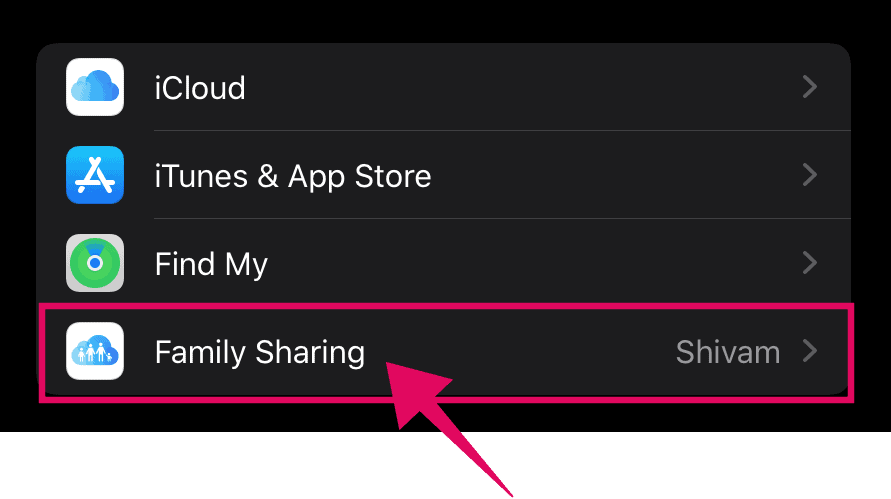
At the bottom of the Family Sharing screen, tap TV Channels. If you’re subscribed to Apple TV+, it should show here on the TV Channels list for family members.
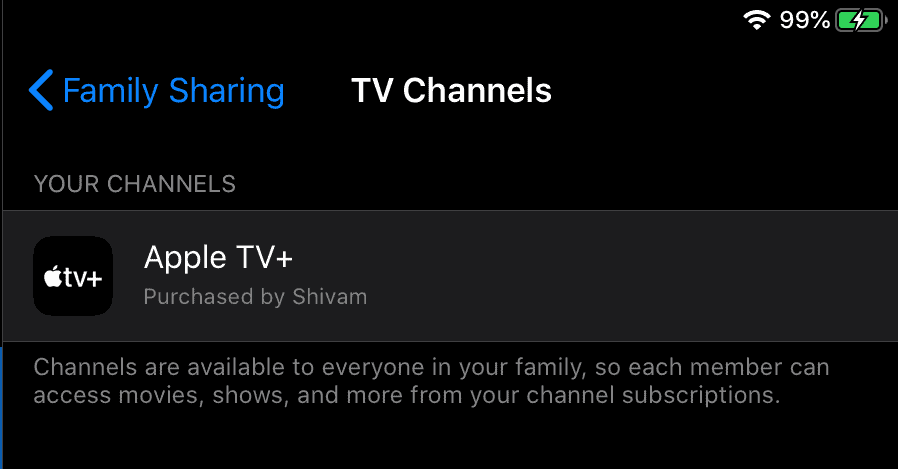
Go back to the Family Sharing screen, and tap Add Family Member button to add a family member to your Apple account.
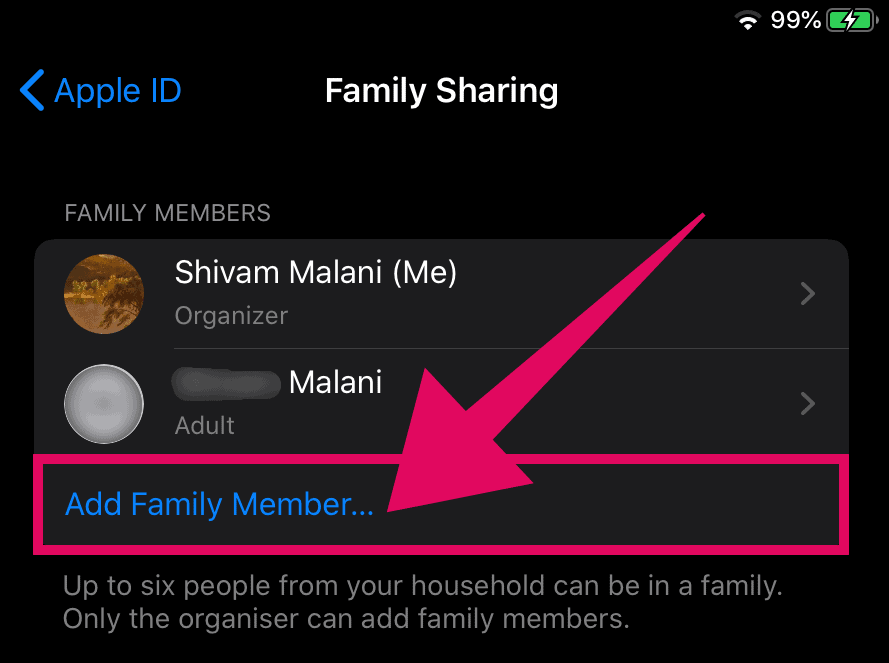
There are three ways to add a Family Member to your Apple account. You’ll get a pop-up with the following options for adding a family member.
- Invite via iMessage: This option let’s you send an invite over iMessage. The receiver gets an invitation link to join your family.
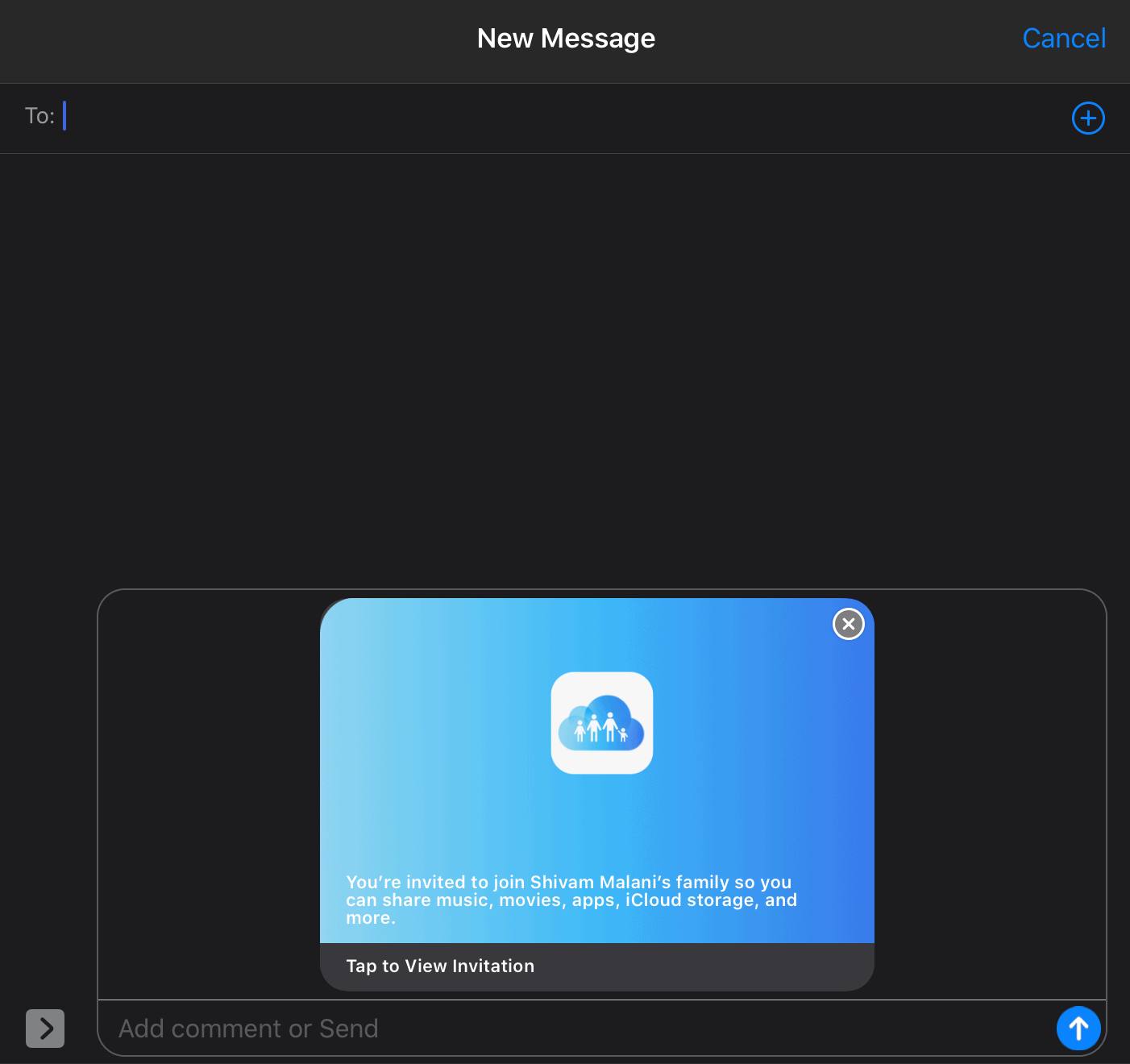
- Invite in person: This option lets a family member login with their Apple ID and password directly on your device to join the family.
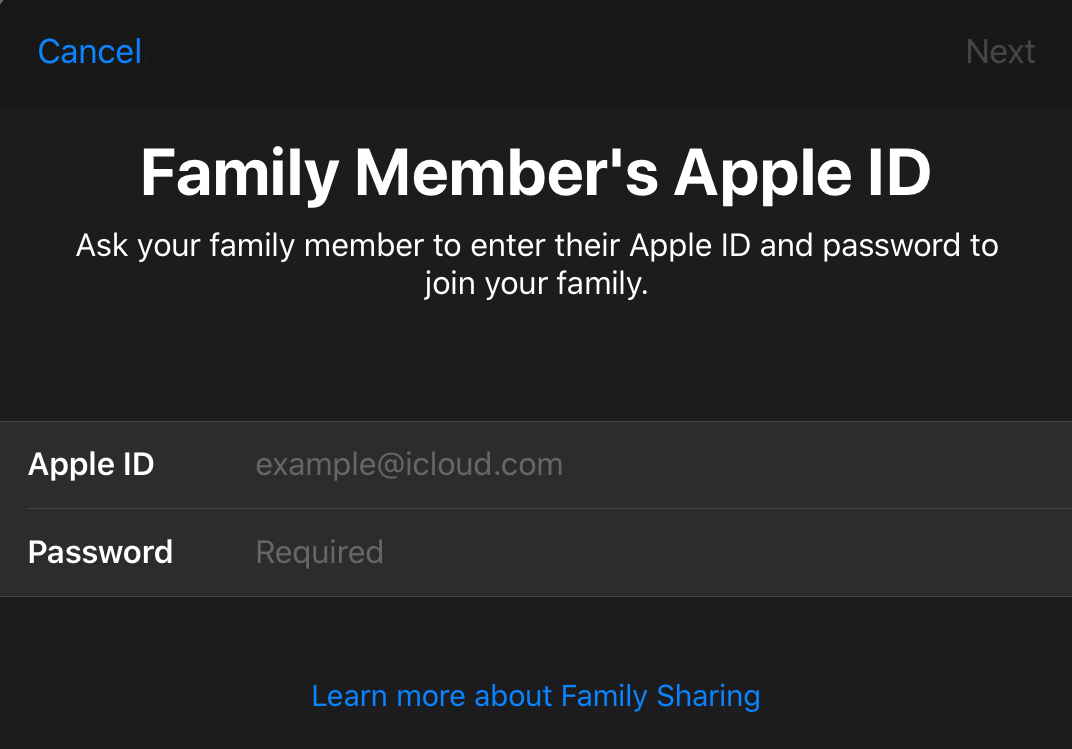
- Create a Child Account: If you have a child below 13 years of age, you can select this option to add create and add a child account to your family.
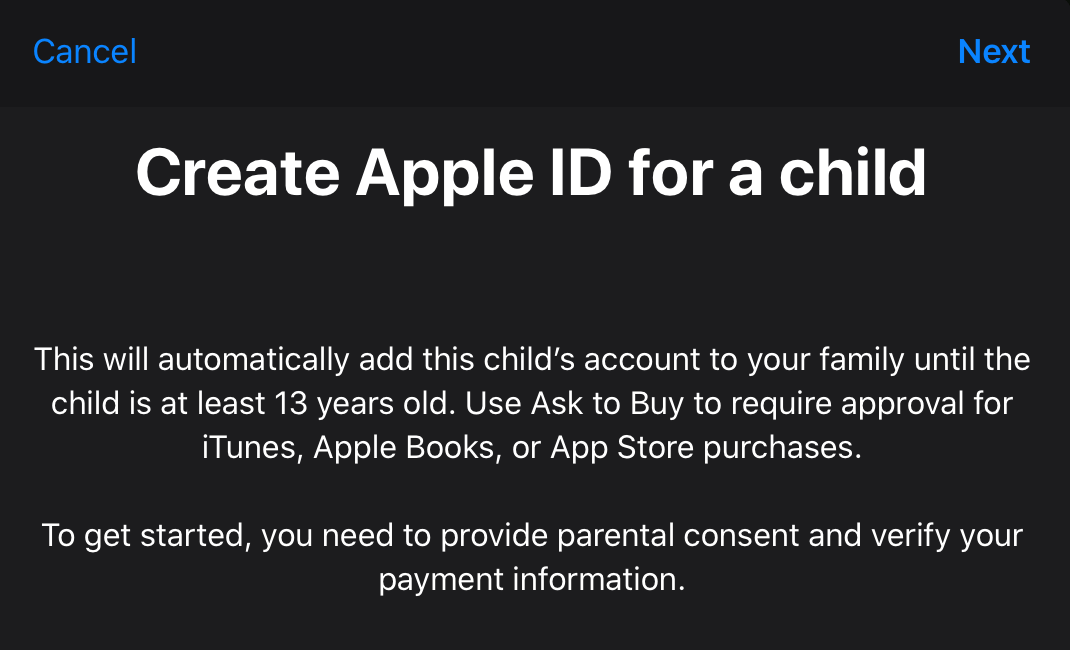
Select a method you see as appropriate to add a family member to Family Sharing features on your iOS and macOS devices. Remember, you can only add up to six family members.
Once you have added the family members, all your subscription services for which Family Sharing is enabled will be automatically shared with all family members added to your account. This includes Apple TV+.

To verify, ask your family member to launch the Apple TV app on their iOS, macOS device, or the Apple TV Plus website on Windows PCs. Apple TV+ shows should be available to watch on all family members’ devices.
🍻 Cheers!





Member discussion