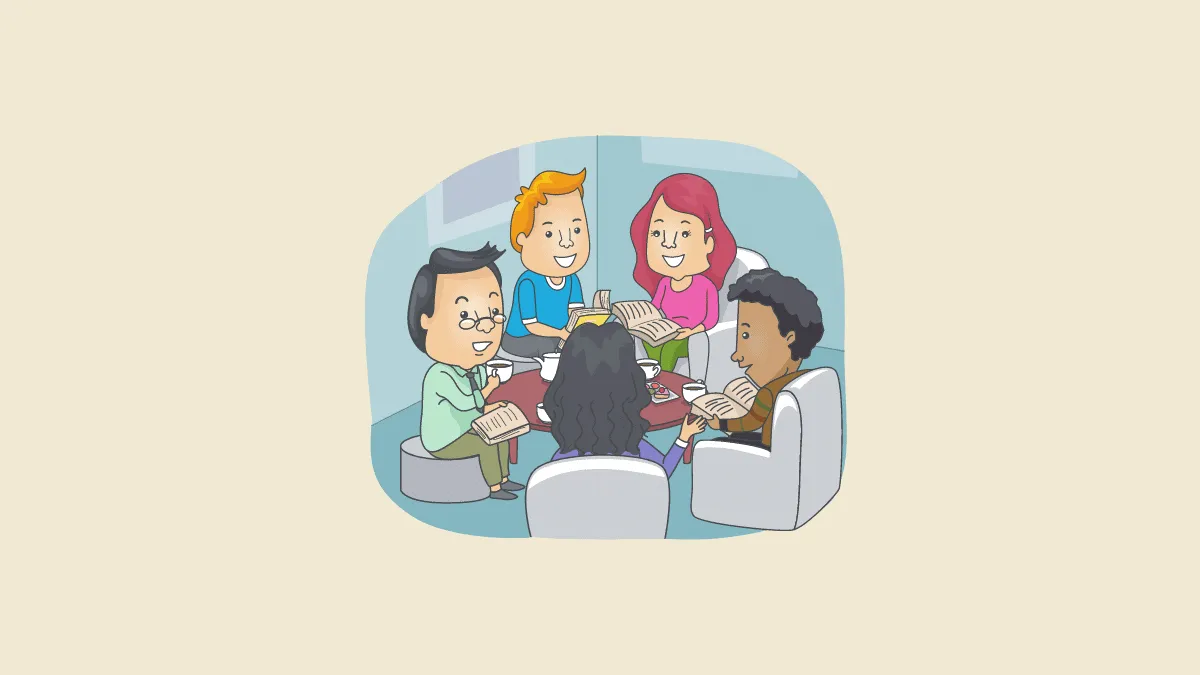Clubhouse, an app for audio-only chats, has received a tremendous response from users across the globe. The number of users is soaring and more and more celebrities and entrepreneurs are endorsing the app. This might not sound fascinating to many, but remember that the app is still in the beta-testing stage.
Clubs are a great medium for interacting with other Clubhouse users with similar interests. Unlike other social networking platforms, Clubhouse is currently starting clubs only after a thorough verification from its end. It plans to start self-serve clubs, but no official release date has been announced yet. For now, to start a club, you will need to fill out a form and wait for approval from Clubhouse.
Clubhouse also limits the number of clubs per user, however, there seems to be a lack of clarity over the same. While the Clubhouse Knowledge Center mentions one club per user, the form page mentions two. Whatever be the case, clubs are a prized possession on Clubhouse and you can’t start one that easily. Moreover, there are certain conditions to be met before you can start a club currently.
Starting a Club on Clubhouse
There are three types of users in a Club, Creator or Admin, Members, and Followers. When you start a club, you are the creator or admin and you can invite members to be a part of it.
To get started, open the Clubhouse app and tap on your photo or initials at the top-right corner.
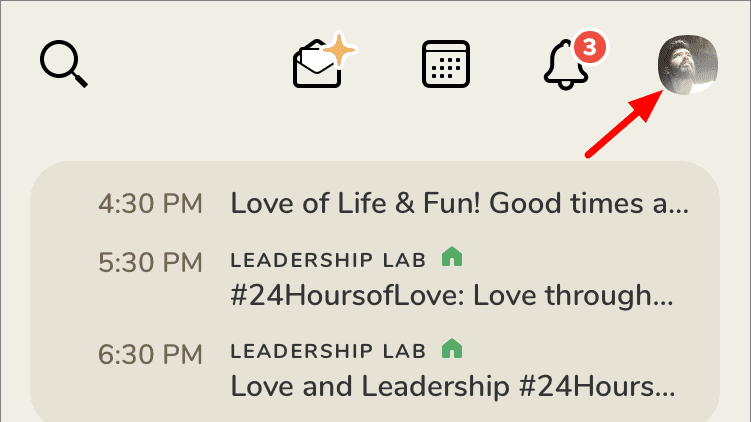
Then, tap on the Settings gear icon at the top-right to open Clubhouse Settings.

In Settings, look for ‘FAQ / Contact Us’ and tap on it.
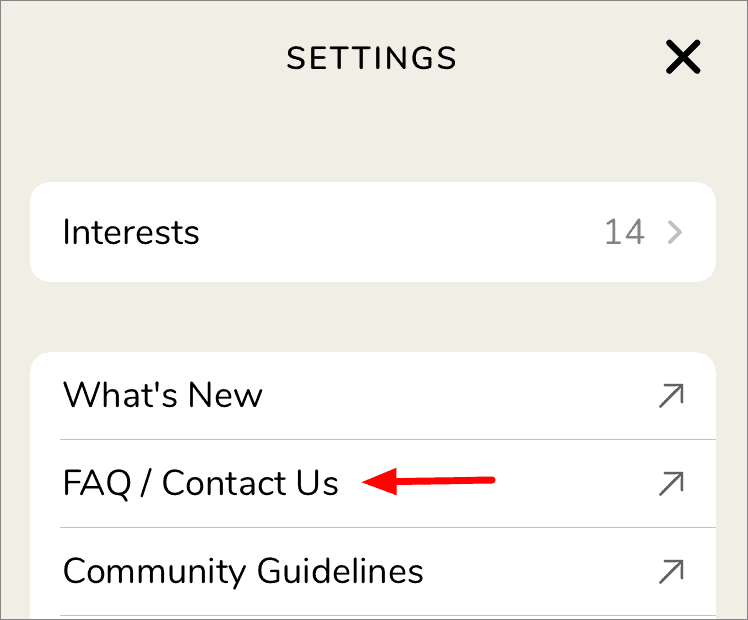
A new tab will open in your browser, the Clubhouse Knowledge Center. You can find answers to various common questions or issues on this page. Search for ‘How can I start a club?’ and then tap on the triangle right before it to expand the answer.
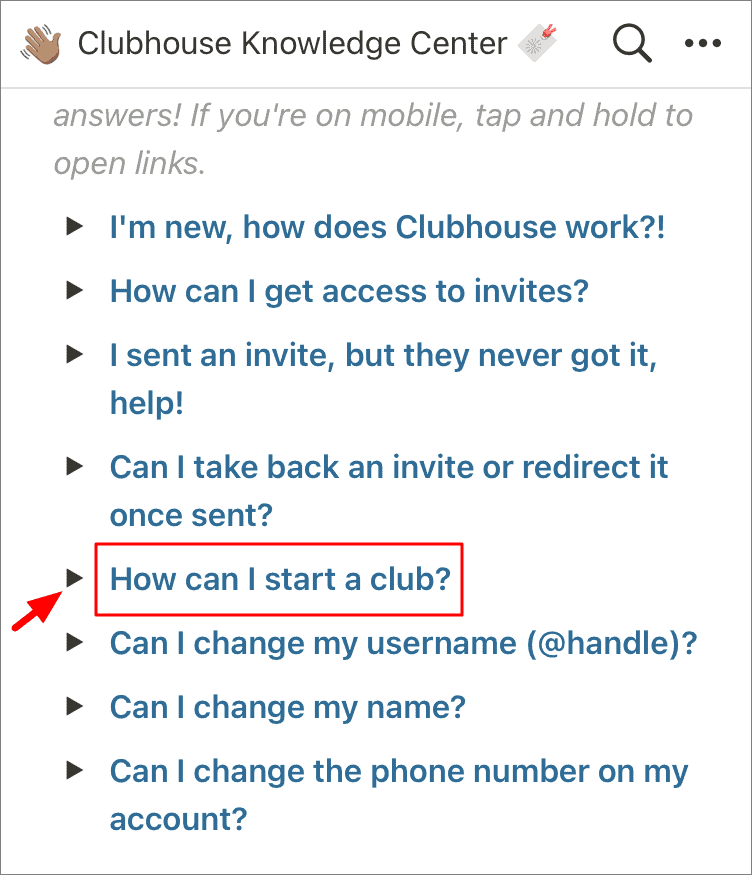
Scroll down to the end of the answer and tap on ‘here’, the last word to go to the application page for opening a Club on Clubhouse. Moreover, go through the complete answer for a better understanding of the problem at hand.
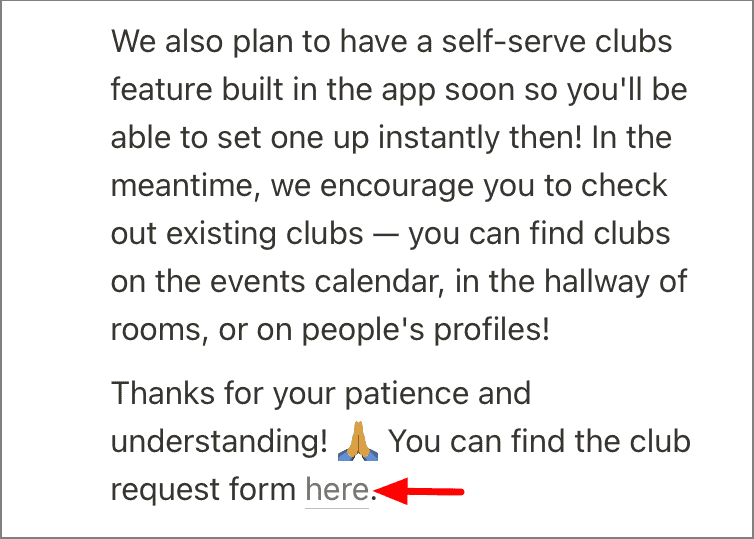
If you wish to skip all that, here’s a direct link to request a Clubhouse club.
You will now be provided a form to fill out, after which Clubhouse will start evaluating your request. Moreover, you can only start a club if you have hosted a room at least thrice.
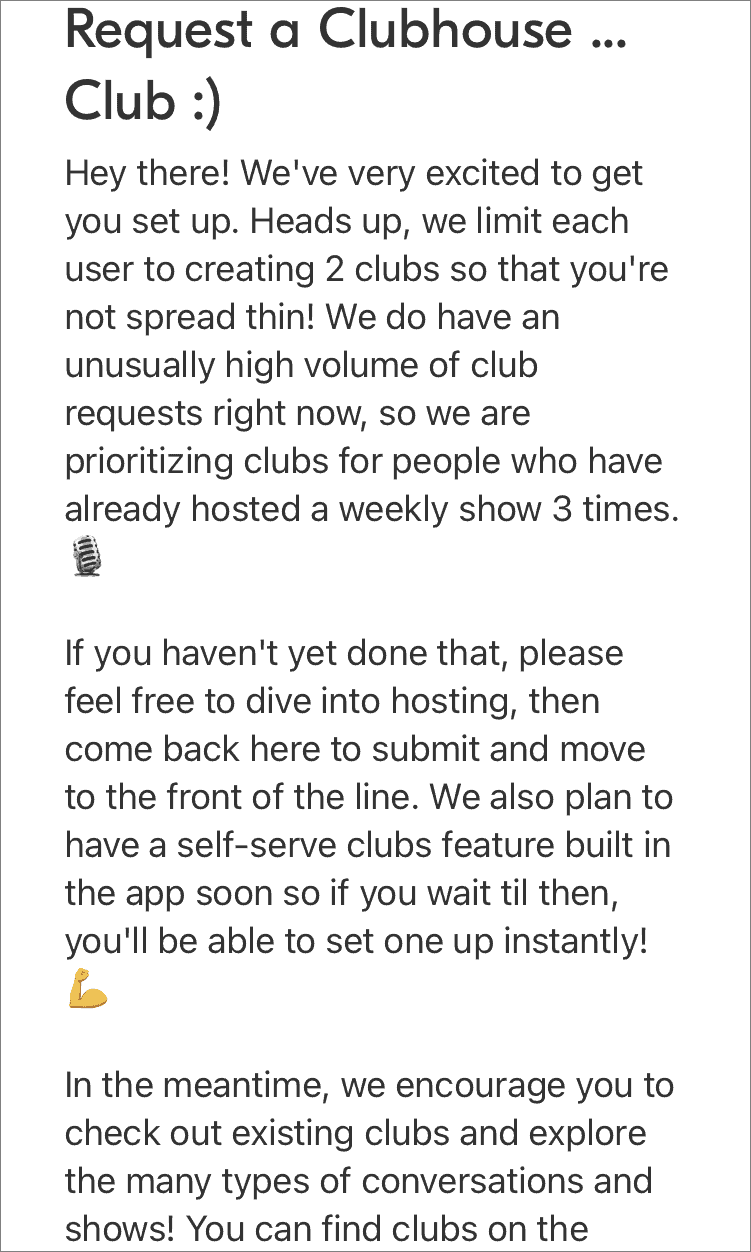
The first section of the form is ‘Club name’ which has a 40 character limit. Enter a suitable name for the club, and then proceed further.
Next, select a club category, and then enter the club description within 150 characters. The club description will be visible on the club page.
To select a club category, tap on ‘Select an option’.
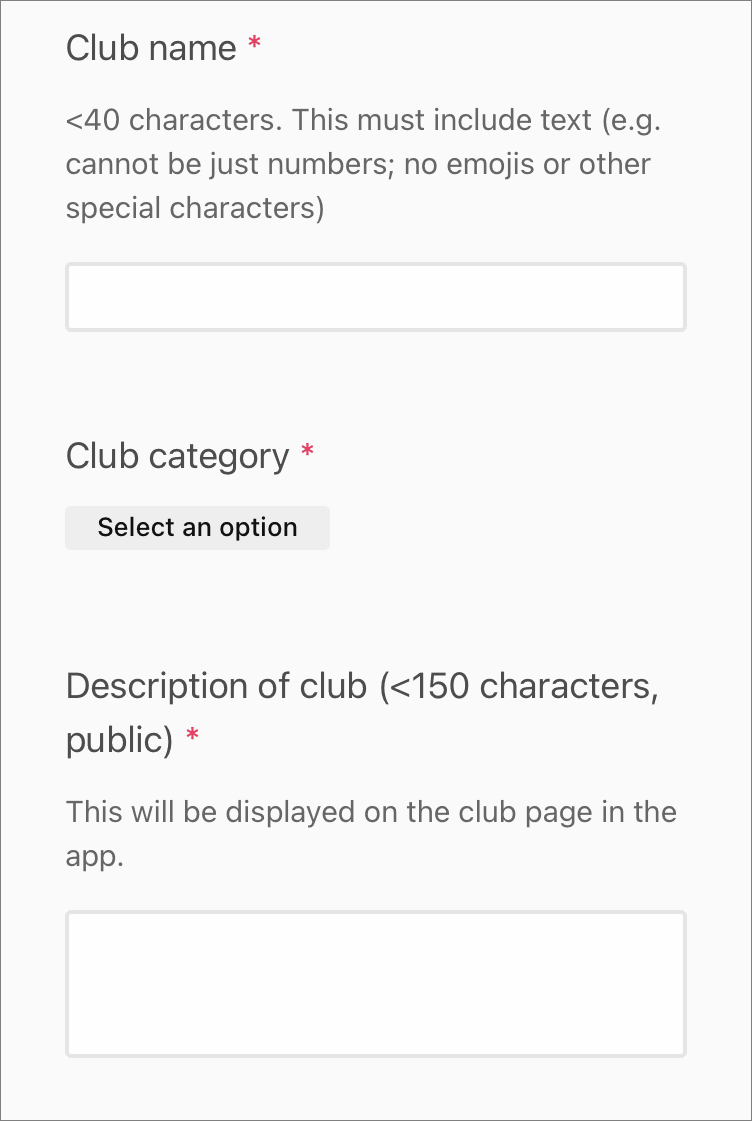
Now select one from the list of options displayed on the screen. You can scroll down to see more available categories.
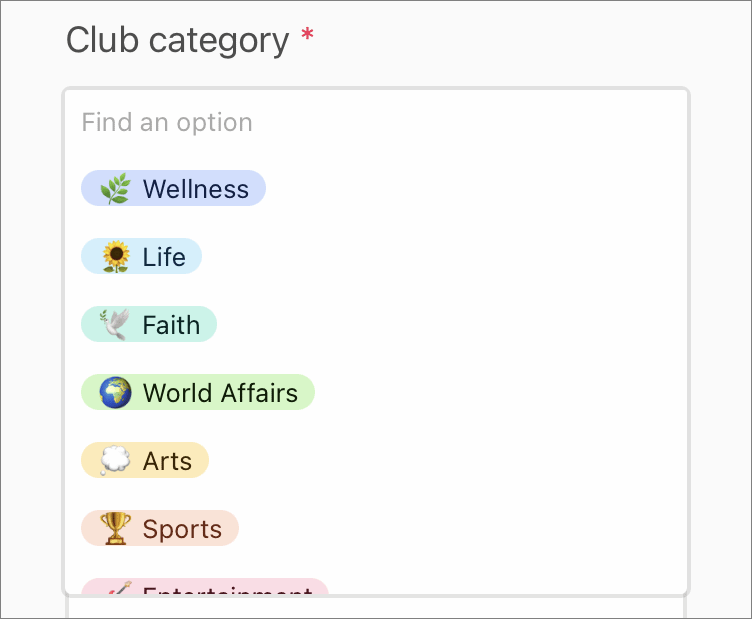
You will be asked to put in your Full Name, as mentioned on the app, and the username. Only mention the username of the club creator or admin and no one else.
Next, enter a title for the meetups you will be hosting for the club members.
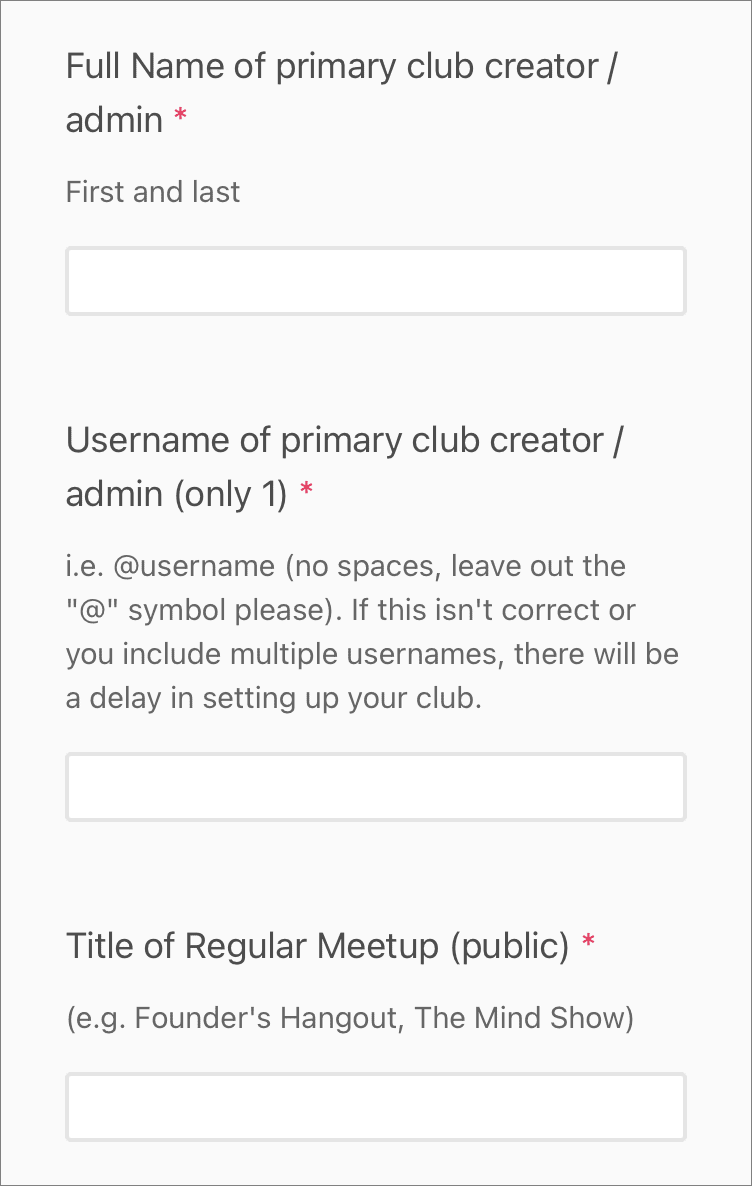
Now, mention the day and time of weekly meetups that you will be organizing. This helps club members and followers know well in advance of a meetup and prioritize other tasks accordingly to make it to the meetup.
Enter your email address in the next section.
The last section is for any questions or queries that you might have which may not be mentioned in the FAQ section. Unlike other sections, the last one is not mandatory and you can skip it if you want.
After you have filled out the request, tap on ‘Submit’ at the bottom to send it to Clubhouse.
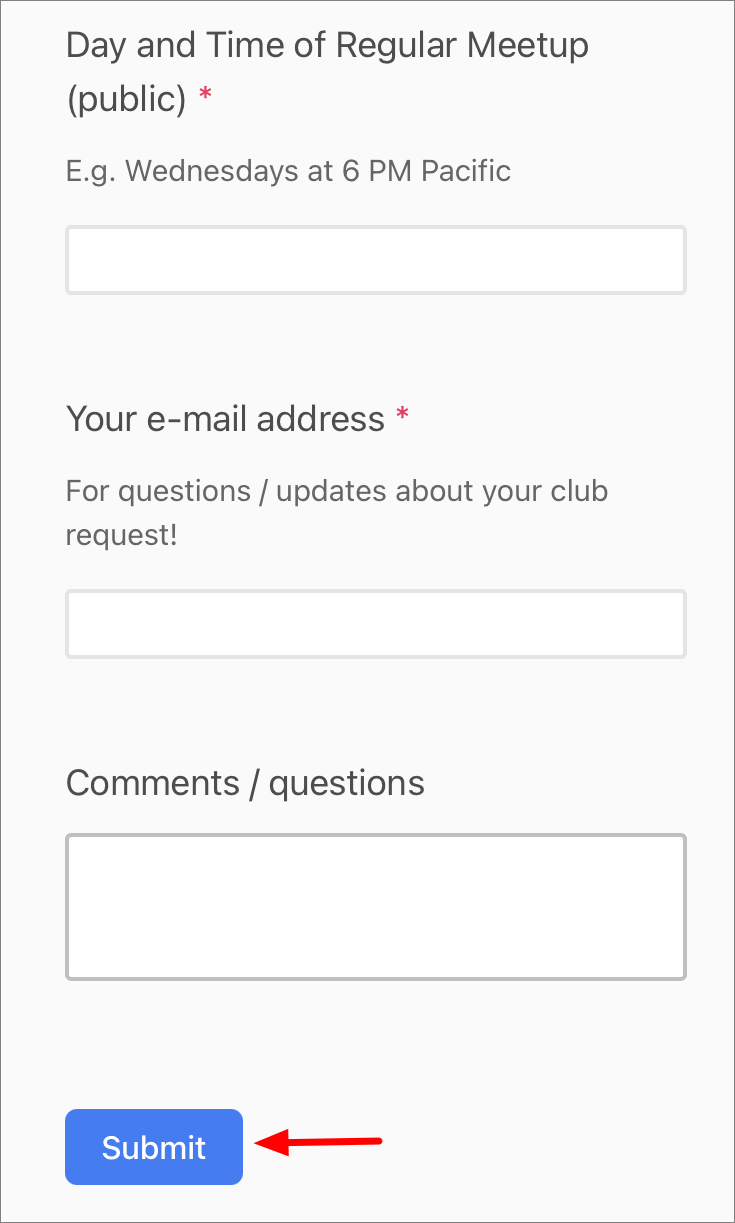
Since there is no definite response time mentioned anywhere, it may take a couple of days for you to hear back from Clubhouse. In the meantime, you can explore the various clubs and other features on Clubhouse. Moreover, you can try interacting with other Club founders to learn the tricks and tips for running a successful club.
If your club request does not get accepted, there is no need to be disappointed since Clubhouse will introduce the self-serve clubs in the coming days, and you can then start a club.