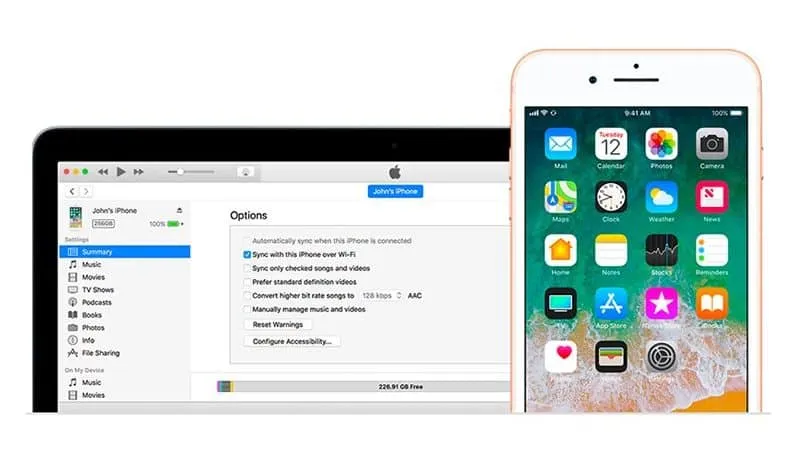Time needed: 2 minutes.
Does iTunes annoy you every time you connect your iPhone to the computer? Well, it can be easily turned off. All you need to do is disable the “Automatically sync when this iPhone is connected” option for your iPhone in iTunes.
- Connect your iPhone to your computer
Connect your iPhone with a Lightning USB cable to your computer and let iTunes launch.
- Open iPhone menu in iTunes
Click on the iPhone icon in the navigation bar in iTunes to access the iPhone details page.
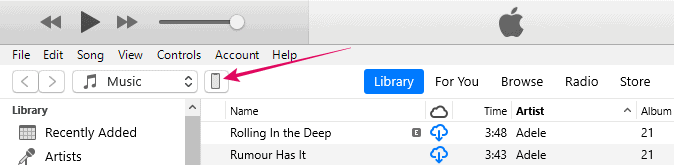
- Disable automattic sync option
On the iPhone details page in iTunes, scroll down to the bottom and untick the checkbox for “Automatically sync when this iPhone is connected” option. Hit Apply button at the bottom bar in iTunes when done.
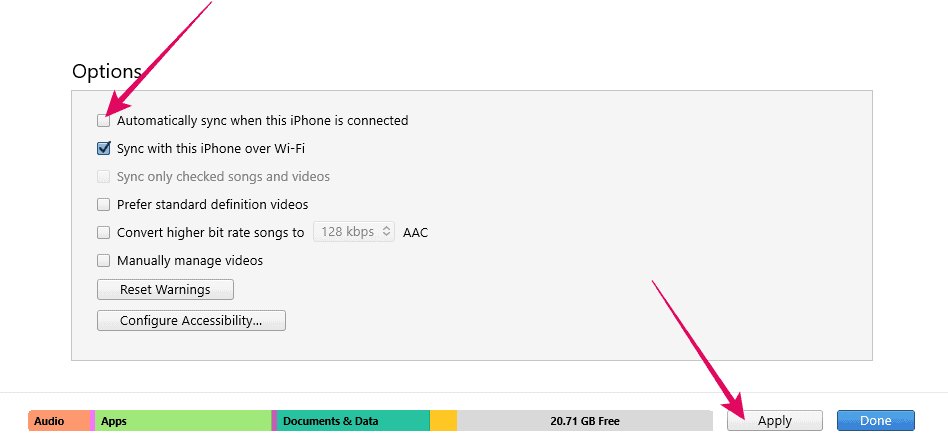
That’s it. iTunes will no longer automatically open when you connect your iPhone to the computer.