Instagram lets you connect with other users around the world, so you can keep up with their posts, likes, etc. Sometimes, it may happen that you suddenly notice that a user you've been following on Instagram has not been active on the platform for some time. The first thing you are likely to do in such a situation is to look for their account. If you are unable to find it, either they have blocked you or they have deactivated or deleted their account. You can check this in various ways.
Method 1: Check your Followers list for 'Deactivated Accounts'
It is quite easy to see if any of your followers has deactivated their Instagram account.
- Open Instagram and tap on your profile picture at the bottom right.
- Then tap on 'Followers' on your profile page.
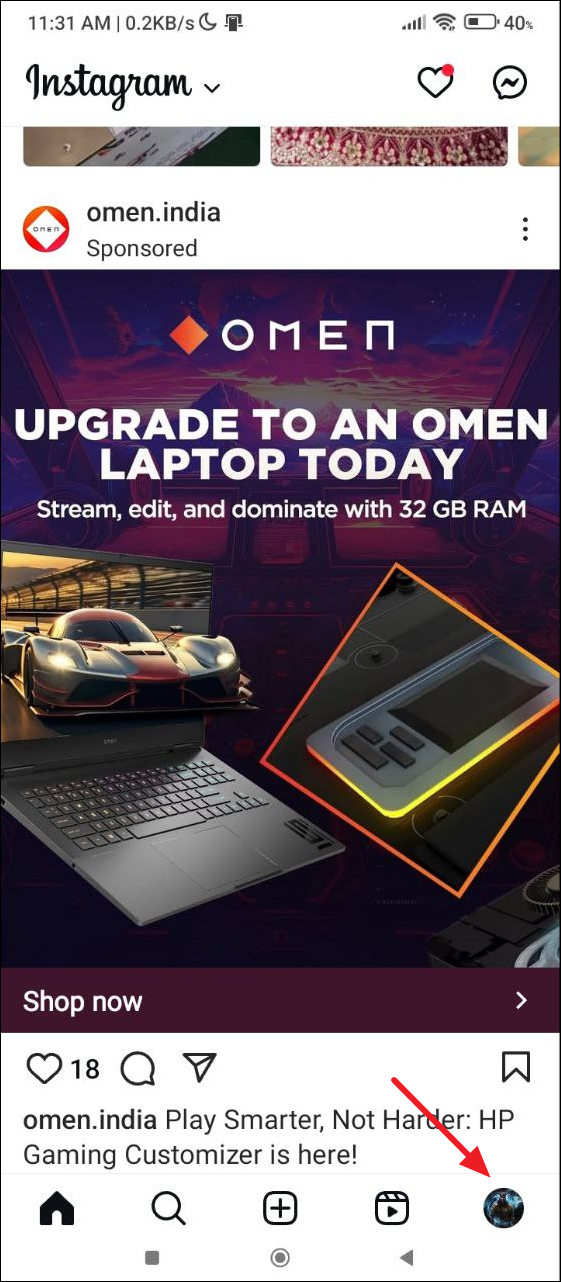
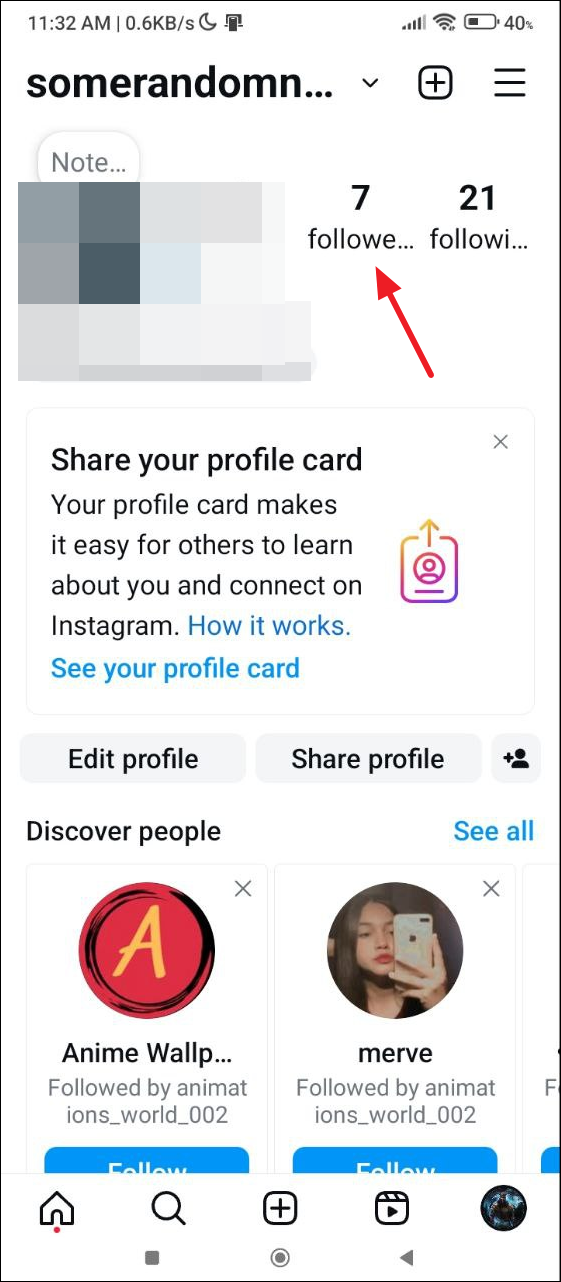
- If you see the 'Deactivated accounts' option, tap on it.
- Look for the user in the list of deactivated accounts. If you find their username here, it means they have deactivated their Instagram account.
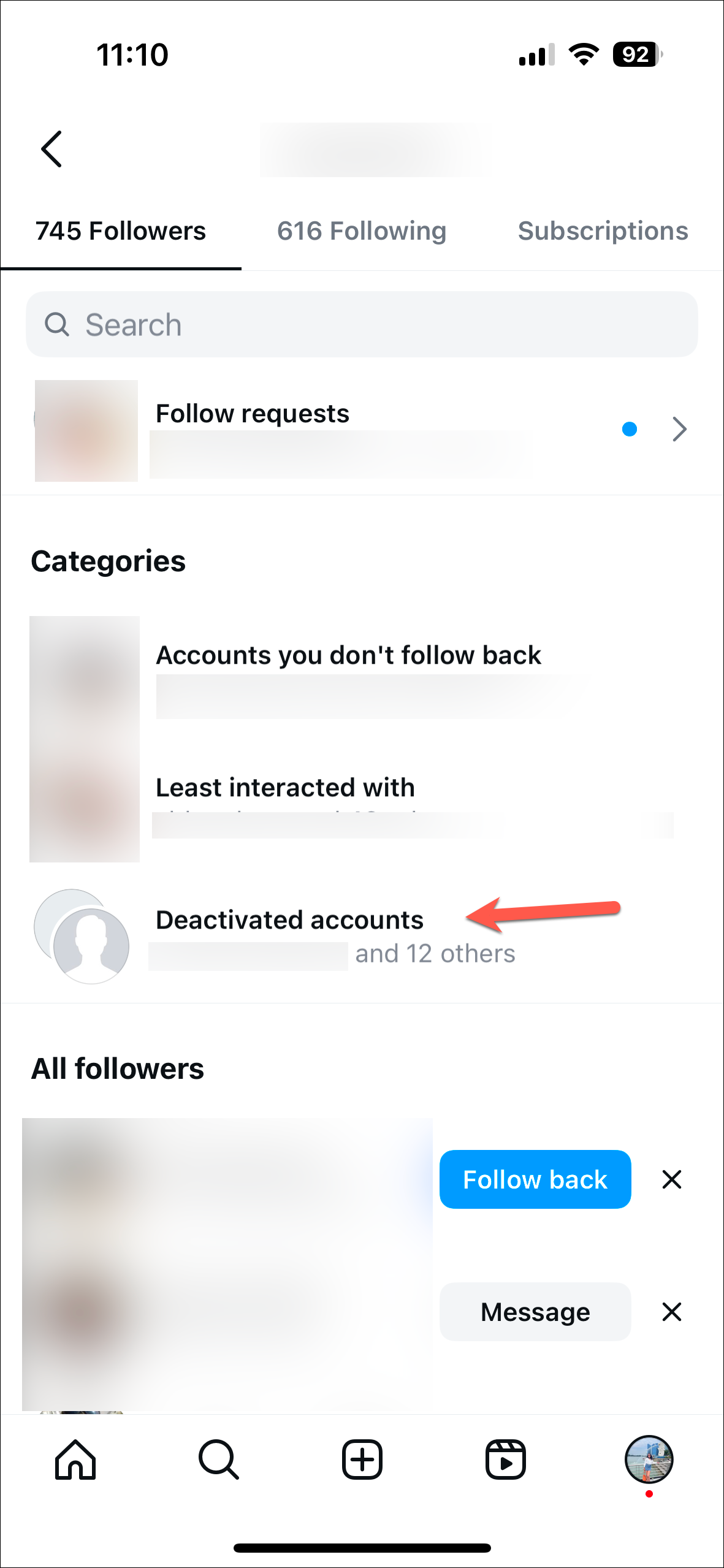
Method 2: Look for the user account
If you find that an Instagram user who doesn't follow you is no longer making posts, you can manually search for their account on the platform.
- Tap on the search icon at the bottom of your Instagram page.
- On the next page, tap on the search box at the top and type the name of the user you are looking for. If the user does not show up in the search results, it means they have either blocked you or deactivated or deleted their account.
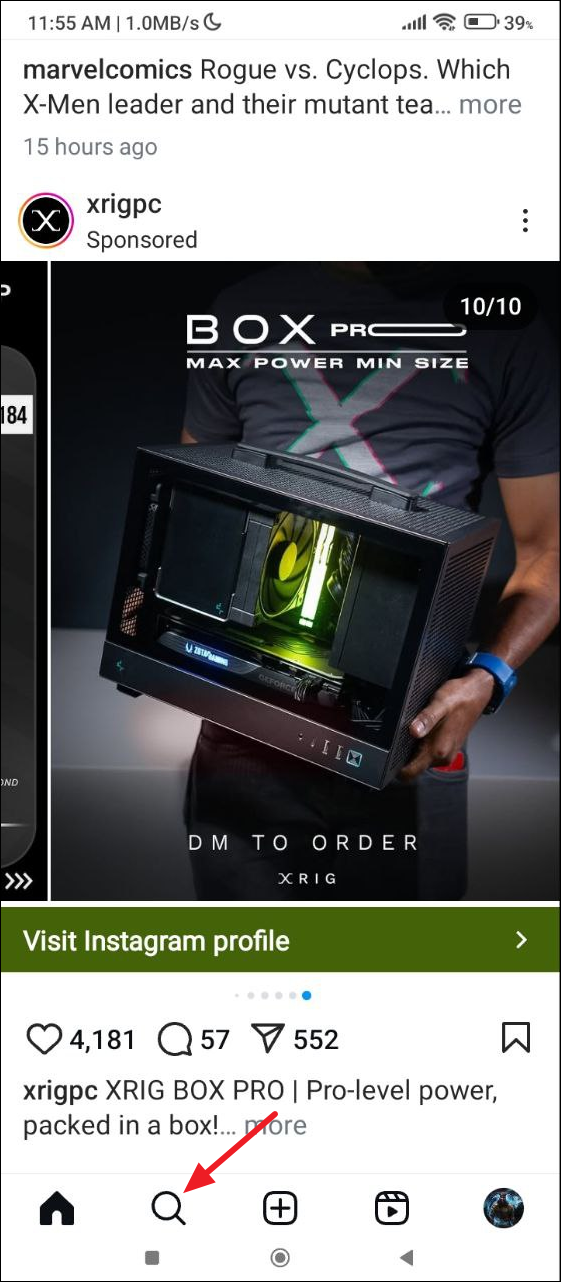
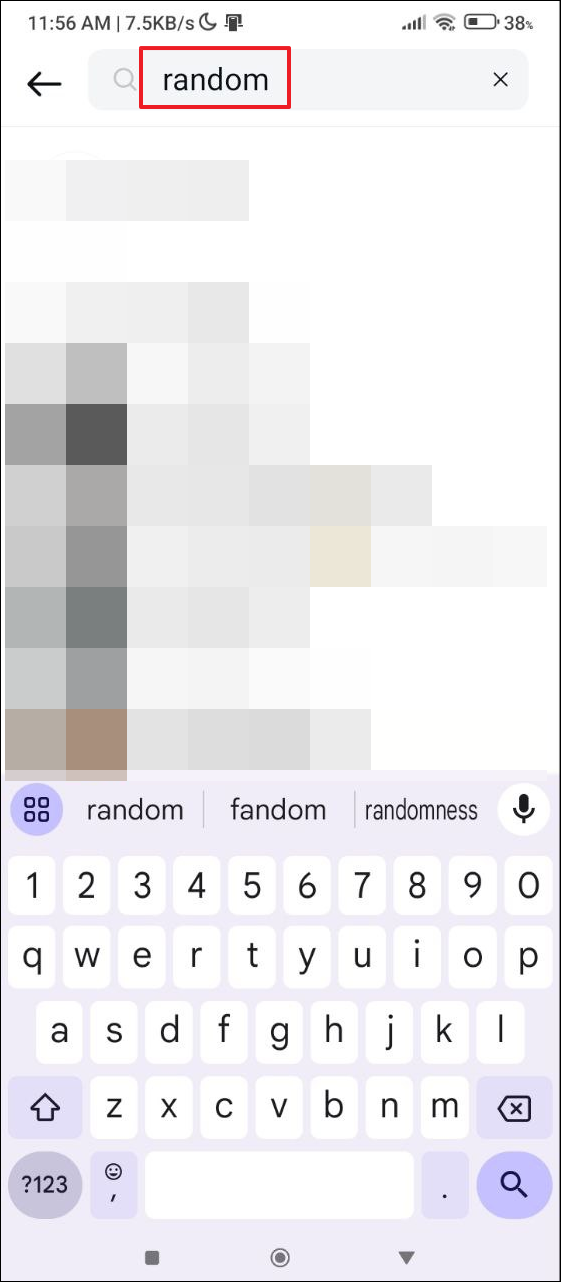
- You can confirm whether they have blocked you by searching for their profile using another Instagram account, if possible. If you find it, it means they have blocked you. On the other hand, if the user cannot be found from another Instagram account as well, they have either deactivated or deleted their account.
Method 3: Check your messages
If you have communicated with that Instagram user using Direct Messages and haven't deleted the conversation, you can check whether they have deactivated or deleted their account on the platform.
- Go to the Instagram homepage and then tap on the 'Messages' icon at the top right.
- Tap on the search box and type in their username or name. Alternatively, you can type in keywords you used in the conversation.
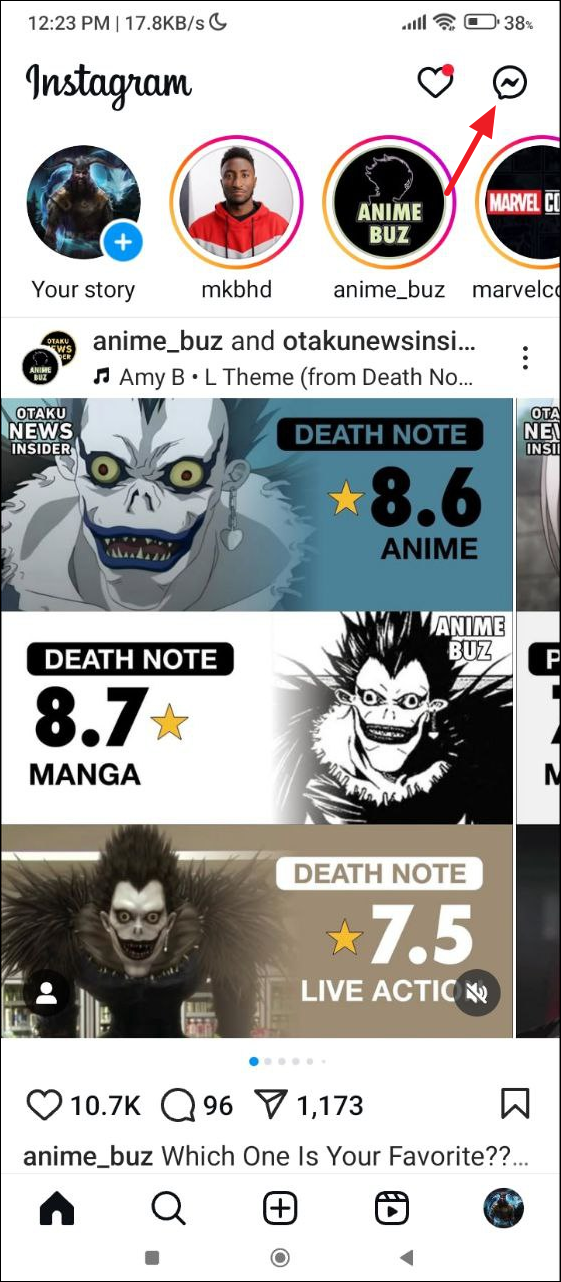
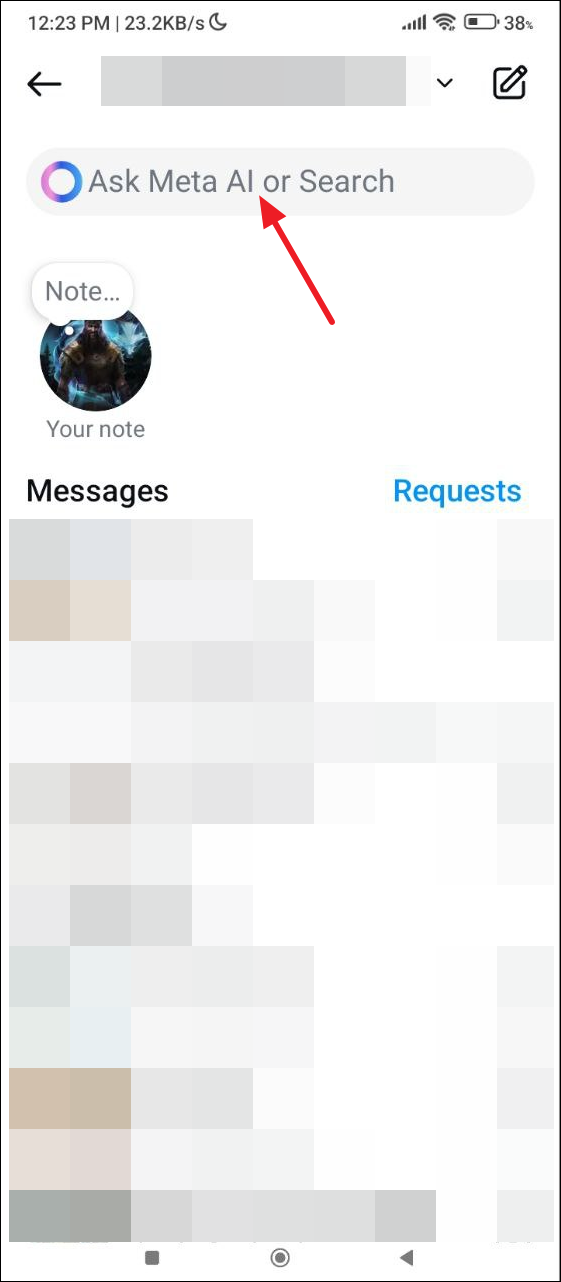
- When the conversation appears, if you find their username as 'Instagram user', it means they've deactivated their account. If the user has deleted their Instagram account, it won't appear in the search results and will only show up as 'deleted' in your DMs.
Method 4: Use a web browser to search for the user
Another way of checking whether a user has deactivated or deleted their account is by looking them up using a web browser.
- Open a web browser on your computer and log out of your Instagram account if you're logged in. This will help you check whether the user has blocked you or not.
- Then type
instagram.com/usernamein the address bar, replacing 'username' with the username of the person you are looking for before pressing Enter.
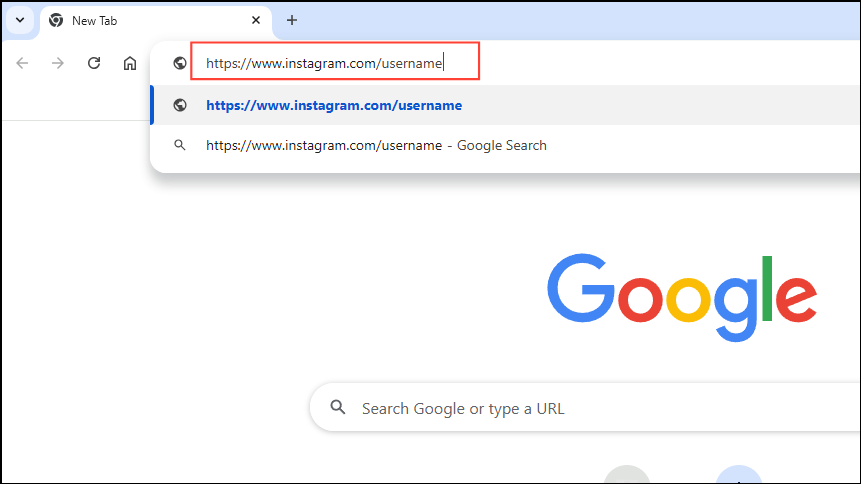
- If the user has blocked your account, you will see their account on your screen and the platform will ask you to sign up or log in. On the other hand, if they've deactivated or deleted their account, you will see a notification stating that the page is not available.
Things to know
- When an Instagram user deactivates their account, the platform will remove all their likes, posts, and comments. You can check for these, which can help you know if that is the case, as long as they haven't blocked you on the platform.
- When using a desktop browser to search for a user on Instagram, make sure to include all periods and underscores just as they appear in their username. If you mistype the username, they won't show up in the search results.
- Certain third-party apps claim to help you find out if someone has deleted or deactivated their Instagram account. However, be wary of these as these are unauthorized apps that can phish information from various accounts.
- If nothing works, consider asking the person directly if possible as they may have deactivated or deleted their account for personal reasons.


