Instagram utilizes various tracking methods such as monitoring your liked pages, post interactions, and the duration you spend viewing posts to provide personalized content suggestions under the 'Suggested Posts' feature.
While this feature aims to enhance your browsing experience by helping you discover more content on the platform, it can sometimes present outdated or irrelevant posts that may not align with your interests.
If you prefer to have more control over your content consumption and dislike algorithm-driven recommendations, you can curate your home feed accordingly.
Although disabling the Instagram algorithm completely is impossible, you can optimize your feed to display content exclusively from the accounts you follow or selectively from a chosen few. This allows you to tailor your feed to your preferences, ensuring that you primarily see posts from individuals you have actively chosen to follow.
Viewing Posts Only From People You Follow on Instagram
The below-mentioned process is applicable to both iOS and Android devices.
- Open the Instagram app on your mobile.
- Tap on the 'Instagram' dropdown icon on the top left. Then, select the 'Following' or 'Favourites' option from the list.
- You will now see posts only from people you have followed. No suggested posts will appear in this tab. You can always go back to your Home feed by tapping the back button in the top left corner.
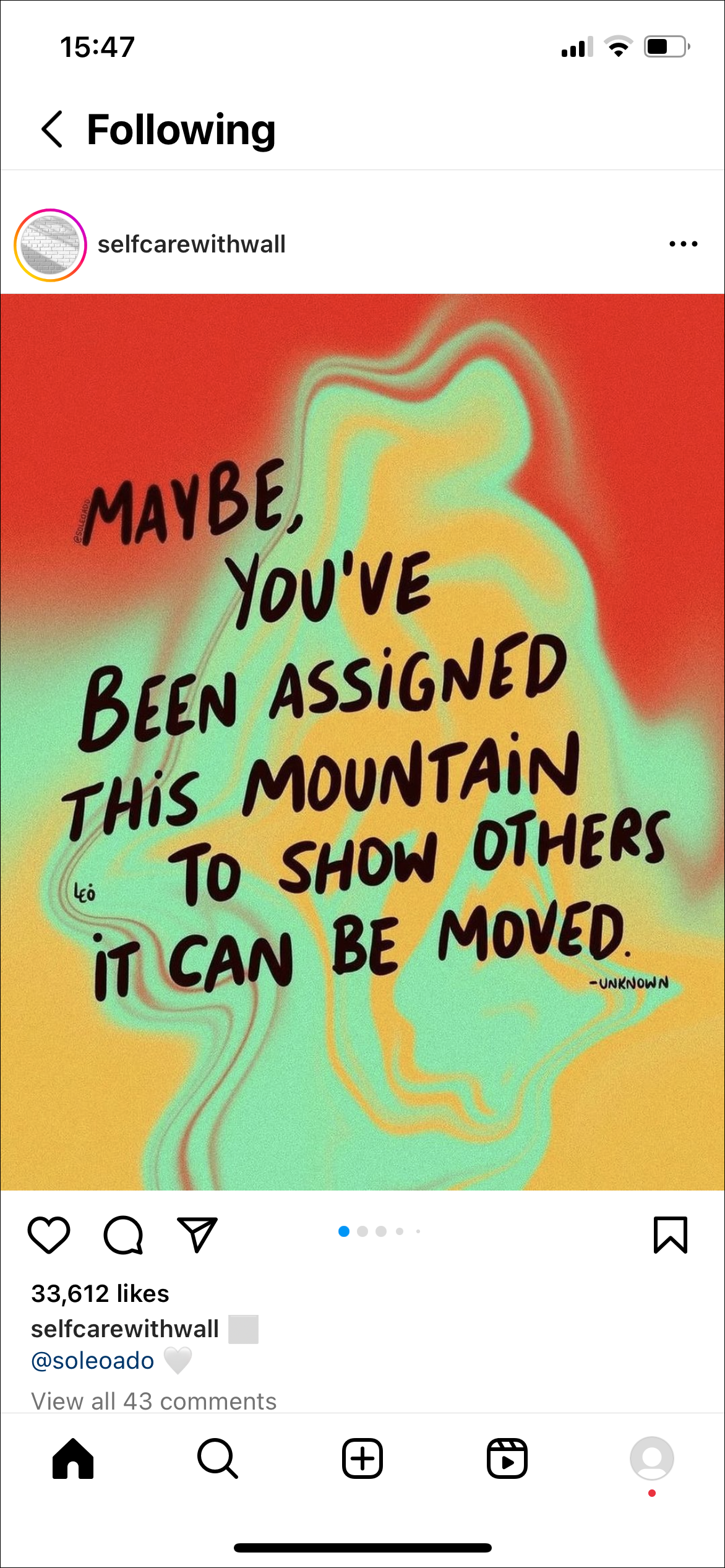

If you select the 'Favourites' option, you can choose up to 50 people you are following on Instagram to populate the feed.
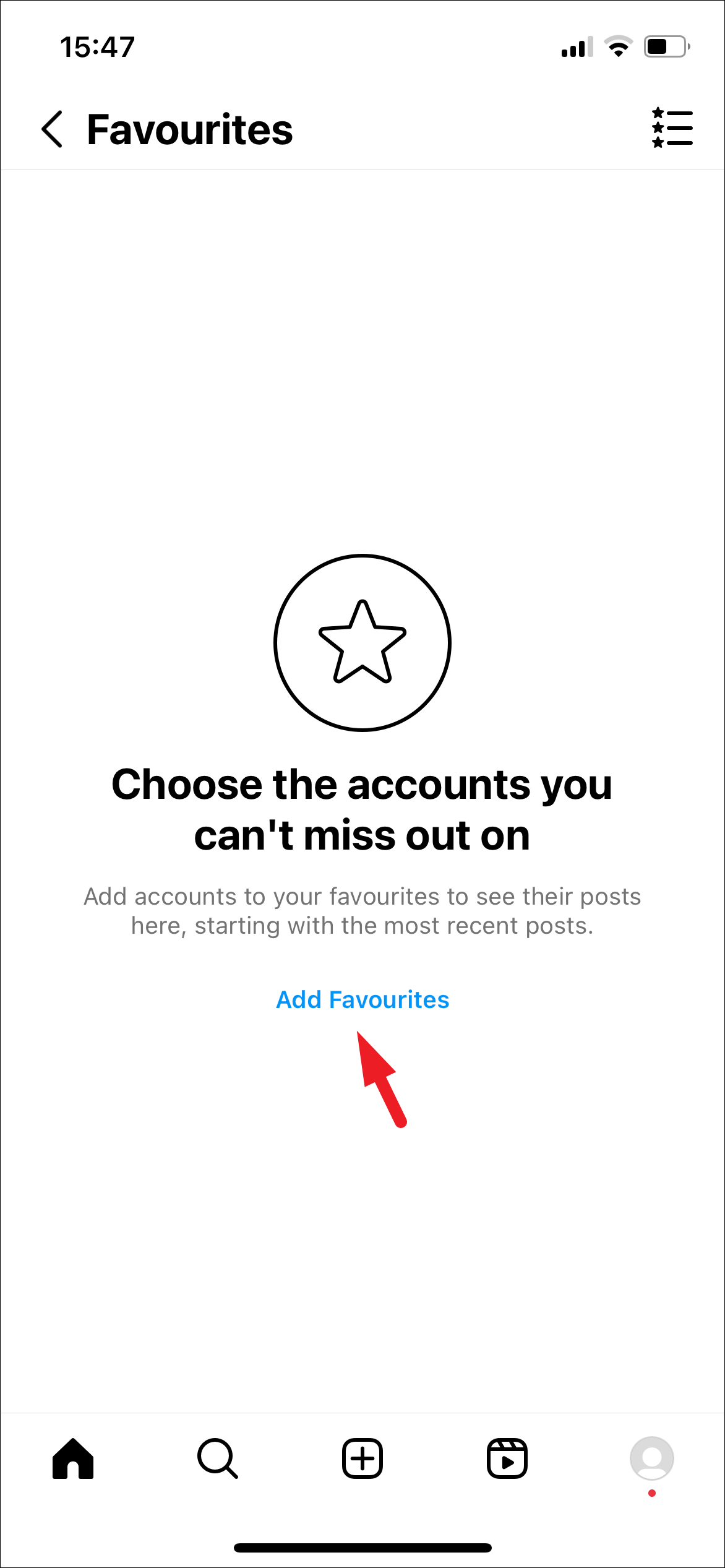
Doesn't matter if you do not want an algorithm to dictate the content you watch or if you care about the posts from people you follow. This guide will help you achieve stray away from the Instagram algorithm.

