Windows 11 Copilot Plus PCs come with an AI feature called Recall that captures snapshots of your PC every five seconds to help you quickly find anything you've worked on. While this can be a helpful tool for some, others might have privacy concerns or worry about system resources. Fortunately, you have the option to disable the Recall feature either during the initial setup of your PC or afterward through the Settings app. Here's how you can turn off the Recall feature on your Windows 11 Copilot Plus PC.
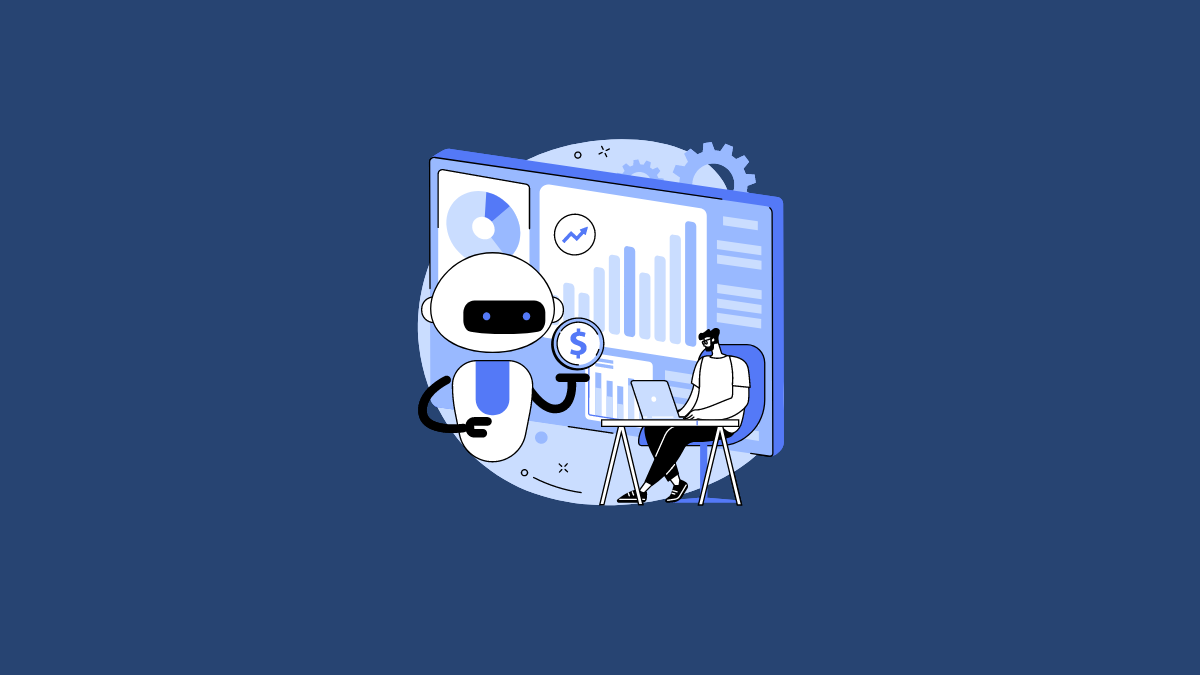
The Recall feature stores snapshots locally on your device, making it easier to search and retrieve your activity history. Despite being stored locally, some users may still feel uneasy about this level of data collection. If you're one of those users, you can disable Recall either during the initial setup or afterward. Below are the steps to help you turn off this feature.
Turning off Recall during setup
When setting up your new Copilot Plus PC or creating a new user account, you'll be prompted about the Recall feature. Each user account on the PC can configure Recall individually. During the setup, when the Recall information screen appears, look for the option to manage your Recall and Snapshots preferences. Choose to turn off the feature at this point if you do not wish to enable it. If you proceed without making changes, Recall will be enabled by default.
Disabling Recall after setup
If you've already set up your PC and want to disable the Recall feature, you can do so through the Settings app.
Step 1: Open the Settings app on your Windows 11 PC. You can access it by clicking the Start menu and selecting the gear icon, or by pressing Windows + I on your keyboard.
Step 2: In the Settings window, click on Privacy & Security from the left-hand menu.
Step 3: Scroll down and select Recall & Snapshots in the Privacy & Security section.
Step 4: Find the Save Snapshots option and toggle it off to disable the Recall feature.
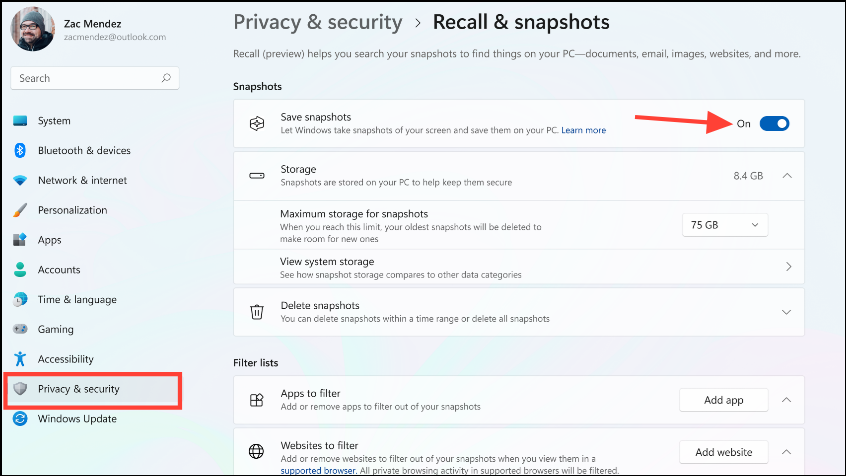
Once you have turned off the Save Snapshots toggle, your PC will stop capturing snapshots of your activities. The Recall feature will no longer record your usage history. If you decide you want to enable Recall again in the future, you can return to this setting and toggle it back on.
Pausing the Recall feature temporarily
If you generally find Recall useful but want to temporarily prevent it from capturing snapshots—perhaps when working on sensitive tasks—you can pause the feature without fully disabling it.
Step 1: Locate the Recall icon in the system tray, which is usually at the bottom-right corner of your screen.
Step 2: Click on the Recall icon to open its options.
Step 3: Click the Pause button to temporarily halt the snapshot capturing.
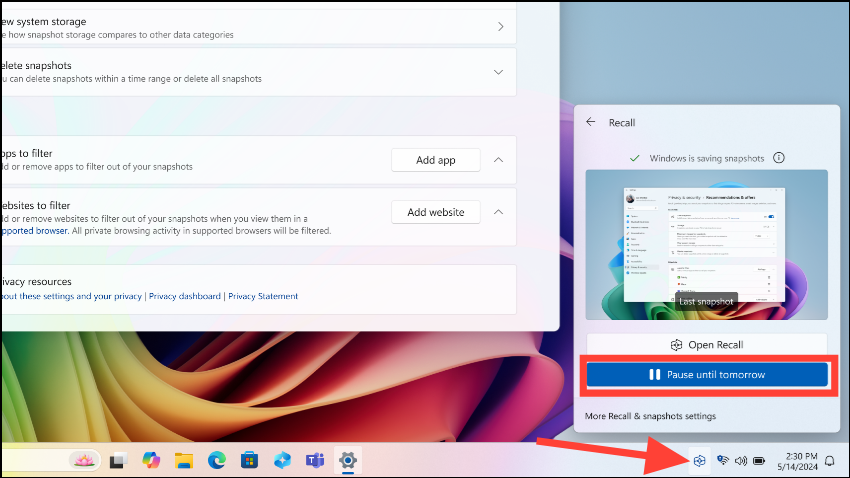
You can also choose to exclude certain apps and websites from Recall if you prefer to keep the feature enabled but want to maintain privacy for specific activities. Additionally, you can delete individual snapshots as needed without disabling the entire feature.
For organizational environments, IT administrators have the ability to disable the Recall feature for all users within the enterprise by implementing the 'Turn off saving snapshots for Windows' policy. When this policy is applied, all existing snapshots will be automatically deleted from users' PCs, and they will be unable to re-enable the feature on their own.
By managing the Recall feature according to your comfort level, you can ensure your privacy is maintained while using your Windows 11 Copilot Plus PC. Whether you disable it entirely, pause it temporarily, or exclude specific apps, you have control over how your data is captured and utilized.


