The last couple of years have seen AI grow at an unprecedented rate. Ever since ChatGPT came into our lives a year ago, the AI train has been moving at even faster speeds. However, most AI tools fail to garner any attention from the public. Claude AI isn't one of them.
Whether you're a tech enthusiast, a professional looking for productivity tools, or simply curious about the AI revolution, Claude AI should definitely be on the list of tools to explore. Let's get into the nitty-gritty of it.
What is Claude AI
Claude AI is an advanced conversational AI assistant created by Anthropic and is one of the main rivals of ChatGPT. This large language model (LLM) has been trained to be helpful, honest, and harmless.
In fact, here's something you'll find interesting about Anthropic. This AI startup has actually been founded by ex-OpenAI members.
Claude can have extremely sophisticated dialogues, and it excels at creative content generation. You can use it for a variety of tasks like complex reasoning, creative tasks, thoughtful dialogues, philosophical argumentation, coding, content generation, etc. It's also proven useful in summarizing texts and explaining complex topics.
Claude has a 100K+ token window, which means it can handle very large prompts. It also has a greater memory and can retain older messages in a conversation. But its context limit can vary based on demand for free users, as can its daily usage limits.
That's another thing. Claude is available for free, but there are limits on the usage of the bot for free users. While there's no concrete information on how many messages you can send to Claude in a day while on the free plan, it resets every morning. The AI assistant will inform you when your prompt exceeds the available context window, or when you reach your daily message limit.
Claude is trained on data up until December 2022, but it may have some information about events into early 2023. However, it does not have any knowledge of events after this, and it cannot access the internet to get this information either. You can upload any information from the Internet, which is made easier by Claude's large token window, and have it work with it.
Claude Pro
You can also subscribe to Claude Pro for $20/month. The Pro model offers 5x more usage than the free model. For Pro Users, the model warns you before you have 10 messages left. The message limit is also reset every 8 hours, instead of every morning.
And while the message limit depends on the length of your messages, and files and the length of your current conversation, Anthropic has given some metrics to give an idea. For short conversations, say around 200 sentences of English, where your average sentences are 15-20 words long, you can send around 100 messages in 8 hours.
Claude Instant
There's also another model available from Anthropic that you might have heard about – Claude Instant. It is a lighter model than Claude. It is not available for direct usage like Claude. Instead, it is only available through API calls, and many apps, like Poe, Max.AI, etc., offer access to users to this model. For this guide, we'll be discussing Claude only.
How to Use Claude AI
Claude AI is available to use through their website in beta mode using a chat interface and through the Claude app in Slack. For this guide, we'll be using Claude through their website, which gives us access to Claude 2.1, which is the latest model for the chatbot at the time of this writing.
Create an account
- To get started, go to claude.ai. You can check whether claude.ai is physically available in your country here.
- Then, create an account using either your email address or your Google account.
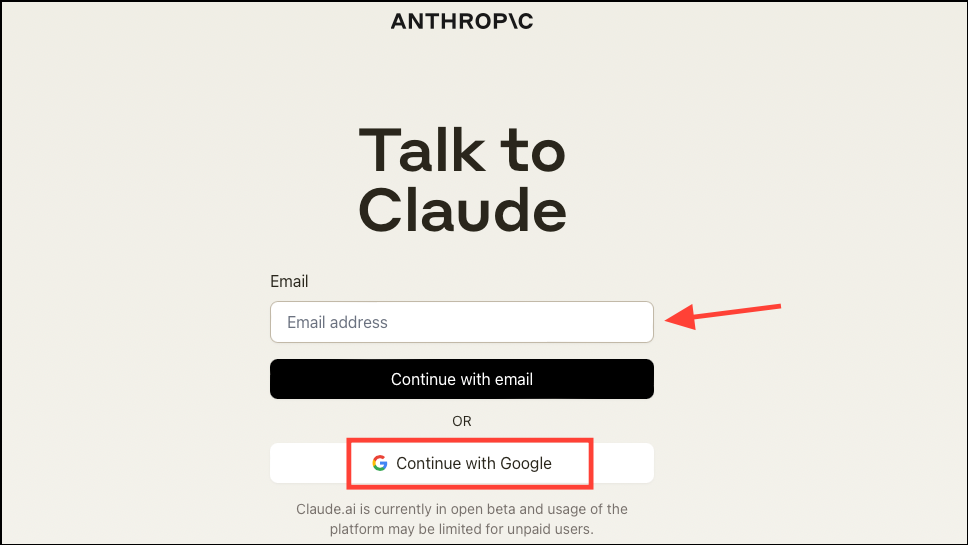
- You'll also need to enter a valid phone number from one of the supported countries. A code will be sent to your registered email address/ mobile number, which you'll need to enter to complete the login.
- As soon as your account is created, you'll reach the Chat interface, where you can start chatting with Claude.
Chat with Claude
- Enter your prompt/ question in the text box provided to start chatting with Claude.
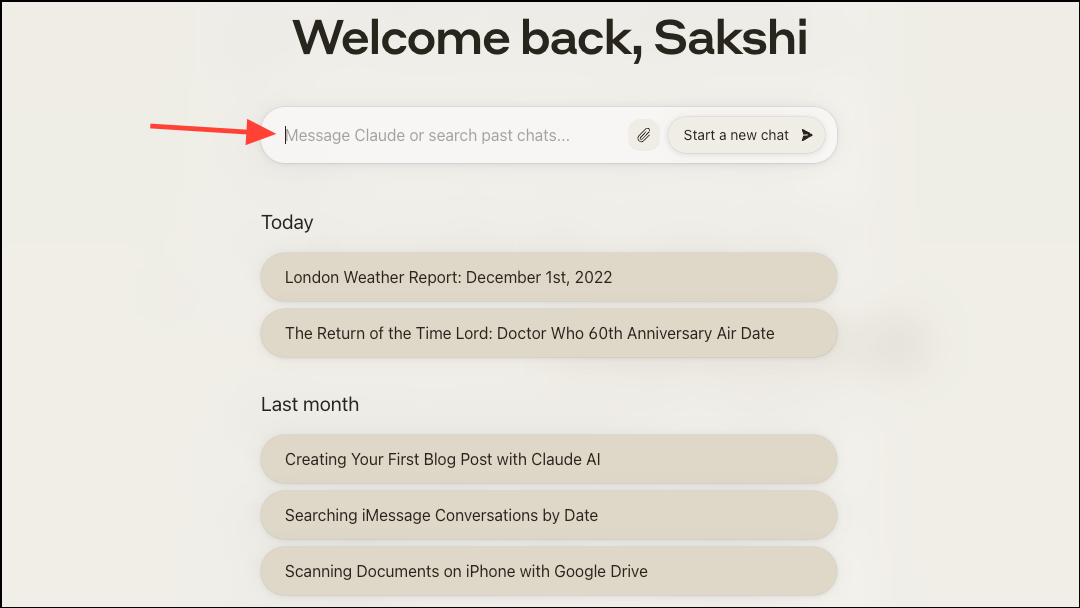
- To continue the conversation, send another prompt to the chatbot.
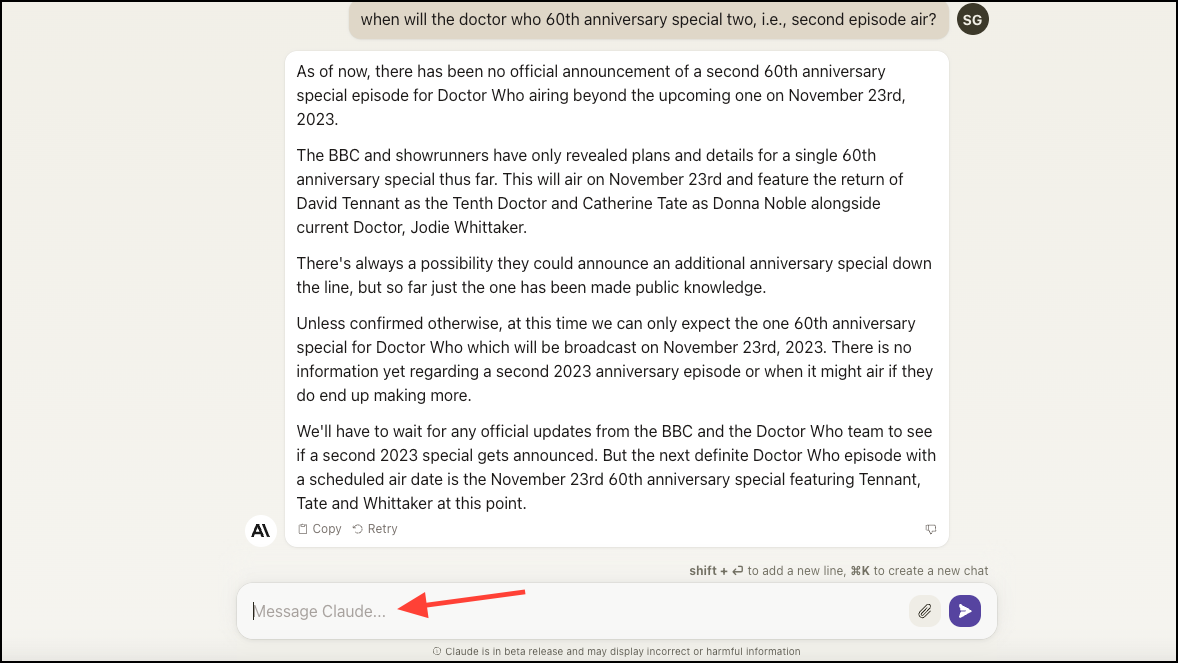
- You can click the 'Retry' button for the most recent question/ prompt if you'd like Claude to generate another response. Unfortunately, you cannot edit your question to re-submit it, nor can you see the original response from the conversational assistant.
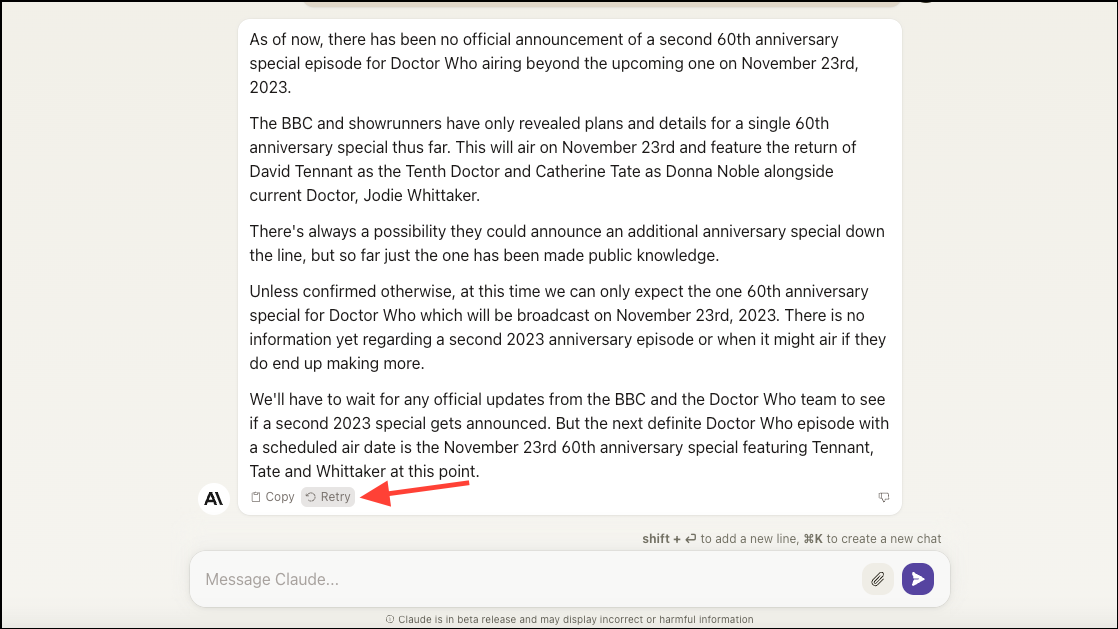
- You can also upload files to Claude – 5 maximum files of up to 10 MB each – by clicking the 'Attachment' button. It can accept PDFs, text files, CSV files, etc. You don't need to upload the files again, as Claude sees the entire context for the chat.
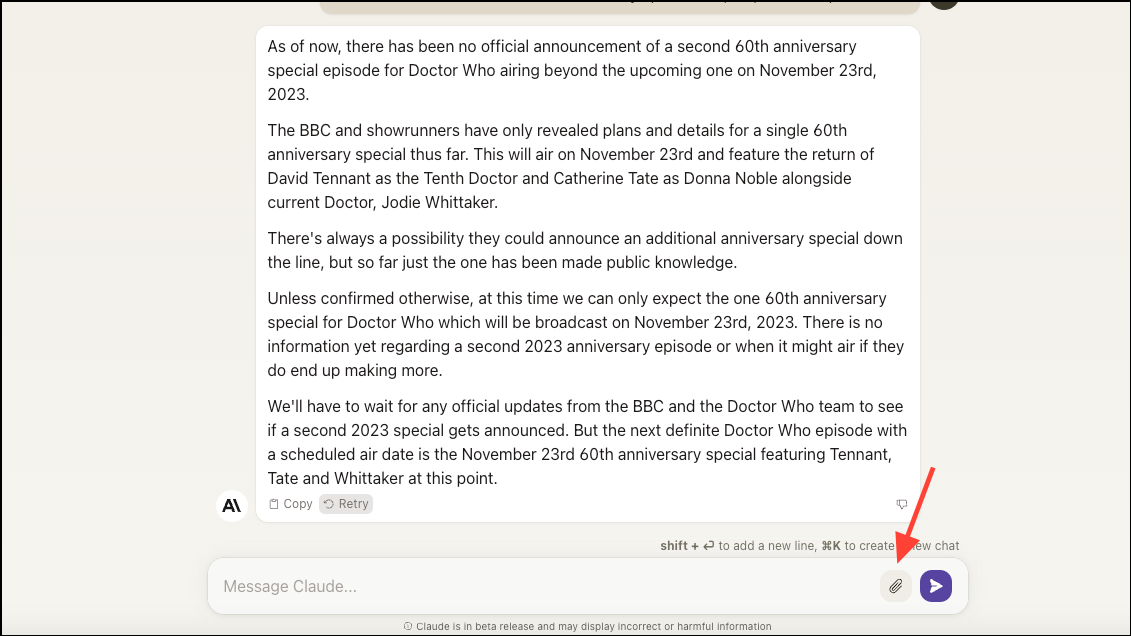
- Based on your conversation, it will name the chat on its own. To rename the chat, click the '[Chat name]' drop-down at the top and select 'Rename' from the options.
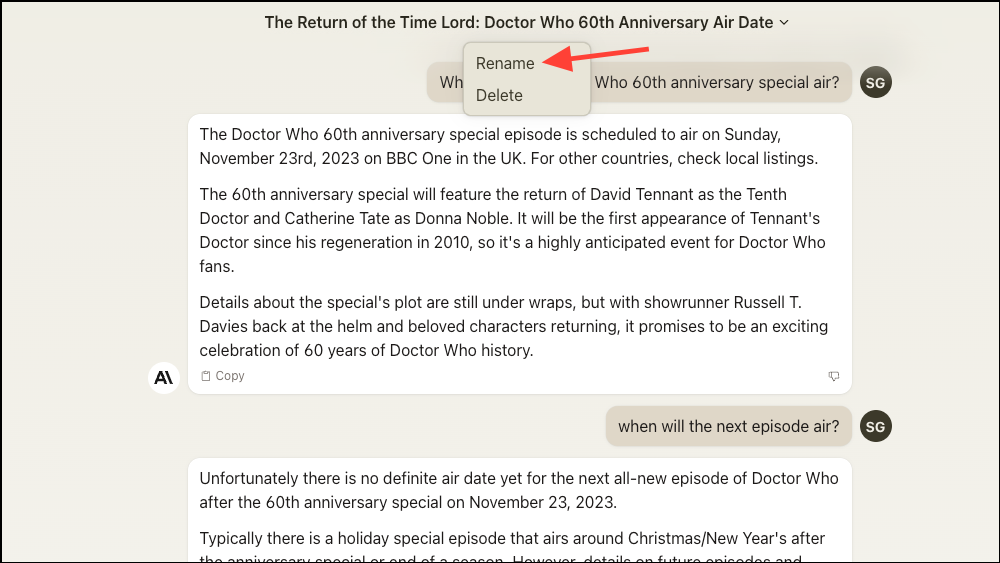
- Then, enter the new name for the chat and click on 'Save'.
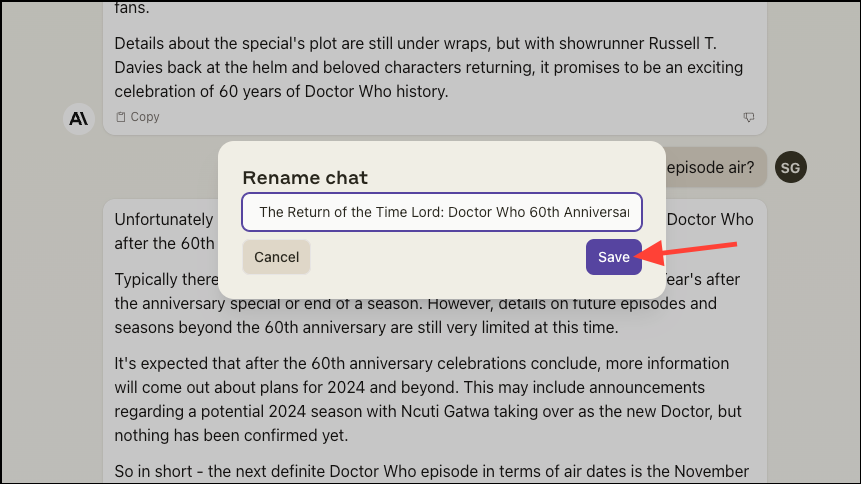
- You can also delete a chat by clicking on 'Delete' from the chat options.
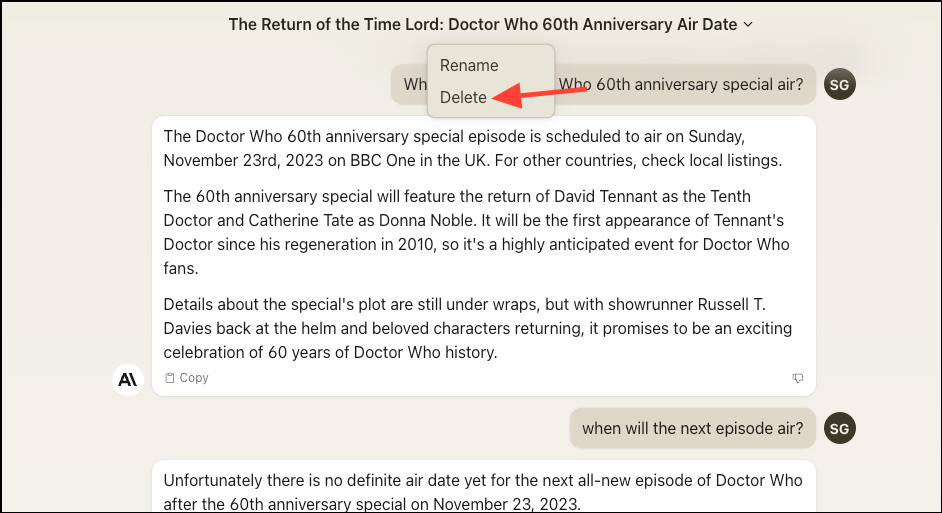
- Then, click on the 'Delete' button from the confirmation message.
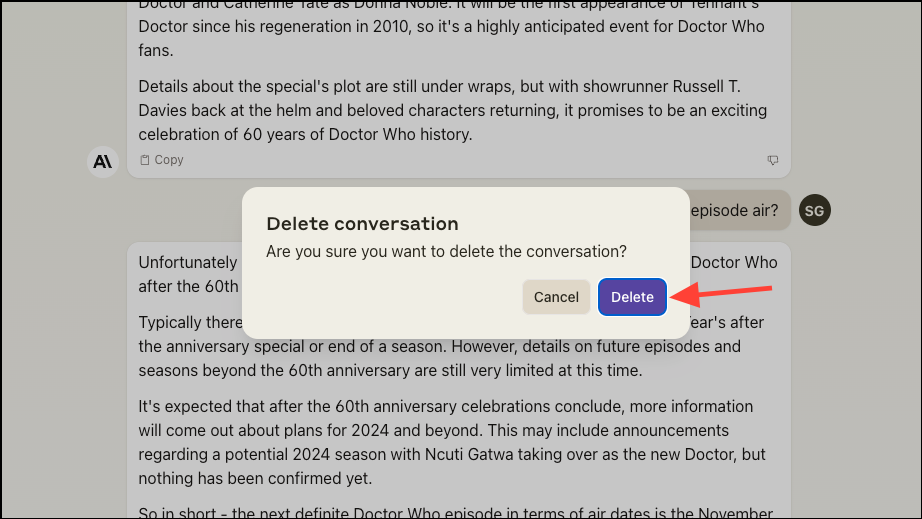
- You can also provide feedback for Claude's responses if the content is harmful, there's a bug, or for any other reason by clicking the 'Thumbs down button.
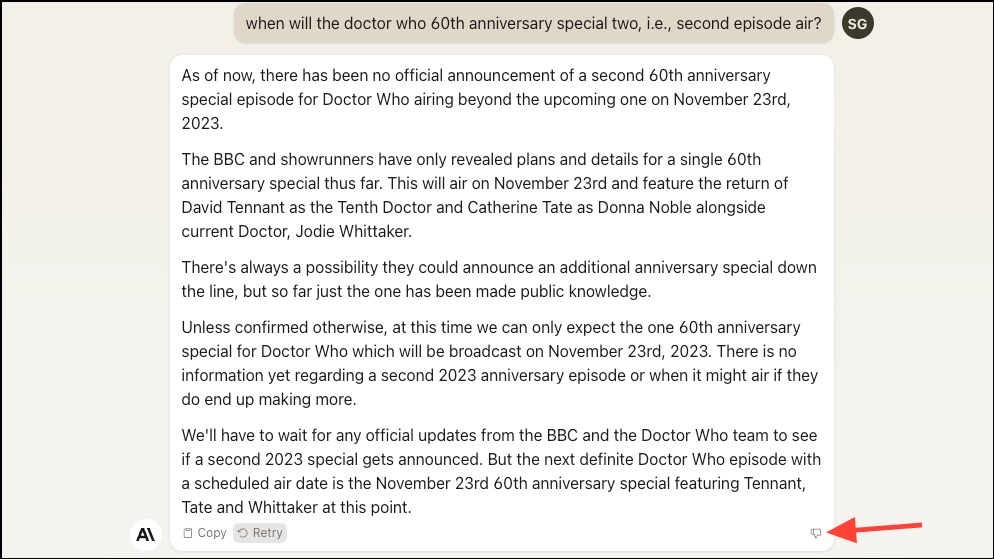
- Then, select the issue from the drop-down menu, add any additional comments, and press the 'Submit' button.
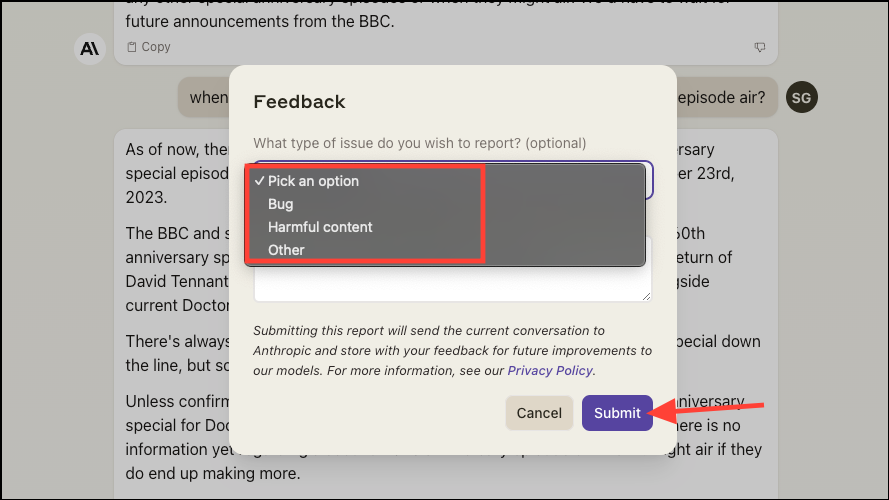
- To access all your chats, click the 'Anthropic' logo in the top-left corner of the screen. Here, you can start a new chat or open one of your previous chats. You can also use the
Cmd+K(Mac)/Ctrl+K(Windows) keyboard shortcut to go to the menu.
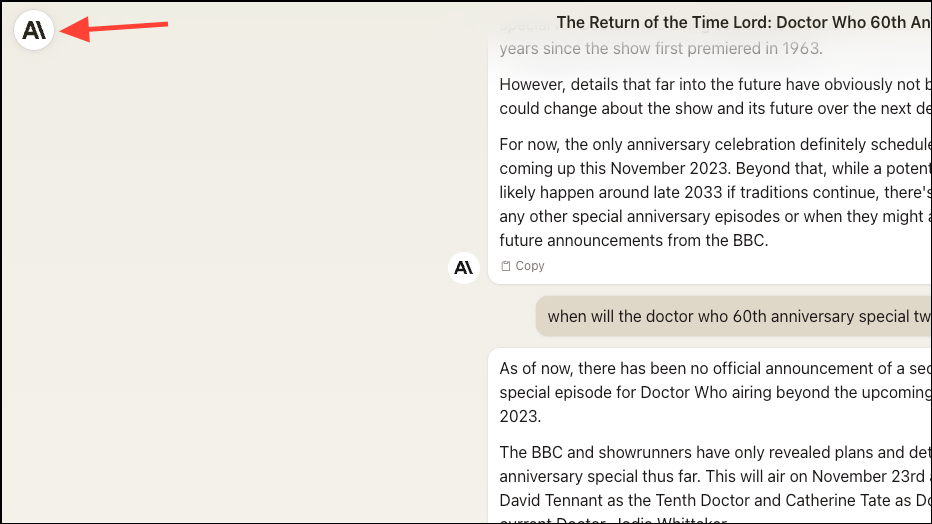
- From the menu, you can open any old chat and continue it.
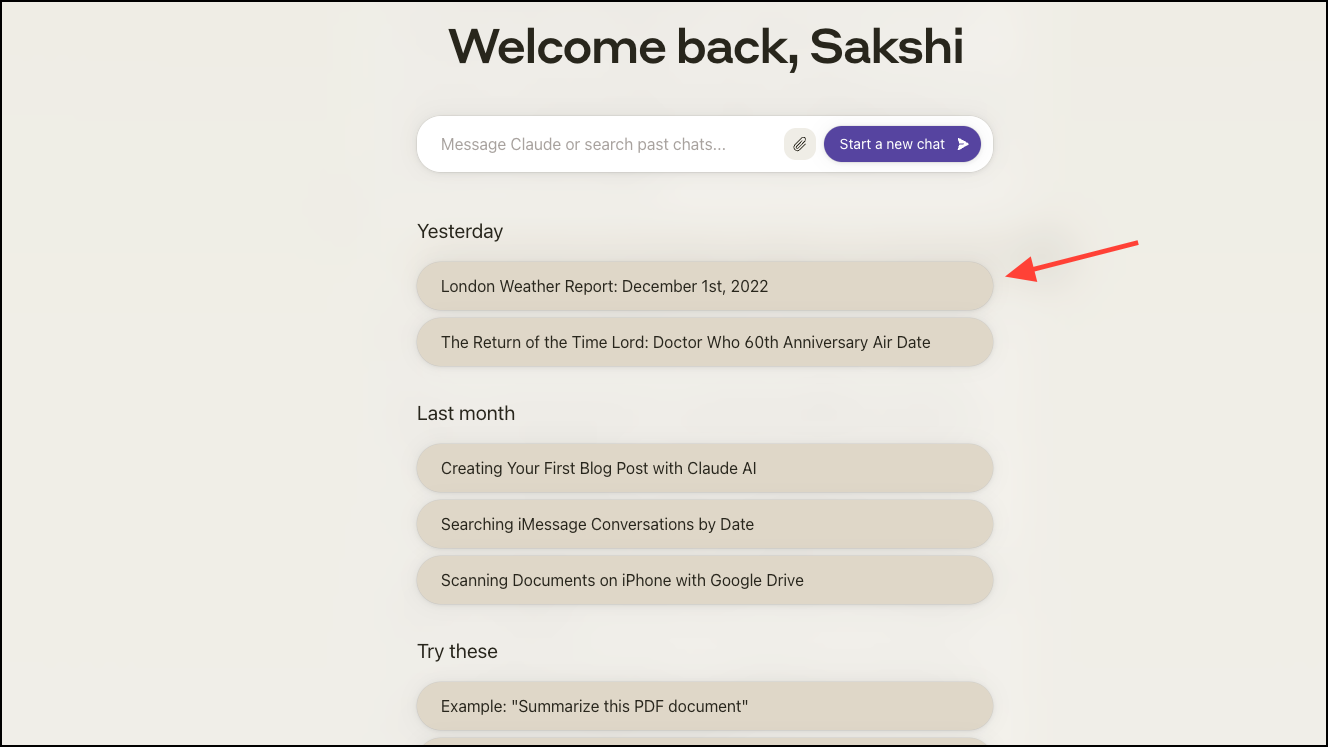
- You can also use the text field to start a new chat or search for any old chat.
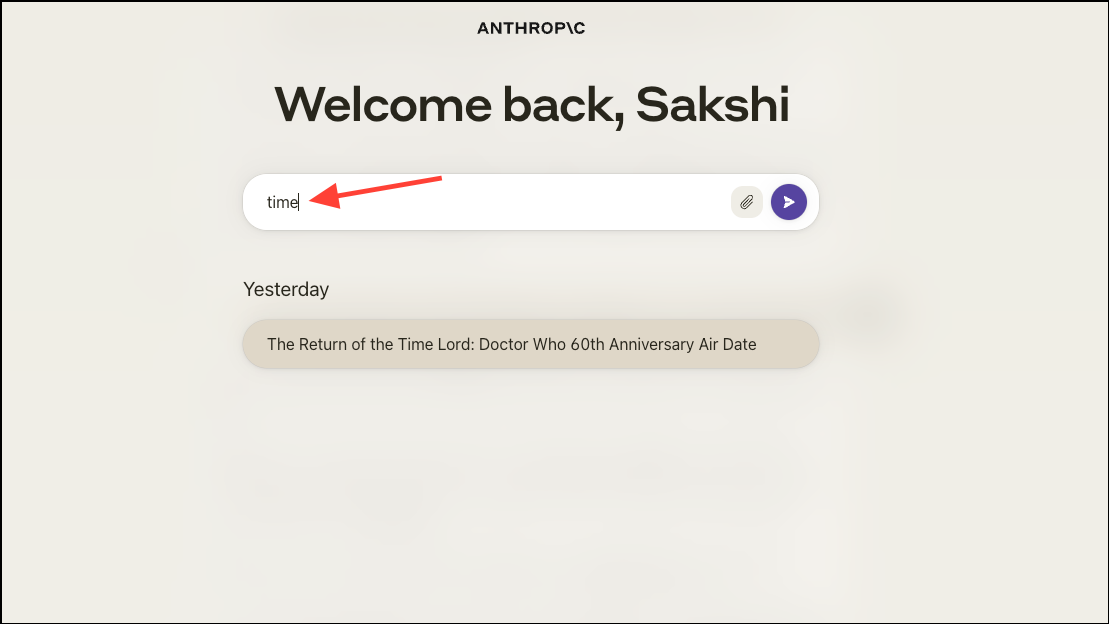
- To manage your account or upgrade to Claude Pro, click your account icon in the top-right corner of the screen.
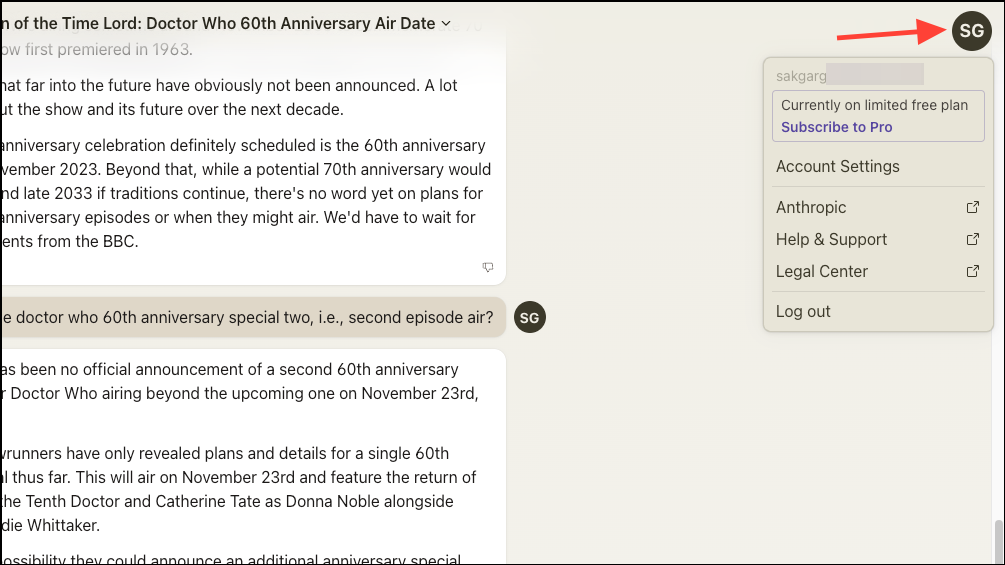
Claude AI is an advanced conversational AI that provides a powerful alternative to ChatGPT. It excels at tasks like creative writing, complex reasoning, and summarization. With its large context window and continued updates, Claude AI promises to become even more capable over time.










Member discussion