If you've used Microsoft's Copilot and like what it can do, we've got some news for you. Microsoft recently announced that Copilot is now available on Telegram and users can ask it questions on various topics, including sports, travel, and more, directly from within the messaging app.
For those unaware, Copilot is Microsoft's AI-powered chatbot that can answer questions, help users search for information online, and perform tasks like summarizing text documents. It is powered by OpenAI's GPT model and is integrated into several services from Microsoft and other companies. For instance, you can access Copilot in apps like Skype, Microsoft 365 apps, Windows, and more.
What can Copilot AI do in Telegram? While the web version of Copilot can do a lot of things, including generating images, the one available in Telegram is quite limited in its capabilities. It will mainly serve as a competitor to other AI chatbots from Meta and Google, which were also made available recently in their respective messaging apps.
The chatbot, powered by OpenAI's GPT model, will search for answers to user queries using Microsoft's Bing search engine and provide responses in the form of text. Copilot in Telegram can perform basic functions like summarizing documents and generating code but cannot generate images and videos within Telegram right now. Still, being able to talk to the AI chatbot and get answers and assistance is pretty useful. So, if you're looking to try it out, just follow the steps we've shared here in this guide.
Installing Copilot In Telegram
If you have not used Telegram before, you will first have to download and install the messaging application on your device from the Google Play Store or Apple App Store depending on your device. Alternatively, if you already have the app installed, check whether there is any update available and install it if there is.
Once Telegram is running on your device, it is time to install Copilot within the messaging platform so you can access it easily.
- Open the following link on your device and it will launch the Copilot page:
https://t.me/CopilotOfficialBot. - Tap on the 'Start' button to get started with Copilot in Telegram.

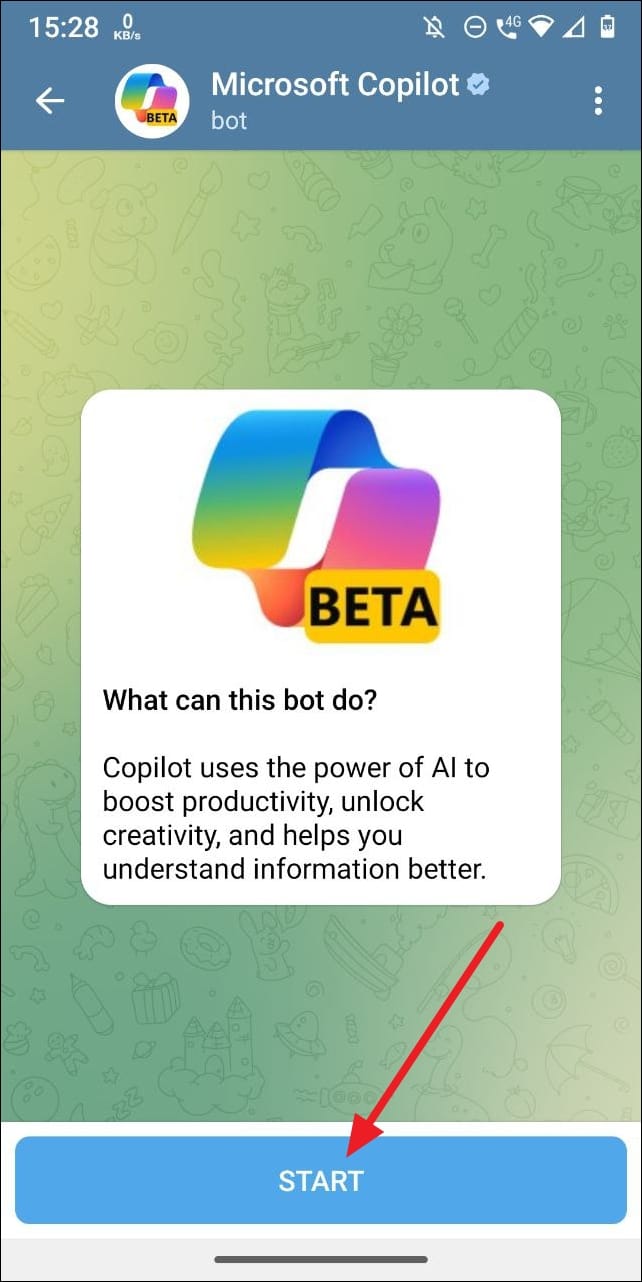
- Next, tap on the 'I Accept' button to agree to the terms and conditions.
- Before you can start using Copilot, the bot will ask you to verify your phone number. Tap on the 'Send My Mobile Number' option to verify your number.
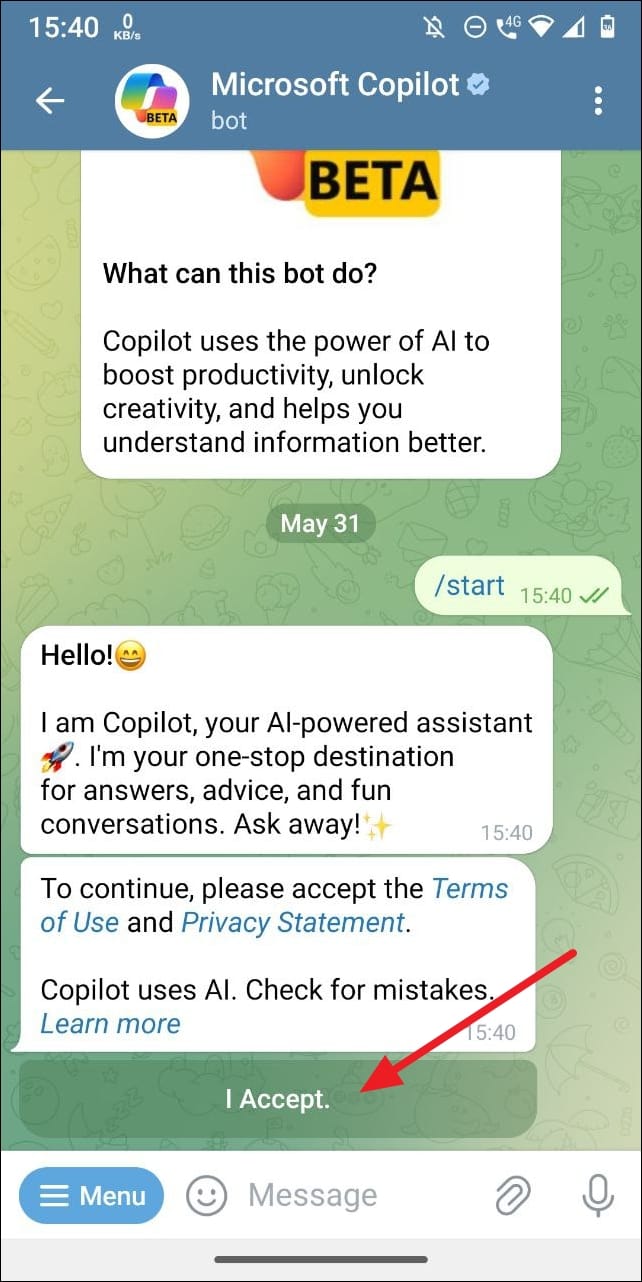
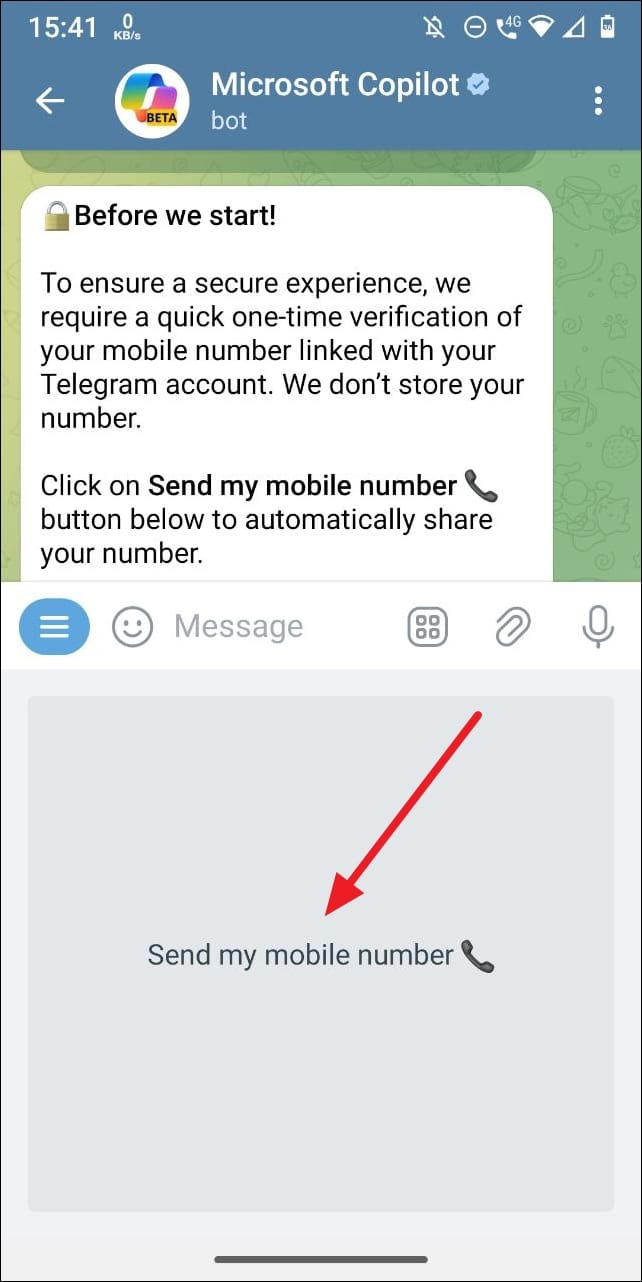
- When you tap on the 'Share My Number' option, it will ask you to confirm the action. Tap on the 'Share Contact' option.
- That's it! Now Copilot is active in Telegram on your device and you can ask it questions and suggestions and let it perform actions like summarizing text documents.
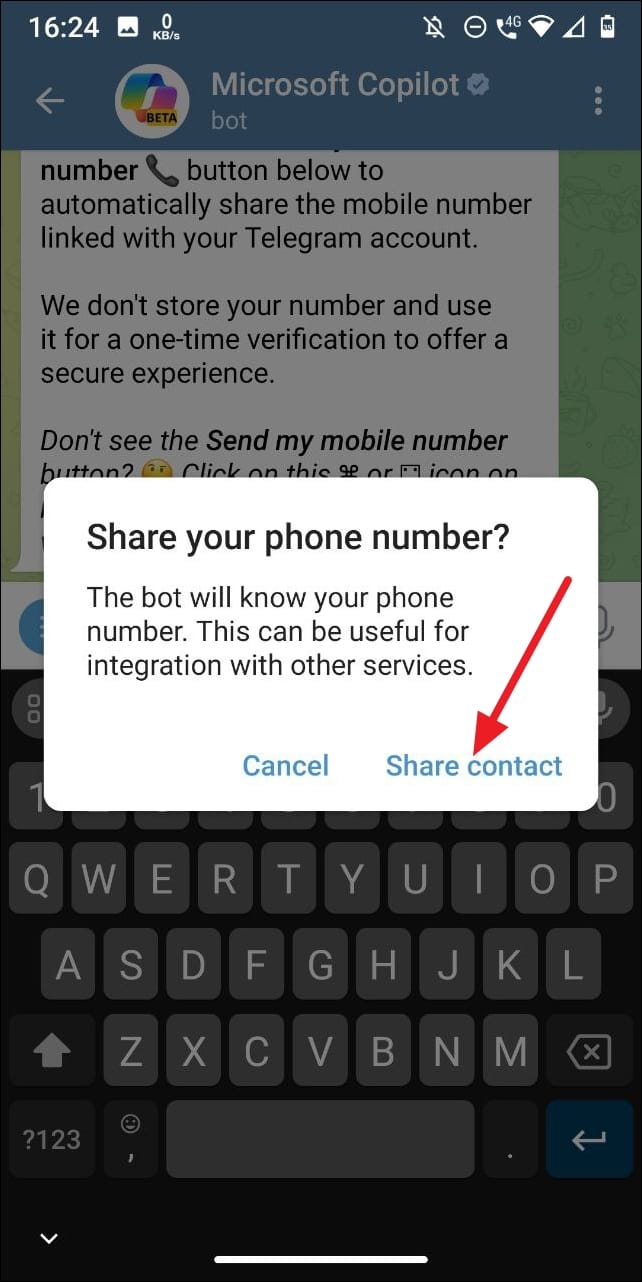
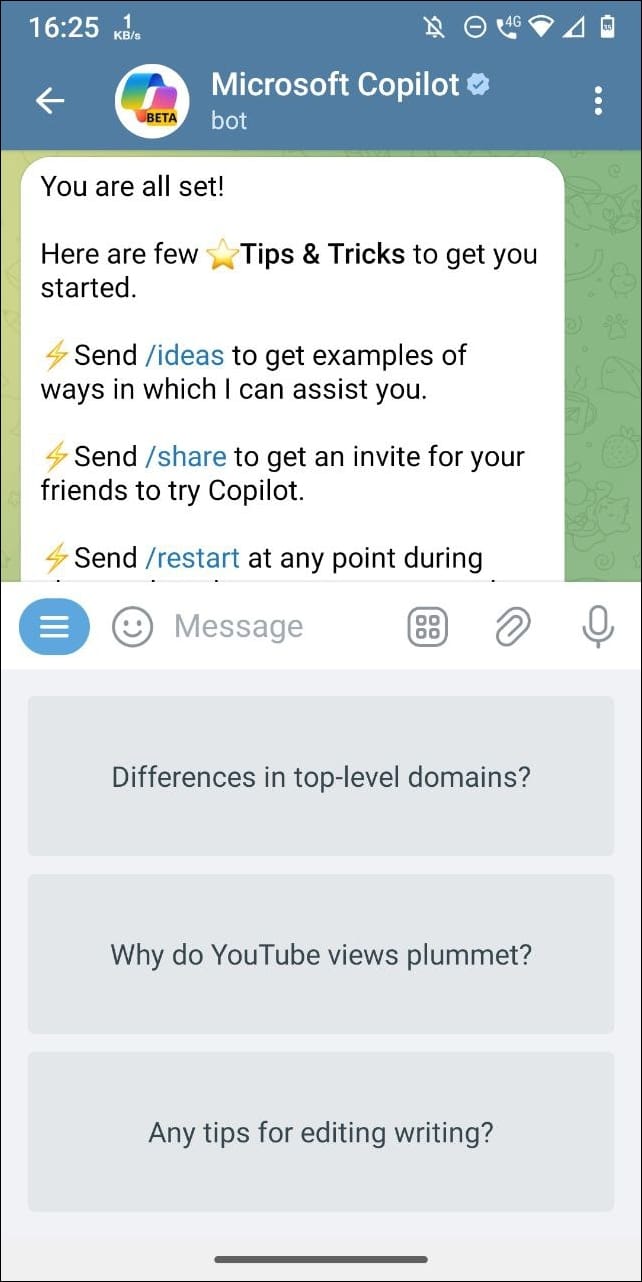
Now, you can ask Copilot questions by typing them in the search box and the AI chatbot will provide you answers from the net. The chatbot will also offer a few suggestions that you can click on and you can have up to 30 conversations with the chatbot in a day.
With messaging apps like Meta's Whatsapp and Google Messages gaining AI capabilities, it was only a matter of time before Microsoft entered the fray. Now, with Copilot's availability in Telegram, the Redmond-based company is in a position to compete with its rivals in the smartphone messaging space.
For users, this is good news as they now have a chatbot to use in Telegram as well, which already offers numerous features and is among the most popular platforms currently available.


