Sending messages that remain concealed until intentionally revealed can enhance privacy and add excitement to your iMessage conversations. The Invisible Ink feature on iPhone and iPad allows you to do just that.
With Invisible Ink, you can send hidden messages in iMessage that remain obscured until swiped by the recipient. This feature not only adds a playful touch to your chats but can also help keep sensitive information away from unintended viewers.
Although the Invisible Ink feature is straightforward to use, it can be easily overlooked as it resides within the iMessage effects options alongside other bubble and screen effects.
Step 1: After composing your message or attaching a photo or video in the iMessage text field, press and hold the Send arrow.
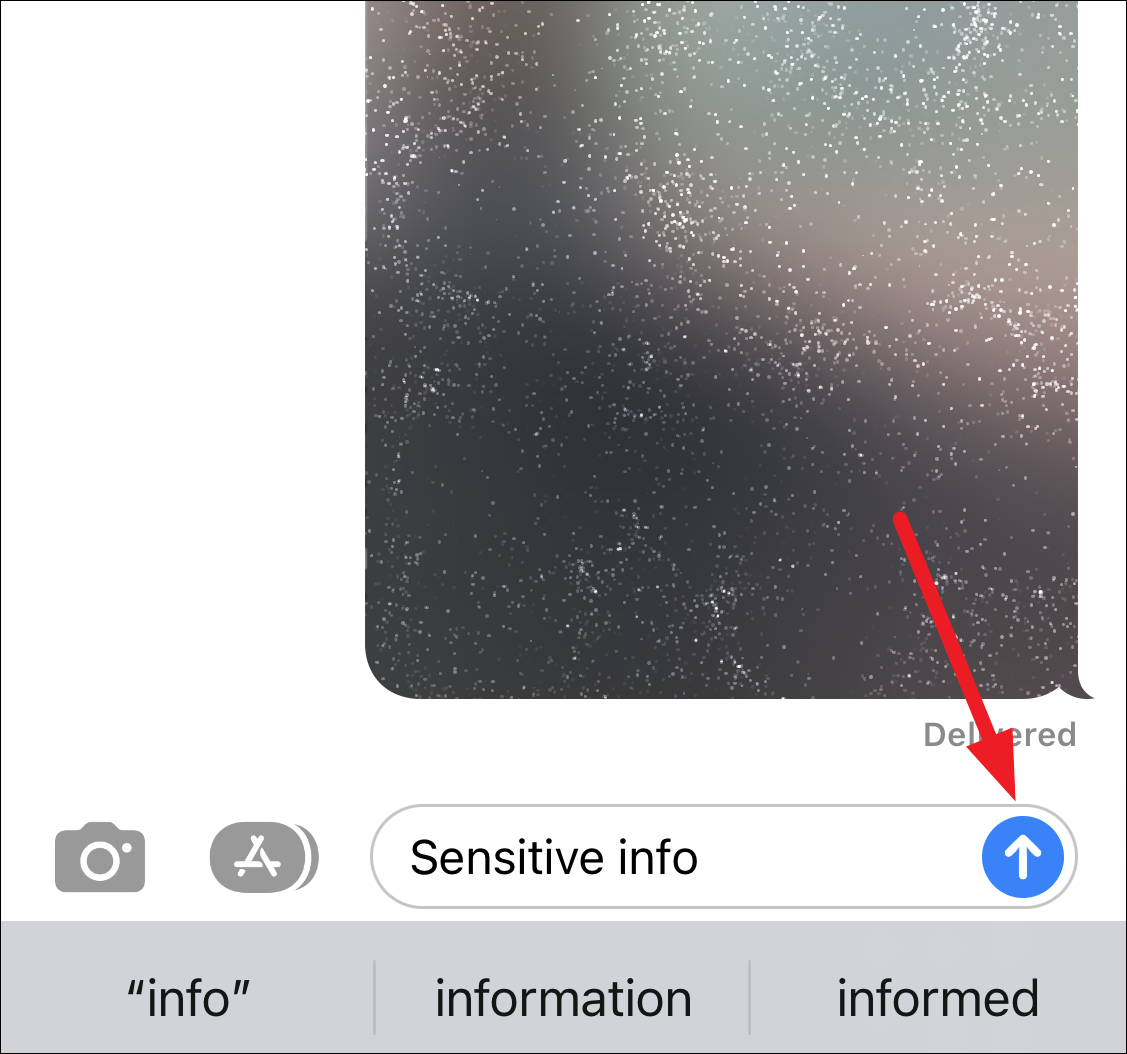
Step 2: The "Send with effect" screen will appear. Tap the circle next to Invisible Ink under the "Bubble" tab.
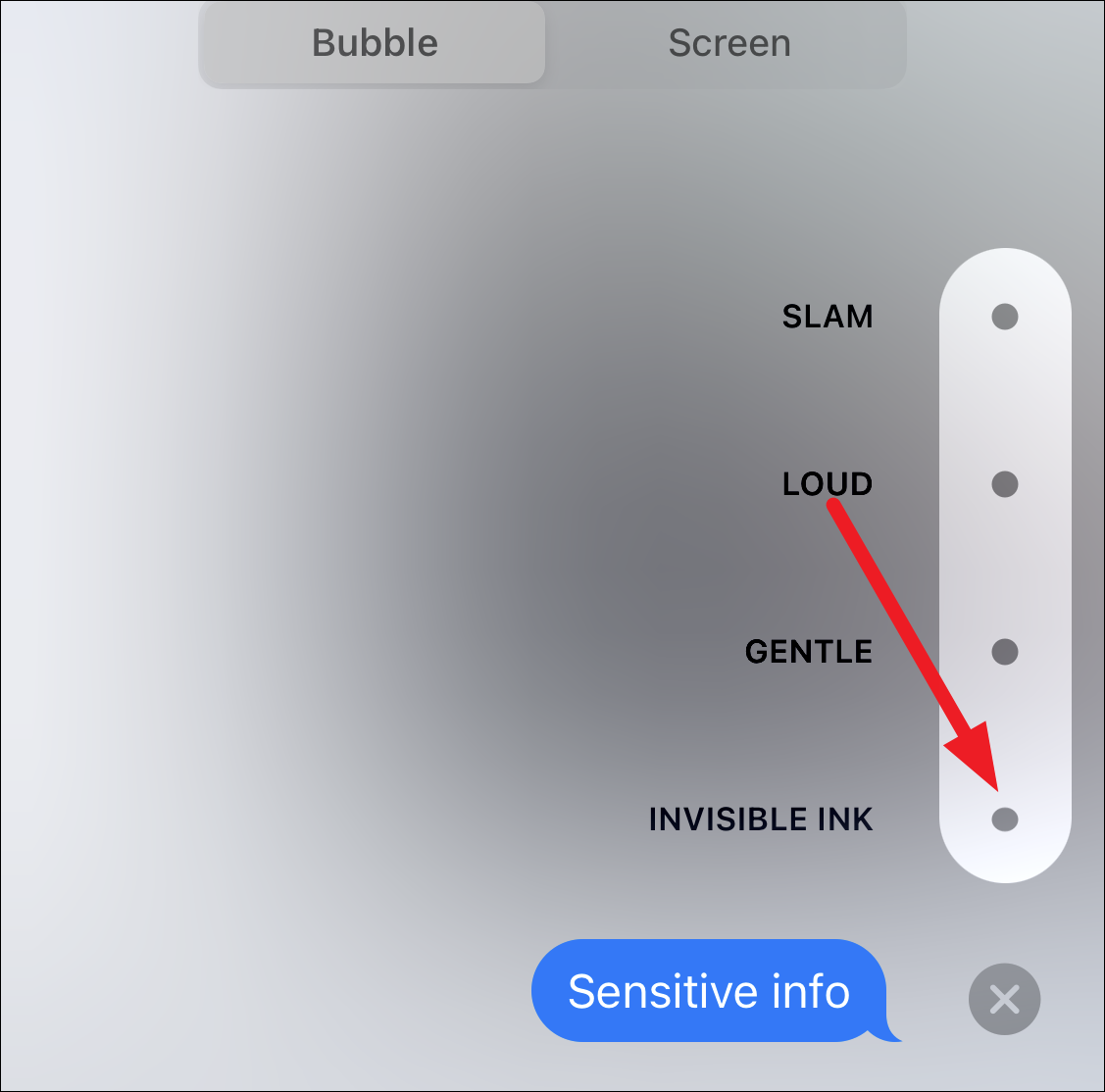
Step 3: You will see a preview of your message with the Invisible Ink effect applied. Tap the Send arrow to send your message with Invisible Ink. If you decide not to use the effect, tap the X icon to return to your message.
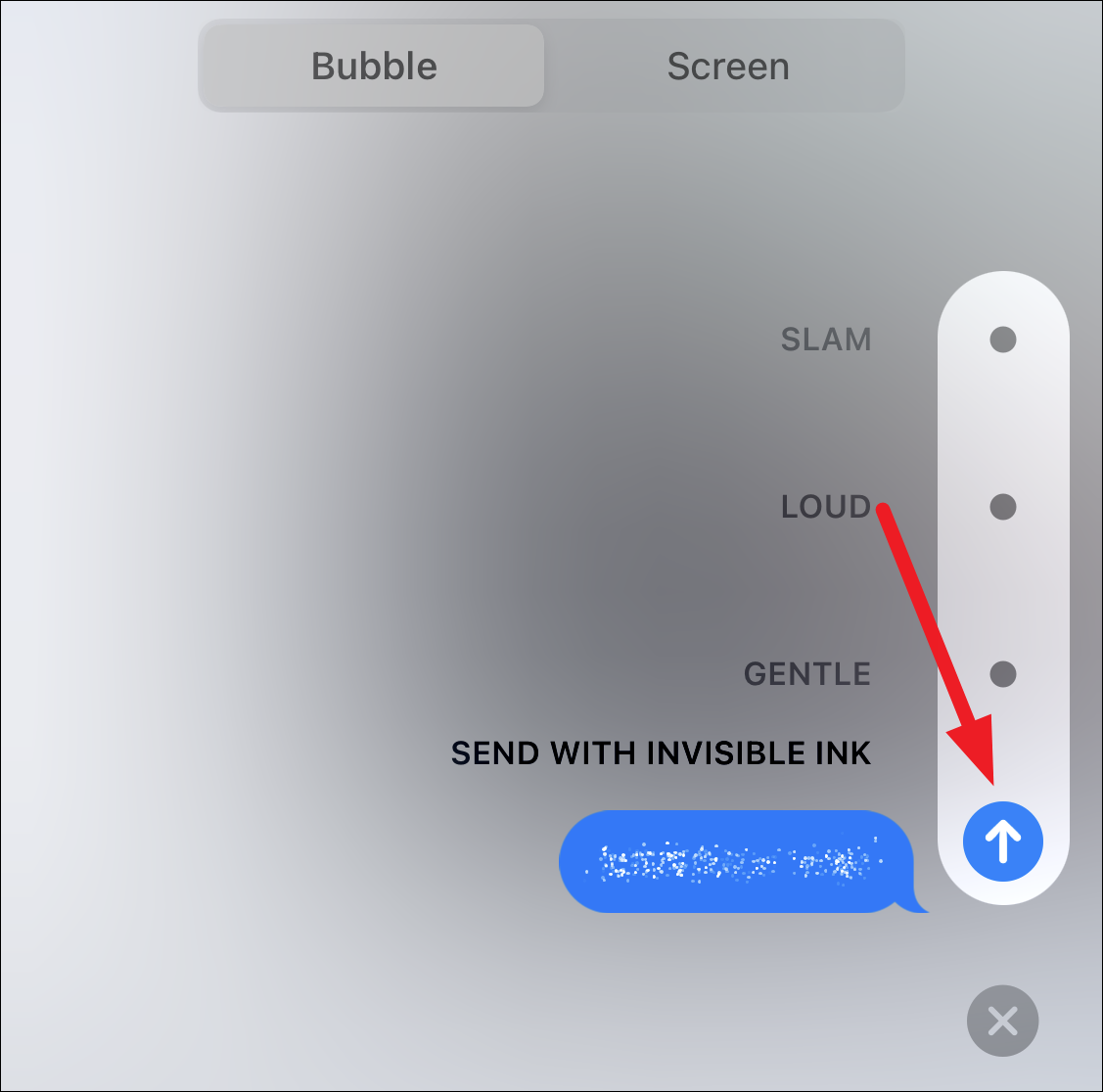
The message will now appear in the conversation thread concealed by an animated shimmering effect, obscuring its content on both your device and the recipient's.
To reveal a message sent with Invisible Ink, the recipient must swipe across the message bubble. Tapping on parts of the message will only partially reveal its content. Once the message goes out of view, it reverts to its hidden state, requiring another swipe to read it again.
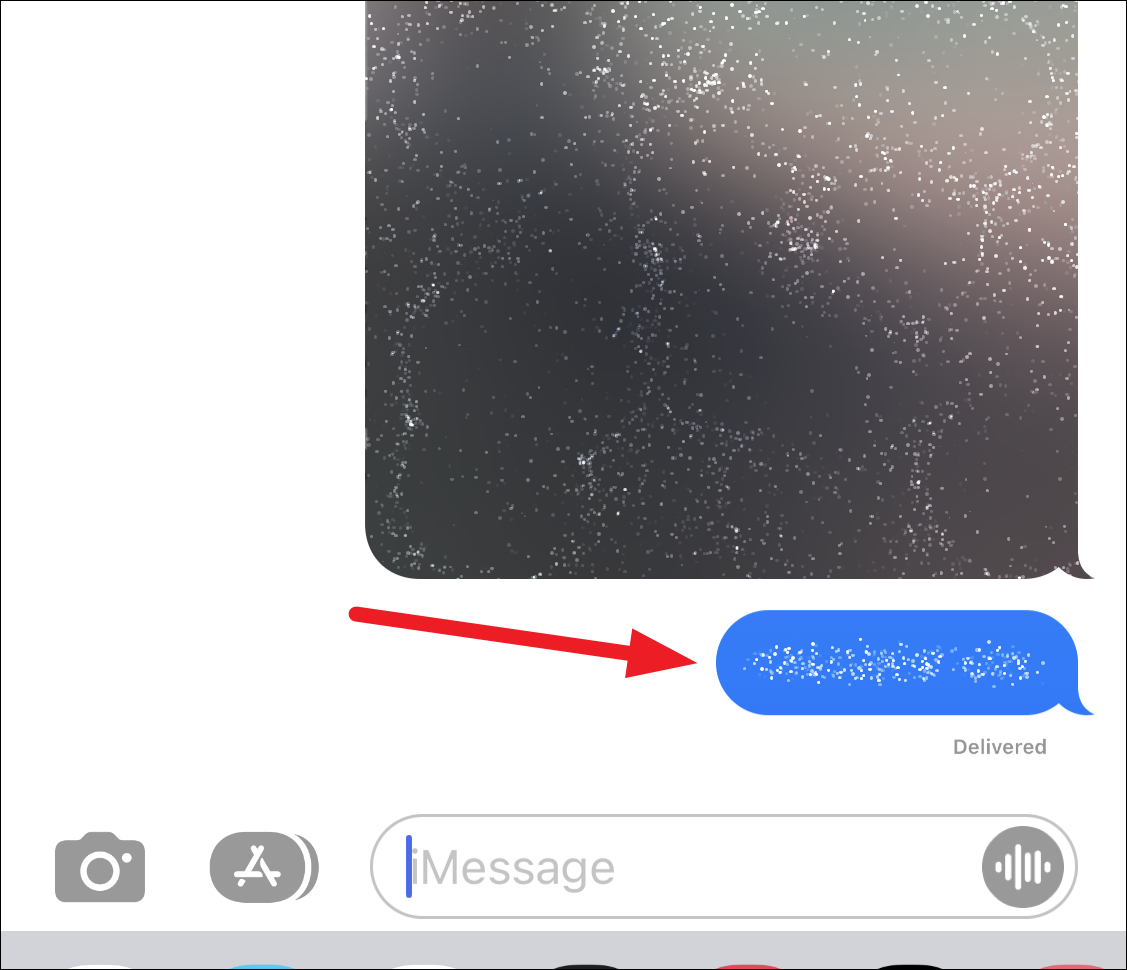
Note that the Invisible Ink effect only functions when messaging other iMessage users. If you send a message with Invisible Ink to someone who is not using iMessage, they will receive the plain text of your message along with an annotation that says "Sent with Invisible Ink."
While the Invisible Ink effect adds a layer of fun and minor privacy to your messages, it is not a secure method for hiding sensitive information. Anyone with access to the message can reveal its content, so it's advisable not to use it for confidential communications.

