Comparing prices across various online retailers can be a tedious and time-consuming task, often leading to missed opportunities for the best deals. OctoShop streamlines this process by helping you effortlessly find the lowest prices and track product availability across multiple e-commerce platforms.
Installing the OctoShop Chrome extension
OctoShop is a Chrome extension that enables you to compare product prices and monitor stock levels across different online stores. Here's how to install it:
Step 1: Go to the Chrome Web Store and search for "OctoShop," or directly visit the OctoShop extension page.
Step 2: On the extension page, click the "Add to Chrome" button located next to the extension's name.
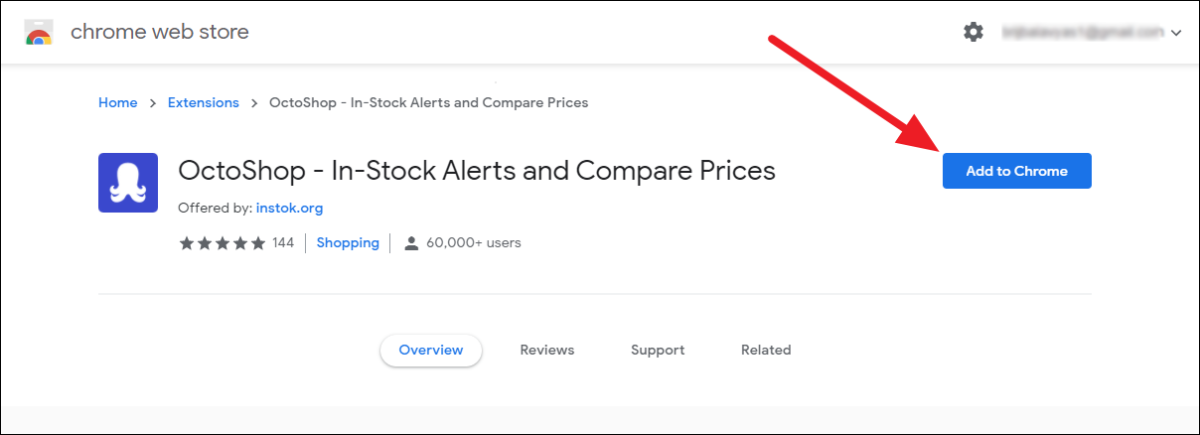
Step 3: A confirmation dialog will appear. Click "Add extension" to proceed with the installation. OctoShop will be added to your Chrome browser.
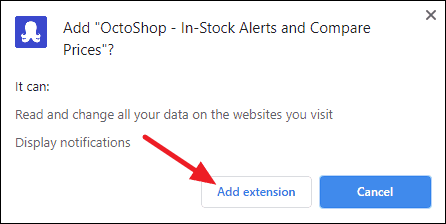
Step 4: To access the extension, open a new Chrome tab. Click on the puzzle-shaped "Extensions" icon to the right of the address bar, and you will see OctoShop listed among your installed extensions.
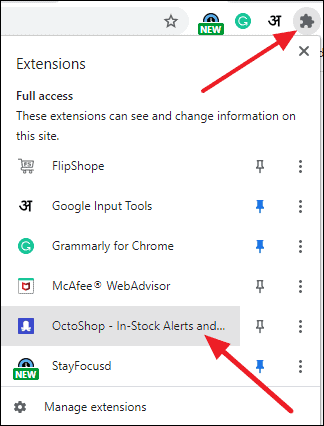
Step 5: For quick access and to ensure you receive timely notifications, pin OctoShop to your toolbar. In the extensions menu, click the pin icon next to OctoShop. The OctoShop icon will now appear beside the address bar, displaying the number of notifications when available. Click the icon to open OctoShop.
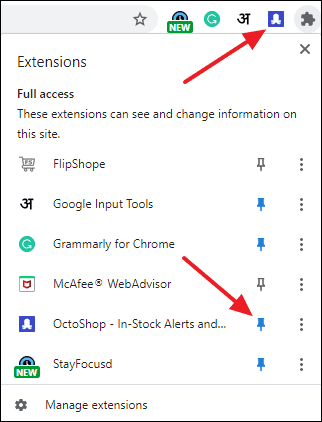
Upon opening OctoShop, a window will display the supported e-commerce platforms where you can utilize the extension to enhance your shopping experience.
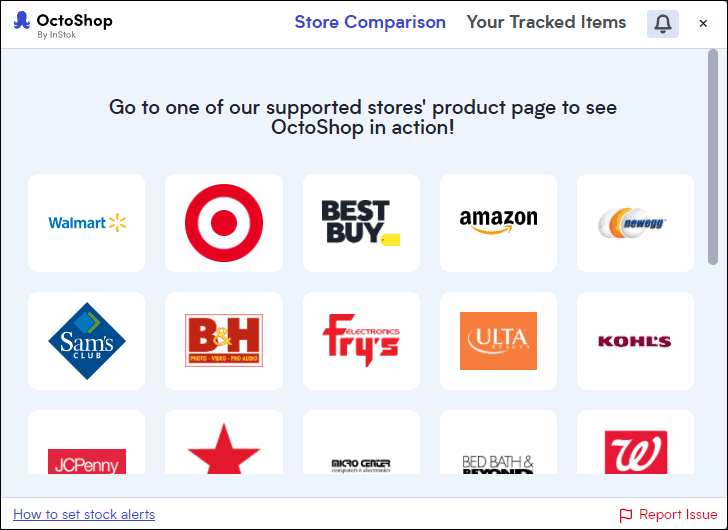
Comparing prices across multiple websites
OctoShop makes it easy to find the best prices for products across different online retailers:
Step 1: Visit any of the supported e-commerce sites listed in OctoShop, such as Amazon, Walmart, or Target, and search for the product you're interested in purchasing.
Step 2: On the product page, OctoShop will automatically display a notification on the right side, indicating how many other stores have the same product available.
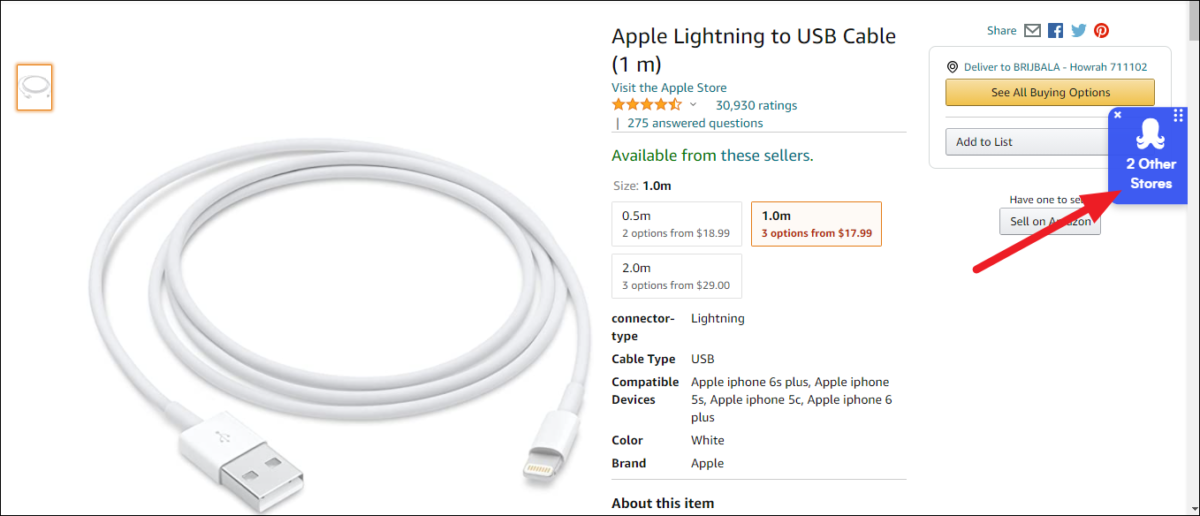
Step 3: Click on the notification to open the OctoShop window. Under the "Store Comparison" tab, you'll see a side-by-side comparison of prices from different retailers. The store offering the lowest price will be highlighted with a green frame and labeled "Best Price." You can visit each store's product page by clicking the "View Item" button below it.
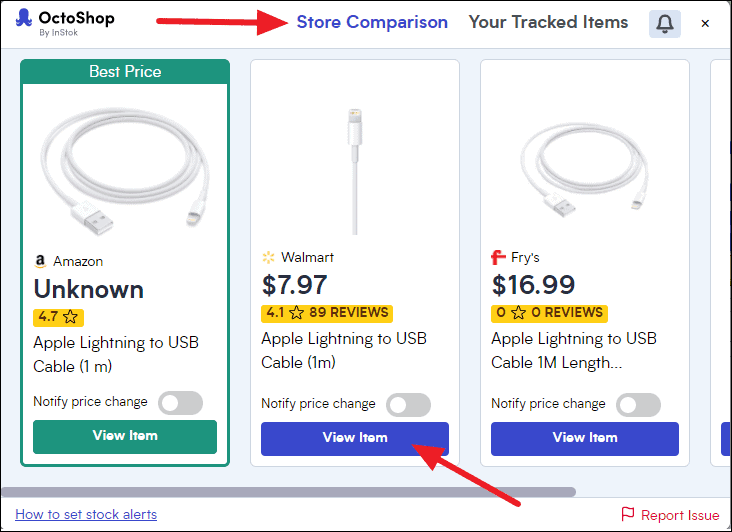
This feature allows you to quickly identify where to get the best deal, saving you both time and money.
Setting up notifications for price changes and stock availability
OctoShop also helps you stay informed about price drops and stock updates for products you are interested in:
Step 1: In the OctoShop window on the "Store Comparison" tab, find the toggle switch next to "Notify Price Change" above the "View Item" button for each retailer. Turn the toggle on to start tracking the product.
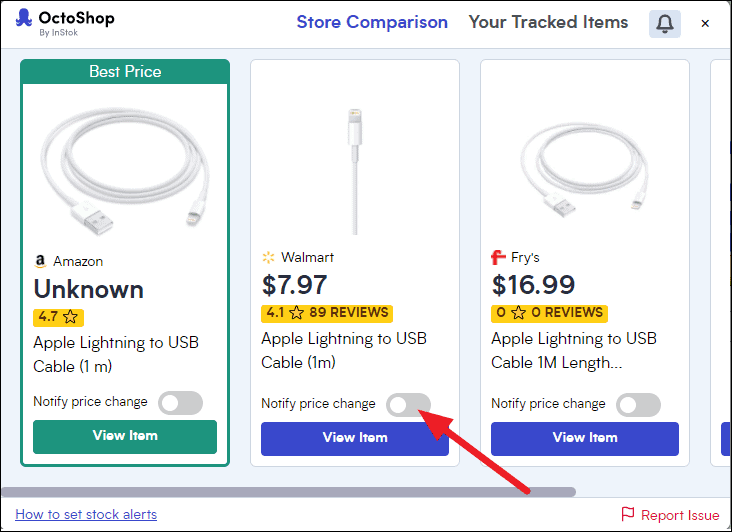
Step 2: A customization window will appear where you can set your tracking preferences:
- Check frequency: Choose how often OctoShop should check for price changes. Options include Low (every 1 hour), Medium (every 30 minutes), High (every 15 minutes), and Ultra (instant notifications).
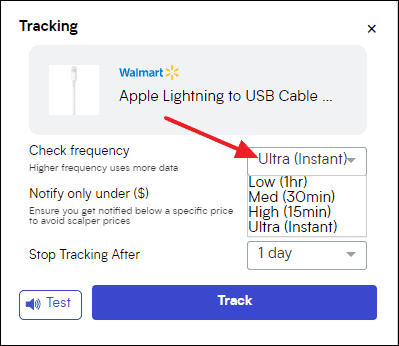
- Notify only under ($): Enter a maximum price you're willing to pay. OctoShop will notify you when the product's price drops below this amount.
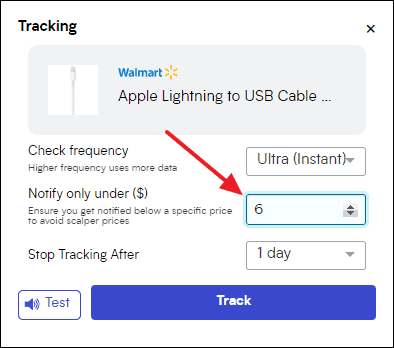
- Stop tracking after: Specify the number of days you want OctoShop to monitor the product. Tracking will automatically cease after this period.
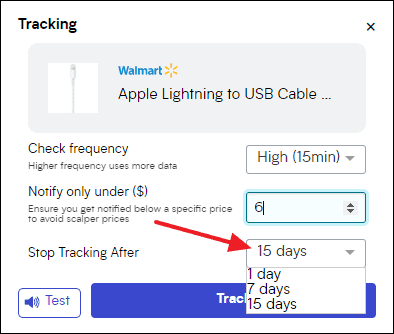
Step 3: After setting your preferences, click the "Track" button to begin monitoring the product.
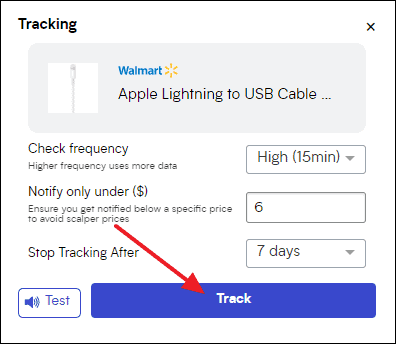
The toggle next to "Notify Price Change" will now be active, indicating that the product is being tracked.
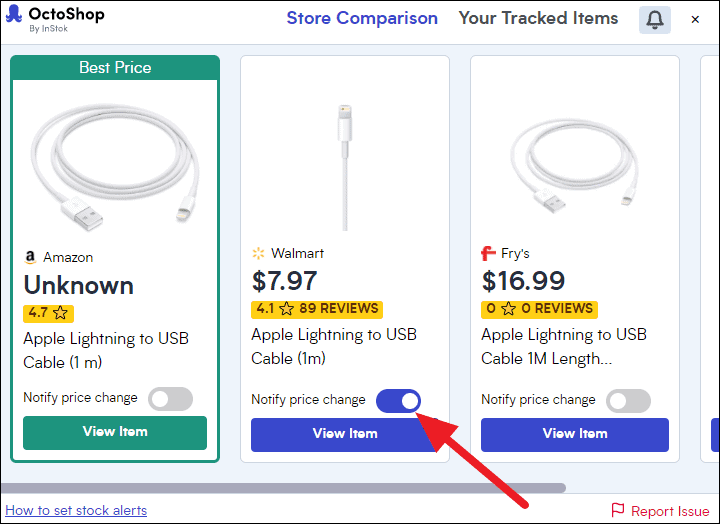
Step 4: To view all your tracked items, click the "Your Tracked Items" tab at the top of the OctoShop window. Here, you can access the products you've added, visit their pages, or choose to "Untrack Item" if you no longer wish to monitor them.
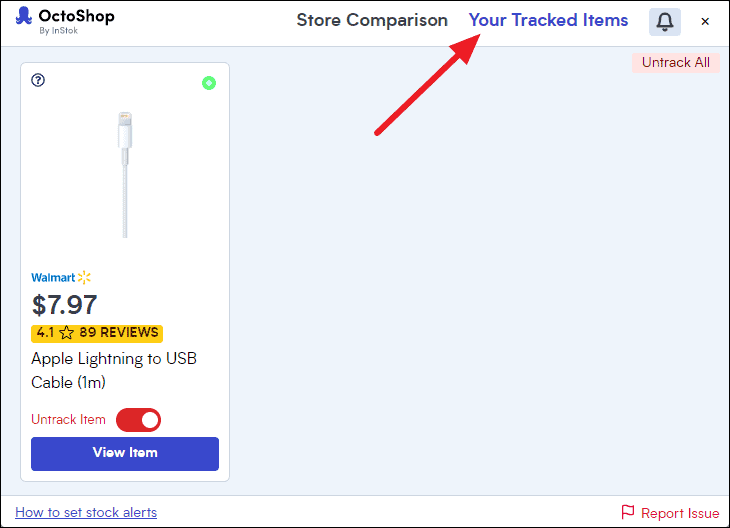
Step 5: To check notifications for price changes or stock updates, click on the bell-shaped icon next to the "Your Tracked Items" tab within the OctoShop window. All relevant notifications will be displayed here.
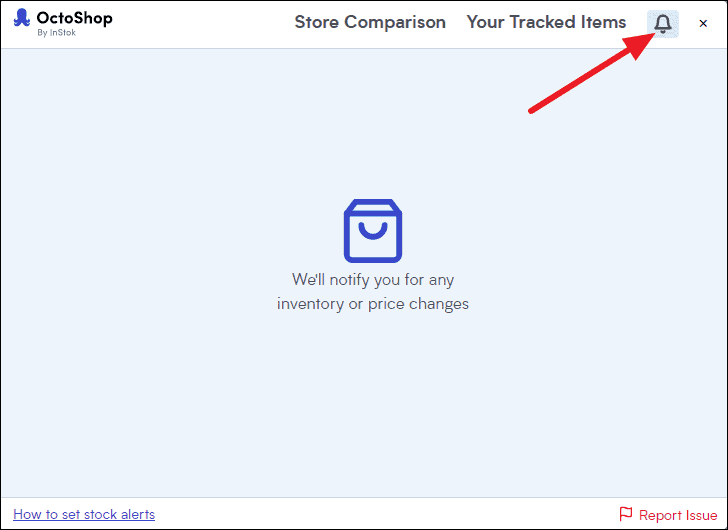
By leveraging OctoShop, you can optimize your online shopping experience, ensuring you never miss out on the best deals and are always informed about product availability.

