When it comes to messenger apps, everyone has their own favorite. For many, this is Signal, which focuses on user privacy and offers secure messaging for individuals and groups. Signal recently announced that users can now hide their phone numbers by using usernames.
This means you no longer need to share your phone number with someone if you want to communicate with them via the messenger app. The new feature is currently available in Beta, but you can try it out with the help of this guide.
How does it work? Usernames on Signal can be shared with others instead of your phone number to initiate contact with you. However, a username does not replace Profile names shown in chats. If you want, you can completely hide your phone number on Signal so others cannot initiate contact with you using it, and the username will be the only way to do so. When you hide your phone number, others won't know you are on Signal unless you share your username. You'll still need your phone number to sign up for the app, though.
Moreover, by default, Signal will no longer display your phone number to others you chat with. However, those who have your number saved can still see it.
Signing Up for Signal's Beta Program
To use the new features, you must first sign up for Signal's Beta program since they are currently only available in Beta; you might get the feature right away on iOS.
- On your device, open your browser and visit the Signal Beta web page to sign up for the testing program.
- Scroll down to see the various methods of joining the Beta program for different platforms. Depending on your device, tap the respective link.
For instance, for Android devices, tap the 'Subscribe Directly To The Beta Channel On Google Play'. - This will take you to the Google Play Signal Beta page. Tap the 'Become A Tester' button at the bottom of the page.
- That's it! Now, you are a Beta tester, and you will see a message welcoming you to the testing program.
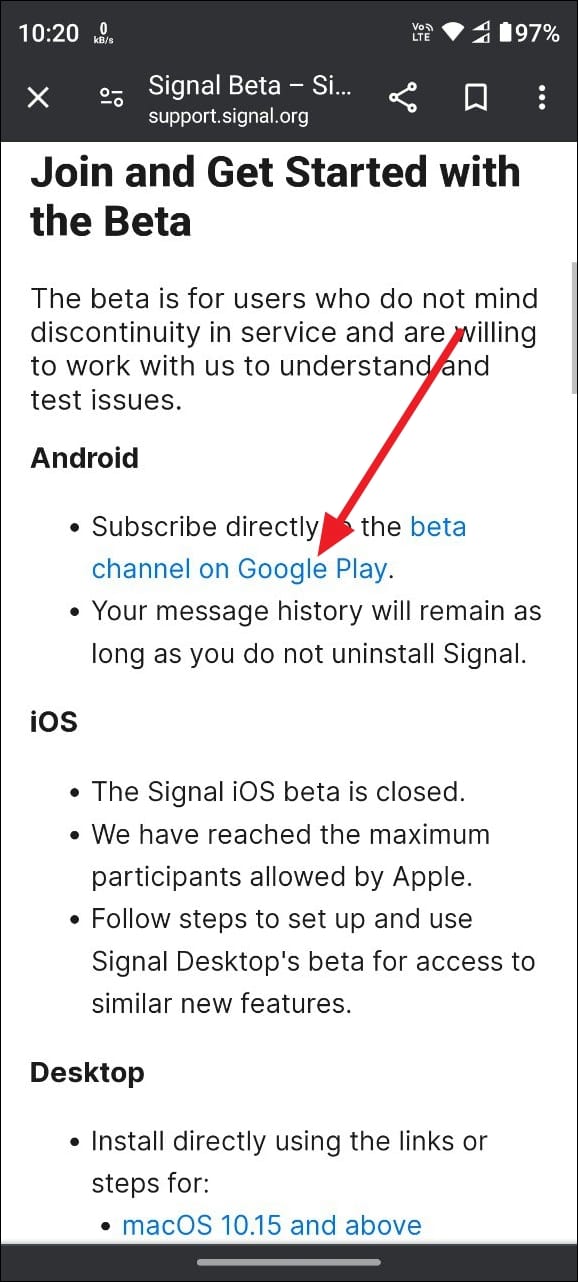
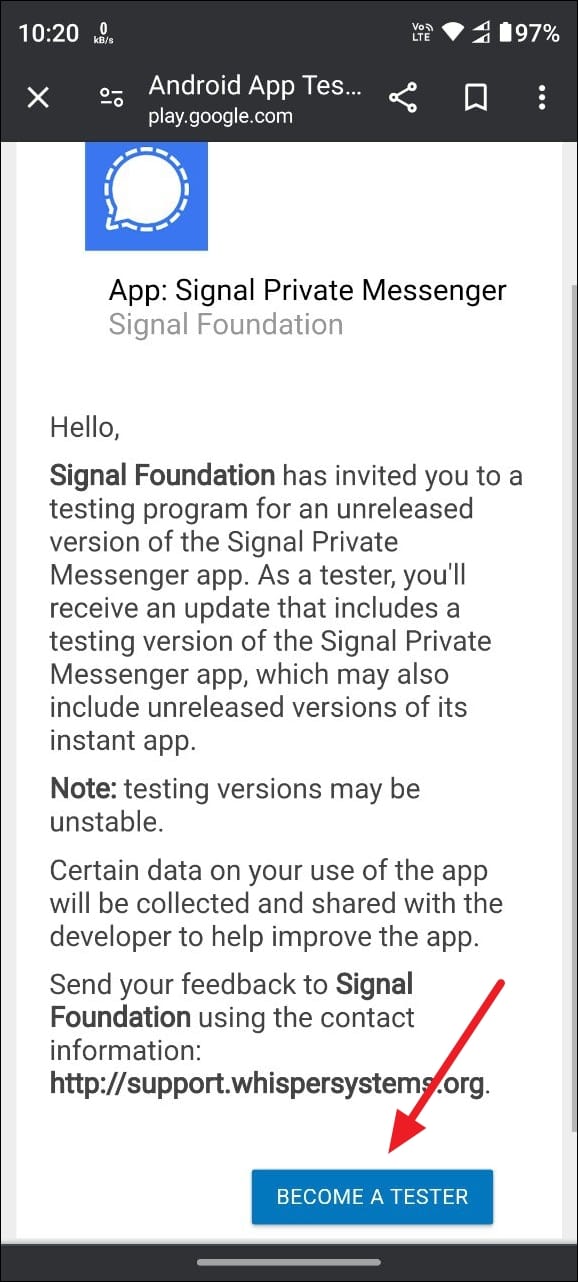
Note that after signing up for the beta, it can take some time before the Signal Beta update becomes available to you.
Creating a Username
Now that you are a Beta user, it is time to create a username.
- To create a username, open the Signal app.
- Then, tap your profile icon in the top left and tap the 'Settings' option.
- Next, tap your name at the top of the settings.
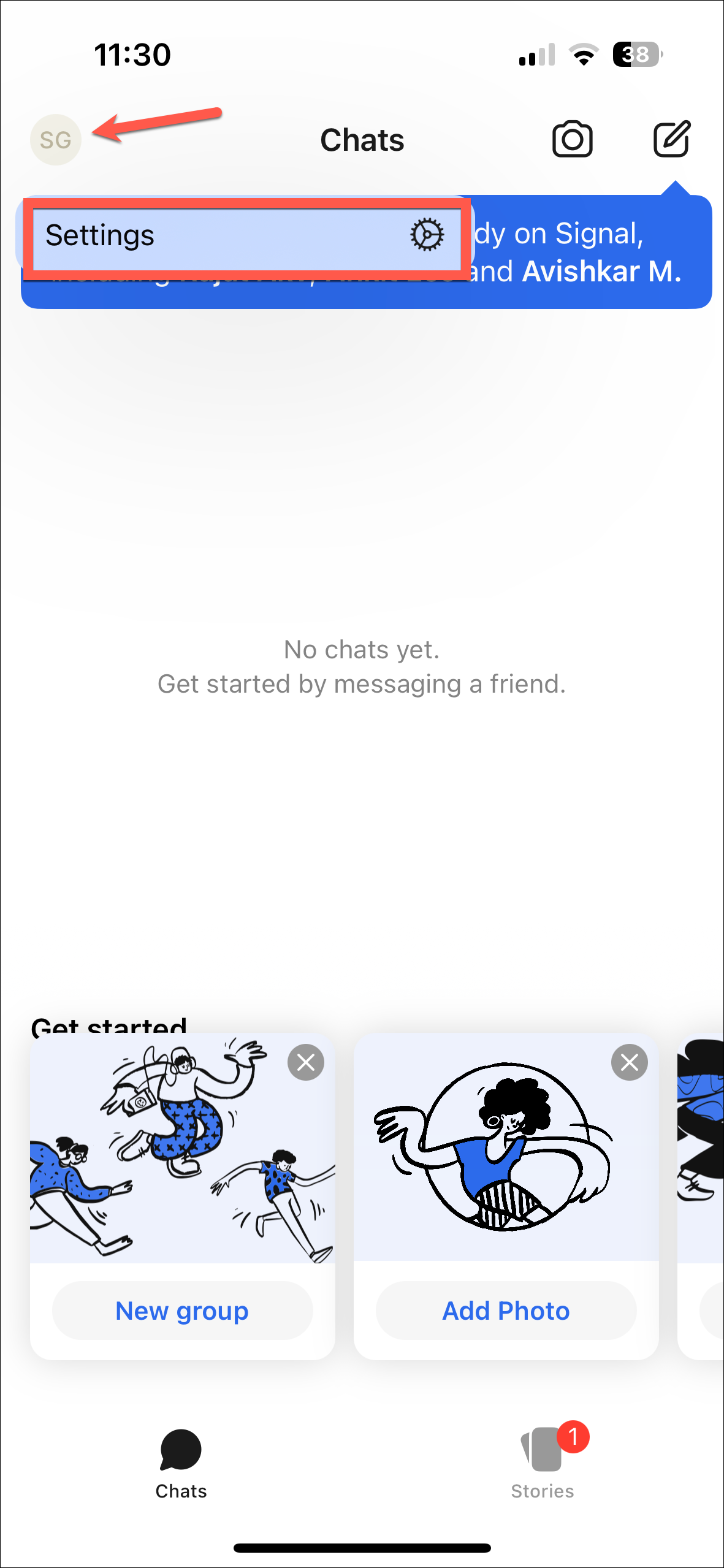
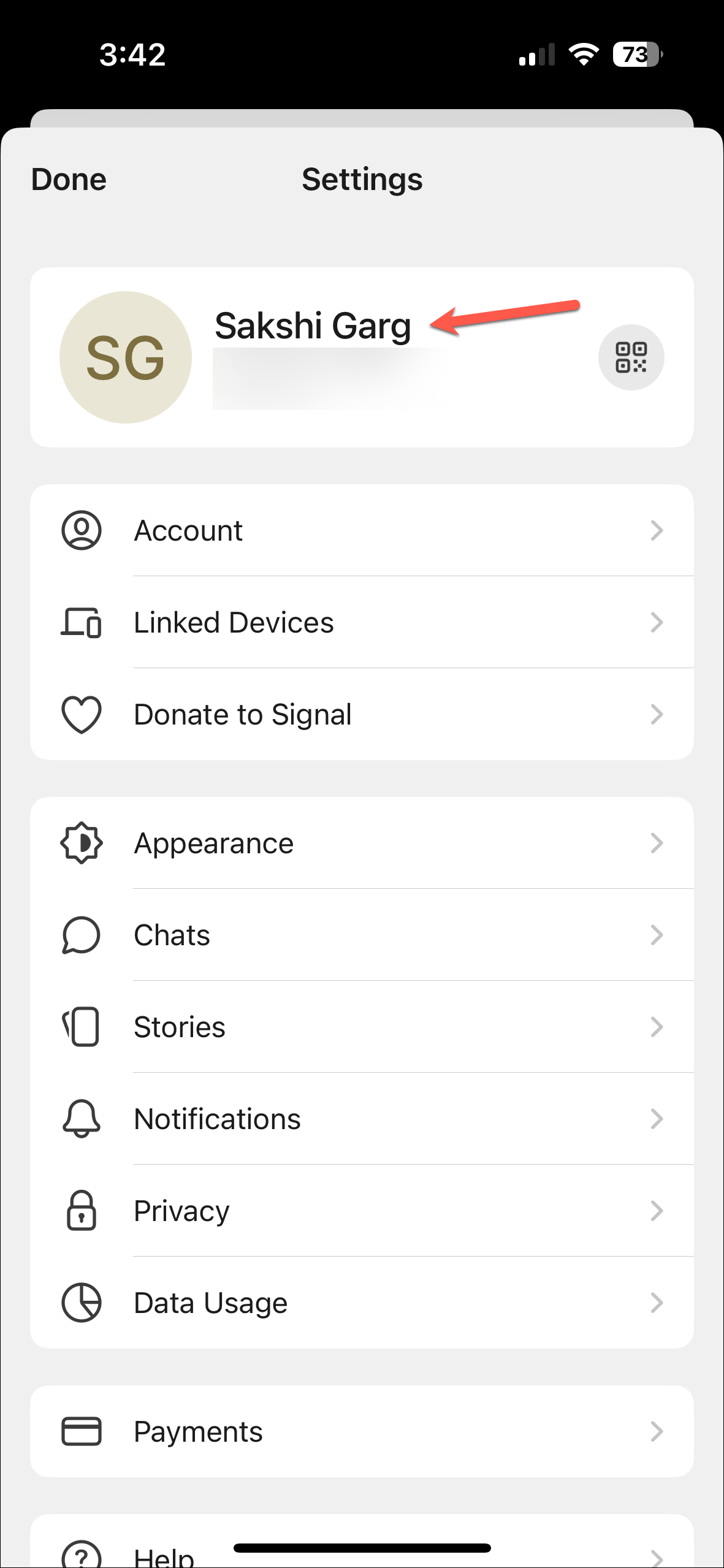
- You can create your username by tapping the '@Username' option.
- This will open up a new page where you can type in your username. Your username should have two or more numbers at the end.
- When you've finished creating a username, tap the 'Done' button on the upper right.
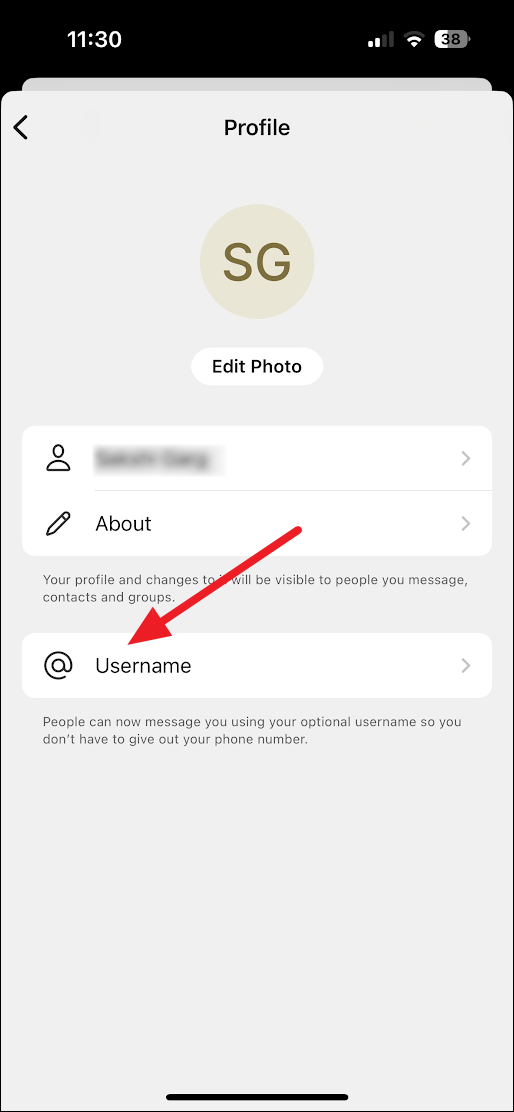
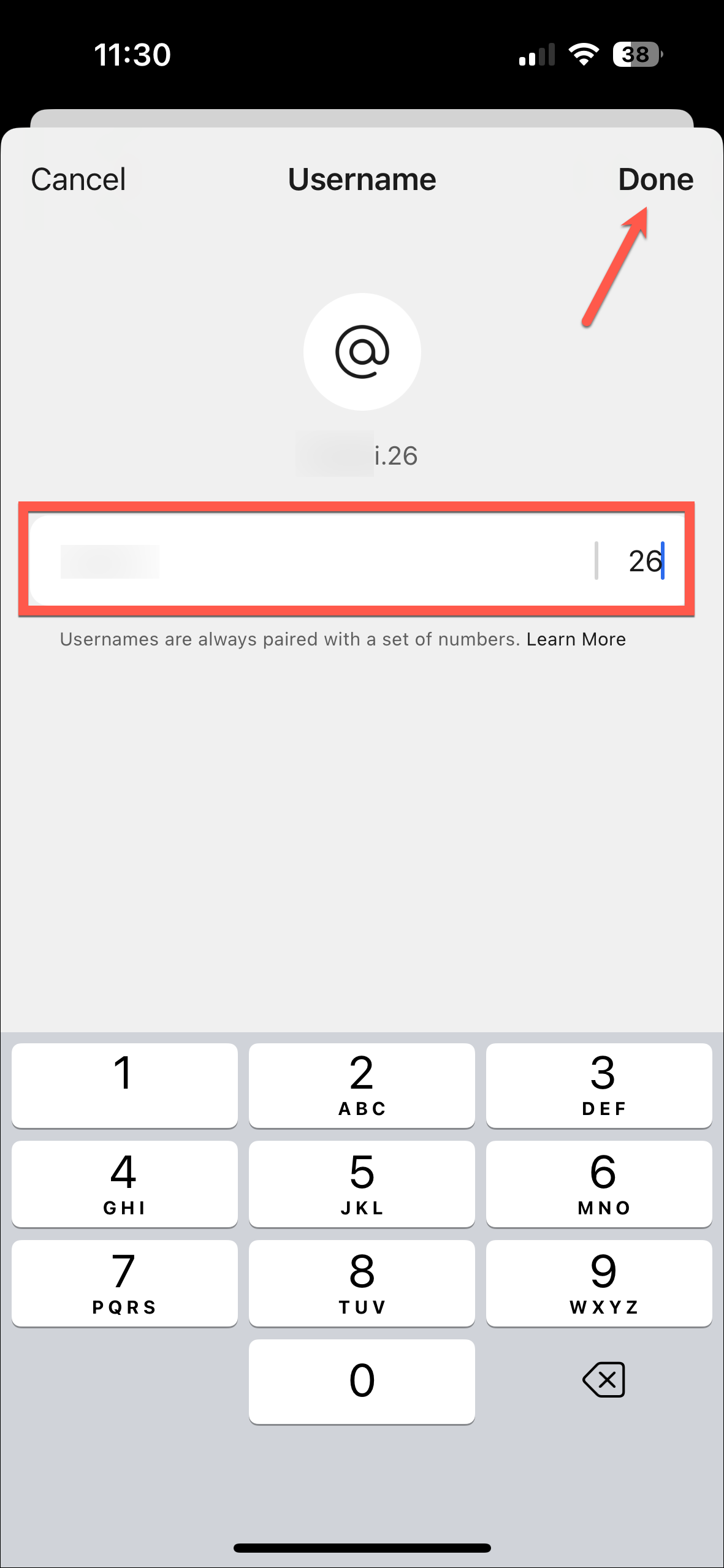
Hiding Your Phone Number
Once you have created a username, you can hide your phone number so it can no longer be discovered by others you communicate with.
- Open the 'Settings' of the Signal app on your device to control who can view your phone number or contact you through it on the app.
- On the 'Settings' page, tap the 'Privacy' option.
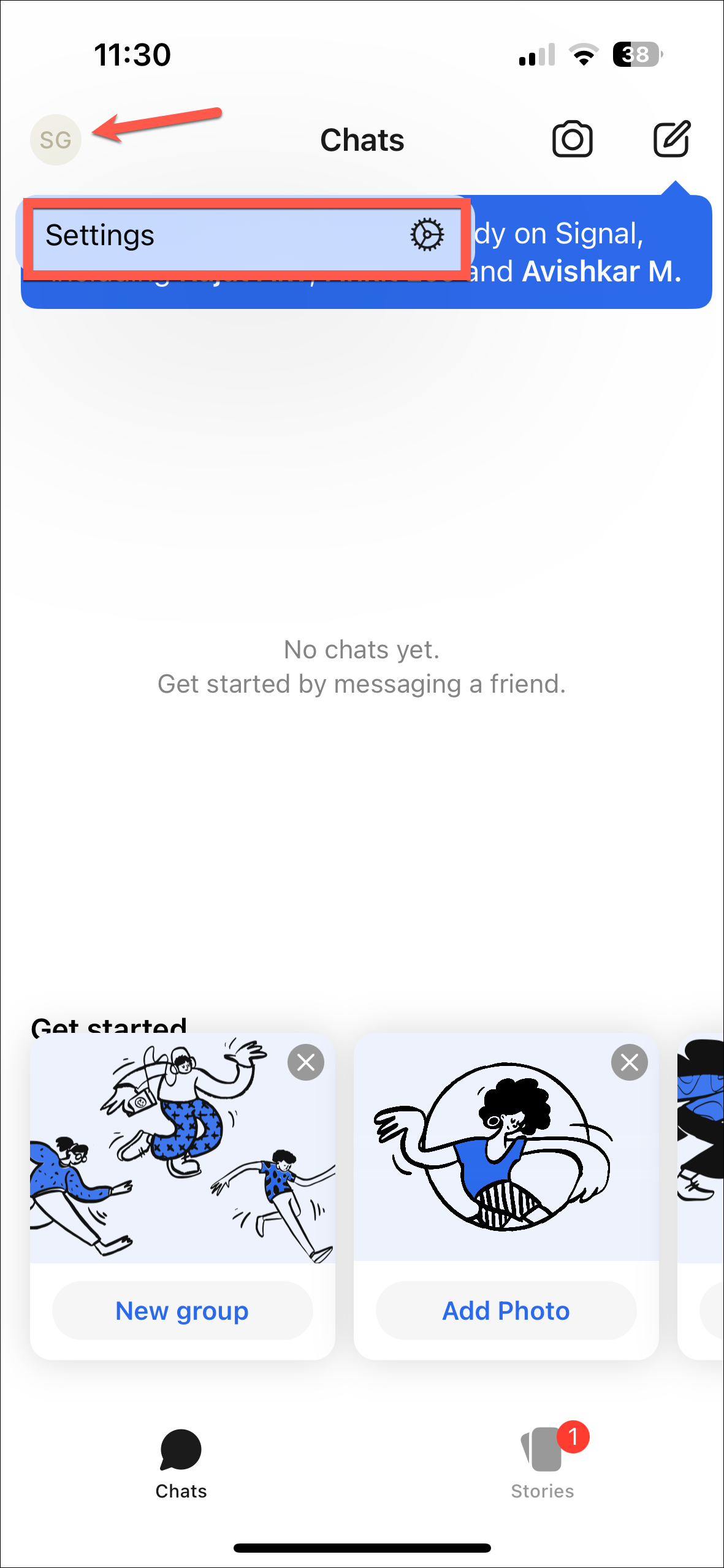
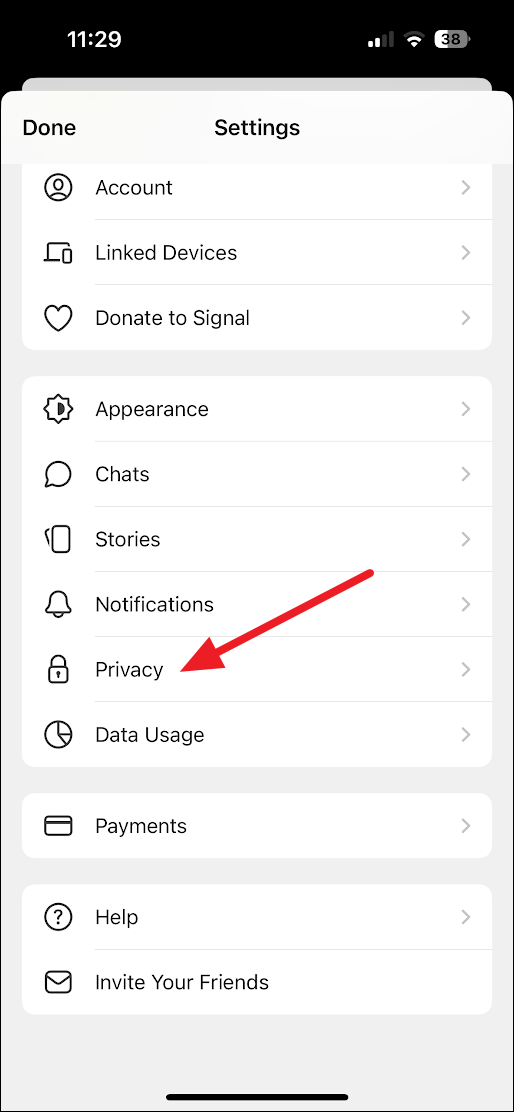
- The first setting on the 'Privacy' page is the 'Phone Number' option. Tap on it to change who can see your phone number.
- You will find two options - 'Who Can See My Phone Number' and 'Who Can Find Me By My Phone Number'. Tap to select 'Nobody' to prevent anyone from viewing your number or using it to find you on the app.
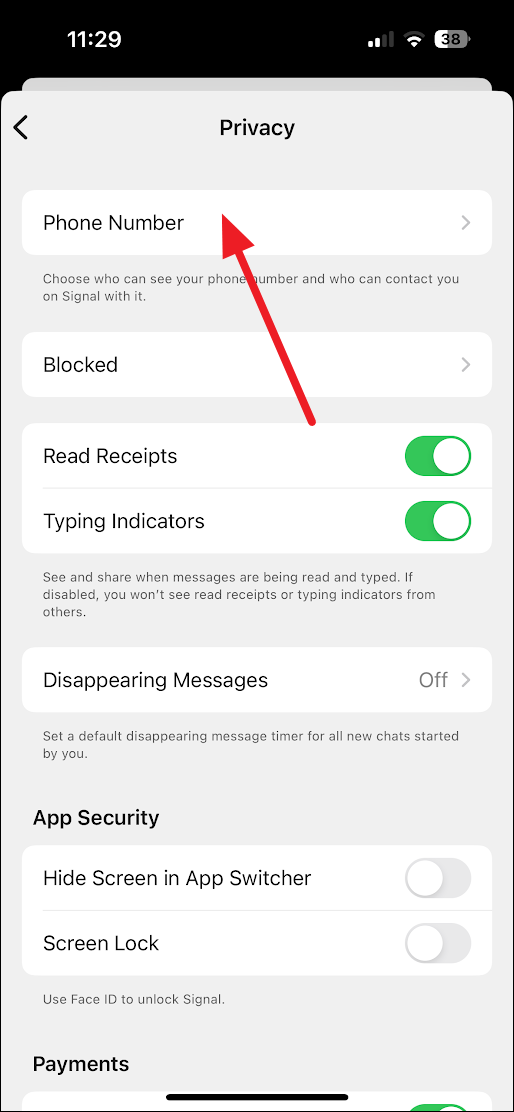
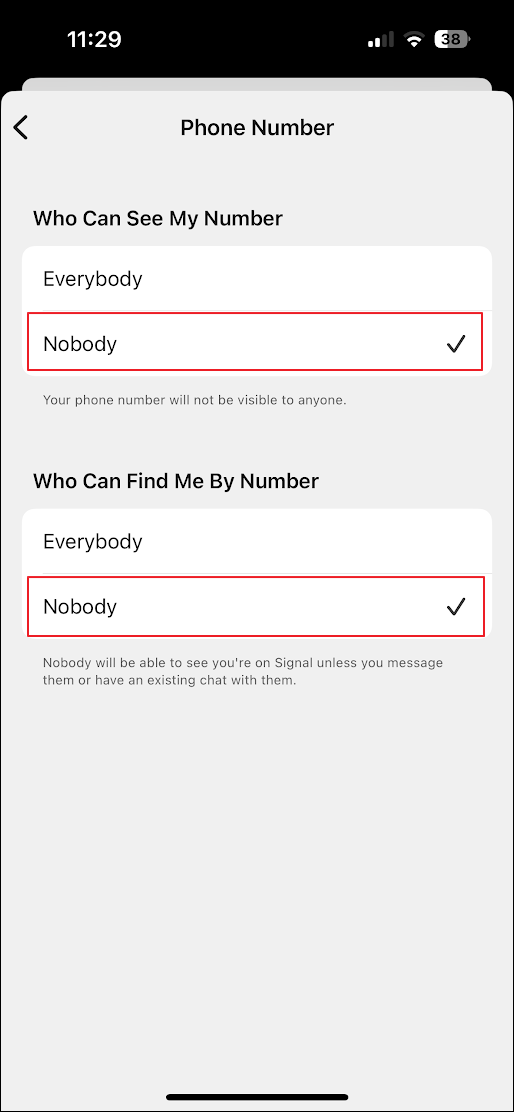
- Now, your phone number is hidden from other Signal users. If you want them to find you, you can share the username you created for that purpose.
By allowing users to hide their phone numbers, Signal has taken privacy and safety to a new level. You can now share your username with others if you want to communicate with them using the app. While currently in Beta, the feature is expected to roll out publicly soon in the coming weeks. So, you won't have to wait much longer to try it out outside of the Beta.











Member discussion