Apple released the iOS 11.4.1 update a while back for iPhone and iPad devices. The update is readily available to download over-the-air from the Software Updates section in your device’ Settings.
If for some reason, however, iOS 11.4.1 is not downloading on your iPhone or iPad through the device’ internal systems, you can also try to update to iOS 11.4.1 using iTunes on your Mac or Windows PC.
Install the latest version of iTunes on your computer using the download link below. If you already have iTunes installed on your PC, make sure it’s updated to the latest version available.
Connect your iPhone or iPad to the computer using an authentic USB cable. Wait for a few seconds for iTunes to detect your iPhone. If iTunes doesn’t automatically show the iPhone screen, click on the little iPhone icon next to Music, Movies, TV Shows drop-down menu.
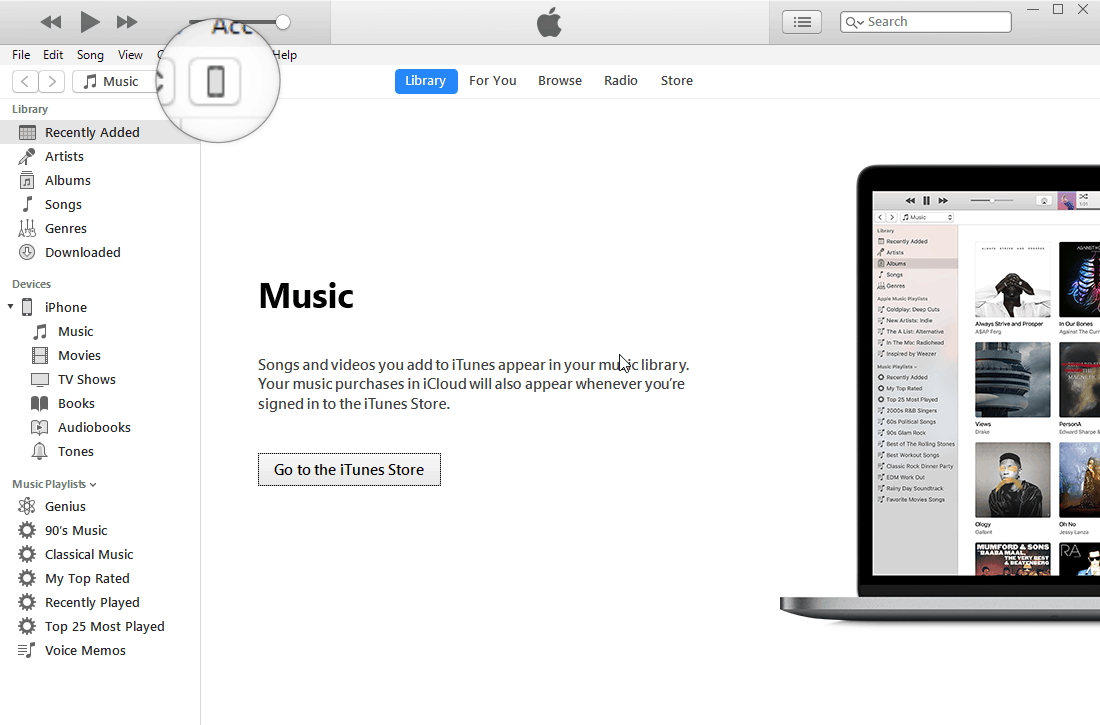
Once the iPhone screen is open on iTunes, hit the Check for Update button. If an update is available, you’ll get the prompt to download the latest iOS version (11.4.1 in this case).
Keep your iPhone connected to iTunes to let it download and install the iOS update. Cheers!

