Unable to find the Auto Brightness option under the display settings of your iPhone? Well, since iOS 11, Apple shifted the option to the accessibility settings of your iPhone.
To disable Auto Brightness on an iPhone running iOS 11 or later versions, you need to go to Settings » General » Accessibility » Display Accommodations and turn off the toggle for Auto-Brightness from there.
Since iOS 11, the Auto Brightness setting on iPhone is enabled by default. If you’re disabling auto-brightness temporarily, make sure to turn it back on as soon as your need to disable it is accomplished.
Auto Brightness is a critical feature which can help you prolong your iPhone’s display performance and improve battery life.

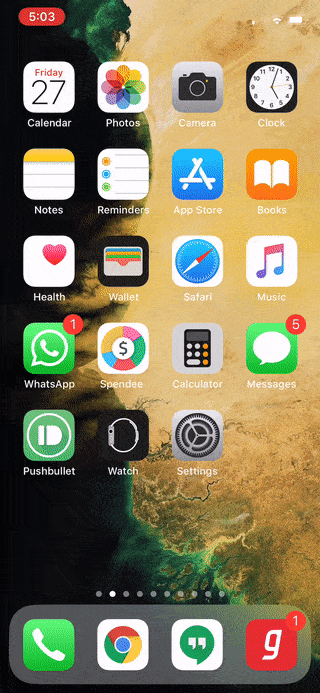








Member discussion