The iOS 12.1 update is now rolling out to supported iPhone and iPad devices. The update comes with build number 16B93 for the iPhone XR, and 16B92 for the rest of the iPhone and iPad devices.
The update enables Group FaceTime, adds 70 new emojis, and brings Dual SIM support for the iPhone XS and iPhone XR. However, like any other iOS release, the iOS 12.1 update has its share of bugs and issues. Many users have taken it to the Apple Community forums and other social boards to highlight the problems in iOS 12.1. We have compiled a list of the most common problem in iOS 12.1 with possible fixes for some of these issues.
WiFi not working on iOS 12.1
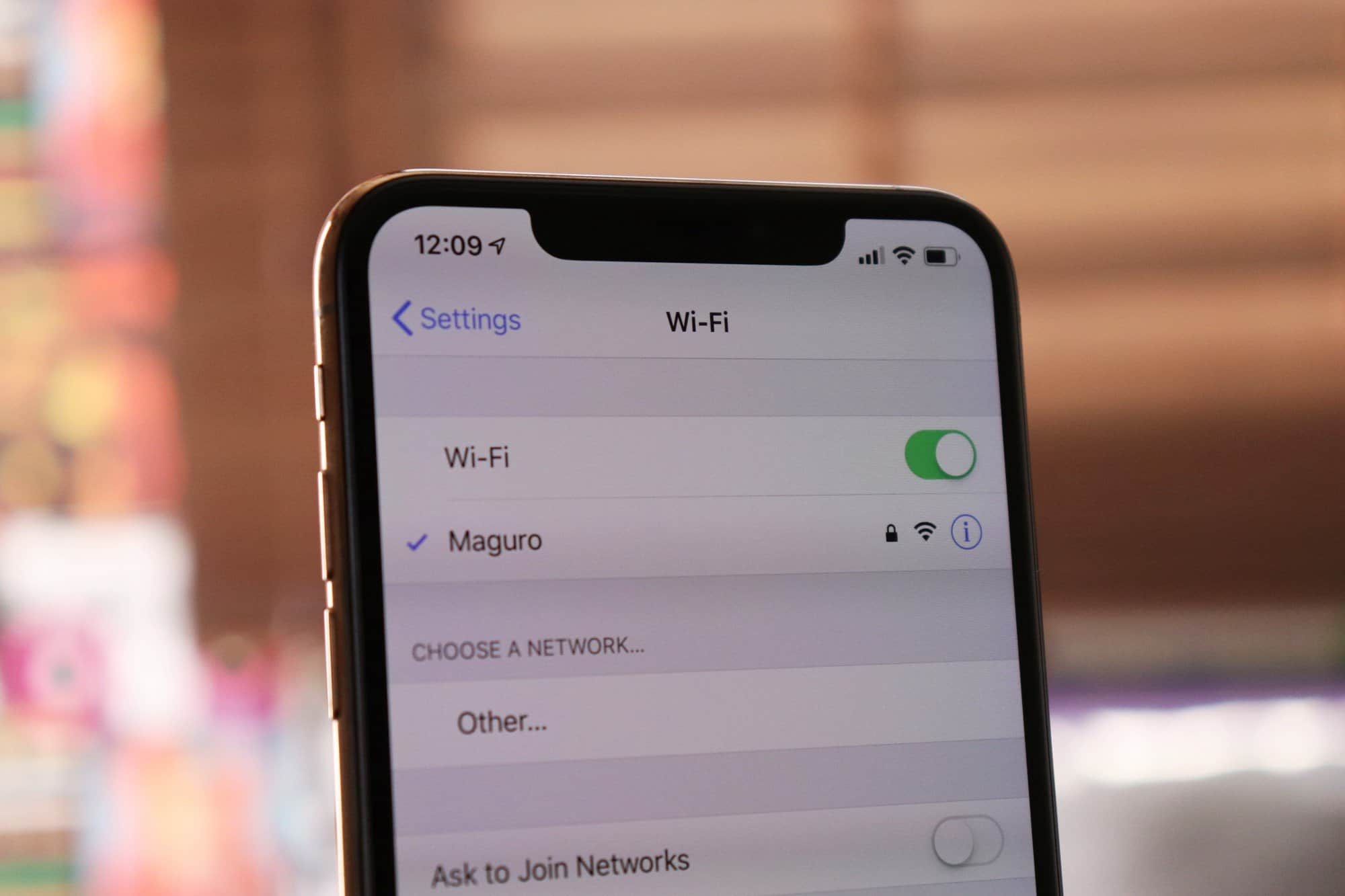
This is the most common problem users experience after updating to a new iOS version. If your iPhone is not giving the same WiFi performance as on the previous iOS version, fret not! It’s not an iOS 12.1 issue. And you can easily fix by either restarting your iPhone OR by reconnecting to the WiFi network.
- Go to Settings » WiFi and tap the i icon next to your WiFi network.
- Tap Forget This Network, then tap Forget on the pop-up to confirm.
- Restart your iPhone.
- Add the WiFi network back to your iPhone.
If reconnecting to the WiFi network doesn’t help, you may have to Reset Network Settings on your iPhone by going to Settings » General » Reset » Reset Network Settings.
Slow WiFi / Data speed on iOS 12.1

Some users are reporting slow WiFi and Data speeds after installing the iOS 12.1 update. We haven’t experienced this on any our iPhone or iPad devices yet, but if the internet is running slow on iOS 12.1 for you, you can try the following common fixes for internet related issues on an iPhone:
- Restart your iPhone
- Reset Network Settings on your iPhone by going to Settings » General » Reset.
- Factory Reset your iPhone.
iPhone slow after installing iOS 12.1
Some users are reporting a slower performance on their iPhone after installing iOS 12.1 update. It is very less likely to happen, but if you’re experiencing lags on your iPhone too after the iOS 12.1 update, the simple fix for the problem would be to force restart your iPhone once.
iPhone X freezes with unresponsive screen on iOS 12.1
Some of the iPhone X users are reporting a bizarre issue with iOS 12.1 update where the screen becomes unresponsive and freezes for no apparent reason. We have never had this issue on the beta releases of the iOS 12.1 or after the final release yesterday. If you’re experiencing this problem on your iPhone too, follow the quick tips below:
- Force restart your iPhone
- Reinstall iOS through iTunes. Follow the step-by-step guide available here.
- Factory Reset your iPhone.
Face ID stopped working after iOS 12.1 update
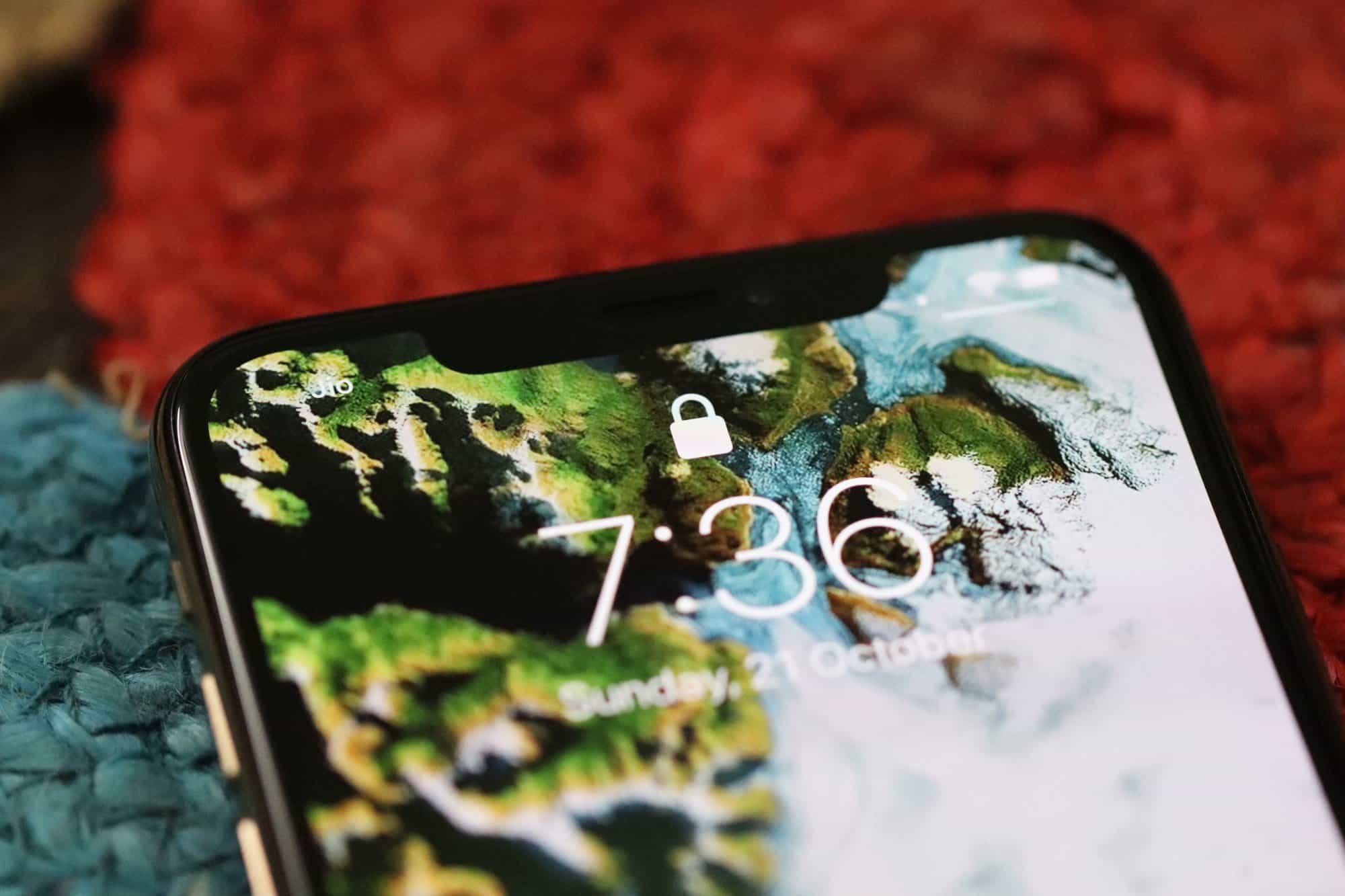
For some unfortunate users, Face ID has stopped working on their newer iPhones after installing the iOS 12.1 update. This isn’t a widespread issue but if you’re experiencing this problem, it’s a good idea to Reset Face ID by going to Settings » Face ID & Passcode and then set it up again.
Emoji keyboard disappeared after installing iOS 12.1

The iOS 12.1 update brings a lot of new emojis for your iPhone and iPad. But for some users, the whole of Emoji keyboard has been lost after installing the iOS 12.1 update. Thankfully, the fix for it is simple. You only need to add the Emoji keyboard back to your iPhone from the Keyboard settings.
- Go to Settings » General » Keyboard.
- Tap Keyboards.
- Tap Add New Keyboard, and select the Emoji keyboard from either the suggested keyboards section or other iPhone keyboards section.
That’s all for now, but we’ll be sure to add more issues from the iOS 12.1 with possible fixes to this page. Stay tuned…

