In iOS 18, Apple has introduced a standalone Passwords app, marking a significant shift in how users manage their login credentials on their devices. This new app centralizes password management, making it easier for users to access, create, and manage their passwords and other security information.
The Passwords app is automatically installed when users upgrade to iOS 18. It presents a clean, user-friendly interface with a search bar at the top for quick access to specific login information. For those who have been using iCloud Keychain, all previously saved logins and passwords are immediately available after authenticating with Face ID or Touch ID.
The app's main interface is divided into several sections, including All (for passwords and logins), Passkeys, two-factor authentication codes, Wi-Fi passwords, security warnings, and a section for deleted logins. Each entry in these sections can be tapped to view detailed information, including site or app name, username, login, verification code, associated websites, and any notes.
To access and manage your passwords in iOS 18:
- Locate and tap the new Passwords app on your home screen. You can also search for it by swiping down on the home screen.
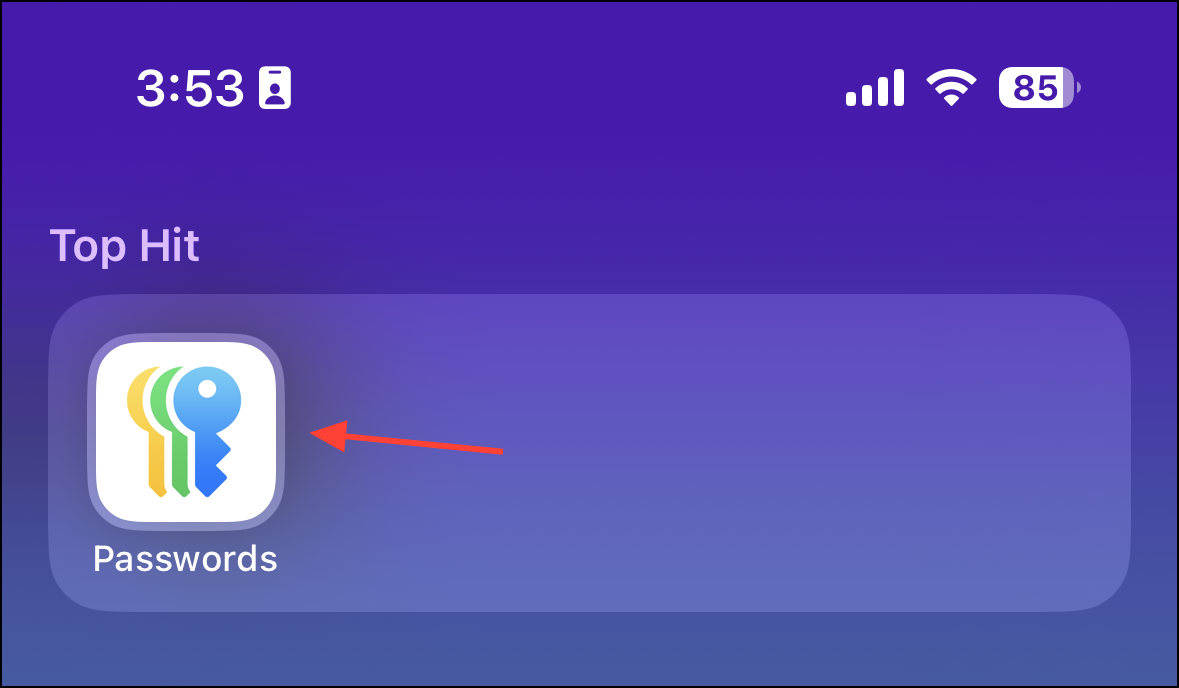
- Authenticate using Face ID, Touch ID, or your device passcode.
- Once inside, you'll see all your saved passwords and other credentials organized neatly.
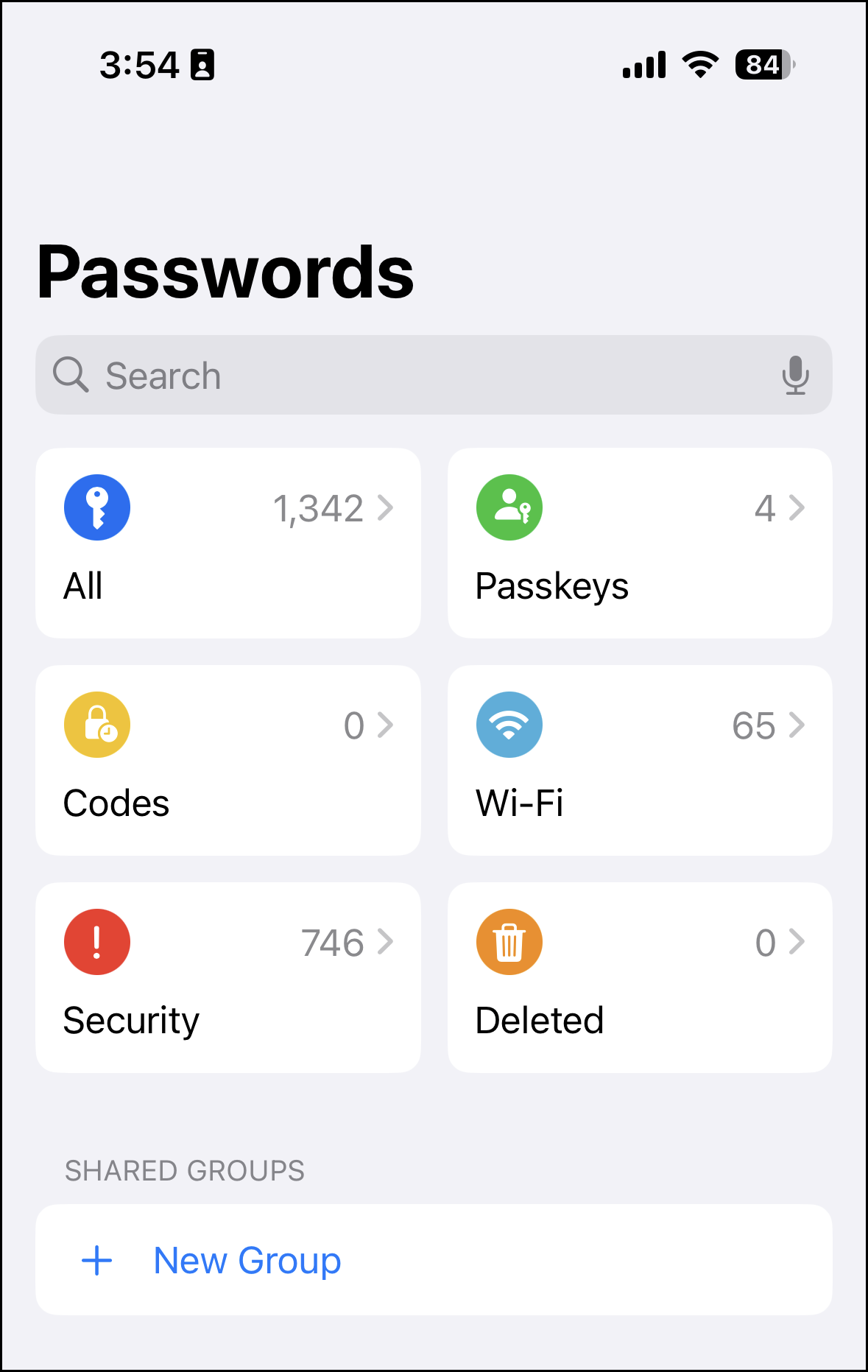
- To view or edit a specific entry, simply tap on it.
- To add a new password or credential, tap the '+' icon typically found in the bottom right corner.
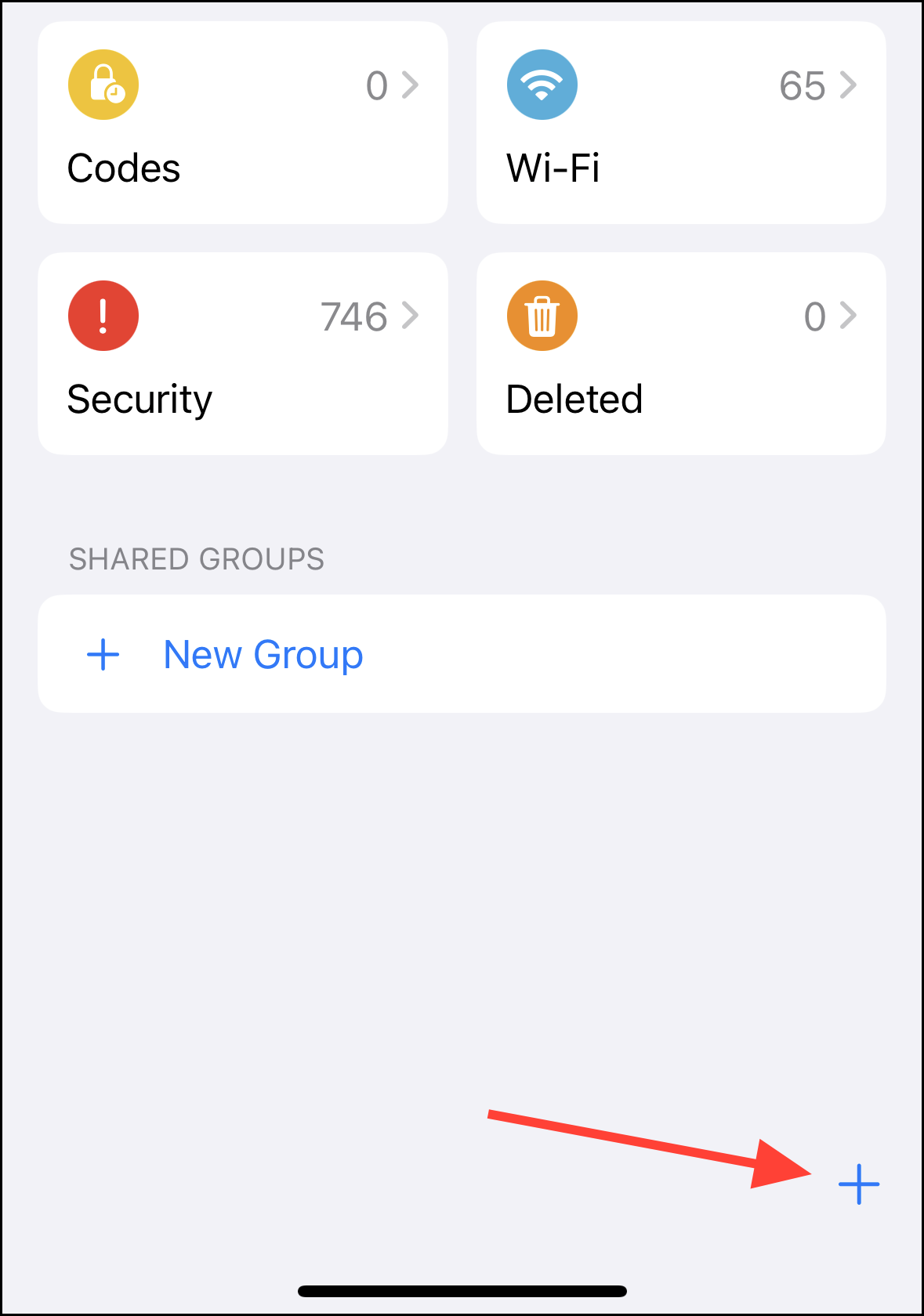
- To search for a specific password, use the search bar at the top of the screen.
The app also supports two-factor authentication codes, which can be added by tapping the "Codes" section and then the "+" button. Users can either scan a QR code or enter a setup key to add a new code.
Passkeys, a more secure alternative to traditional passwords, are also stored in the Passwords app. These allow users to log into accounts using Face ID or Touch ID authentication, providing enhanced security against phishing attempts.
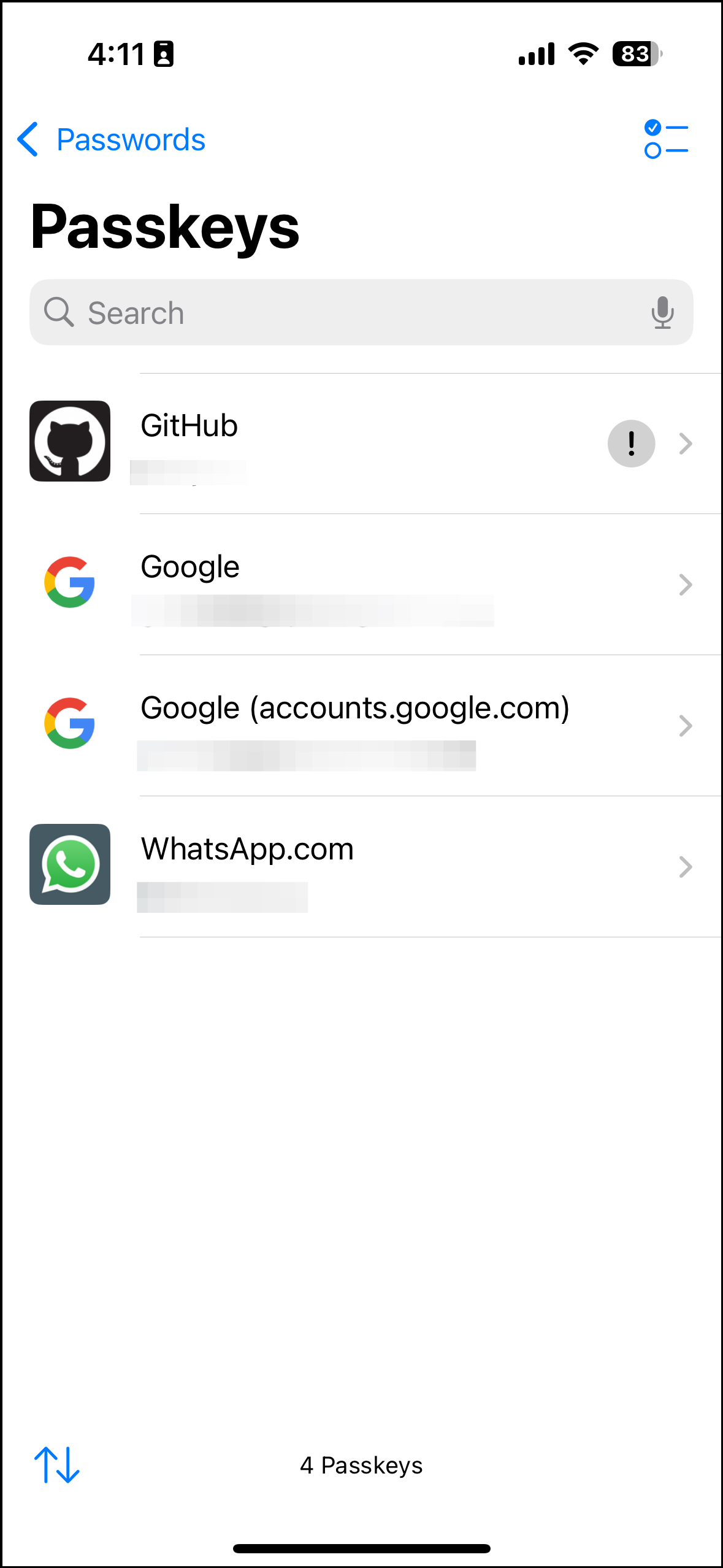
A notable new feature is password sharing. Users can create groups to share select passwords with trusted contacts, making it easier to manage shared accounts. The app also includes a security section that alerts users to weak, reused, or compromised passwords, encouraging better password hygiene.
The Passwords app syncs across all Apple devices using iCloud Keychain, ensuring that users have access to their login information wherever they need it. Apple is even extending this functionality to Windows PCs through the iCloud Windows app.
While the Passwords app in iOS 18 represents a significant improvement in password management for Apple users, it's worth noting that as of now, there isn't a built-in tool for importing passwords from third-party services like 1Password or LastPass. However, Apple has plans to introduce this functionality in the future.
Overall, the new Passwords app in iOS 18 streamlines the process of managing login credentials, enhancing both convenience and security for Apple device users.

