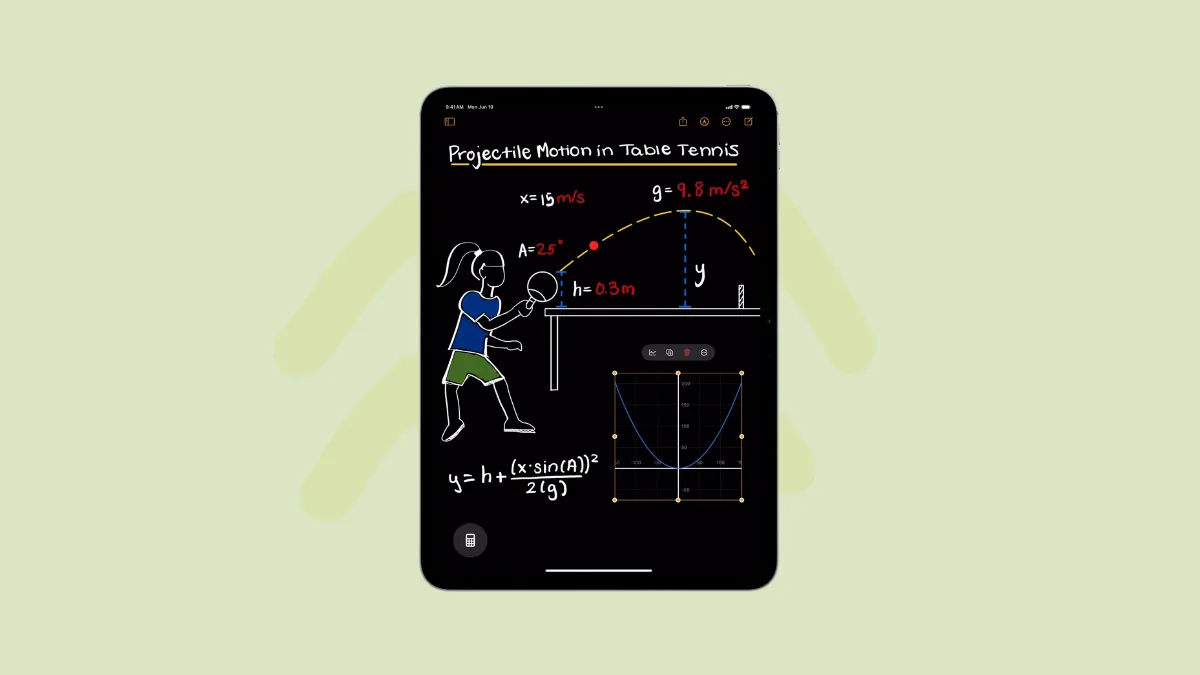Apple announced iPadOS 18, the next version of its OS for its range of tablets at WWDC 2024. The new OS brings several exciting features, such as better home screen customization, AI-powered writing and image generation tools, and a more powerful version of Siri. This update is also noteworthy for finally bringing a native calculator app to iPads.
This means that the countless third-party calculator apps available on the Apple App Store will now no longer be needed. But if the calculator does not sound very exciting to you, Apple offers something more in the form of Math Notes, a feature that lets you solve mathematical problems easily just by jotting them down in the app using the Apple Pencil or using the keyboard.
What is the Math Notes calculator?
The new calculator app on iPadOS 18 has the same design as its iOS counterpart, and you can use it as a basic or scientific calculator while also being able to undertake unit conversions with it. Due to the iPad's larger screen, more buttons and functionalities can appear simultaneously and users can even use the History function to check previous calculations as it automatically saves operations.
However, it is Apple's new Math Notes calculator that is the most exciting part of the application. You can activate it by selecting the Math Notes option within the calculator app. The Math Notes calculator lets you write down mathematical problems on your iPad using the Apple Pencil or the keyboard (available with variables created using the Latin alphabet). Then, when you put an equal sign next to the expression, the application will automatically solve it in your own handwriting.

What's more, you can change any part of the problem and the app will update the solution accordingly. And if you hover over any number using your Apple Pencil, the calculator will display a ruler-like interface. When you drag on the interface in the left or right direction, the number will increase or decrease accordingly. And as the number changes, the solution will do so as well in real time.
Similarly, drawing a horizontal line next to numbers placed column-wise will quickly show you their sum. You can use the Math Notes calculator to solve variable-based questions as well and it will even let you insert graphs where needed. In addition, you can add multiple equations to a graph and the app will explain how they are related to each other.
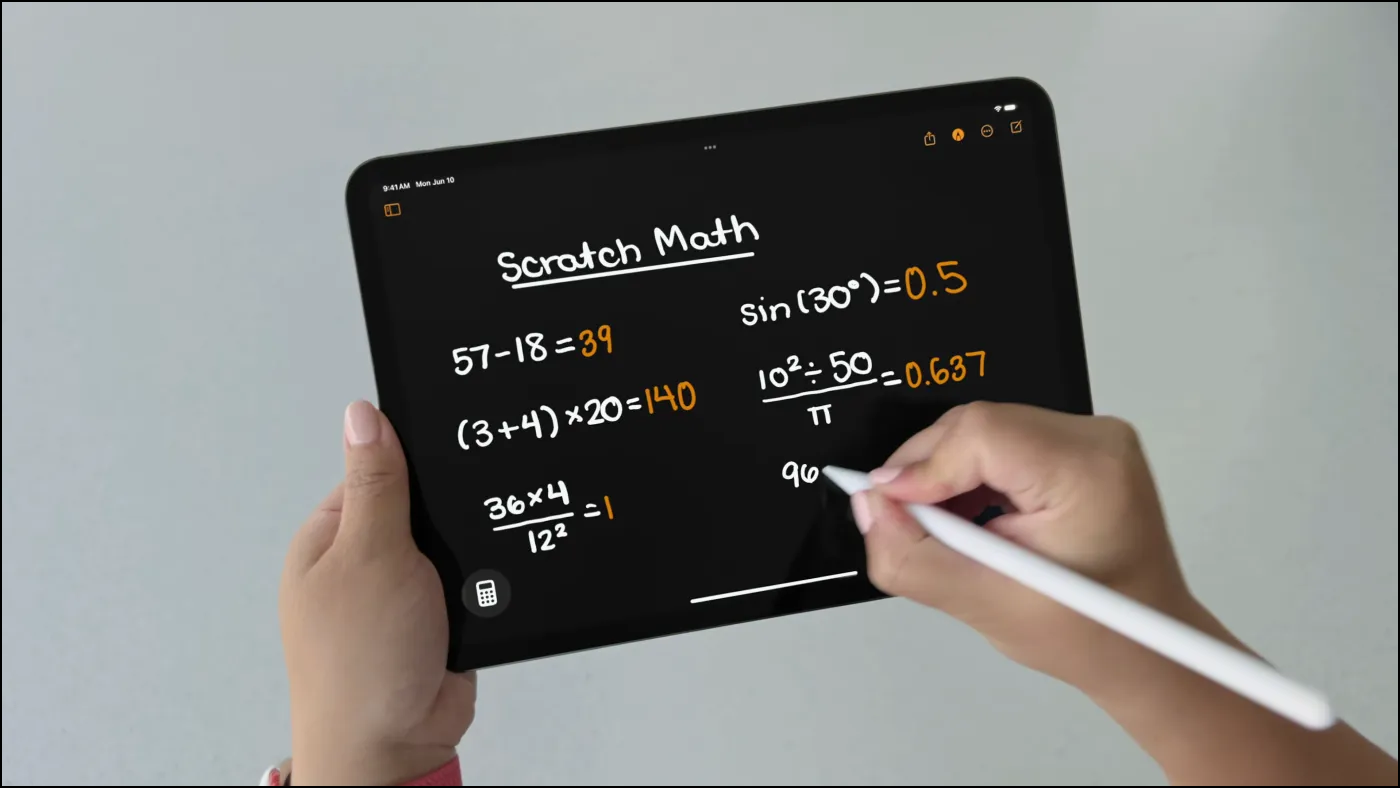
When will it be available?
The Math Notes calculator should be available on all devices that are expected to get the iPadOS 18 update. Apple has not mentioned an exact release date, but it should be released this fall with the final version of iPadOS 18. This means you will no longer have to rely on third-party apps like Wolfram Alpha, which offer similar functionality but do not let you write down your math problems and are more complicated to use.
In contrast, the Math Notes calculator has been specially designed for the iPad and the Apple Pencil, making it well-integrated with iPadOS and easy to use.
With the latest iPadOS update, Apple has not only brought a calculator app to the iPad but has also revolutionized solving Math problems with its Math Notes calculator. The new app can be very handy for a wide range of people, including students and professionals like architects and designers. That said, it has a few limitations, such as having basic graphing capabilities that do not work when using a base with a logarithmic function. Additionally, you cannot paste the solutions and graphs into third-party apps.
Despite that, the Math Notes calculator seems to be an excellent homework tool that can help you check your math solutions and understand math problems better.