Roblox toy and promo codes grant avatar accessories and other virtual items for your account. Use the official redemption page and the steps below to claim them safely.
- NO ACTIVE CODES
How to redeem codes
Step 1: If your toy code is covered, gently scratch the panel to reveal the full code. Keep the code card safe.
Step 2: Log in to the Roblox account you want to use, then open the official Code Redemption Page at roblox.com/redeem.
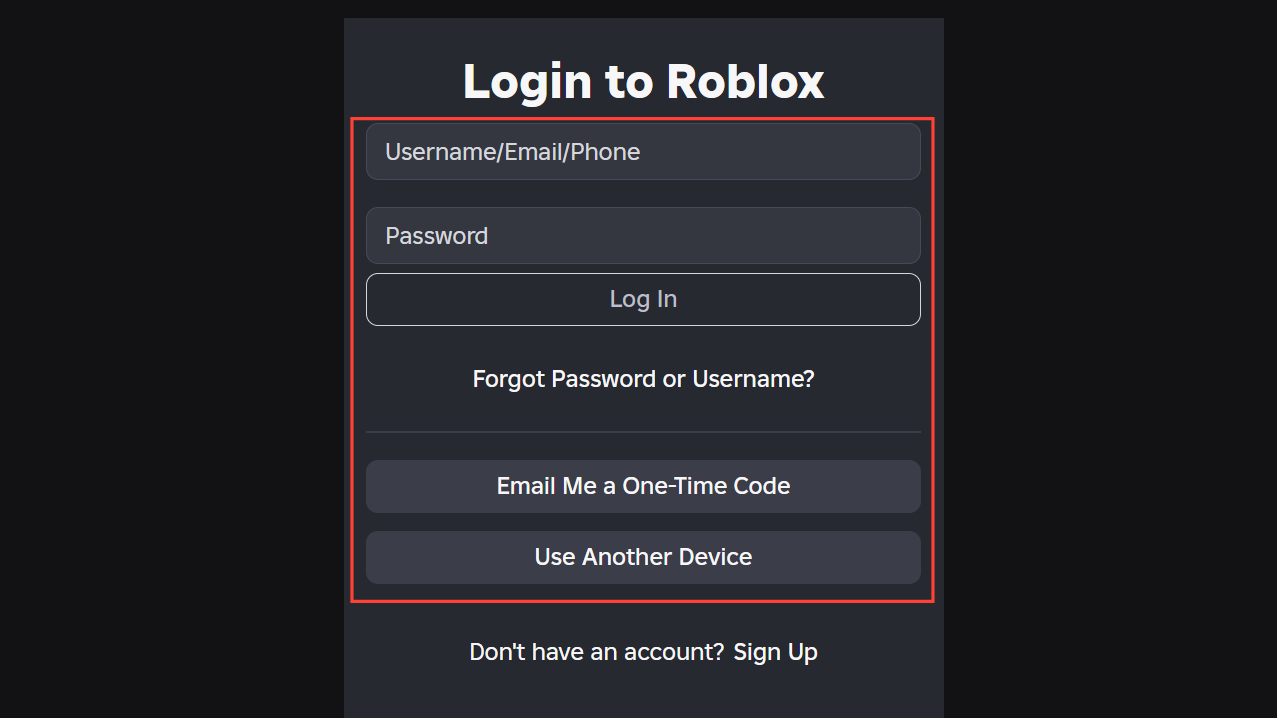
Step 3: Enter the code exactly as shown and click Redeem. Check your Inventory categories (e.g., hats, accessories, back) for the item. For full guidance, see Roblox Support: How to Redeem Toy & Virtual Item Codes.
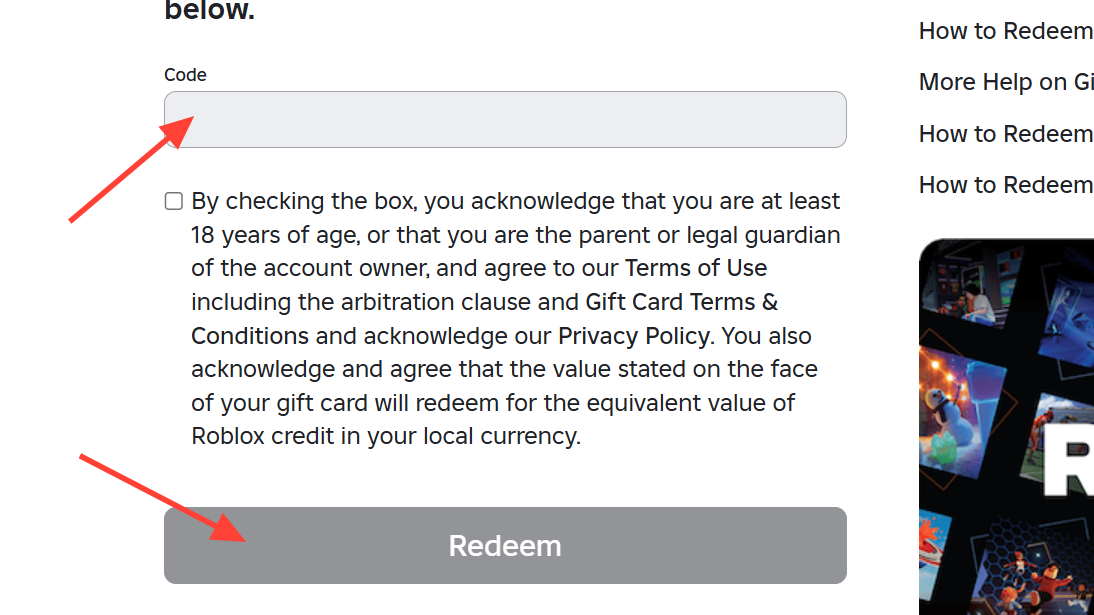
Step 4: For promo codes from events or giveaways, follow the same process on the redemption page. See Roblox Support: How Do I Redeem a Promo Code?.
Step 5: Remember: each virtual item code can be redeemed once per account and items can’t be traded or sold after redemption.
Expired codes
Why codes might not work
- The code has expired or was available only for a limited time.
- There’s a typo or extra space; codes are case-sensitive.
- The code was already redeemed on your account (or on a different account).
- You’re not logged in to the intended account on the redemption page.
- Temporary sync issues; close and relaunch the app/browser, then try again.
Where to find more codes
- Roblox events and giveaways often share codes—monitor the official Roblox Blog.
- Follow official accounts via Roblox on Social Media for announcements.
- Learn how promotional/contest items are distributed here: How Do I Get Promotional or Contest Items?
Bookmark this page — we update code lists weekly.
Codes are single-use, case‑sensitive, and time‑limited. Redeem only through the official Roblox site; avoid third‑party “code generators” or resale offers, which are unsafe and often invalid.


